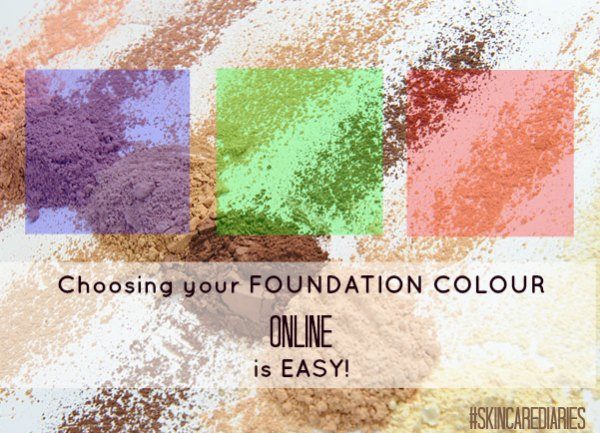
Choosing your foundation colour online may be one of the most challenging things to do yourself, especially if you’re not trained to figure out what skin tone you have. You’ll need to know a few things to be a boss at choosing colours online that suit your skin all year round.
Here are 5 easy tips to choose your best foundation colour online
1. What is your basic skin tone?
Most people fall within the three basic skin tones: Cool, Warm or Neutral
Have a look at the underside of your arm and check the veins colour. If they show through blue you’ve got blue undertones and a cool skin tone. Green denotes yellow undertones and a warm skin tone. If you can’t see the veins at all, chances are your skin tone is neutral.
Keep in mind that as the skin ages, it can start looking a bit sallow, meaning that more yellow tones show through over time.
2. Look for underlying redness
Another thing to consider when choosing your foundation colour is the amount of redness in your skin. If there is sun damage, rosacea or fine lines and blotches due to dehydration, redness may still show through a perfect colour match. Check out my post about cleaning the skin correctly to take care of this.
Do you have tiny capillaries showing around your nose, on the cheeks or chin?
To cover broken capillaries it is best to use a concealer that is a shade lighter than your skin but in the same colour family — warm, cool or neutral. Dab or lightly brush on the concealer to the affected areas first and then apply foundation on top. Finish with pressed or loose mineral powder for staying power.
3. Do you have sun spots or pregnancy mask?
If you have sun spots, darker areas on the skin, pregnancy mask or uneven colour around the eyes or sides of the face and neck two foundation colours may work best. Use one to cover darker pigmented areas and the other for your normal skin tone.
4. How does your computer monitor display colour?
Sometimes computer screens display colour differently. To check the screen’s colour compatibility, take a photo of your current foundation (if you have one) in natural light and compare it to the that product on your computer screen in natural light if possible as well. Does the colour appear to have more red, green or blue in it? That will help you get the colour you need.
5. Consult a professional online
Finally, find a reputable online source for information about how to choose the correct foundation colour for your skin tone. JaneIredale.ca is not only my favourite mineral makeup line, they are a great resource too. Check them out here.
I could go on about the benefits of mineral makeup because not only is it is my go to for the most natural look with great coverage but it benefits my skin with natural sun protection and ingredients that benefit my skin. In fact, there is so much goodness in using mineral makeup that I’ll write another post about it soon.
So there you have it! Now that you have a good understanding about how to choose your foundation colour online, I’d love to hear how it went. Keep in touch!
Follow me on Twitter, Instagram and Facebook with the hashtag #SkinCareDiaries.
Disclosure: I am a licensed skin care therapist and makeup artist. If you decide to purchase any products via links above I will receive a small commission which helps maintain this website.
tipografiya_jvPt says
заказать печать стикеров [url=https://pechat-nakleek-v-moskve.ru/]заказать печать стикеров[/url] .
Luciocoofs says
Ассоциация «Просолдат» — более 20 лет сохраняем память о службе в армии. С 1998 года мы проводим профессиональную фотосъёмку воинских праздников, учений, стрельб и торжественных мероприятий по всей России. Если вас интересуют [url=https://rutube.ru/video/aed262da53fc8bf28dd09d05ec816d89/]реальные отзывы Prosoldat.ru фото из армии[/url] – вы можете быть уверены в надежности работы и качестве продукции нашей компании. Мы создаём индивидуальные армейские альбомы с портретными и групповыми фото солдат. Гарантируем высокое качество печати и надёжную доставку фото военнослужащим и их семьям.
1win_ibpl says
1win сколько выводят на элсом [url=https://www.1win91276.help]https://www.1win91276.help[/url]
1win_odpl says
1win казино слоты [url=www.1win91276.help]www.1win91276.help[/url]
tipografiya_ezPt says
наклейки на заказ в москве [url=https://pechat-nakleek-v-moskve.ru/]pechat-nakleek-v-moskve.ru[/url] .
fixBag says
Если вас интересует тема ufc в феврале марте 2026 три недели которые встряхнут дивизионы, советую заглянуть сюда. Вот ссылка: [url=https://avtoshkola37.ru/news/prognozy-na-ufc-fevral-mart-2026-kto-zaberyot-verh-v-glavnyh-boyah/]https://avtoshkola37.ru/news/prognozy-na-ufc-fevral-mart-2026-kto-zaberyot-verh-v-glavnyh-boyah/[/url]
1win_copl says
1 вин вход [url=https://www.1win91276.help]https://www.1win91276.help[/url]
mostbet_iuOn says
мостбет фора [url=mostbet39081.help]mostbet39081.help[/url]
1win_xypl says
1win ставки на Dota 2 [url=http://1win91276.help/]http://1win91276.help/[/url]
tipografiya_agPt says
печать наклеек стоимость [url=https://pechat-nakleek-v-moskve.ru/]pechat-nakleek-v-moskve.ru[/url] .
mostbet_uqKa says
mostbet retragere fără comision [url=http://mostbet96150.help]mostbet retragere fără comision[/url]
mostbet_fvKa says
mostbet cod promotional la inregistrare [url=www.mostbet96150.help]mostbet cod promotional la inregistrare[/url]
mostbet_ajSr says
mostbet işleyen mirror [url=https://mostbet13670.help]https://mostbet13670.help[/url]
mostbet_goKa says
mostbet aplicatie [url=https://mostbet96150.help]mostbet aplicatie[/url]
mostbet_whOn says
mostbet как пополнить с карты [url=mostbet39081.help]mostbet39081.help[/url]
mostbet_yrKa says
mostbet eroare plata [url=https://www.mostbet96150.help]https://www.mostbet96150.help[/url]
mostbet_hkOn says
mostbet фриспины на сегодня [url=www.mostbet39081.help]www.mostbet39081.help[/url]
mostbet_qnKa says
mostbet cod promoțional Republica Moldova [url=www.mostbet96150.help]www.mostbet96150.help[/url]
tipografiya_rfPt says
распечатать наклейки [url=https://pechat-nakleek-v-moskve.ru/]распечатать наклейки[/url] .
mostbet_baSr says
mostbet mərc nəticəsi [url=https://mostbet13670.help]https://mostbet13670.help[/url]
ShumoizolyaciyaTorpedyScurf says
[url=https://shumoizolyaciya-torpedy-77.ru]шумоизоляция торпеды[/url]
mostbet_syKa says
mostbet VPN [url=https://mostbet96150.help/]https://mostbet96150.help/[/url]
mostbet_qgSr says
mostbet Azərbaycan qeydiyyat [url=http://mostbet13670.help/]mostbet Azərbaycan qeydiyyat[/url]
mostbet_xvKa says
mostbet schimbare număr telefon [url=https://www.mostbet96150.help]mostbet schimbare număr telefon[/url]
tipografiya_fiPt says
заказать печать стикеров [url=https://pechat-nakleek-v-moskve.ru/]заказать печать стикеров[/url] .
1win_yopl says
1win турнир авиатор [url=https://1win91276.help]https://1win91276.help[/url]
Vivod iz zapoya v Rostove_mpel says
вывод из запоя в ростове-на-дону [url=https://vyvod-iz-zapoya-v-rostove-2.ru/]вывод из запоя в ростове-на-дону[/url] .
mostbet_qwSr says
mostbet app quraşdırmaq [url=mostbet13670.help]mostbet13670.help[/url]
mostbet_cdSr says
mostbet canlı kazino giriş [url=https://mostbet13670.help/]https://mostbet13670.help/[/url]
tipografiya_luPt says
печать наклеек [url=https://pechat-nakleek-v-moskve.ru/]печать наклеек[/url] .
Vivod iz zapoya v Rostove_aaOn says
вывод из запоя клиника в ростове [url=https://vyvod-iz-zapoya-v-rostove-1.ru/]vyvod-iz-zapoya-v-rostove-1.ru[/url] .
Vivod iz zapoya v Rostove_auel says
нарколог вывод из запоя в ростове [url=https://vyvod-iz-zapoya-v-rostove-2.ru/]vyvod-iz-zapoya-v-rostove-2.ru[/url] .
Vivod iz zapoya v Rostove_mxkr says
вывод из запоя на дому в ростове на дону [url=https://vyvod-iz-zapoya-v-rostove-5.ru/]вывод из запоя на дому в ростове на дону[/url] .
montaj gazovogo pojarotysheniya_aiPn says
монтаж газового пожаротушения для музея [url=https://montazh-gazovogo-pozharotusheniya.ru/]montazh-gazovogo-pozharotusheniya.ru[/url] .
Narkolog na dom v Rostove_inPa says
сколько стоит нарколог на дом в ростове [url=https://narkolog-na-dom-v-rostove-3.ru/]сколько стоит нарколог на дом в ростове[/url] .
Vivod iz zapoya v Rostove_ekpt says
анонимный вывод из запоя в ростове [url=https://vyvod-iz-zapoya-v-rostove-4.ru/]анонимный вывод из запоя в ростове[/url] .
Narkolog na dom v Rostove_dbsr says
вызвать нарколога на дом ростов-на-дону [url=https://narkolog-na-dom-v-rostove-4.ru/]вызвать нарколога на дом ростов-на-дону[/url] .
Vivod iz zapoya v Rostove_bzPl says
вывод из запоя клиника в ростове [url=https://vyvod-iz-zapoya-v-rostove-3.ru/]вывод из запоя клиника в ростове[/url] .
Vivod iz zapoya v Rostove_dtOn says
вывод из запоя клиника в ростове [url=https://vyvod-iz-zapoya-v-rostove-1.ru/]vyvod-iz-zapoya-v-rostove-1.ru[/url] .
Vivod iz zapoya v Rostove_tpkr says
вывод из запоя на дому нарколог в ростове [url=https://vyvod-iz-zapoya-v-rostove-5.ru/]вывод из запоя на дому нарколог в ростове[/url] .
montaj gazovogo pojarotysheniya_oyPn says
монтаж газового пожаротушения [url=https://montazh-gazovogo-pozharotusheniya.ru/]монтаж газового пожаротушения[/url] .
1win_ezEl says
1win не приходит вывод [url=https://1win19643.help]1win не приходит вывод[/url]
Narkolog na dom v Rostove_poPa says
нарколог на дом срочно ростов-на-дону [url=https://narkolog-na-dom-v-rostove-3.ru/]нарколог на дом срочно ростов-на-дону[/url] .
Vivod iz zapoya v Rostove_vkpt says
анонимный вывод из запоя в ростове [url=https://vyvod-iz-zapoya-v-rostove-4.ru/]анонимный вывод из запоя в ростове[/url] .
Vivod iz zapoya v Rostove_aeel says
вывод из запоя цена в ростове [url=https://vyvod-iz-zapoya-v-rostove-2.ru/]vyvod-iz-zapoya-v-rostove-2.ru[/url] .
Narkolog na dom v Rostove_hysr says
нарколог на дом ночью ростов-на-дону [url=https://narkolog-na-dom-v-rostove-4.ru/]нарколог на дом ночью ростов-на-дону[/url] .
Krakdab says
Поскольку защищенность и анонимность признаны центральными условиями при торговле с даркнет-ресурсами, идентификация официального способа входа играет решающую роль. Управление Kraken настаивает сохранять высочайшую бдительность. [url=https://drrobertguimaraes.com.br]зеркало для кракен[/url]
Vivod iz zapoya v Rostove_ybPl says
нарколог вывод из запоя в ростове [url=https://vyvod-iz-zapoya-v-rostove-3.ru/]нарколог вывод из запоя в ростове[/url] .
Vivod iz zapoya v Rostove_zvOn says
клиника в ростове вывод из запоя [url=https://vyvod-iz-zapoya-v-rostove-1.ru/]vyvod-iz-zapoya-v-rostove-1.ru[/url] .
1win_iqEl says
1win букмекер Ош [url=http://1win19643.help]1win букмекер Ош[/url]
Vivod iz zapoya v Rostove_vpkr says
вывод из запоя в ростове на дону на дому [url=https://vyvod-iz-zapoya-v-rostove-5.ru/]вывод из запоя в ростове на дону на дому[/url] .
montaj gazovogo pojarotysheniya_wbPn says
газовое пожаротушение монтаж с гарантией [url=https://montazh-gazovogo-pozharotusheniya.ru/]montazh-gazovogo-pozharotusheniya.ru[/url] .
mostbet_zoSr says
mostbet oyun donur [url=https://mostbet13670.help]mostbet oyun donur[/url]
Narkolog na dom v Rostove_ltPa says
вызвать нарколога на дом ростов-на-дону [url=https://narkolog-na-dom-v-rostove-3.ru/]вызвать нарколога на дом ростов-на-дону[/url] .
Vivod iz zapoya v Rostove_egpt says
вывод из запоя на дому в ростове-на-дону [url=https://vyvod-iz-zapoya-v-rostove-4.ru/]вывод из запоя на дому в ростове-на-дону[/url] .
Narkolog na dom v Rostove_hysr says
сколько стоит нарколог на дом в ростове [url=https://narkolog-na-dom-v-rostove-4.ru/]сколько стоит нарколог на дом в ростове[/url] .
Vivod iz zapoya v Rostove_xbPl says
вывод из запоя на дому нарколог в ростове [url=https://vyvod-iz-zapoya-v-rostove-3.ru/]vyvod-iz-zapoya-v-rostove-3.ru[/url] .
Vivod iz zapoya v Rostove_nmel says
вывод из запоя с выездом в ростове [url=https://vyvod-iz-zapoya-v-rostove-2.ru/]vyvod-iz-zapoya-v-rostove-2.ru[/url] .
Vivod iz zapoya v Rostove_xfOn says
вывод из запоя на дому в ростове на дону [url=https://vyvod-iz-zapoya-v-rostove-1.ru/]вывод из запоя на дому в ростове на дону[/url] .
Narkolog na dom v Rostove_nsEn says
нарколог на дом в ростове анонимно [url=https://narkolog-na-dom-v-rostove-2.ru/]нарколог на дом в ростове анонимно[/url] .
montaj gazovogo pojarotysheniya_glPn says
установка газового пожаротушения под ключ [url=https://montazh-gazovogo-pozharotusheniya.ru/]montazh-gazovogo-pozharotusheniya.ru[/url] .
Vivod iz zapoya v Rostove_rbkr says
вывод из запоя клиника в ростове [url=https://vyvod-iz-zapoya-v-rostove-5.ru/]вывод из запоя клиника в ростове[/url] .
Vivod iz zapoya v Rostove_qnpt says
вывод из запоя на дому в ростове-на-дону [url=https://vyvod-iz-zapoya-v-rostove-4.ru/]вывод из запоя на дому в ростове-на-дону[/url] .
Narkolog na dom v Rostove_shPa says
наркологическая служба на дом ростов-на-дону [url=https://narkolog-na-dom-v-rostove-3.ru/]наркологическая служба на дом ростов-на-дону[/url] .
Narkolog na dom v Rostove_szsr says
нарколог на дом стоимость ростов-на-дону [url=https://narkolog-na-dom-v-rostove-4.ru/]нарколог на дом стоимость ростов-на-дону[/url] .
pinup_ynKl says
pin-up ios üçün son versiya [url=https://www.pinup09715.help]https://www.pinup09715.help[/url]
Vivod iz zapoya v Rostove_swPl says
вывод из запоя в ростове на дону на дому [url=https://vyvod-iz-zapoya-v-rostove-3.ru/]вывод из запоя в ростове на дону на дому[/url] .
gbgbet says
Spot on with this write-up, I truly feel this website needs a lot more attention. I’ll probably be returning to read through more, thanks for the info!
pinup_zaKl says
pin-up işlək mirror [url=http://pinup09715.help/]http://pinup09715.help/[/url]
Vivod iz zapoya v Rostove_fkel says
нарколог в ростове цена вывод из запоя [url=https://vyvod-iz-zapoya-v-rostove-2.ru/]vyvod-iz-zapoya-v-rostove-2.ru[/url] .
mostbet_ygSr says
mostbet əlaqə [url=https://mostbet13670.help]mostbet əlaqə[/url]
Narkolog na dom v Rostove_zkEn says
наркологическая служба на дом ростов-на-дону [url=https://narkolog-na-dom-v-rostove-2.ru/]narkolog-na-dom-v-rostove-2.ru[/url] .
montaj gazovogo pojarotysheniya_tpPn says
монтаж газового пожаротушения для серверной [url=https://montazh-gazovogo-pozharotusheniya.ru/]montazh-gazovogo-pozharotusheniya.ru[/url] .
Vivod iz zapoya v Rostove_elkr says
вывод из запоя в стационаре в ростове-на-дону [url=https://vyvod-iz-zapoya-v-rostove-5.ru/]вывод из запоя в стационаре в ростове-на-дону[/url] .
Vivod iz zapoya v Rostove_eaOn says
наркологическая клиника в ростове вывод из запоя [url=https://vyvod-iz-zapoya-v-rostove-1.ru/]vyvod-iz-zapoya-v-rostove-1.ru[/url] .
Vivod iz zapoya v Rostove_zwpt says
клиника в ростове вывод из запоя [url=https://vyvod-iz-zapoya-v-rostove-4.ru/]клиника в ростове вывод из запоя[/url] .
Narkolog na dom v Rostove_zfPa says
круглосуточный нарколог на дом в ростове [url=https://narkolog-na-dom-v-rostove-3.ru/]круглосуточный нарколог на дом в ростове[/url] .
Narkolog na dom v Rostove_rwsr says
нарколог на дом стоимость ростов-на-дону [url=https://narkolog-na-dom-v-rostove-4.ru/]нарколог на дом стоимость ростов-на-дону[/url] .
Vivod iz zapoya v Rostove_yuPl says
вывод из запоя на дому в ростове-на-дону [url=https://vyvod-iz-zapoya-v-rostove-3.ru/]вывод из запоя на дому в ростове-на-дону[/url] .
Narkolog na dom v Rostove_seEt says
частный нарколог на дом в ростове [url=https://narkolog-na-dom-v-rostove-1.ru/]частный нарколог на дом в ростове[/url] .
Narkolog na dom v Rostove_vrEn says
частный нарколог на дом в ростове [url=https://narkolog-na-dom-v-rostove-2.ru/]частный нарколог на дом в ростове[/url] .
Vivod iz zapoya v Rostove_qfel says
вывод из запоя на дому нарколог в ростове [url=https://vyvod-iz-zapoya-v-rostove-2.ru/]vyvod-iz-zapoya-v-rostove-2.ru[/url] .
Krakdab says
Поскольку конфиденциальность и скрытность служат базовыми критериями при взаимодействии с анонимными платформами, идентификация официального способа входа представляет критическую роль. Саппорт Kraken акцентирует внимание проявлять повышенную бдительность. [url=https://krakenclir.com]как зайти на кракен с телефона[/url]
montaj gazovogo pojarotysheniya_sqPn says
монтаж газового пожаротушения москва [url=https://montazh-gazovogo-pozharotusheniya.ru/]монтаж газового пожаротушения москва[/url] .
日本 av says
When I originally commented I clicked the “Notify me when new comments are added” checkbox and now each time a comment is added I get several e-mails with the same comment. Is there any way you can remove me from that service? Thank you!
Vivod iz zapoya v Rostove_vykr says
вывод из запоя в ростове [url=https://vyvod-iz-zapoya-v-rostove-5.ru/]вывод из запоя в ростове[/url] .
Vivod iz zapoya v Rostove_uupt says
вывод из запоя в ростове-на-дону на дому [url=https://vyvod-iz-zapoya-v-rostove-4.ru/]вывод из запоя в ростове-на-дону на дому[/url] .
Vivod iz zapoya v Rostove_ikOn says
нарколог вывод из запоя в ростове [url=https://vyvod-iz-zapoya-v-rostove-1.ru/]vyvod-iz-zapoya-v-rostove-1.ru[/url] .
Vivod iz zapoya v Rostove_jpPl says
клиника в ростове вывод из запоя [url=https://vyvod-iz-zapoya-v-rostove-3.ru/]клиника в ростове вывод из запоя[/url] .
Narkolog na dom v Rostove_izsr says
выезд нарколога на дом ростов-на-дону [url=https://narkolog-na-dom-v-rostove-4.ru/]выезд нарколога на дом ростов-на-дону[/url] .
1win_ydEl says
1win не приходит смс код [url=https://www.1win19643.help]1win не приходит смс код[/url]
Narkolog na dom v Rostove_biEt says
нарколог на дом в ростове [url=https://narkolog-na-dom-v-rostove-1.ru/]нарколог на дом в ростове[/url] .
1win_teEl says
майнс 1win [url=http://1win19643.help]майнс 1win[/url]
pinup_omKl says
pin-up aviator koeffisiyent [url=http://pinup09715.help/]pin-up aviator koeffisiyent[/url]
Narkolog na dom v Rostove_vfEn says
сколько стоит нарколог на дом в ростове [url=https://narkolog-na-dom-v-rostove-2.ru/]narkolog-na-dom-v-rostove-2.ru[/url] .
Narkolog na dom v Rostove_vfki says
нарколог выезд на дом ростов [url=https://narkolog-na-dom-v-rostove.ru/]narkolog-na-dom-v-rostove.ru[/url] .
pinup_rkKl says
pin-up saytına daxil ol [url=pinup09715.help]pinup09715.help[/url]
pinup_ktki says
pin-up cuenta bloqueada [url=www.pinup37056.help]www.pinup37056.help[/url]
montaj gazovogo pojarotysheniya_ngPn says
установка газового пожаротушения для промышленного объекта [url=https://montazh-gazovogo-pozharotusheniya.ru/]montazh-gazovogo-pozharotusheniya.ru[/url] .
Vivod iz zapoya v Rostove_bdel says
вывод из запоя в ростове [url=https://vyvod-iz-zapoya-v-rostove-2.ru/]вывод из запоя в ростове[/url] .
pinup_fkki says
registrarse en pin-up [url=pinup37056.help]registrarse en pin-up[/url]
Vivod iz zapoya v Rostove_mmkr says
нарколог в ростове цена вывод из запоя [url=https://vyvod-iz-zapoya-v-rostove-5.ru/]нарколог в ростове цена вывод из запоя[/url] .
Vivod iz zapoya v Rostove_wspt says
вывод из запоя в ростове [url=https://vyvod-iz-zapoya-v-rostove-4.ru/]вывод из запоя в ростове[/url] .
Vivod iz zapoya v Rostove_coPl says
вывод из запоя в ростове цена [url=https://vyvod-iz-zapoya-v-rostove-3.ru/]vyvod-iz-zapoya-v-rostove-3.ru[/url] .
Vivod iz zapoya v Rostove_jnOn says
наркологическая клиника в ростове вывод из запоя [url=https://vyvod-iz-zapoya-v-rostove-1.ru/]vyvod-iz-zapoya-v-rostove-1.ru[/url] .
Narkolog na dom v Rostove_fwsr says
анонимный нарколог на дом в ростове [url=https://narkolog-na-dom-v-rostove-4.ru/]анонимный нарколог на дом в ростове[/url] .
Narkolog na dom v Rostove_klPa says
анонимный нарколог на дом в ростове [url=https://narkolog-na-dom-v-rostove-3.ru/]анонимный нарколог на дом в ростове[/url] .
pinup_urki says
pin-up apuestas champions league [url=https://www.pinup37056.help]https://www.pinup37056.help[/url]
hi88 says
I do not even know how I ended up here, but I thought this post was great. I do not know who you are but definitely you are going to a famous blogger if you are not already 😉 Cheers!
pinup_eaki says
pin-up programa vip [url=https://pinup37056.help/]https://pinup37056.help/[/url]
Narkolog na dom v Rostove_bnEt says
платный нарколог на дом в ростове [url=https://narkolog-na-dom-v-rostove-1.ru/]платный нарколог на дом в ростове[/url] .
Narkolog na dom v Rostove_orki says
нарколог на дом в ростове анонимно [url=https://narkolog-na-dom-v-rostove.ru/]narkolog-na-dom-v-rostove.ru[/url] .
pinup_gski says
pin up apk android [url=https://pinup37056.help/]https://pinup37056.help/[/url]
Narkolog na dom v Rostove_nxEn says
психиатр нарколог на дом в ростове [url=https://narkolog-na-dom-v-rostove-2.ru/]психиатр нарколог на дом в ростове[/url] .
Anya160Mn says
Hello .!
I came across a 160 helpful website that I think you should take a look at.
This platform is packed with a lot of useful information that you might find insightful.
It has everything you could possibly need, so be sure to give it a visit!
[url=https://greume.com/the-link-between-tech-and-business-growth/]https://greume.com/the-link-between-tech-and-business-growth/[/url]
Furthermore remember not to neglect, everyone, that you constantly can inside the piece find answers to the the very confusing queries. Our team attempted to lay out the complete data using the most understandable manner.
1win_uhEl says
1вин установить приложение [url=1win19643.help]1win19643.help[/url]
Narkolog na dom v Rostove_pmki says
нарколог на дом в ростове [url=https://narkolog-na-dom-v-rostove.ru/]нарколог на дом в ростове[/url] .
pinup_coki says
pinup cl [url=http://pinup37056.help]http://pinup37056.help[/url]
Narkolog na dom v Rostove_dnEt says
нарколог на дом без постановки на учет ростов [url=https://narkolog-na-dom-v-rostove-1.ru/]narkolog-na-dom-v-rostove-1.ru[/url] .
1win_uvEl says
1win регистрация без приложения [url=https://1win19643.help]https://1win19643.help[/url]
Narkolog na dom v Rostove_scEn says
нарколог на дом в ростове анонимно [url=https://narkolog-na-dom-v-rostove-2.ru/]нарколог на дом в ростове анонимно[/url] .
pinup_kaki says
pin-up apuestas tenis en vivo [url=https://pinup37056.help]https://pinup37056.help[/url]
Narkolog na dom v Rostove_lvki says
нарколог на дом в ростове-на-дону [url=https://narkolog-na-dom-v-rostove.ru/]нарколог на дом в ростове-на-дону[/url] .
Narkolog na dom v Rostove_ufEt says
частный нарколог на дом в ростове [url=https://narkolog-na-dom-v-rostove-1.ru/]частный нарколог на дом в ростове[/url] .
Narkolog na dom v Rostove_ctEn says
нарколог на дом без постановки на учет ростов [url=https://narkolog-na-dom-v-rostove-2.ru/]narkolog-na-dom-v-rostove-2.ru[/url] .
Narkolog na dom v Rostove_mjki says
нарколог на дом ночью ростов-на-дону [url=https://narkolog-na-dom-v-rostove.ru/]narkolog-na-dom-v-rostove.ru[/url] .
melbet_zgPr says
melbet вывод odengi [url=melbet41263.help]melbet41263.help[/url]
fixBag says
Посмотрите этот обзор про ufc в феврале марте 2026 три недели которые встряхнут дивизионы, там собраны все главные интриги. Ссылка на обзор: [url=https://crm64.ru/news/goryachij-fevral-mart-2026-v-ufc-tri-turnira-kotorye-nelzya-propustit/]https://crm64.ru/news/goryachij-fevral-mart-2026-v-ufc-tri-turnira-kotorye-nelzya-propustit/[/url]
Narkolog na dom v Rostove_ehEt says
нарколог на дом в ростове-на-дону [url=https://narkolog-na-dom-v-rostove-1.ru/]нарколог на дом в ростове-на-дону[/url] .
melbet_siPr says
мелбет скачать android киргизия [url=melbet41263.help]melbet41263.help[/url]
Narkolog na dom v Rostove_azki says
наркологическая служба на дом ростов-на-дону [url=https://narkolog-na-dom-v-rostove.ru/]narkolog-na-dom-v-rostove.ru[/url] .
pinup_lcKl says
pin-up məsuliyyətli oyun alətləri [url=https://pinup09715.help]https://pinup09715.help[/url]
melbet_fpPr says
melbet быстрый вывод [url=https://melbet41263.help/]https://melbet41263.help/[/url]
1win_fdEl says
1win crash [url=https://1win19643.help]1win crash[/url]
Narkolog na dom v Rostove_nwEt says
анонимный нарколог на дом в ростове [url=https://narkolog-na-dom-v-rostove-1.ru/]анонимный нарколог на дом в ростове[/url] .
SergEduck says
«Билайн» в Иваново предоставляют:
• высокоскоростной интернет до 500 Мбит/с;
• бесплатный монтаж оборудования;
• Определение оптимального пакета услуг под ваши задачи;
• Анализ возможности подключения по вашему адресу.
[url=https://ivanovobeeline.ru/]beeline тарифы интернет[/url]
подключение интернета билайн – [url=http://ivanovobeeline.ru]http://www.ivanovobeeline.ru/[/url]
[url=https://www.google.com.sa/url?q=https://ivanovobeeline.ru/]https://toolbarqueries.google.me/url?q=https://ivanovobeeline.ru/[/url]
[url=http://www2.saganet.ne.jp/cgi-bin/hatto/board/wwwboard.pl/www.chop-ohrana.com/czeny-na-uslugi-ohrany/www.superogorod.ucoz.org/forum/www.educ-ua20.ru/safolv.e.l.u.pc%40haedongacademy.org/www.stoimost-soglasovaniya-pereplanirovki-kvartiry.ru/www.1xbet-14.com/www.1xbet-15.com/www.frei-diplom8.ru/www.1xbet-17.com/www.rudik-diplom5.ru/www.alarm-radio-clocks.com/www.elektrokarniz797.ru/r-diploma2.ru]Высокоскоростной интернет и ТВ от «Билайн» в Иваново[/url] c1fb21a
Narkolog na dom v Rostove_hnki says
выезд нарколога на дом ростов-на-дону [url=https://narkolog-na-dom-v-rostove.ru/]narkolog-na-dom-v-rostove.ru[/url] .
melbet_fjPr says
мелбет новое зеркало [url=melbet41263.help]melbet41263.help[/url]
melbet_guPr says
melbet cashback киргизия [url=www.melbet41263.help]www.melbet41263.help[/url]
pinup_viKl says
пинап apk [url=https://pinup09715.help]https://pinup09715.help[/url]
pinup_rjKl says
pin-up kazino real pul [url=http://pinup09715.help/]http://pinup09715.help/[/url]
melbet_dpPr says
мелбет регистрация киргизия [url=http://melbet41263.help]мелбет регистрация киргизия[/url]
kyhni SPb_lmKi says
заказать кухню [url=https://kuhni-spb-42.ru/]заказать кухню[/url] .
kyhni SPb_oiMt says
заказать кухню в спб от производителя недорого [url=https://kuhni-spb-43.ru/]kuhni-spb-43.ru[/url] .
kyhni SPb_vcmn says
большая кухня на заказ [url=https://kuhni-spb-44.ru/]большая кухня на заказ[/url] .
AlekseyGuh says
Фундамент для дома из клееного бруса не требует массивных конструкций. [url=https://dom186.ru/]индивидуальный проект дома из бруса[/url] Благодаря небольшому весу деревянных стен можно использовать винтовые сваи или мелкозаглубленную ленту. [url=https://dom186.ru/]строительство дома из клееного бруса[/url] Это существенная экономия по сравнению с тяжёлыми каменными домами.
melbet_awPr says
мелбет сроки верификации [url=https://melbet41263.help/]мелбет сроки верификации[/url]
kyhni SPb_ogKi says
глория мебель [url=https://kuhni-spb-42.ru/]глория мебель[/url] .
kyhni SPb_tyMt says
кухни на заказ [url=https://kuhni-spb-43.ru/]кухни на заказ[/url] .
kyhni SPb_mcmn says
кухни спб на заказ [url=https://kuhni-spb-44.ru/]кухни спб на заказ[/url] .
1win_gzKa says
1win login méxico [url=https://www.1win5771.help]https://www.1win5771.help[/url]
1win_ljKa says
descargar apk de 1win [url=https://1win5771.help/]https://1win5771.help/[/url]
vnedrenie 1s erp_lgEi says
внедрение ерп 1с [url=www.1s-erp-vnedrenie.ru/]www.1s-erp-vnedrenie.ru/[/url] .
fixBag says
Гид по событиям ufc в феврале марте 2026 три недели которые встряхнут дивизионы: информация о хедлайнерах. Источник здесь: [url=https://stuff4scrap.ru/news/fevral-mart-2026-v-ufc-tri-turnira-s-topovymi-hedlajnerami-i-vzryvnymi-anderkardami-polnyj-gid/]https://stuff4scrap.ru/news/fevral-mart-2026-v-ufc-tri-turnira-s-topovymi-hedlajnerami-i-vzryvnymi-anderkardami-polnyj-gid/[/url]
1win_tiKa says
1win usdt [url=www.1win5771.help]www.1win5771.help[/url]
1win_odKa says
1win deposito spei [url=www.1win5771.help]www.1win5771.help[/url]
1win_hoKa says
1win promociones méxico [url=www.1win5771.help]1win promociones méxico[/url]
kyhni SPb_pxKi says
кухня по индивидуальному проекту [url=https://kuhni-spb-42.ru/]kuhni-spb-42.ru[/url] .
mostbet_wbpn says
как играть в plinko mostbet [url=https://mostbet52718.help/]https://mostbet52718.help/[/url]
kyhni SPb_inMt says
заказ кухни [url=https://kuhni-spb-43.ru/]заказ кухни[/url] .
kyhni SPb_xlmn says
глория мебель [url=https://kuhni-spb-44.ru/]глория мебель[/url] .
vnedrenie 1s erp_lyEi says
внедрение erp 1с [url=https://1s-erp-vnedrenie.ru/]https://1s-erp-vnedrenie.ru/[/url] .
1win_yrKa says
1win retiro bitcoin [url=www.1win5771.help]1win retiro bitcoin[/url]
mostbet_zvpn says
мостбет скачать на ios Киргизия [url=https://www.mostbet52718.help]https://www.mostbet52718.help[/url]
kyhni SPb_naKi says
кухни на заказ в спб от производителя [url=https://kuhni-spb-42.ru/]кухни на заказ в спб от производителя[/url] .
kyhni SPb_qwMt says
заказ кухни спб [url=https://kuhni-spb-43.ru/]заказ кухни спб[/url] .
kyhni SPb_idmn says
кухни на заказ в спб [url=https://kuhni-spb-44.ru/]кухни на заказ в спб[/url] .
1win_fsKa says
1win primera recarga bono [url=https://1win5771.help]https://1win5771.help[/url]
vnedrenie 1s erp_iiEi says
внедрение ерп в организации [url=http://1s-erp-vnedrenie.ru]http://1s-erp-vnedrenie.ru[/url] .
kyhni SPb_ynKi says
кухни под заказ [url=https://kuhni-spb-42.ru/]кухни под заказ[/url] .
kyhni SPb_onMt says
заказать кухню [url=https://kuhni-spb-43.ru/]заказать кухню[/url] .
kyhni SPb_aqmn says
заказать кухню в спб от производителя [url=https://kuhni-spb-44.ru/]заказать кухню в спб от производителя[/url] .
vnedrenie 1s erp_zhEi says
внедрение erp 1c [url=https://1s-erp-vnedrenie.ru/]https://1s-erp-vnedrenie.ru/[/url] .
Johnnycon says
A quick restart can resolve a surprising number of minor glitches, from unresponsive menus to Wi-Fi connectivity issues, as it clears temporary system caches and resets various software components that may have entered a bad state.
Have you tried:
[url=https://hormozstore.com/graphics-and-design/45141-guided-diffusion.html]
optimize graphics performance with AMD Radeon on Mac
[/url]
Read review:
If external drives aren’t mounting correctly, first try a different USB port or cable before delving into disk utility repairs.
zakazat kyhnu_vsSa says
заказать кухню стоимость [url=https://zakazat-kuhnyu-4.ru/]заказать кухню стоимость[/url] .
fixBag says
Для поклонников ММА нашел подробный материал про ufc в феврале марте 2026 три недели которые встряхнут дивизионы. Посмотрите сами: [url=https://tut-vse-yasno.ru/news/ufc-fevral-mart-2026-polnyj-gid-po-tryom-turniram-ot-hyustona-do-las-vegasa/]https://tut-vse-yasno.ru/news/ufc-fevral-mart-2026-polnyj-gid-po-tryom-turniram-ot-hyustona-do-las-vegasa/[/url]
kyhni SPb_fdKi says
кухни на заказ петербург [url=https://kuhni-spb-42.ru/]kuhni-spb-42.ru[/url] .
kyhni SPb_bbmn says
кухни на заказ спб недорого с ценами [url=https://kuhni-spb-44.ru/]kuhni-spb-44.ru[/url] .
kyhni SPb_srMt says
кухня глория [url=https://kuhni-spb-43.ru/]kuhni-spb-43.ru[/url] .
dokymentaciya dlya pereplanirovki_jxkr says
перепланировка квартиры москва [url=https://sites.google.com/view/dokument-dlya-pereplan/главная-страница/]sites.google.com/view/dokument-dlya-pereplan/главная-страница[/url] .
zakazat kyhnu_ojSa says
заказать кухню онлайн [url=https://zakazat-kuhnyu-2.ru/]заказать кухню онлайн[/url] .
zakazat kyhnu_azot says
заказать кухню под размеры [url=https://zakazat-kuhnyu-3.ru/]заказать кухню под размеры[/url] .
vnedrenie 1s erp_kvEi says
внедрение erp цена [url=www.1s-erp-vnedrenie.ru]внедрение erp цена[/url] .
GregoryNal says
Ассоциация «Просолдат» — более 20 лет сохраняем память о службе в армии. С 1998 года мы проводим профессиональную фотосъёмку воинских праздников, учений, стрельб и торжественных мероприятий по всей России. Если вас интересуют [url=https://rutube.ru/video/f1e31655d0a1e9f88ffc65cca1bedbcc/]реальные отзывы Просолдат[/url] – вы можете быть уверены в надежности работы и качестве продукции нашей компании. Мы создаём индивидуальные армейские альбомы с портретными и групповыми фото солдат. Гарантируем высокое качество печати и надёжную доставку фото военнослужащим и их семьям.
1win_jyEt says
1win promo kod qeydiyyat [url=https://www.1win5763.help]https://www.1win5763.help[/url]
zakazat kyhnu_hkKi says
заказать кухню цена [url=https://zakazat-kuhnyu-1.ru/]zakazat-kuhnyu-1.ru[/url] .
kyhni SPb_txPr says
кухни в спб на заказ [url=https://kuhni-spb-41.ru/]kuhni-spb-41.ru[/url] .
zakazat kyhnu_cnSa says
заказать кухню по индивидуальному заказу [url=https://zakazat-kuhnyu-4.ru/]заказать кухню по индивидуальному заказу[/url] .
kyhni SPb_dgKi says
кухня на заказ [url=https://kuhni-spb-42.ru/]кухня на заказ[/url] .
kyhni SPb_sbmn says
кухни на заказ производство спб [url=https://kuhni-spb-44.ru/]кухни на заказ производство спб[/url] .
kyhni SPb_pyMt says
изготовление кухонь на заказ в санкт петербурге [url=https://kuhni-spb-43.ru/]kuhni-spb-43.ru[/url] .
dokymentaciya dlya pereplanirovki_pgkr says
перепланировка квартир [url=https://sites.google.com/view/dokument-dlya-pereplan/главная-страница/]перепланировка квартир[/url] .
tipografiya_bxKa says
услуги печати [url=https://scrapbox.io/toppost/Как_заполнить_конверт_по_ГОСТу_и_почему_это_важно_для_ЗАГСов_и_судов/]https://scrapbox.io/toppost/Как_заполнить_конверт_по_ГОСТу_и_почему_это_важно_для_ЗАГСов_и_судов[/url] .
zakazat kyhnu_nvSa says
заказать кухню на заказ [url=https://zakazat-kuhnyu-2.ru/]заказать кухню на заказ[/url] .
zakazat kyhnu_ciot says
заказать кухню под размеры [url=https://zakazat-kuhnyu-3.ru/]заказать кухню под размеры[/url] .
1win_lcEt says
1win ünvan [url=https://1win5763.help]https://1win5763.help[/url]
vnedrenie 1s erp_emEi says
внедрение ерп 1с [url=http://www.1s-erp-vnedrenie.ru]http://www.1s-erp-vnedrenie.ru[/url] .
zakazat kyhnu_nzKi says
заказать кухню с замером [url=https://zakazat-kuhnyu-1.ru/]zakazat-kuhnyu-1.ru[/url] .
1win_tbPn says
1win Payme tushmadi [url=https://1win5767.help]1win Payme tushmadi[/url]
1win_yaEt says
1win lucky jet demo necə açılır [url=www.1win5763.help]1win lucky jet demo necə açılır[/url]
tipografiya_ixKa says
полиграфические материалы [url=https://teletype.in/@writes/8mimhz17860/]https://teletype.in/@writes/8mimhz17860[/url] .
kyhni SPb_qcPr says
кухни в спб на заказ [url=https://kuhni-spb-41.ru/]kuhni-spb-41.ru[/url] .
1win_djPn says
1win mobil versiya [url=https://1win5767.help]1win mobil versiya[/url]
vnedrenie 1s erp_slEi says
внедрение erp стоимость 1с [url=https://1s-erp-vnedrenie.ru/]внедрение erp стоимость 1с[/url] .
SergEduck says
«Билайн» в Иваново предлагают:
• высокоскоростной интернет до 500 Мбит/с;
• быстрое подключение за 1 день;
• Подбор оптимального тарифа под ваши задачи;
• Проверку инфраструктуры по вашему адресу.
[url=https://ivanovobeeline.ru/]оптоволокно интернет билайн[/url]
билайн интернет и телевидение тарифы – [url=https://ivanovobeeline.ru/]http://ivanovobeeline.ru/[/url]
[url=https://maps.google.co.cr/url?sa=t&url=https://ivanovobeeline.ru/]https://www.google.hn/url?sa=t&url=https://ivanovobeeline.ru/[/url]
[url=http://ranger.waemok.co.kr/bbs/board.php?bo_table=faq]Домашний интернет и[/url] 1fb21a6
1win_sqEt says
1win proqramını yüklə [url=www.1win5763.help]www.1win5763.help[/url]
tipografiya_hjKa says
типография изготовление [url=https://telegra.ph/Obrazovatelnye-kursy-pochemu-metodichka-v-pechatnom-vide-zapominaetsya-luchshe-02-24/]https://telegra.ph/Obrazovatelnye-kursy-pochemu-metodichka-v-pechatnom-vide-zapominaetsya-luchshe-02-24[/url] .
1win_lmEt says
1win mines necə oynanır [url=1win5763.help]1win5763.help[/url]
zakazat kyhnu_cjKi says
заказать кухню цена [url=https://zakazat-kuhnyu-1.ru/]zakazat-kuhnyu-1.ru[/url] .
zakazat kyhnu_ueSa says
купить заказать кухню [url=https://zakazat-kuhnyu-4.ru/]купить заказать кухню[/url] .
kyhni SPb_zjPr says
изготовление кухни на заказ в спб [url=https://kuhni-spb-41.ru/]kuhni-spb-41.ru[/url] .
dokymentaciya dlya pereplanirovki_nfkr says
перепланировка квартиры москва [url=https://sites.google.com/view/dokument-dlya-pereplan/главная-страница/]sites.google.com/view/dokument-dlya-pereplan/главная-страница[/url] .
onlain kazino_jaPt says
Онлайн казино без верификации и паспорта [url=https://t.me/vanechekvan/]Онлайн казино без верификации и паспорта[/url] .
Caiu_azot says
Vivo caiu [url=https://caiu.site/]Vivo caiu[/url] .
fixBag says
Обзор турниров ufc в феврале марте 2026 три недели которые встряхнут дивизионы с подробным разбором категорий. Посмотреть статью: [url=https://oakdaily.ru/ufc-%d1%84%d0%b5%d0%b2%d1%80%d0%b0%d0%bb%d1%8c-%d0%bc%d0%b0%d1%80%d1%82-2026-%d1%82%d1%80%d0%b8-%d0%bd%d0%b5%d0%b4%d0%b5%d0%bb%d0%b8-%d0%ba%d0%be%d1%82%d0%be%d1%80%d1%8b%d0%b5-%d0%b2%d1%81%d1%82/]https://oakdaily.ru/ufc-%d1%84%d0%b5%d0%b2%d1%80%d0%b0%d0%bb%d1%8c-%d0%bc%d0%b0%d1%80%d1%82-2026-%d1%82%d1%80%d0%b8-%d0%bd%d0%b5%d0%b4%d0%b5%d0%bb%d0%b8-%d0%ba%d0%be%d1%82%d0%be%d1%80%d1%8b%d0%b5-%d0%b2%d1%81%d1%82/[/url]
tipografiya_gbKa says
услуги печати [url=https://exchange.prx.org/series/60404/]https://exchange.prx.org/series/60404[/url] .
onlain kazino_xron says
Онлайн казино играть [url=https://t.me/casinotop_official/]Онлайн казино играть[/url] .
KettyEduck says
«Билайн» в Ульяновске предлагают:
• пакет из 150+ ТВ каналов;
• быстрое подключение за 1 день;
• Подбор оптимального пакета услуг под ваши задачи;
• Проверку инфраструктуры по вашему адресу.
[url=https://ulyanovsk-beeline.ru/]билайн домашний интернет и тв Ульяновск[/url]
провести интернет билайн – [url=https://www.ulyanovsk-beeline.ru/]https://ulyanovsk-beeline.ru[/url]
[url=https://cse.google.ge/url?q=https://ulyanovsk-beeline.ru/]https://toolbarqueries.google.com.cy/url?q=https://ulyanovsk-beeline.ru/[/url]
[url=http://www2.saganet.ne.jp/cgi-bin/hatto/board/wwwboard.pl/www.guryevsk.forum24.ru/www.educ-ua4.ru/www.frei-diplom12.ru]Домашний интернет и ТВ от «Билайн» в вашем доме[/url] c1fb21a
mostbet_lrpn says
mostbet правила бонуса [url=www.mostbet52718.help]www.mostbet52718.help[/url]
proekt dlya pereplanirovki_flMa says
перепланировка квартиры проектные организации [url=https://teletype.in/@jorik11/proekt-dlya-pereplanirovki/]teletype.in/@jorik11/proekt-dlya-pereplanirovki[/url] .
1win_ulPn says
1win qanday depozit qilish [url=http://1win5767.help]http://1win5767.help[/url]
mostbet_vrpn says
mostbet фрибет Кыргызстан [url=https://mostbet52718.help/]https://mostbet52718.help/[/url]
zakazat kyhnu_uzSa says
сколько стоит заказать кухню по размерам [url=https://zakazat-kuhnyu-4.ru/]сколько стоит заказать кухню по размерам[/url] .
1win_avPn says
1win mirror ishlamayapti [url=https://www.1win5767.help]1win mirror ishlamayapti[/url]
1win_hvol says
1win slots [url=1win5805.help]1win5805.help[/url]
dokymentaciya dlya pereplanirovki_sjkr says
согласование перепланировки [url=https://sites.google.com/view/dokument-dlya-pereplan/главная-страница/]согласование перепланировки[/url] .
kyhni SPb_plPr says
заказать кухню по индивидуальным размерам в спб [url=https://kuhni-spb-41.ru/]kuhni-spb-41.ru[/url] .
1win_idol says
link 1win [url=https://www.1win5805.help]link 1win[/url]
zakazat kyhnu_gpKi says
заказать кухню рассчитать стоимость [url=https://zakazat-kuhnyu-1.ru/]zakazat-kuhnyu-1.ru[/url] .
onlain kazino_kuPt says
Казино лучшее онлайн [url=https://t.me/vanechekvan/]Казино лучшее онлайн[/url] .
Caiu_xgot says
TIM caiu [url=https://caiu.site/]TIM caiu[/url] .
1win_yool says
1win cont Moldova [url=http://1win5805.help]http://1win5805.help[/url]
onlain kazino_hion says
Казино Рокс [url=https://t.me/casinotop_official/]Казино Рокс[/url] .
SergEduck says
«Билайн» в Иваново предлагают:
• высокоскоростной интернет до 500 Мбит/с;
• бесплатный монтаж оборудования;
• Подбор оптимального тарифа под ваши задачи;
• Анализ возможности подключения по вашему адресу.
[url=https://ivanovobeeline.ru/]подключение билайн интернет дома[/url]
билайн подключить интернет – [url=http://www.ivanovobeeline.ru/]https://www.ivanovobeeline.ru[/url]
[url=https://image.google.gy/url?q=https://ivanovobeeline.ru/]http://www.google.sh/url?q=https://ivanovobeeline.ru/[/url]
[url=http://www2.saganet.ne.jp/cgi-bin/hatto/board/wwwboard.pl/www.pelsh.forum24.ru/www.elektrokarnizy50.ru/www.monitoring-ts-1.ru/pearlsvibe%20best%20sex%20toys%20for%20women]Высокоскоростной интернет и цифровое ТВ от «Билайн» в вашем доме[/url] 2216_80
1win_gool says
1win casino sloturi [url=www.1win5805.help]1win casino sloturi[/url]
proekt dlya pereplanirovki_klMa says
заказать проект перепланировки квартиры [url=https://teletype.in/@jorik11/proekt-dlya-pereplanirovki/]teletype.in/@jorik11/proekt-dlya-pereplanirovki[/url] .
tipografiya_qgKa says
производственная типография [url=https://scrapbox.io/toppost/Как_заполнить_конверт_по_ГОСТу_и_почему_это_важно_для_ЗАГСов_и_судов/]https://scrapbox.io/toppost/Как_заполнить_конверт_по_ГОСТу_и_почему_это_важно_для_ЗАГСов_и_судов[/url] .
zakazat kyhnu_inSa says
заказать кухню по индивидуальным размерам [url=https://zakazat-kuhnyu-2.ru/]zakazat-kuhnyu-2.ru[/url] .
1win_heol says
1win cote [url=http://1win5805.help/]http://1win5805.help/[/url]
zakazat kyhnu_zzot says
заказать кухню под ключ [url=https://zakazat-kuhnyu-3.ru/]zakazat-kuhnyu-3.ru[/url] .
mostbet_iopn says
mostbet пополнение банковской картой Кыргызстан [url=https://mostbet52718.help]https://mostbet52718.help[/url]
1win_huEt says
1win Bitcoin çıxarış vaxtı [url=1win5763.help]1win5763.help[/url]
zakazat kyhnu_exSa says
заказать кухню в интернете [url=https://zakazat-kuhnyu-4.ru/]заказать кухню в интернете[/url] .
dokymentaciya dlya pereplanirovki_gvkr says
согласование перепланировки в москве [url=https://sites.google.com/view/dokument-dlya-pereplan/главная-страница/]согласование перепланировки в москве[/url] .
kyhni SPb_ctPr says
кухни на заказ спб [url=https://kuhni-spb-41.ru/]кухни на заказ спб[/url] .
onlain kazino_caPt says
Казино 1win [url=https://t.me/vanechekvan/]Казино 1win[/url] .
Caiu_meot says
Santander caiu [url=https://caiu.site/]Santander caiu[/url] .
onlain kazino_pyon says
Казино фреш [url=https://t.me/casinotop_official/]Казино фреш [/url] .
navigating_ybel says
Financial risks can have a significant impact on an individual’s or organization’s overall financial well-being, and it is essential to understand these risks to make informed decisions . This understanding involves recognizing the various types of financial risks, including market risk, credit risk, and operational risk. Credit risk is the risk that a borrower will default on a loan, and it is a major concern for lenders .
A well-planned risk management strategy is crucial for navigating financial risks and achieving long-term financial success. This involves identifying potential risks, assessing their likelihood and impact, and implementing strategies to mitigate or manage them. Assessing the likelihood and impact of potential risks involves using statistical models and other tools .
understanding business cycles [url=http://erwannmichelkerjan.com/understanding-business-cycles-from-boom-to-recession/]https://erwannmichelkerjan.com/understanding-business-cycles-from-boom-to-recession/[/url]
1win_iqol says
1win demo crash [url=1win5805.help]1win5805.help[/url]
proekt dlya pereplanirovki_bxMa says
проект на перепланировку квартиры заказать [url=https://teletype.in/@jorik11/proekt-dlya-pereplanirovki/]teletype.in/@jorik11/proekt-dlya-pereplanirovki[/url] .
tipografiya_wvKa says
производственная типография [url=https://www.esurveyspro.com/survey.aspx?id=05d5a74d-1824-4098-a3ce-7b9a9719be46/]https://www.esurveyspro.com/survey.aspx?id=05d5a74d-1824-4098-a3ce-7b9a9719be46[/url] .
mostbet_oapn says
мостбет зеркало Киргизия [url=http://mostbet52718.help/]мостбет зеркало Киргизия[/url]
zakazat kyhnu_faSa says
заказать кухню с замером [url=https://zakazat-kuhnyu-2.ru/]zakazat-kuhnyu-2.ru[/url] .
zakazat kyhnu_avKi says
заказать кухню с замером [url=https://zakazat-kuhnyu-1.ru/]zakazat-kuhnyu-1.ru[/url] .
DoglEduck says
«Билайн» в Брянске предлагают:
• пакет из 150+ ТВ каналов;
• бесплатный монтаж оборудования;
• Подбор оптимального пакета услуг под ваши задачи;
• Проверку возможности подключения по вашему адресу.
[url=https://bryansk-beeline.ru/]интернет провайдер билайн[/url]
билайн домашний интернет и телевидение – [url=http://www.bryansk-beeline.ru/]https://www.bryansk-beeline.ru/[/url]
[url=https://maps.google.gy/url?q=https://bryansk-beeline.ru/]https://www.google.com.gt/url?q=https://bryansk-beeline.ru/[/url]
[url=http://www2.saganet.ne.jp/cgi-bin/hatto/board/wwwboard.pl/www.chop-ohrana.com/czeny-na-uslugi-ohrany/www.superogorod.ucoz.org/forum/www.educ-ua20.ru/s3a2folv.E.L.u.pc%40haedongacademy.org/www.stoimost-soglasovaniya-pereplanirovki-kvartiry.ru/www.elektrokarniz499.ru/mostbet12036.ru]Высокоскоростной интернет и цифровое ТВ от «Билайн» в вашем доме[/url] a6a7452
zakazat kyhnu_tcot says
заказать кухню стоимость [url=https://zakazat-kuhnyu-3.ru/]zakazat-kuhnyu-3.ru[/url] .
1win_eiol says
1win ghid bonus [url=http://1win5805.help/]1win ghid bonus[/url]
onlain kazino_puPt says
Казино флагман [url=https://t.me/vanechekvan/]Казино флагман [/url] .
Caiu_yzot says
Vivo down [url=https://caiu.site/]Vivo down[/url] .
zakazat kyhnu_vtSa says
заказать индивидуальную кухню [url=https://zakazat-kuhnyu-4.ru/]заказать индивидуальную кухню[/url] .
onlain kazino_hyon says
Топ 10 казино онлайн [url=https://t.me/casinotop_official/]Топ 10 казино онлайн [/url] .
dokymentaciya dlya pereplanirovki_igkr says
перепланировка квартир [url=https://sites.google.com/view/dokument-dlya-pereplan/главная-страница/]перепланировка квартир[/url] .
kyhni SPb_nuPr says
кухня по индивидуальному заказу спб [url=https://kuhni-spb-41.ru/]kuhni-spb-41.ru[/url] .
NikitaGuh says
Стоимость дома из клееного бруса складывается из проекта, материалов, работ и инженерных систем. [url=https://dom186.ru/]строительство дома из клееного бруса[/url] Для дома 100-120 кв.м. в СПб ориентир — от 3 до 5 миллионов рублей под ключ. [url=https://dom186.ru/]загородный дом из бруса СПб[/url] Конечная цена зависит от комплектации и уровня отделки.
proekt dlya pereplanirovki_zeMa says
заказать проект перепланировки квартиры в москве [url=https://teletype.in/@jorik11/proekt-dlya-pereplanirovki/]teletype.in/@jorik11/proekt-dlya-pereplanirovki[/url] .
tipografiya_akKa says
печатные услуги [url=https://bresdel.com/blogs/1425350/%D0%9E%D1%84%D1%81%D0%B5%D1%82%D0%BD%D0%B0%D1%8F-%D0%B8%D0%BB%D0%B8-%D1%86%D0%B8%D1%84%D1%80%D0%BE%D0%B2%D0%B0%D1%8F-%D0%BF%D0%B5%D1%87%D0%B0%D1%82%D1%8C-%D1%80%D0%B0%D1%81%D1%87%D0%B5%D1%82-%D1%81%D0%B5%D0%B1%D0%B5%D1%81%D1%82%D0%BE%D0%B8%D0%BC%D0%BE%D1%81%D1%82%D0%B8-%D0%B4%D0%BB%D1%8F-%D1%82%D0%B8%D1%80%D0%B0%D0%B6%D0%B0-500-%D1%8D%D0%BA%D0%B7%D0%B5%D0%BC%D0%BF%D0%BB%D1%8F%D1%80%D0%BE%D0%B2/]https://bresdel.com/blogs/1425350/%D0%9E%D1%84%D1%81%D0%B5%D1%82%D0%BD%D0%B0%D1%8F-%D0%B8%D0%BB%D0%B8-%D1%86%D0%B8%D1%84%D1%80%D0%BE%D0%B2%D0%B0%D1%8F-%D0%BF%D0%B5%D1%87%D0%B0%D1%82%D1%8C-%D1%80%D0%B0%D1%81%D1%87%D0%B5%D1%82-%D1%81%D0%B5%D0%B1%D0%B5%D1%81%D1%82%D0%BE%D0%B8%D0%BC%D0%BE%D1%81%D1%82%D0%B8-%D0%B4%D0%BB%D1%8F-%D1%82%D0%B8%D1%80%D0%B0%D0%B6%D0%B0-500-%D1%8D%D0%BA%D0%B7%D0%B5%D0%BC%D0%BF%D0%BB%D1%8F%D1%80%D0%BE%D0%B2[/url] .
1win_gwEt says
1win blackjack strategiya [url=https://www.1win5763.help]https://www.1win5763.help[/url]
zakazat kyhnu_pzSa says
заказать кухню по индивидуальным размерам [url=https://zakazat-kuhnyu-2.ru/]zakazat-kuhnyu-2.ru[/url] .
zakazat kyhnu_diot says
сколько стоит заказать кухню [url=https://zakazat-kuhnyu-3.ru/]zakazat-kuhnyu-3.ru[/url] .
onlain kazino_dxPt says
Казино флагман [url=https://t.me/vanechekvan/]Казино флагман [/url] .
Caiu_fcot says
Nubank caiu [url=https://caiu.site/]Nubank caiu[/url] .
onlain kazino_znon says
Казино фреш [url=https://t.me/casinotop_official/]Казино фреш [/url] .
zakazat kyhnu_jeKi says
заказать кухню через интернет [url=https://zakazat-kuhnyu-1.ru/]zakazat-kuhnyu-1.ru[/url] .
proekt dlya pereplanirovki_rgMa says
проект на перепланировку квартиры заказать [url=https://teletype.in/@jorik11/proekt-dlya-pereplanirovki/]teletype.in/@jorik11/proekt-dlya-pereplanirovki[/url] .
dokymentaciya dlya pereplanirovki_rxkr says
где согласовать перепланировку [url=https://sites.google.com/view/dokument-dlya-pereplan/главная-страница/]sites.google.com/view/dokument-dlya-pereplan/главная-страница[/url] .
kyhni SPb_qhPr says
кухня на заказ спб от производителя недорого [url=https://kuhni-spb-41.ru/]kuhni-spb-41.ru[/url] .
zakazat kyhnu_skSa says
заказать кухню каталог [url=https://zakazat-kuhnyu-4.ru/]заказать кухню каталог[/url] .
fixBag says
Гид по событиям ufc в феврале марте 2026 три недели которые встряхнут дивизионы: информация о хедлайнерах. Посмотреть подробнее: [url=https://stuff4scrap.ru/news/fevral-mart-2026-v-ufc-tri-turnira-s-topovymi-hedlajnerami-i-vzryvnymi-anderkardami-polnyj-gid/]https://stuff4scrap.ru/news/fevral-mart-2026-v-ufc-tri-turnira-s-topovymi-hedlajnerami-i-vzryvnymi-anderkardami-polnyj-gid/[/url]
1win_qvPn says
1win qanday roʻyxatdan oʻtish [url=www.1win5767.help]www.1win5767.help[/url]
zakazat kyhnu_dxSa says
заказать кухню цена [url=https://zakazat-kuhnyu-2.ru/]zakazat-kuhnyu-2.ru[/url] .
mostbet_ufpn says
мостбет регистрация без паспорта [url=https://mostbet52718.help]https://mostbet52718.help[/url]
zakazat kyhnu_wuot says
купить заказать кухню [url=https://zakazat-kuhnyu-3.ru/]купить заказать кухню[/url] .
onlain kazino_llPt says
Казино волна [url=https://t.me/vanechekvan/]Казино волна[/url] .
onlain kazino_uzon says
Казино лекс [url=https://t.me/casinotop_official/]Казино лекс [/url] .
Caiu_bsot says
YouTube down [url=https://caiu.site/]caiu.site[/url] .
proekt dlya pereplanirovki_daMa says
заказать проект перепланировки [url=https://teletype.in/@jorik11/proekt-dlya-pereplanirovki/]заказать проект перепланировки[/url] .
fixBag says
Для всех, кто ждет ufc в феврале марте 2026 три недели которые встряхнут дивизионы, нашел отличный гид по турнирам. Подробности здесь: [url=https://crm64.ru/news/goryachij-fevral-mart-2026-v-ufc-tri-turnira-kotorye-nelzya-propustit/]https://crm64.ru/news/goryachij-fevral-mart-2026-v-ufc-tri-turnira-kotorye-nelzya-propustit/[/url]
CalgalEduck says
«Билайн» в Саратове предлагают:
• интерактивное ТВ;
• поддержки 24/7;
• Определение оптимального сочетания интернета и ТВ под ваши задачи;
• Анализ инфраструктуры по вашему адресу.
[url=https://saratov-beeline.ru/]билайн установка интернета[/url]
билайн тарифы на интернет – [url=http://www.saratov-beeline.ru/]https://saratov-beeline.ru/[/url]
[url=https://maps.google.com.ai/url?q=https://saratov-beeline.ru/]http://alt1.toolbarqueries.google.cv/url?q=https://saratov-beeline.ru/[/url]
[url=http://www2.saganet.ne.jp/cgi-bin/hatto/board/wwwboard.pl/dtcc.edu.vn/www.teletype.in/%40alexd78/www.r-diploma12.ru]Домашний интернет и ТВ от «Билайн» в вашем доме[/url] 771529c
SahralEduck says
«Билайн» в Хабаровске предоставляют:
• интерактивное ТВ;
• бесплатный монтаж оборудования;
• Определение оптимального сочетания интернета и ТВ под ваши задачи;
• Проверку инфраструктуры по вашему адресу.
[url=https://khabarovsk-beeline.ru/]интернет билайн для дома проверить адрес[/url]
домашний интернет билайн тарифы без телевидения – [url=http://khabarovsk-beeline.ru/]http://www.khabarovsk-beeline.ru/[/url]
[url=https://toolbarqueries.google.kz/url?q=https://khabarovsk-beeline.ru/]https://maps.google.co.ve/url?sa=t&url=https://khabarovsk-beeline.ru/[/url]
[url=http://www2.saganet.ne.jp/cgi-bin/hatto/board/wwwboard.pl/www.rudik-diplom5.ru/www.karniz-shtor-elektroprivodom.ru/www.karniz-elektroprivodom.ru/www.stretch-ceilings-samara.ru/www.telegra.ph/Medicinskij-perevod-tochnost-kak-vopros-zhizni-i-zdorovya-10-16/index.html,]Высокоскоростной интернет и ТВ от «Билайн» в Хабаровске[/url] 771529c
1win_pgPn says
1win kod kelmayapti [url=https://1win5767.help]https://1win5767.help[/url]
1win_vePn says
1win Telegram orqali to‘lov [url=1win5767.help]1win5767.help[/url]
zakazat kyhnu_xaKi says
заказать кухню по индивидуальным размерам [url=https://zakazat-kuhnyu-1.ru/]zakazat-kuhnyu-1.ru[/url] .
zakazat kyhnu_xzSa says
заказать кухню в интернете [url=https://zakazat-kuhnyu-2.ru/]заказать кухню в интернете[/url] .
zakazat kyhnu_zuot says
заказать кухню в интернете [url=https://zakazat-kuhnyu-3.ru/]заказать кухню в интернете[/url] .
onlain kazino_rlon says
Казино Мартин [url=https://t.me/casinotop_official/]Казино Мартин [/url] .
onlain kazino_elPt says
Казино фугу [url=https://t.me/vanechekvan/]Казино фугу [/url] .
Caiu_rlot says
TIM down [url=https://caiu.site/]TIM down[/url] .
proekt dlya pereplanirovki_ccMa says
проектная организация для перепланировки квартиры [url=https://teletype.in/@jorik11/proekt-dlya-pereplanirovki/]teletype.in/@jorik11/proekt-dlya-pereplanirovki[/url] .
KettyEduck says
«Билайн» в Ульяновске предлагают:
• пакет из 150+ ТВ каналов;
• поддержки 24/7;
• Подбор оптимального пакета услуг под ваши задачи;
• Проверку инфраструктуры по вашему адресу.
[url=https://ulyanovsk-beeline.ru/]стоимость интернета билайн[/url]
билайн интернет провайдер Ульяновск – [url=http://ulyanovsk-beeline.ru]http://ulyanovsk-beeline.ru[/url]
[url=https://images.google.com/url?sa=t&url=https://ulyanovsk-beeline.ru/]http://alt1.toolbarqueries.google.co.mz/url?q=https://ulyanovsk-beeline.ru/[/url]
[url=https://mail.hmb.co.id/blog/detail/SMK-Goes-to-Yamaha-Factory-2018]Домашний интернет и ТВ от «Билайн» в вашем доме[/url] 48f7715
fixBag says
Если следите за ММА, этот разбор ufc в феврале марте 2026 три недели которые встряхнут дивизионы вам точно пригодится. Посмотреть статью: [url=https://oakdaily.ru/ufc-%d1%84%d0%b5%d0%b2%d1%80%d0%b0%d0%bb%d1%8c-%d0%bc%d0%b0%d1%80%d1%82-2026-%d1%82%d1%80%d0%b8-%d0%bd%d0%b5%d0%b4%d0%b5%d0%bb%d0%b8-%d0%ba%d0%be%d1%82%d0%be%d1%80%d1%8b%d0%b5-%d0%b2%d1%81%d1%82/]https://oakdaily.ru/ufc-%d1%84%d0%b5%d0%b2%d1%80%d0%b0%d0%bb%d1%8c-%d0%bc%d0%b0%d1%80%d1%82-2026-%d1%82%d1%80%d0%b8-%d0%bd%d0%b5%d0%b4%d0%b5%d0%bb%d0%b8-%d0%ba%d0%be%d1%82%d0%be%d1%80%d1%8b%d0%b5-%d0%b2%d1%81%d1%82/[/url]
fixBag says
Важный отрезок ufc в феврале марте 2026 три недели которые встряхнут дивизионы: прогнозы на ключевые поединки. Ссылка на статью: [url=https://rybalka62.ru/news/obzor-blizhajshih-sobytij-ufc-fevral-mart-2026-prognozy-na-klyuchevye-poedinki/]https://rybalka62.ru/news/obzor-blizhajshih-sobytij-ufc-fevral-mart-2026-prognozy-na-klyuchevye-poedinki/[/url]
MirlEduck says
«Билайн» в Калуге предлагают:
• пакет из 150+ ТВ каналов;
• бесплатный монтаж оборудования;
• Определение оптимального сочетания интернета и ТВ под ваши задачи;
• Анализ инфраструктуры по вашему адресу.
[url=https://kaluga-beeline.ru/]подключить домашний интернет билайн[/url]
подключение билайн интернет дома – [url=https://www.kaluga-beeline.ru]http://www.kaluga-beeline.ru[/url]
[url=https://www.google.gl/url?sa=t&url=https://kaluga-beeline.ru/]https://image.google.co.tz/url?sa=j&url=https://kaluga-beeline.ru/[/url]
[url=http://www2.saganet.ne.jp/cgi-bin/hatto/board/wwwboard.pl/www.pelsh.forum24.ru/www.sportbets31.ru/lbs2best.at]Высокоскоростной интернет и цифровое ТВ от «Билайн» в Калуге[/url] 48f7715
marriage_bxMt says
The future of marriage equality will depend on the continued activism and advocacy of the LGBTQ+ community and its allies. The importance of marriage equality lies in its ability to promote equality and challenge discriminatory laws . Marriage equality is still a contentious issue in many parts of the world, where same-sex relationships are criminalized or stigmatized .
arguments for marriage equality [url=http://www.thediacritics.com/john/prop-8-the-importance-of-being-married/]https://thediacritics.com/john/prop-8-the-importance-of-being-married/[/url]
sms activate_uqEr says
best virtual number service [url=https://github.com/SMS-Activate-Alternatives]github.com/SMS-Activate-Alternatives[/url] .
DoglEduck says
«Билайн» в Брянске предоставляют:
• пакет из 150+ ТВ каналов;
• бесплатный монтаж оборудования;
• Определение оптимального тарифа под ваши задачи;
• Анализ возможности подключения по вашему адресу.
[url=https://bryansk-beeline.ru/]интернет билайн подключить домой[/url]
билайн домашний интернет тарифы брянск 2025 – [url=https://www.bryansk-beeline.ru/]http://www.bryansk-beeline.ru/[/url]
[url=https://maps.google.lv/url?q=https://bryansk-beeline.ru/]https://toolbarqueries.google.co.cr/url?q=https://bryansk-beeline.ru/[/url]
[url=http://www2.saganet.ne.jp/cgi-bin/hatto/board/wwwboard.pl/www.rudik-diplom9.ru/www.teletype.in/lbs2best.at]Высокоскоростной интернет и телевидение от «Билайн» в вашем доме[/url] 2c1fb21
sms activate_nsEr says
best sms activation services [url=https://github.com/SMS-Activate-Alternatives]github.com/SMS-Activate-Alternatives[/url] .
mostbet_pwPa says
мостбет чат онлайн [url=www.mostbet61527.help]www.mostbet61527.help[/url]
sms activate_klpl says
sms activate [url=https://github.com/SMS-Activate-Service]sms activate[/url] .
av 女優 says
Great blog here! Also your site loads up fast! What web host are you using? Can I get your affiliate link to your host? I wish my website loaded up as quickly as yours lol
1win_dbmt says
1вин скачать apk [url=pharm.kg]1вин скачать apk[/url]
sms activate_xvEr says
sms activator [url=https://github.com/SMS-Activate-Alternatives]github.com/SMS-Activate-Alternatives[/url] .
fixBag says
Если любите глубокую аналитику, советую прочитать про ufc в феврале марте 2026 три недели которые встряхнут дивизионы. Ознакомьтесь сами: [url=https://terehov-event.ru/news/ufc-fevral-mart-2026-neochevidnye-prognozy-i-czepnaya-reakcziya-na-diviziony-chto-mozhet-slomat-plany-promoushena/]https://terehov-event.ru/news/ufc-fevral-mart-2026-neochevidnye-prognozy-i-czepnaya-reakcziya-na-diviziony-chto-mozhet-slomat-plany-promoushena/[/url]
1win_phOt says
1win как пополнить через о деньги [url=http://1win50742.help]1win как пополнить через о деньги[/url]
dokymenti dlya pereplanirovki_nvMa says
помощь в согласовании перепланировки квартиры [url=https://sostav.ru/blogs/286398/77663/]помощь в согласовании перепланировки квартиры[/url] .
sms activate_wfpl says
sms activator [url=https://github.com/SMS-Activate-Service]github.com/SMS-Activate-Service[/url] .
1win_semt says
майнс 1win [url=https://pharm.kg/]https://pharm.kg/[/url]
1win_ermt says
1вин сайт [url=https://pharm.kg]https://pharm.kg[/url]
dokymenti dlya pereplanirovki_auMa says
согласование перепланировки [url=https://sostav.ru/blogs/286398/77663/]согласование перепланировки[/url] .
sms activate_hgEr says
sms activate [url=https://github.com/SMS-Activate-Alternatives]sms activate[/url] .
sms activate_bqpl says
top sms activate services [url=https://github.com/SMS-Activate-Service]github.com/SMS-Activate-Service[/url] .
1win_lwmt says
1вин зарегистрироваться [url=pharm.kg]pharm.kg[/url]
Davidhox says
Ассоциация «Просолдат» — более 20 лет сохраняем память о службе в армии. С 1998 года мы проводим профессиональную фотосъёмку воинских праздников, учений, стрельб и торжественных мероприятий по всей России. Если вас интересуют [url=https://rutube.ru/video/0ad6a10599398bd48fa32b4d4bc3dfac/]реальные отзывы Pro soldat.su фото из армии[/url] – вы можете быть уверены в надежности работы и качестве продукции нашей компании. Мы создаём индивидуальные армейские альбомы с портретными и групповыми фото солдат. Гарантируем высокое качество печати и надёжную доставку фото военнослужащим и их семьям.
SahralEduck says
«Билайн» в Хабаровске предоставляют:
• интерактивное ТВ;
• быстрое подключение за 1 день;
• Подбор оптимального сочетания интернета и ТВ под ваши задачи;
• Анализ инфраструктуры по вашему адресу.
[url=https://khabarovsk-beeline.ru/]билайн услуги и тарифы интернет[/url]
билайн интернет и телевидение тарифы – [url=http://www.khabarovsk-beeline.ru]https://www.khabarovsk-beeline.ru/[/url]
[url=https://toolbarqueries.google.co.ve/url?q=https://khabarovsk-beeline.ru/]http://images.google.to/url?q=https://khabarovsk-beeline.ru/[/url]
[url=https://mafia.mit.edu/viewtopic.php?f=435&t=1181411]Высокоскоростной интернет и ТВ от «Билайн» в вашем доме[/url] fe32c1f
CalgalEduck says
«Билайн» в Саратове предоставляют:
• пакет из 150+ ТВ каналов;
• быстрое подключение за 1 день;
• Определение оптимального тарифа под ваши задачи;
• Проверку возможности подключения по вашему адресу.
[url=https://saratov-beeline.ru/]билайн тарифы на интернет и телевидение саратов[/url]
билайн тарифы на интернет 2025 – [url=https://saratov-beeline.ru/]https://saratov-beeline.ru/[/url]
[url=https://cse.google.ro/url?q=https://saratov-beeline.ru/]http://images.google.ms/url?q=https://saratov-beeline.ru/[/url]
[url=https://duriholidays.com/blogs/5-major-keep-with-you-during-travelling]Домашний интернет и цифровое ТВ от «Билайн» в вашем доме[/url] 452218_
melbet_vzmt says
melbet лимиты [url=https://melbet09342.help/]https://melbet09342.help/[/url]
sms activate_gmpl says
sms activate [url=https://www.linkedin.com/pulse/top-5-sms-activate-services-ultimate-guide-virtual-phone-mike-davis-gnhre/]sms activate[/url] .
fixBag says
События ufc в феврале марте 2026 три недели которые встряхнут дивизионы могут серьезно изменить титульную гонку. Посмотреть подробнее: [url=https://tresh-lordfilm.ru/news/goryachaya-seriya-ufc-fevral-mart-2026-boi-kotorye-mogut-izmenit-vsyo-v-divizionah/]https://tresh-lordfilm.ru/news/goryachaya-seriya-ufc-fevral-mart-2026-boi-kotorye-mogut-izmenit-vsyo-v-divizionah/[/url]
sms activate_sqSt says
sms activation [url=https://github.com/SMS-Activate-Login]github.com/SMS-Activate-Login[/url] .
sms activate_sipl says
sms activator [url=https://www.linkedin.com/pulse/top-5-sms-activate-services-ultimate-guide-virtual-phone-mike-davis-gnhre/]www.linkedin.com/pulse/top-5-sms-activate-services-ultimate-guide-virtual-phone-mike-davis-gnhre/[/url] .
MirlEduck says
«Билайн» в Калуге предлагают:
• интерактивное ТВ;
• бесплатный монтаж оборудования;
• Подбор оптимального тарифа под ваши задачи;
• Проверку возможности подключения по вашему адресу.
[url=https://kaluga-beeline.ru/]билайн интернет цена[/url]
билайн подключить интернет и телевидение – [url=http://kaluga-beeline.ru/]https://www.kaluga-beeline.ru/[/url]
[url=https://cse.google.com.uy/url?sa=t&url=https://kaluga-beeline.ru/]http://images.google.gy/url?q=https://kaluga-beeline.ru/[/url]
[url=https://zsy6688.com/forum.php?mod=viewthread&tid=1274&pid=435737&page=415&extra=page%3D1#pid435737]Домашний интернет и ТВ от «Билайн» в вашем доме[/url] 48f7715
sms activate_jiSt says
sms activate website [url=https://github.com/SMS-Activate-Login]sms activate website[/url] .
mostbet_bfPa says
mostbet промокод Киргизия [url=https://www.mostbet61527.help]mostbet промокод Киргизия[/url]
fixBag says
События ufc в феврале марте 2026 три недели которые встряхнут дивизионы обещают быть по-настоящему захватывающими. Ссылка на статью: [url=https://inter-comfort.ru/news/fevral-mart-2026-ufc-zazhigaet-tri-turnira-polnye-intrig-i-vozmozhnyh-sensaczij/]https://inter-comfort.ru/news/fevral-mart-2026-ufc-zazhigaet-tri-turnira-polnye-intrig-i-vozmozhnyh-sensaczij/[/url]
1win_urmt says
1win не обновляется приложение [url=https://pharm.kg]https://pharm.kg[/url]
sms activate_dppl says
sms activate service [url=https://www.linkedin.com/pulse/top-5-sms-activate-services-ultimate-guide-virtual-phone-mike-davis-gnhre/]sms activate service[/url] .
dokymenti dlya pereplanirovki_ooMa says
согласование перепланировки квартиры москва [url=https://sostav.ru/blogs/286398/77663/]согласование перепланировки квартиры москва[/url] .
sms activate_zwSt says
sms activate website [url=https://github.com/SMS-Activate-Login]sms activate website[/url] .
KettyEduck says
«Билайн» в Ульяновске предлагают:
• интерактивное ТВ;
• поддержки 24/7;
• Определение оптимального тарифа под ваши задачи;
• Проверку инфраструктуры по вашему адресу.
[url=https://ulyanovsk-beeline.ru/]билайн тарифы adsl интернет[/url]
билайн интернет цена и тарифы 2025 – [url=http://www.ulyanovsk-beeline.ru]https://ulyanovsk-beeline.ru[/url]
[url=http://images.google.mg/url?q=https://ulyanovsk-beeline.ru/]https://toolbarqueries.google.dm/url?sa=t&url=https://ulyanovsk-beeline.ru/[/url]
[url=http://www2.saganet.ne.jp/cgi-bin/hatto/board/wwwboard.pl/www.prognoz-na-segodnya-na-sport3.ru/www.rudik-diplom14.ru/www.chistka-zasorov-kanalizatsii.kz/www.1xbet-16.com/www.1xbet-10.com/www.narkologicheskaya-klinika-28.ru/miniatelie.ru,]Домашний интернет и телевидение от «Билайн» в Ульяновске[/url] 2211_52
CalgalEduck says
«Билайн» в Саратове предоставляют:
• высокоскоростной интернет до 500 Мбит/с;
• быстрое подключение за 1 день;
• Подбор оптимального сочетания интернета и ТВ под ваши задачи;
• Проверку возможности подключения по вашему адресу.
[url=https://saratov-beeline.ru/]установить интернет билайн[/url]
билайн интернет цена и тарифы – [url=https://www.saratov-beeline.ru/]https://saratov-beeline.ru/[/url]
[url=https://toolbarqueries.google.bg/url?q=https://saratov-beeline.ru/]http://images.google.dm/url?q=https://saratov-beeline.ru/[/url]
[url=http://www.voxmea.com/cgi/blog/log/eid14.html?]Интернет и цифровое ТВ от «Билайн» в вашем доме[/url] 1529cb4
SahralEduck says
«Билайн» в Хабаровске предоставляют:
• интерактивное ТВ;
• быстрое подключение за 1 день;
• Определение оптимального пакета услуг под ваши задачи;
• Анализ возможности подключения по вашему адресу.
[url=https://khabarovsk-beeline.ru/]билайн Хабаровск тарифы на интернет и тв[/url]
билайн интернет возможность подключения по адресу – [url=http://khabarovsk-beeline.ru]http://www.khabarovsk-beeline.ru[/url]
[url=https://clients1.google.cd/url?sa=t&url=https://khabarovsk-beeline.ru/]http://googlenavigator.com/__media__/js/netsoltrademark.php?d=https://khabarovsk-beeline.ru/[/url]
[url=http://www2.saganet.ne.jp/cgi-bin/hatto/board/wwwboard.pl/25kat.ru/www.rulonnye-shtory-s-elektroprivodom11.ru/www.educ-ua6.ru/www.arenda-ekskavatora-pogruzchika-cena-2.ru]Интернет и цифровое ТВ от «Билайн» в Хабаровске[/url] 71529cb
gbgbet says
Hello, after reading this remarkable paragraph i am as well happy to share my knowledge here with colleagues.
sms activate_qspl says
top sms activate services [url=https://www.linkedin.com/pulse/top-5-sms-activate-services-ultimate-guide-virtual-phone-mike-davis-gnhre/]www.linkedin.com/pulse/top-5-sms-activate-services-ultimate-guide-virtual-phone-mike-davis-gnhre/[/url] .
sms activate_lapl says
sms activate service [url=https://github.com/SMS-Activate-Service]sms activate service[/url] .
1win_sumt says
1вин слоты [url=http://pharm.kg/]1вин слоты[/url]
dokymenti dlya pereplanirovki_cuMa says
помощь в согласовании перепланировки квартиры [url=https://sostav.ru/blogs/286398/77663/]помощь в согласовании перепланировки квартиры[/url] .
sms activate_qmSt says
best sms activation services [url=https://github.com/SMS-Activate-Login]github.com/SMS-Activate-Login[/url] .
sms activate_tyEr says
best sms activation services [url=https://github.com/SMS-Activate-Alternatives]github.com/SMS-Activate-Alternatives[/url] .
Johnnycon says
Monitor your battery health periodically through System Settings; noticing a significant drop in maximum capacity can indicate it’s time for service or replacement.
Discover this:
[url=https://hormozstore.com/developer/24443-notifier-for-github.html]
security software requirements for macOS Big Sur on arm64
[/url]
Go to details:
Enabling FileVault encryption is advisable for portable Macs to protect data, but be absolutely certain you have a recovery key or password you will not forget stored separately.
mostbet_prPa says
mostbet официальный сайт в Кыргызстане [url=https://www.mostbet61527.help]https://www.mostbet61527.help[/url]
stroitelnoe vodoponijenie_eiEt says
система водопонижения иглофильтрами [url=https://vodoponizhenie-iglofiltrami-moskva.ru/]vodoponizhenie-iglofiltrami-moskva.ru[/url] .
sms activate_oupl says
top sms activate services [url=https://www.linkedin.com/pulse/top-5-sms-activate-services-ultimate-guide-virtual-phone-mike-davis-gnhre/]www.linkedin.com/pulse/top-5-sms-activate-services-ultimate-guide-virtual-phone-mike-davis-gnhre/[/url] .
sms activate_zvpl says
sms activator [url=https://github.com/SMS-Activate-Service]github.com/SMS-Activate-Service[/url] .
stroitelnoe vodoponijenie_rrEl says
водопонижение котлована [url=https://xn—77-eddkgagrc5cdhbap.xn--p1ai/]xn—77-eddkgagrc5cdhbap.xn--p1ai[/url] .
mostbet_tuPa says
mostbet фриспины на сегодня [url=https://www.mostbet61527.help]mostbet фриспины на сегодня[/url]
sms activate_cxSt says
sms activate alternatives [url=https://github.com/SMS-Activate-Login]sms activate alternatives[/url] .
dokymenti dlya pereplanirovki_dgMa says
узаконить перепланировку москва [url=https://sostav.ru/blogs/286398/77663/]sostav.ru/blogs/286398/77663[/url] .
stroitelnoe vodoponijenie_rret says
водопонижение иглофильтрами москва [url=https://vodoponizhenie-moskva.ru/]водопонижение иглофильтрами москва[/url] .
fixBag says
По теме ufc в феврале марте 2026 три недели которые встряхнут дивизионы подготовили отличный разбор, рекомендую. Вот ссылка: [url=https://avtoshkola37.ru/news/prognozy-na-ufc-fevral-mart-2026-kto-zaberyot-verh-v-glavnyh-boyah/]https://avtoshkola37.ru/news/prognozy-na-ufc-fevral-mart-2026-kto-zaberyot-verh-v-glavnyh-boyah/[/url]
sms activate_mnEr says
top sms activate alternatives [url=https://github.com/SMS-Activate-Alternatives]top sms activate alternatives[/url] .
stroitelnoe vodoponijenie_ywEt says
бурение скважин для водопонижения [url=https://vodoponizhenie-iglofiltrami-moskva.ru/]vodoponizhenie-iglofiltrami-moskva.ru[/url] .
sms activate_ripl says
top sms activate alternatives [url=https://www.linkedin.com/pulse/top-5-sms-activate-services-ultimate-guide-virtual-phone-mike-davis-gnhre/]top sms activate alternatives[/url] .
reklamnii kreativ_ueEt says
a/b тест наружная реклама [url=https://reklamnyj-kreativ8.ru/]reklamnyj-kreativ8.ru[/url] .
sms activate_ywpl says
sms activate website [url=https://github.com/SMS-Activate-Service]sms activate website[/url] .
stroitelnoe vodoponijenie_hcEl says
бурение водопонижение [url=https://xn—77-eddkgagrc5cdhbap.xn--p1ai/]xn—77-eddkgagrc5cdhbap.xn--p1ai[/url] .
sms activate_utSt says
best virtual number service [url=https://github.com/SMS-Activate-Login]github.com/SMS-Activate-Login[/url] .
dokymenti dlya pereplanirovki_gxMa says
согласование перепланировки в москве [url=https://sostav.ru/blogs/286398/77663/]согласование перепланировки в москве[/url] .
stroitelnoe vodoponijenie_tvet says
водопонижение скважинами [url=https://vodoponizhenie-moskva.ru/]водопонижение скважинами[/url] .
1win_qaOt says
1win ставки на теннис Кыргызстан [url=https://www.1win50742.help]https://www.1win50742.help[/url]
fixBag says
Анализ рейтинга перед ufc в феврале марте 2026 три недели которые встряхнут дивизионы: кто станет новым лидером? Ознакомьтесь сами: [url=https://turbaza-ladya.ru/news/goryachaya-seriya-ufc-fevral-mart-2026-boi-kotorye-mogut-izmenit-vsyo-v-rejtingah-i-divizionah/]https://turbaza-ladya.ru/news/goryachaya-seriya-ufc-fevral-mart-2026-boi-kotorye-mogut-izmenit-vsyo-v-rejtingah-i-divizionah/[/url]
1win_heOt says
1win обновить зеркало [url=https://1win50742.help/]1win обновить зеркало[/url]
stroitelnoe vodoponijenie_hpEt says
водопонижение иглофильтрами москва [url=https://vodoponizhenie-iglofiltrami-moskva.ru/]vodoponizhenie-iglofiltrami-moskva.ru[/url] .
sms activate_koEr says
sms activate [url=https://github.com/SMS-Activate-Alternatives]sms activate[/url] .
sms activate_expl says
sms activation [url=https://www.linkedin.com/pulse/top-5-sms-activate-services-ultimate-guide-virtual-phone-mike-davis-gnhre/]www.linkedin.com/pulse/top-5-sms-activate-services-ultimate-guide-virtual-phone-mike-davis-gnhre/[/url] .
reklamnii kreativ_quEt says
ии анализ рекламы [url=https://reklamnyj-kreativ8.ru/]ии анализ рекламы[/url] .
melbet_kdmt says
melbet новое зеркало [url=http://melbet09342.help]http://melbet09342.help[/url]
sms activate_sfSt says
sms activate service [url=https://github.com/SMS-Activate-Login]sms activate service[/url] .
1win_vfOt says
1win скачать бесплатно [url=https://1win50742.help/]https://1win50742.help/[/url]
sms activate_ggpl says
best virtual number service [url=https://github.com/SMS-Activate-Service]github.com/SMS-Activate-Service[/url] .
stroitelnoe vodoponijenie_hqOn says
водопонижение иглофильтрами грунтовых вод [url=https://vodoponizhenie-blog.ru/]водопонижение иглофильтрами грунтовых вод[/url] .
dokymenti dlya pereplanirovki_uaMa says
согласование перепланировки москва [url=https://sostav.ru/blogs/286398/77663/]согласование перепланировки москва[/url] .
stroitelnoe vodoponijenie_xtet says
водопонижение иглофильтрами [url=https://vodoponizhenie-moskva.ru/]водопонижение иглофильтрами[/url] .
stroitelnoe vodoponijenie_eeEl says
бурение скважин обратной промывкой [url=https://xn—77-eddkgagrc5cdhbap.xn--p1ai/]xn—77-eddkgagrc5cdhbap.xn--p1ai[/url] .
stroitelnoe vodoponijenie_jgmn says
водопонижение строительных котлованов [url=https://vse-o-vodoponizhenii.ru/]водопонижение строительных котлованов[/url] .
1win_jzOt says
1win лайв ставки [url=http://1win50742.help]http://1win50742.help[/url]
melbet_dnmt says
melbet лайв казино [url=https://melbet09342.help]https://melbet09342.help[/url]
stroitelnoe vodoponijenie_asOn says
водопонижение грунтовых вод [url=https://vodoponizhenie-blog.ru/]водопонижение грунтовых вод[/url] .
1win_vmOt says
1win дилер [url=http://1win50742.help]http://1win50742.help[/url]
stroitelnoe vodoponijenie_ijmn says
водопонижение строительное [url=https://vse-o-vodoponizhenii.ru/]водопонижение строительное[/url] .
stroitelnoe vodoponijenie_taei says
откачка грунтовых вод [url=https://vodoponizhenie-msk.ru/]vodoponizhenie-msk.ru[/url] .
stroitelnoe vodoponijenie_cfOn says
бурение водопонижение [url=https://vodoponizhenie-blog.ru/]бурение водопонижение[/url] .
reklamnii kreativ_zsKt says
структура креатива реклама [url=https://reklamnyj-kreativ9.ru/]reklamnyj-kreativ9.ru[/url] .
stroitelnoe vodoponijenie_xgei says
система водопонижения [url=https://vodoponizhenie-msk.ru/]система водопонижения[/url] .
stroitelnoe vodoponijenie_enmn says
бурение скважин обратной промывкой [url=https://vse-o-vodoponizhenii.ru/]бурение скважин обратной промывкой[/url] .
melbet_zimt says
melbet чат поддержка [url=https://www.melbet09342.help]https://www.melbet09342.help[/url]
fixBag says
Важный отрезок ufc в феврале марте 2026 три недели которые встряхнут дивизионы: прогнозы на ключевые поединки. Подробности тут: [url=https://rybalka62.ru/news/obzor-blizhajshih-sobytij-ufc-fevral-mart-2026-prognozy-na-klyuchevye-poedinki/]https://rybalka62.ru/news/obzor-blizhajshih-sobytij-ufc-fevral-mart-2026-prognozy-na-klyuchevye-poedinki/[/url]
Lychshie onlain-shkoli s akkreditaciei_tuSl says
требования к онлайн-образованию [url=https://best-schools-online.ru/]best-schools-online.ru[/url] .
melbet_tqmt says
мелбет киргизия ios [url=https://www.melbet09342.help]мелбет киргизия ios[/url]
stroitelnoe vodoponijenie_rjOn says
водопонижение котлована иглофильтрами [url=https://vodoponizhenie-blog.ru/]водопонижение котлована иглофильтрами[/url] .
reklamnii kreativ_ajKt says
анализ карточек маркетплейс [url=https://reklamnyj-kreativ9.ru/]анализ карточек маркетплейс[/url] .
DoglEduck says
«Билайн» в Брянске предоставляют:
• пакет из 150+ ТВ каналов;
• быстрое подключение за 1 день;
• Определение оптимального сочетания интернета и ТВ под ваши задачи;
• Анализ возможности подключения по вашему адресу.
[url=https://bryansk-beeline.ru/]билайн подключить домашний интернет и телевидение[/url]
билайн установить интернет дома – [url=http://bryansk-beeline.ru/]https://bryansk-beeline.ru/[/url]
[url=https://image.google.co.zm/url?q=https://bryansk-beeline.ru/]https://maps.google.mg/url?q=https://bryansk-beeline.ru/[/url]
[url=http://www2.saganet.ne.jp/cgi-bin/hatto/board/wwwboard.pl/www.pelsh.forum24.ru/www.frei-diplom4.ru/www.rudik-diplom3.ru/www.proekt-pereplanirovki-kvartiry17.ru/www.medicinskoe–oborudovanie.ru/www.1xbet-giris-6.com/index.html]Домашний интернет и цифровое ТВ от «Билайн» в вашем доме[/url] 2212_c0
stroitelnoe vodoponijenie_dfEt says
система водопонижения иглофильтрами [url=https://vodoponizhenie-iglofiltrami-moskva.ru/]vodoponizhenie-iglofiltrami-moskva.ru[/url] .
reklamnii kreativ_muEt says
улучшение hero карточки [url=https://reklamnyj-kreativ8.ru/]улучшение hero карточки[/url] .
stroitelnoe vodoponijenie_uyei says
водопонижение строительных котлованов [url=https://vodoponizhenie-msk.ru/]водопонижение строительных котлованов[/url] .
Lychshie onlain-shkoli s akkreditaciei_wmSl says
школа онлайн для детей [url=https://best-schools-online.ru/]школа онлайн для детей[/url] .
1win_sdOt says
1вин вход в личный кабинет [url=https://1win50742.help/]https://1win50742.help/[/url]
stroitelnoe vodoponijenie_olmn says
проектирование водопонижения [url=https://vse-o-vodoponizhenii.ru/]vse-o-vodoponizhenii.ru[/url] .
fixBag says
События ufc в феврале марте 2026 три недели которые встряхнут дивизионы могут серьезно изменить титульную гонку. Источник материала: [url=https://tresh-lordfilm.ru/news/goryachaya-seriya-ufc-fevral-mart-2026-boi-kotorye-mogut-izmenit-vsyo-v-divizionah/]https://tresh-lordfilm.ru/news/goryachaya-seriya-ufc-fevral-mart-2026-boi-kotorye-mogut-izmenit-vsyo-v-divizionah/[/url]
mostbet_zpPa says
aviator мостбет [url=https://mostbet61527.help]aviator мостбет[/url]
stroitelnoe vodoponijenie_ghEl says
устройство водопонижения [url=https://xn—77-eddkgagrc5cdhbap.xn--p1ai/]xn—77-eddkgagrc5cdhbap.xn--p1ai[/url] .
stroitelnoe vodoponijenie_qrOn says
водопонижение иглофильтрами [url=https://vodoponizhenie-blog.ru/]водопонижение иглофильтрами[/url] .
melbet_qfmt says
мелбет обход блокировки [url=https://melbet09342.help]мелбет обход блокировки[/url]
reklamnii kreativ_vyKt says
точность прогноза креативов 95% [url=https://reklamnyj-kreativ9.ru/]reklamnyj-kreativ9.ru[/url] .
stroitelnoe vodoponijenie_ajEt says
вакуумное водопонижение [url=https://vodoponizhenie-iglofiltrami-moskva.ru/]вакуумное водопонижение[/url] .
mostbet_csPa says
мостбет промокод не работает [url=http://mostbet61527.help]мостбет промокод не работает[/url]
Lychshie onlain-shkoli s akkreditaciei_kkSl says
сравнение школ онлайн [url=https://best-schools-online.ru/]best-schools-online.ru[/url] .
reklamnii kreativ_ukEt says
анализ наружной рекламы [url=https://reklamnyj-kreativ8.ru/]анализ наружной рекламы[/url] .
stroitelnoe vodoponijenie_pxet says
иглофильтровое водопонижение [url=https://vodoponizhenie-moskva.ru/]vodoponizhenie-moskva.ru[/url] .
stroitelnoe vodoponijenie_gwei says
водопонижение строительное [url=https://vodoponizhenie-msk.ru/]vodoponizhenie-msk.ru[/url] .
onlinecasino says
Wolves 2-2 Arsenal 2026 Premier League draw madness! Gunners slip – football scores update shakes title chase!
mostbet_jaPa says
mostbet сайт [url=http://mostbet61527.help]http://mostbet61527.help[/url]
stroitelnoe vodoponijenie_mxOn says
водопонижение строительных котлованов [url=https://vodoponizhenie-blog.ru/]водопонижение строительных котлованов[/url] .
stroitelnoe vodoponijenie_qamn says
водопонижение котлована [url=https://vse-o-vodoponizhenii.ru/]водопонижение котлована[/url] .
reklamnii kreativ_eoKt says
карточки товаров wildberries [url=https://reklamnyj-kreativ9.ru/]карточки товаров wildberries[/url] .
stroitelnoe vodoponijenie_hsEl says
водопонижение грунтовых вод [url=https://xn—77-eddkgagrc5cdhbap.xn--p1ai/]xn—77-eddkgagrc5cdhbap.xn--p1ai[/url] .
melbet_fqmt says
melbet казино киргизия [url=www.melbet09342.help]www.melbet09342.help[/url]
Lychshie onlain-shkoli s akkreditaciei_srSl says
онлайн школа для школьников [url=https://best-schools-online.ru/]best-schools-online.ru[/url] .
stroitelnoe vodoponijenie_ofEt says
строительное водопонижение [url=https://vodoponizhenie-iglofiltrami-moskva.ru/]строительное водопонижение[/url] .
reklamnii kreativ_iaEt says
карточки товаров wildberries [url=https://reklamnyj-kreativ8.ru/]карточки товаров wildberries[/url] .
stroitelnoe vodoponijenie_oaet says
устройство водопонижения [url=https://vodoponizhenie-moskva.ru/]устройство водопонижения[/url] .
stroitelnoe vodoponijenie_bpei says
бурение скважин обратной промывкой [url=https://vodoponizhenie-msk.ru/]vodoponizhenie-msk.ru[/url] .
stroitelnoe vodoponijenie_vuOn says
водопонижение иглофильтрами [url=https://vodoponizhenie-blog.ru/]водопонижение иглофильтрами[/url] .
stroitelnoe vodoponijenie_fimn says
глубинное водопонижение [url=https://vse-o-vodoponizhenii.ru/]глубинное водопонижение[/url] .
reklamnii kreativ_tfKt says
a/b тест наружная реклама [url=https://reklamnyj-kreativ9.ru/]reklamnyj-kreativ9.ru[/url] .
mostbet_zjsn says
мостбет қоидаҳои казино [url=http://mostbet43926.help]http://mostbet43926.help[/url]
Lychshie onlain-shkoli s akkreditaciei_qpSl says
советы выбора школы [url=https://best-schools-online.ru/]best-schools-online.ru[/url] .
stroitelnoe vodoponijenie_utEl says
откачка грунтовых вод [url=https://xn—77-eddkgagrc5cdhbap.xn--p1ai/]xn—77-eddkgagrc5cdhbap.xn--p1ai[/url] .
stroitelnoe vodoponijenie_cpEt says
водопонижение иглофильтрами [url=https://vodoponizhenie-iglofiltrami-moskva.ru/]водопонижение иглофильтрами[/url] .
mostbet_krsn says
mostbet хуруҷ app [url=https://mostbet43926.help/]https://mostbet43926.help/[/url]
fixBag says
Если ищете качественный анализ темы ufc в феврале марте 2026 три недели которые встряхнут дивизионы, загляните сюда. Подробности тут: [url=https://rybalka62.ru/news/obzor-blizhajshih-sobytij-ufc-fevral-mart-2026-prognozy-na-klyuchevye-poedinki/]https://rybalka62.ru/news/obzor-blizhajshih-sobytij-ufc-fevral-mart-2026-prognozy-na-klyuchevye-poedinki/[/url]
stroitelnoe vodoponijenie_qnet says
проект водопонижения [url=https://vodoponizhenie-moskva.ru/]vodoponizhenie-moskva.ru[/url] .
reklamnii kreativ_efEt says
позиция карточки в выдаче [url=https://reklamnyj-kreativ8.ru/]позиция карточки в выдаче[/url] .
stroitelnoe vodoponijenie_lzei says
проект на водопонижение [url=https://vodoponizhenie-msk.ru/]vodoponizhenie-msk.ru[/url] .
stroitelnoe vodoponijenie_lymn says
система водопонижения иглофильтрами [url=https://vse-o-vodoponizhenii.ru/]vse-o-vodoponizhenii.ru[/url] .
reklamnii kreativ_xlKt says
машинное обучение креативы [url=https://reklamnyj-kreativ9.ru/]reklamnyj-kreativ9.ru[/url] .
mostbet_lbsn says
mostbet mines [url=https://mostbet43926.help/]mostbet mines[/url]
Lychshie onlain-shkoli s akkreditaciei_fcSl says
дистанционное обучение по школьной программе [url=https://best-schools-online.ru/]дистанционное обучение по школьной программе[/url] .
mostbet_onsn says
мостбет бастани ставка [url=http://mostbet43926.help/]мостбет бастани ставка[/url]
fixBag says
Интересный взгляд на то, как ufc в феврале марте 2026 три недели которые встряхнут дивизионы отразятся на всех бойцах. Ссылка на статью: [url=https://terehov-event.ru/news/ufc-fevral-mart-2026-neochevidnye-prognozy-i-czepnaya-reakcziya-na-diviziony-chto-mozhet-slomat-plany-promoushena/]https://terehov-event.ru/news/ufc-fevral-mart-2026-neochevidnye-prognozy-i-czepnaya-reakcziya-na-diviziony-chto-mozhet-slomat-plany-promoushena/[/url]
stroitelnoe vodoponijenie_ntEl says
проект на водопонижение [url=https://xn—77-eddkgagrc5cdhbap.xn--p1ai/]xn—77-eddkgagrc5cdhbap.xn--p1ai[/url] .
stroitelnoe vodoponijenie_fqet says
водопонижение иглофильтрами грунтовых вод [url=https://vodoponizhenie-moskva.ru/]водопонижение иглофильтрами грунтовых вод[/url] .
stroitelnoe vodoponijenie_znei says
водопонижение строительных котлованов [url=https://vodoponizhenie-msk.ru/]водопонижение строительных котлованов[/url] .
reklamnii kreativ_ydEt says
улучшение баннеров реклама [url=https://reklamnyj-kreativ8.ru/]reklamnyj-kreativ8.ru[/url] .
reklamnii kreativ_xxKt says
оптимизация наружки [url=https://reklamnyj-kreativ9.ru/]оптимизация наружки[/url] .
Lychshie onlain-shkoli s akkreditaciei_zjSl says
проверенные образовательные платформы [url=https://best-schools-online.ru/]проверенные образовательные платформы[/url] .
1win_yyOn says
1win descarcare apk ultima versiune [url=https://1win5807.help/]1win descarcare apk ultima versiune[/url]
1win_waKl says
1вин как пополнить счет [url=1win52609.help]1win52609.help[/url]
fixBag says
Неочевидные факты про ufc в феврале марте 2026 три недели которые встряхнут дивизионы и планы организации. Ссылка на статью: [url=https://terehov-event.ru/news/ufc-fevral-mart-2026-neochevidnye-prognozy-i-czepnaya-reakcziya-na-diviziony-chto-mozhet-slomat-plany-promoushena/]https://terehov-event.ru/news/ufc-fevral-mart-2026-neochevidnye-prognozy-i-czepnaya-reakcziya-na-diviziony-chto-mozhet-slomat-plany-promoushena/[/url]
mostbet_pksn says
mostbet бонус бе депозит [url=https://mostbet43926.help]https://mostbet43926.help[/url]
melbet_yrSr says
melbet вход регистрация [url=http://www.gamemelbet.ru]melbet вход регистрация[/url] .
1win_rnOn says
1win aplicatie nu se deschide ios [url=http://1win5807.help/]http://1win5807.help/[/url]
melbet_mfSr says
мелбет скачать на андроид [url=http://gamemelbet.ru/]мелбет скачать на андроид[/url] .
fixBag says
Хороший обзор турниров ufc в феврале марте 2026 три недели которые встряхнут дивизионы, делюсь ссылкой. Источник материала: [url=https://tresh-lordfilm.ru/news/goryachaya-seriya-ufc-fevral-mart-2026-boi-kotorye-mogut-izmenit-vsyo-v-divizionah/]https://tresh-lordfilm.ru/news/goryachaya-seriya-ufc-fevral-mart-2026-boi-kotorye-mogut-izmenit-vsyo-v-divizionah/[/url]
mostbet_hhsn says
мостбет версияи мобилӣ [url=mostbet43926.help]mostbet43926.help[/url]
1win_lbOt says
1win восстановление аккаунта [url=https://1win50742.help]https://1win50742.help[/url]
1win_anKl says
1win пополнение элсом [url=https://1win52609.help/]https://1win52609.help/[/url]
1win_loKl says
1win быстрый вывод на элсом [url=https://1win52609.help/]1win быстрый вывод на элсом[/url]
melbet_loSr says
melbet официальный сайт [url=http://www.gamemelbet.ru]melbet официальный сайт[/url] .
1win_ayOt says
1вин зеркало Бишкек [url=http://1win50742.help/]http://1win50742.help/[/url]
melbet_psSr says
мелбет официальный сайт скачать [url=http://gamemelbet.ru/]мелбет официальный сайт скачать[/url] .
fixBag says
Хороший обзор турниров ufc в феврале марте 2026 три недели которые встряхнут дивизионы, делюсь ссылкой. Ссылка здесь: [url=https://tresh-lordfilm.ru/news/goryachaya-seriya-ufc-fevral-mart-2026-boi-kotorye-mogut-izmenit-vsyo-v-divizionah/]https://tresh-lordfilm.ru/news/goryachaya-seriya-ufc-fevral-mart-2026-boi-kotorye-mogut-izmenit-vsyo-v-divizionah/[/url]
melbet_yxSr says
melbet скачать ios [url=gamemelbet.ru]melbet скачать ios[/url] .
1win_szOt says
1win вывод денег [url=https://1win50742.help/]https://1win50742.help/[/url]
1win_qeOt says
1win ios Бишкек скачать [url=https://1win50742.help/]https://1win50742.help/[/url]
mostbet_mkEn says
мостбет установить приложение [url=http://mostbet26148.help]http://mostbet26148.help[/url]
fixBag says
Три турнира ufc в феврале марте 2026 три недели которые встряхнут дивизионы могут перевернуть все планы промоушена. Ссылка на источник: [url=https://turbaza-ladya.ru/news/ufc-fevral-mart-2026-tri-turnira-kotorye-mogut-perevernut-plany-promoushena-s-nog-na-golovu/]https://turbaza-ladya.ru/news/ufc-fevral-mart-2026-tri-turnira-kotorye-mogut-perevernut-plany-promoushena-s-nog-na-golovu/[/url]
mostbet_fhEn says
mostbet смс код не приходит [url=mostbet26148.help]mostbet26148.help[/url]
MaximWef says
Деревянные детские площадки — это классика, которая никогда не выходит из моды. [url=https://детский-игровой-комплекс.рф/]детский игровой комплекс купить[/url] Натуральное дерево безопасно для детей, приятно на ощупь и отлично вписывается в ландшафт. [url=https://детский-игровой-комплекс.рф/]каталог детских площадок[/url] При правильной обработке такой комплекс прослужит много лет.
1win_saOn says
1win retragere Republica Moldova [url=www.1win5807.help]www.1win5807.help[/url]
1win_ijOt says
1win пополнение с карты [url=https://www.1win50742.help]1win пополнение с карты[/url]
1win_phKl says
1win kg [url=www.1win52609.help]1win kg[/url]
1win_yhOn says
1win Orhei [url=https://1win5807.help]https://1win5807.help[/url]
mostbet_mmEn says
мостбет официальный сайт [url=http://mostbet26148.help]http://mostbet26148.help[/url]
1win_xlOt says
1win mines на деньги [url=1win50742.help]1win50742.help[/url]
1win_scOn says
1win login cu google [url=1win5807.help]1win5807.help[/url]
melbet_dbSr says
melbet скачать казино [url=http://www.gamemelbet.ru]melbet скачать казино[/url] .
mostbet_kqEn says
мостбет скачать бесплатно [url=http://mostbet26148.help]мостбет скачать бесплатно[/url]
melbet_umml says
мелбет скачать на андроид с официального сайта [url=http://www.mobilemelbet.ru]мелбет скачать на андроид с официального сайта[/url] .
1win_qdOn says
1win lucky jet strategie [url=1win5807.help]1win5807.help[/url]
melbet_jeSr says
мелбет букмекерская контора [url=http://gamemelbet.ru/]мелбет букмекерская контора[/url] .
melbet_urml says
melbet скачать приложение на ios [url=https://www.mobilemelbet.ru]melbet скачать приложение на ios[/url] .
fixBag says
События ufc в феврале марте 2026 три недели которые встряхнут дивизионы могут серьезно изменить титульную гонку. Вот ссылка: [url=https://tresh-lordfilm.ru/news/goryachaya-seriya-ufc-fevral-mart-2026-boi-kotorye-mogut-izmenit-vsyo-v-divizionah/]https://tresh-lordfilm.ru/news/goryachaya-seriya-ufc-fevral-mart-2026-boi-kotorye-mogut-izmenit-vsyo-v-divizionah/[/url]
melbet_zaml says
melbet скачать на айфон бесплатно [url=http://mobilemelbet.ru]melbet скачать на айфон бесплатно[/url] .
melbet_zekt says
melbet russia [url=https://melbetmobi.ru/]melbet russia[/url] .
fixBag says
Для фанатов смешанных единоборств нашел материал про ufc в феврале марте 2026 три недели которые встряхнут дивизионы. Посмотрите сами: [url=https://obves63.ru/news/ufc-fevral-mart-2026-polnyj-razbor-turnirov-s-akczentom-na-anderkardy-i-skrytye-intrigi/]https://obves63.ru/news/ufc-fevral-mart-2026-polnyj-razbor-turnirov-s-akczentom-na-anderkardy-i-skrytye-intrigi/[/url]
melbet_ycml says
скачать melbet на андроид [url=https://mobilemelbet.ru/]скачать melbet на андроид[/url] .
mostbet_xeEn says
мостбет быстрые платежи [url=http://mostbet26148.help]http://mostbet26148.help[/url]
vnedrenie 1s_nbEl says
внедрение 1с москва [url=https://1s-vnedrenie.ru/]внедрение 1с москва[/url] .
1win_glKl says
1win регистрация быстро [url=https://1win52609.help]1win регистрация быстро[/url]
melbet_snSn says
мелбет сайт [url=http://www.melbet-ru.it.com]мелбет сайт[/url] .
mostbet_iwpa says
mostbet зеркало сегодня [url=http://mostbet72413.help/]mostbet зеркало сегодня[/url]
proekt pereplanirovki kvartiri_ecEt says
заказать проект перепланировки квартиры в москве [url=https://proekt-pereplanirovki-kvartiry22.ru/]proekt-pereplanirovki-kvartiry22.ru[/url] .
melbet_grkt says
мобильное приложение melbet [url=www.melbetmobi.ru]мобильное приложение melbet[/url] .
skolko stoit yzakonit pereplanirovky_lmsr says
стоимость узаконивания перепланировки [url=https://skolko-stoit-uzakonit-pereplanirovku-8.ru/]skolko-stoit-uzakonit-pereplanirovku-8.ru[/url] .
melbet_nwml says
мелбет на айфон скачать [url=http://www.mobilemelbet.ru]мелбет на айфон скачать[/url] .
1win_ixKl says
1win бонусы казино [url=https://www.1win52609.help]1win бонусы казино[/url]
vnedrenie 1s_foEl says
внедрение 1с стоимость [url=https://1s-vnedrenie.ru/]внедрение 1с стоимость[/url] .
melbet_fqSn says
мелбет официальный [url=www.melbet-ru.it.com/]мелбет официальный[/url] .
proekt pereplanirovki kvartiri_onEt says
проектная организация для перепланировки квартиры [url=https://proekt-pereplanirovki-kvartiry22.ru/]proekt-pereplanirovki-kvartiry22.ru[/url] .
mostbet_ghpa says
мостбет киберспорт ставки [url=http://mostbet72413.help]мостбет киберспорт ставки[/url]
skolko stoit yzakonit pereplanirovky_lxsr says
узаконить перепланировку квартиры в москве цены [url=https://skolko-stoit-uzakonit-pereplanirovku-8.ru/]skolko-stoit-uzakonit-pereplanirovku-8.ru[/url] .
melbet_vjkt says
бк мелбет скачать [url=http://melbetmobi.ru/]бк мелбет скачать[/url] .
mostbet_jhEn says
mostbet фрибет Кыргызстан [url=https://mostbet26148.help]https://mostbet26148.help[/url]
melbet_rbml says
мелбет зеркало скачать приложение на андроид [url=https://www.mobilemelbet.ru]мелбет зеркало скачать приложение на андроид[/url] .
vnedrenie 1s_thEl says
внедрение 1с под ключ [url=https://1s-vnedrenie.ru/]1s-vnedrenie.ru[/url] .
Neiroset dlya ychebi_ynKi says
сделать реферат [url=https://nejroset-dlya-ucheby-3.ru/]сделать реферат[/url] .
proekt pereplanirovki kvartiri_cgEt says
заказать проект перепланировки квартиры в москве [url=https://proekt-pereplanirovki-kvartiry22.ru/]proekt-pereplanirovki-kvartiry22.ru[/url] .
melbet_cwkt says
melbet update version [url=http://melbetmobi.ru/]http://melbetmobi.ru/[/url] .
skolko stoit yzakonit pereplanirovky_lksr says
узаконить перепланировку стоимость [url=https://skolko-stoit-uzakonit-pereplanirovku-8.ru/]skolko-stoit-uzakonit-pereplanirovku-8.ru[/url] .
fixBag says
Для любителей смешанных единоборств нашел текст про ufc в феврале марте 2026 три недели которые встряхнут дивизионы. Вот ссылка: [url=https://chrome-downloads.ru/news/ufc-fevral-mart-2026-samye-goryachie-boi-i-neozhidannye-povoroty-kotoryh-stoit-zhdat/]https://chrome-downloads.ru/news/ufc-fevral-mart-2026-samye-goryachie-boi-i-neozhidannye-povoroty-kotoryh-stoit-zhdat/[/url]
pinup_czsi says
pin-up android uchun yuklab olish [url=www.pinup63481.help]www.pinup63481.help[/url]
melbet_hwml says
melbet на айфон [url=https://mobilemelbet.ru/]melbet на айфон[/url] .
Neiroset dlya ychebi_nser says
ии реферат [url=https://nejroset-dlya-ucheby-7.ru/]ии реферат[/url] .
Neiroset dlya ychebi_nykt says
нейросеть для учебы [url=https://nejroset-dlya-ucheby-6.ru/]nejroset-dlya-ucheby-6.ru[/url] .
vnedrenie 1s_kiEl says
внедрение 1с [url=https://1s-vnedrenie.ru/]внедрение 1с[/url] .
melbet_uiSn says
melbet official [url=https://melbet-ru.it.com]melbet official[/url] .
proekt pereplanirovki kvartiri_jzEt says
сделать проект перепланировки квартиры в москве [url=https://proekt-pereplanirovki-kvartiry22.ru/]proekt-pereplanirovki-kvartiry22.ru[/url] .
melbet_rgkt says
мелбет скачать ру [url=melbetmobi.ru]мелбет скачать ру[/url] .
skolko stoit yzakonit pereplanirovky_nksr says
стоимость согласования перепланировки квартиры [url=https://skolko-stoit-uzakonit-pereplanirovku-8.ru/]стоимость согласования перепланировки квартиры[/url] .
ShumoizolyaciyaAvtoScurf says
[url=https://vikar-auto.ru]шумоизоляция авто[/url]
Neiroset dlya ychebi_nuKi says
нейросети для студентов [url=https://nejroset-dlya-ucheby-3.ru/]нейросети для студентов[/url] .
KrovlyaJip says
Привет всем! Разберём самые актуальные — можно ли делать крышу зимой. Здесь такой момент: битумные материалы зимой нельзя. ПВХ монтируют круглый год — вот специалисты: [url=https://montazh-membrannoj-krovli-spb.ru]https://montazh-membrannoj-krovli-spb.ru[/url]. Лично я знаю: монтаж ПВХ — работает и в мороз. Короче стройка не ждёт — так вот можно работать зимой. Мы используем профессиональное оборудование. Вместо заключения: один из самых эффективных способов — сроки соблюдены.
Neiroset dlya ychebi_chmr says
нейросеть реферат [url=https://nejroset-dlya-ucheby-5.ru/]нейросеть реферат[/url] .
fixBag says
Полная информация про ufc в феврале марте 2026 три недели которые встряхнут дивизионы уже доступна в этом обзоре. Вот тут подробнее: [url=https://iphoneservice59.ru/news/fevral-mart-2026-v-ufc-tri-turnira-s-topovymi-boyami-i-kuchej-skrytyh-intrig/]https://iphoneservice59.ru/news/fevral-mart-2026-v-ufc-tri-turnira-s-topovymi-boyami-i-kuchej-skrytyh-intrig/[/url]
mostbet_mbpa says
mostbet белый экран [url=http://mostbet72413.help]http://mostbet72413.help[/url]
Neiroset dlya ychebi_nbkt says
нейросеть пишет реферат [url=https://nejroset-dlya-ucheby-6.ru/]нейросеть пишет реферат[/url] .
mostbet_pmpa says
mostbet чат онлайн [url=www.mostbet72413.help]www.mostbet72413.help[/url]
Neiroset dlya ychebi_diPl says
нейросеть текст для учебы [url=https://nejroset-dlya-ucheby-8.ru/]nejroset-dlya-ucheby-8.ru[/url] .
vnedrenie 1s_taEl says
внедрение 1с решений [url=https://1s-vnedrenie.ru/]1s-vnedrenie.ru[/url] .
pinup_busi says
pin-up live ruletka [url=http://pinup63481.help]pin-up live ruletka[/url]
proekt pereplanirovki kvartiri_joEt says
проект перепланировки москва [url=https://proekt-pereplanirovki-kvartiry22.ru/]проект перепланировки москва[/url] .
melbet_rhSn says
ставки melbet [url=https://melbet-ru.it.com/]ставки melbet[/url] .
melbet_sikt says
how to download melbet app [url=www.melbetmobi.ru/]www.melbetmobi.ru/[/url] .
skolko stoit yzakonit pereplanirovky_mjsr says
сколько стоит перепланировка квартиры [url=https://skolko-stoit-uzakonit-pereplanirovku-8.ru/]сколько стоит перепланировка квартиры[/url] .
mostbet_uvpa says
mostbet регистрация бонус Кыргызстан [url=http://mostbet72413.help/]mostbet регистрация бонус Кыргызстан[/url]
Neiroset dlya ychebi_ztKi says
ии для учебы студентов [url=https://nejroset-dlya-ucheby-3.ru/]ии для учебы студентов[/url] .
Neiroset dlya ychebi_cikt says
нейросеть реферат [url=https://nejroset-dlya-ucheby-6.ru/]нейросеть реферат[/url] .
Neiroset dlya ychebi_iqmr says
нейросети для студентов [url=https://nejroset-dlya-ucheby-5.ru/]нейросети для студентов[/url] .
vnedrenie 1s_guEl says
внедрение системы 1с [url=https://1s-vnedrenie.ru/]внедрение системы 1с[/url] .
mostbet_ygpa says
mostbet регистрация с промокодом [url=www.mostbet72413.help]www.mostbet72413.help[/url]
Neiroset dlya ychebi_fnPl says
умная нейросеть для учебы [url=https://nejroset-dlya-ucheby-8.ru/]nejroset-dlya-ucheby-8.ru[/url] .
melbet_ygkt says
melbet application [url=https://melbetmobi.ru/]melbet application[/url] .
proekt pereplanirovki kvartiri_geEt says
заказать проект перепланировки квартиры в москве [url=https://proekt-pereplanirovki-kvartiry22.ru/]proekt-pereplanirovki-kvartiry22.ru[/url] .
melbet_teSn says
сайт мелбет официальный сайт [url=melbet-ru.it.com]сайт мелбет официальный сайт[/url] .
skolko stoit yzakonit pereplanirovky_sjsr says
согласование перепланировки цена [url=https://skolko-stoit-uzakonit-pereplanirovku-8.ru/]согласование перепланировки цена[/url] .
Neiroset dlya ychebi_ocsl says
нейросеть текст для учебы [url=https://nejroset-dlya-ucheby-9.ru/]нейросеть текст для учебы[/url] .
pereplanirovka kvartir_wepn says
перепланировка квартир [url=https://pereplanirovka-kvartir9.ru/]перепланировка квартир[/url] .
1win_brOr says
1win методҳои пардохт [url=http://1win59278.help]1win методҳои пардохт[/url]
Neiroset dlya ychebi_riKi says
ии для школьников и студентов [url=https://nejroset-dlya-ucheby-3.ru/]ии для школьников и студентов[/url] .
vnedrenie 1s_vqEl says
внедрение системы 1с [url=https://1s-vnedrenie.ru/]внедрение системы 1с[/url] .
Neiroset dlya ychebi_cfkt says
ии реферат [url=https://nejroset-dlya-ucheby-6.ru/]ии реферат[/url] .
Neiroset dlya ychebi_nmmr says
нейросеть пишет реферат [url=https://nejroset-dlya-ucheby-5.ru/]nejroset-dlya-ucheby-5.ru[/url] .
skolko stoit yzakonit pereplanirovky_mrsr says
сколько стоит перепланировка [url=https://skolko-stoit-uzakonit-pereplanirovku-8.ru/]сколько стоит перепланировка[/url] .
proekt pereplanirovki kvartiri_nvEt says
проект перепланировки москва [url=https://proekt-pereplanirovki-kvartiry22.ru/]проект перепланировки москва[/url] .
Neiroset dlya ychebi_ooMi says
ии для учебы студентов [url=https://nejroset-dlya-ucheby-4.ru/]ии для учебы студентов[/url] .
pereplanirovka kvartir_jwpn says
согласование перепланировки квартиры москва [url=https://pereplanirovka-kvartir9.ru/]согласование перепланировки квартиры москва[/url] .
Neiroset dlya ychebi_mxsl says
реферат нейросеть [url=https://nejroset-dlya-ucheby-9.ru/]реферат нейросеть[/url] .
Neiroset dlya ychebi_rjPl says
нейросеть студент бот [url=https://nejroset-dlya-ucheby-8.ru/]нейросеть студент бот[/url] .
fixBag says
Интересная статья о сюрпризах, которые готовит нам ufc в феврале марте 2026 три недели которые встряхнут дивизионы. Ссылка на источник: [url=https://turbaza-ladya.ru/news/ufc-fevral-mart-2026-tri-turnira-kotorye-mogut-perevernut-plany-promoushena-s-nog-na-golovu/]https://turbaza-ladya.ru/news/ufc-fevral-mart-2026-tri-turnira-kotorye-mogut-perevernut-plany-promoushena-s-nog-na-golovu/[/url]
Neiroset dlya ychebi_tser says
ии для учебы студентов [url=https://nejroset-dlya-ucheby-7.ru/]nejroset-dlya-ucheby-7.ru[/url] .
1win_jgOr says
1вин верификатсия [url=www.1win59278.help]www.1win59278.help[/url]
Neiroset dlya ychebi_bdMi says
нейросеть для учебы [url=https://nejroset-dlya-ucheby-4.ru/]нейросеть для учебы[/url] .
1win_haOr says
1вин mines [url=https://1win59278.help]https://1win59278.help[/url]
pereplanirovka kvartir_fnpn says
согласование перепланировок [url=https://pereplanirovka-kvartir9.ru/]согласование перепланировок[/url] .
Neiroset dlya ychebi_pysl says
ии для школьников и студентов [url=https://nejroset-dlya-ucheby-9.ru/]ии для школьников и студентов[/url] .
fixBag says
Хороший анализ по теме ufc в феврале марте 2026 три недели которые встряхнут дивизионы, делюсь ссылкой на источник. Источник материала: [url=https://inter-comfort.ru/news/fevral-mart-2026-ufc-zazhigaet-tri-turnira-polnye-intrig-i-vozmozhnyh-sensaczij/]https://inter-comfort.ru/news/fevral-mart-2026-ufc-zazhigaet-tri-turnira-polnye-intrig-i-vozmozhnyh-sensaczij/[/url]
pinup_lcKn says
pinup Oʻzbekistonda roʻyxatdan oʻtish [url=pinup91324.help]pinup Oʻzbekistonda roʻyxatdan oʻtish[/url]
Neiroset dlya ychebi_tyPl says
умная нейросеть для учебы [url=https://nejroset-dlya-ucheby-8.ru/]nejroset-dlya-ucheby-8.ru[/url] .
Neiroset dlya ychebi_buer says
умная нейросеть для учебы [url=https://nejroset-dlya-ucheby-7.ru/]nejroset-dlya-ucheby-7.ru[/url] .
pinup_glKn says
pinup yordam xizmati [url=http://pinup91324.help]http://pinup91324.help[/url]
1win_byOr says
1win Payme depozit [url=https://www.1win5769.help]https://www.1win5769.help[/url]
Neiroset dlya ychebi_vzMi says
сделать реферат [url=https://nejroset-dlya-ucheby-4.ru/]сделать реферат[/url] .
Neiroset dlya ychebi_yjmr says
реферат нейросеть [url=https://nejroset-dlya-ucheby-5.ru/]реферат нейросеть[/url] .
pereplanirovka kvartir_vtpn says
перепланировка помещения [url=https://pereplanirovka-kvartir9.ru/]pereplanirovka-kvartir9.ru[/url] .
Neiroset dlya ychebi_obsl says
нейросеть пишет реферат [url=https://nejroset-dlya-ucheby-9.ru/]нейросеть пишет реферат[/url] .
pinup_kjKn says
pin up Click [url=https://pinup91324.help]https://pinup91324.help[/url]
Neiroset dlya ychebi_zzer says
нейросеть текст для учебы [url=https://nejroset-dlya-ucheby-7.ru/]nejroset-dlya-ucheby-7.ru[/url] .
pinup_wssi says
pin-up bonus [url=http://pinup63481.help]http://pinup63481.help[/url]
Neiroset dlya ychebi_niMi says
нейросети для студентов [url=https://nejroset-dlya-ucheby-4.ru/]нейросети для студентов[/url] .
Neiroset dlya ychebi_zoPl says
нейросеть для студентов онлайн [url=https://nejroset-dlya-ucheby-8.ru/]нейросеть для студентов онлайн[/url] .
pinup_qiKn says
pinup toʻlov tizimlari [url=http://pinup91324.help/]pinup toʻlov tizimlari[/url]
1win_szOr says
1win lucky jet pul ishlash [url=www.1win5769.help]www.1win5769.help[/url]
pinup_zesi says
pin-up poker o‘ynash [url=http://pinup63481.help/]http://pinup63481.help/[/url]
Neiroset dlya ychebi_mzmr says
нейросеть пишет реферат [url=https://nejroset-dlya-ucheby-5.ru/]nejroset-dlya-ucheby-5.ru[/url] .
pereplanirovka kvartir_xopn says
перепланировка в москве [url=https://pereplanirovka-kvartir9.ru/]pereplanirovka-kvartir9.ru[/url] .
Neiroset dlya ychebi_hasl says
нейросеть для рефератов [url=https://nejroset-dlya-ucheby-9.ru/]нейросеть для рефератов[/url] .
Neiroset dlya ychebi_sfKi says
нейросеть для студентов онлайн [url=https://nejroset-dlya-ucheby-3.ru/]нейросеть для студентов онлайн[/url] .
Neiroset dlya ychebi_uekt says
нейросеть генерации текстов для студентов [url=https://nejroset-dlya-ucheby-6.ru/]nejroset-dlya-ucheby-6.ru[/url] .
pinup_cesi says
pin up apk xavfsizmi [url=http://pinup63481.help/]http://pinup63481.help/[/url]
glavhim2Showl says
Главхимчитска задает высокие стандарты качества химчистки дубленок, обеспечивая удовлетворение запросов самых требовательных клиентов.
Профессиональная [url=https://himchistka-dublenki.ru/]химчистка дубленки[/url] позволяет вернуть меху мягкость, блеск и естественную эластичность, сохранив при этом форму подкладки и насыщенность оттенка.
Neiroset dlya ychebi_iaer says
нейросеть текст для учебы [url=https://nejroset-dlya-ucheby-7.ru/]nejroset-dlya-ucheby-7.ru[/url] .
Neiroset dlya ychebi_roMr says
ии для школьников и студентов [url=https://nejroset-dlya-ucheby-2.ru/]nejroset-dlya-ucheby-2.ru[/url] .
Neiroset dlya ychebi_xmMi says
ии для школьников и студентов [url=https://nejroset-dlya-ucheby-4.ru/]ии для школьников и студентов[/url] .
Neiroset dlya ychebi_rvPl says
нейросеть реферат онлайн [url=https://nejroset-dlya-ucheby-8.ru/]нейросеть реферат онлайн[/url] .
pinup_lwsi says
pin-up support [url=https://pinup63481.help]https://pinup63481.help[/url]
fixBag says
Если интересуетесь темой ufc в феврале марте 2026 три недели которые встряхнут дивизионы, этот гид будет вам полезен. Смотрите подробности: [url=https://flat-360.ru/news/ufc-fevral-mart-2026-raspisanie-boyov-ufc-fight-night-strickland-vs-hernandez-moreno-vs-kavanagh-ufc-326-holloway-vs-oliveira-2-polnyj-gid-i-prognozy/]https://flat-360.ru/news/ufc-fevral-mart-2026-raspisanie-boyov-ufc-fight-night-strickland-vs-hernandez-moreno-vs-kavanagh-ufc-326-holloway-vs-oliveira-2-polnyj-gid-i-prognozy/[/url]
pereplanirovka kvartir_zjpn says
где согласовать перепланировку [url=https://pereplanirovka-kvartir9.ru/]pereplanirovka-kvartir9.ru[/url] .
Neiroset dlya ychebi_ctsl says
лучшая нейросеть для учебы [url=https://nejroset-dlya-ucheby-9.ru/]лучшая нейросеть для учебы[/url] .
Neiroset dlya ychebi_gtmr says
умная нейросеть для учебы [url=https://nejroset-dlya-ucheby-5.ru/]nejroset-dlya-ucheby-5.ru[/url] .
1win_qwOr says
чӣ гуна 1win apk боргирӣ кардан [url=http://1win59278.help/]http://1win59278.help/[/url]
Neiroset dlya ychebi_ptkt says
ии реферат [url=https://nejroset-dlya-ucheby-6.ru/]ии реферат[/url] .
Neiroset dlya ychebi_uvKi says
умная нейросеть для учебы [url=https://nejroset-dlya-ucheby-3.ru/]nejroset-dlya-ucheby-3.ru[/url] .
Neiroset dlya ychebi_ieer says
умная нейросеть для учебы [url=https://nejroset-dlya-ucheby-7.ru/]nejroset-dlya-ucheby-7.ru[/url] .
Neiroset dlya ychebi_kvMi says
нейросеть для школьников и студентов [url=https://nejroset-dlya-ucheby-4.ru/]нейросеть для школьников и студентов[/url] .
Neiroset dlya ychebi_ojea says
нейросеть пишет реферат [url=https://nejroset-dlya-ucheby-1.ru/]нейросеть пишет реферат[/url] .
Neiroset dlya ychebi_cmMr says
ии для студентов [url=https://nejroset-dlya-ucheby-2.ru/]nejroset-dlya-ucheby-2.ru[/url] .
Neiroset dlya ychebi_jsPl says
умная нейросеть для учебы [url=https://nejroset-dlya-ucheby-8.ru/]nejroset-dlya-ucheby-8.ru[/url] .
fixBag says
По теме ufc в феврале марте 2026 три недели которые встряхнут дивизионы подготовили отличный разбор, рекомендую. Ссылка на статью: [url=https://avtoshkola37.ru/news/prognozy-na-ufc-fevral-mart-2026-kto-zaberyot-verh-v-glavnyh-boyah/]https://avtoshkola37.ru/news/prognozy-na-ufc-fevral-mart-2026-kto-zaberyot-verh-v-glavnyh-boyah/[/url]
pereplanirovka kvartir_btpn says
согласование перепланировки москва [url=https://pereplanirovka-kvartir9.ru/]согласование перепланировки москва[/url] .
Neiroset dlya ychebi_drsl says
сделать реферат [url=https://nejroset-dlya-ucheby-9.ru/]сделать реферат[/url] .
Neiroset dlya ychebi_gmer says
ии для учебы студентов [url=https://nejroset-dlya-ucheby-7.ru/]nejroset-dlya-ucheby-7.ru[/url] .
Neiroset dlya ychebi_jamr says
нейросеть пишет реферат [url=https://nejroset-dlya-ucheby-5.ru/]nejroset-dlya-ucheby-5.ru[/url] .
Neiroset dlya ychebi_likt says
лучшая нейросеть для учебы [url=https://nejroset-dlya-ucheby-6.ru/]nejroset-dlya-ucheby-6.ru[/url] .
1win_cvOr says
1win Payme bilan to‘lash [url=http://1win5769.help/]http://1win5769.help/[/url]
Neiroset dlya ychebi_tkKi says
нейросеть генерации текстов для студентов [url=https://nejroset-dlya-ucheby-3.ru/]нейросеть генерации текстов для студентов[/url] .
Neiroset dlya ychebi_qpMi says
ии для учебы студентов [url=https://nejroset-dlya-ucheby-4.ru/]ии для учебы студентов[/url] .
1win_bpOr says
1win барномаи [url=1win59278.help]1win барномаи[/url]
1win_srOr says
1win login qanday qilish [url=www.1win5769.help]www.1win5769.help[/url]
pinup_yeKn says
pinup android uchun rasmiy apk [url=pinup91324.help]pinup android uchun rasmiy apk[/url]
1win_jeOr says
1win tranzaksiya tarixi [url=http://1win5769.help/]http://1win5769.help/[/url]
1win_muOr says
lucky jet 1win дар телефон [url=https://1win59278.help/]https://1win59278.help/[/url]
1win_tvOr says
1win rasmiy sayt 2026 [url=https://www.1win5769.help]https://www.1win5769.help[/url]
mostbet_ypKn says
mostbet зеркало Киргизия [url=http://mostbet39571.help]mostbet зеркало Киргизия[/url]
pinup_kfKn says
pin-up apk o‘rnatib bo‘lmayapti [url=www.pinup91324.help]www.pinup91324.help[/url]
fixBag says
Посмотрите разбор и узнайте, как ufc в феврале марте 2026 три недели которые встряхнут дивизионы повлияют на бойцов. Смотрите здесь: [url=https://turbaza-ladya.ru/news/goryachaya-seriya-ufc-fevral-mart-2026-boi-kotorye-mogut-izmenit-vsyo-v-rejtingah-i-divizionah/]https://turbaza-ladya.ru/news/goryachaya-seriya-ufc-fevral-mart-2026-boi-kotorye-mogut-izmenit-vsyo-v-rejtingah-i-divizionah/[/url]
SergEduck says
«TUT-SPORT» предлагает:
• широкий выбор форм топ-клуба Атлетико Мадрид;
• доставку по всей России;
• Подбор оптимального комплекта экипировки под ваш клуб и бюджет;
• Анализ ассортимента в нужной категории.
[url=https://tut-sport.ru/tovary/kluby/atletiko-madrid]футбольная форма Атлетико Мадрид купить интернет магазин москва[/url]
футбольные формы клуба Атлетико – [url=https://tut-sport.ru/tovary/kluby/atletiko-madrid]https://www.tut-sport.ru/tovary/kluby/atletiko-madrid[/url]
[url=https://clients1.google.com.ly/url?q=https://tut-sport.ru/tovary/kluby/atletiko-madrid]https://www.google.kz/url?q=https://tut-sport.ru/tovary/kluby/atletiko-madrid[/url]
[url=http://www2.saganet.ne.jp/cgi-bin/hatto/board/wwwboard.pl/www.guryevsk.forum24.ru/www.prognoz-na-segodnya-na-sport3.ru/www.1xbet-giris-9.com/melbet5015.ru]Клубная атрибутика и подарки для фанатов от «TUT-SPORT» в вашем городе[/url] f771529
mostbet_sfKn says
mostbet зеркало Киргизия [url=https://mostbet39571.help/]https://mostbet39571.help/[/url]
mostbet_swst says
mostbet KG сайт [url=www.mostbet84736.help]mostbet KG сайт[/url]
fixBag says
Если хотите быть в курсе новостей ufc в феврале марте 2026 три недели которые встряхнут дивизионы, посмотрите этот материал. Посмотреть подробнее: [url=https://stuff4scrap.ru/news/fevral-mart-2026-v-ufc-tri-turnira-s-topovymi-hedlajnerami-i-vzryvnymi-anderkardami-polnyj-gid/]https://stuff4scrap.ru/news/fevral-mart-2026-v-ufc-tri-turnira-s-topovymi-hedlajnerami-i-vzryvnymi-anderkardami-polnyj-gid/[/url]
KrovlyaJip says
Привет всем! Разберём самые актуальные — кровля в зимний период. Суть здесь в чем: рубероид на морозе не клеится. А вот мембрану можно — могу рекомендовать: [url=https://montazh-membrannoj-krovli-spb.ru]https://montazh-membrannoj-krovli-spb.ru[/url]. На практике знаю: сварка мембраны — возможна до -15°C. Например стройка не ждёт — соответственно можно работать зимой. На первом этапе профессиональное оборудование. Вместо заключения: один из самых эффективных способов — крыша зимой реальна.
kypit kyrsovyu_pePt says
заказать курсовую работу спб [url=https://kupit-kursovuyu-67.ru/]kupit-kursovuyu-67.ru[/url] .
1win_rvEl says
1 вин [url=https://www.1win48762.help]1 вин[/url]
ShumoizolyaciyaAvtoScurf says
[url=https://vikar-auto.ru]шумоизоляция авто[/url]
mostbet_last says
mostbet кэшбэк казино [url=mostbet84736.help]mostbet кэшбэк казино[/url]
GeraEduck says
«TUT-SPORT» предлагает:
• широкий выбор форм топ-клуба Бавария;
• товары для взрослых, детей и женщин;
• Определение оптимального комплекта экипировки под ваш клуб и бюджет;
• Проверку ассортимента в нужной категории.
[url=https://tut-sport.ru/tovary/kluby/bavariya]футбольная форма атрибутика ЃавариЯ[/url]
магазин футбольной формы ЃавариЯ – [url=http://tut-sport.ru/tovary/kluby/bavariya]http://tut-sport.ru/tovary/kluby/bavariya[/url]
[url=https://toolbarqueries.google.com.bo/url?sa=i&url=https://tut-sport.ru/tovary/kluby/bavariya]https://maps.google.com.pa/url?sa=t&url=https://tut-sport.ru/tovary/kluby/bavariya[/url]
[url=http://www2.saganet.ne.jp/cgi-bin/hatto/board/wwwboard.pl/25kat.ru/www.rulonnye-shtory-s-elektroprivodom11.ru/www.zakazat-onlayn-translyaciyu4.ru/www.r-diploma12.ru]Клубная атрибутика и подарки для фанатов от «TUT-SPORT» в вашем городе[/url] 8f77152
GeraEduck says
«TUT-SPORT» предоставляет:
• широкий выбор форм топ-клуба Бавария;
• доставку по всей России;
• Подбор оптимального набора под ваш клуб и бюджет;
• Анализ наличия размеров.
[url=https://tut-sport.ru/tovary/kluby/bavariya]магазин футбольной атрибутики ЃавариЯ[/url]
купить футбольную атрибутику ЃавариЯ в москве – [url=https://www.tut-sport.ru/tovary/kluby/bavariya]http://www.tut-sport.ru/tovary/kluby/bavariya[/url]
[url=http://toolbarqueries.google.ne/url?q=https://tut-sport.ru/tovary/kluby/bavariya]https://toolbarqueries.google.com.gt/url?q=https://tut-sport.ru/tovary/kluby/bavariya[/url]
[url=http://www2.saganet.ne.jp/cgi-bin/hatto/board/wwwboard.pl/www.iskusstvennaya-kozha-dlya-mebeli-kupit.ru/www.dizaynerskie-kashpo-sochi.ru/www.reiting-seo-agentstv.ru]Официальная футбольная форма и аксессуары для болельщиков от «TUT-SPORT» в вашем городе[/url] 1a6a745
KrostlEduck says
«Билайн» в Брянске предоставляют:
• пакет из 150+ ТВ каналов;
• бесплатный монтаж оборудования;
• Определение оптимального пакета услуг под ваши задачи;
• Проверку инфраструктуры по вашему адресу.
[url=https://bryansk-beeline.ru/]подключить интернет билайн в квартире[/url]
билайн интернет и телевидение – [url=http://www.bryansk-beeline.ru]https://bryansk-beeline.ru[/url]
[url=https://toolbarqueries.google.ml/url?q=https://bryansk-beeline.ru/]https://toolbarqueries.google.ie/url?sa=t&url=https://bryansk-beeline.ru/[/url]
[url=https://mafia.mit.edu/viewtopic.php?f=435&t=35982&p=1800519#p1800519]Интернет и ТВ от «Билайн» в вашем доме[/url] 2218_89
1win_dzEl says
1win линия ставок [url=https://1win48762.help/]1win линия ставок[/url]
1win_bjEl says
1win киргизче кирүү [url=http://1win48762.help/]http://1win48762.help/[/url]
kypit kyrsovyu_epPt says
курсовой проект купить цена [url=https://kupit-kursovuyu-67.ru/]kupit-kursovuyu-67.ru[/url] .
Neiroset dlya ychebi_hqMr says
генерация [url=https://nejroset-dlya-ucheby-2.ru/]генерация[/url] .
Neiroset dlya ychebi_maea says
реферат через нейросеть [url=https://nejroset-dlya-ucheby-1.ru/]реферат через нейросеть[/url] .
kypit kyrsovyu_caol says
сколько стоит курсовая работа по юриспруденции [url=https://kupit-kursovuyu-68.ru/]kupit-kursovuyu-68.ru[/url] .
sms activate_tnSt says
sms activation [url=https://github.com/sms-activate-login/]github.com/sms-activate-login[/url] .
sms activate_gcEr says
best sms activate service [url=https://github.com/sms-activate-alternatives/]github.com/sms-activate-alternatives[/url] .
fixBag says
Интриги и аналитика ufc в феврале марте 2026 три недели которые встряхнут дивизионы уже в этой статье. Вот ссылка: [url=https://tut-vse-yasno.ru/news/ufc-fevral-mart-2026-polnyj-gid-po-tryom-turniram-ot-hyustona-do-las-vegasa/]https://tut-vse-yasno.ru/news/ufc-fevral-mart-2026-polnyj-gid-po-tryom-turniram-ot-hyustona-do-las-vegasa/[/url]
GeraEduck says
«TUT-SPORT» предлагает:
• гетры, шорты и спортивные костюмы клуба Бавария;
• товары для взрослых, детей и женщин;
• Определение оптимального комплекта экипировки под ваш клуб и бюджет;
• Проверку ассортимента в нужной категории.
[url=https://tut-sport.ru/tovary/kluby/bavariya]футбольная форма атрибутика ЃавариЯ[/url]
купить футбольную форму клуба ЃавариЯ – [url=https://tut-sport.ru/tovary/kluby/bavariya]http://tut-sport.ru/tovary/kluby/bavariya[/url]
[url=https://cse.google.cv/url?q=https://tut-sport.ru/tovary/kluby/bavariya]http://cse.google.com.sv/url?sa=i&url=https://tut-sport.ru/tovary/kluby/bavariya[/url]
[url=http://www2.saganet.ne.jp/cgi-bin/hatto/board/wwwboard.pl/www.iskusstvennaya-kozha-dlya-mebeli-kupit.ru/www.pereplanirovka-nezhilogo-pomeshcheniya.ru/www.1xbet-giris-8.com/lbs2best.at]Спортивная экипировка и футбольные сувениры от «TUT-SPORT» в вашем городе[/url] 29cb46f
mostbet_fpst says
mostbet пополнить с карты [url=http://mostbet84736.help/]mostbet пополнить с карты[/url]
Neiroset dlya ychebi_zsEn says
чат нейросеть для учебы [url=https://nejroset-dlya-ucheby.ru/]nejroset-dlya-ucheby.ru[/url] .
kypit kyrsovyu_ippn says
курсовой проект цена [url=https://kupit-kursovuyu-70.ru/]курсовой проект цена[/url] .
mostbet_gyst says
mostbet создать аккаунт [url=http://mostbet84736.help/]http://mostbet84736.help/[/url]
Neiroset dlya ychebi_mrMr says
сайт для рефератов [url=https://nejroset-dlya-ucheby-2.ru/]сайт для рефератов[/url] .
kypit kyrsovyu_biPt says
сайт для заказа курсовых работ [url=https://kupit-kursovuyu-67.ru/]сайт для заказа курсовых работ[/url] .
fixBag says
Интриги и аналитика ufc в феврале марте 2026 три недели которые встряхнут дивизионы уже в этой статье. Источник здесь: [url=https://tut-vse-yasno.ru/news/ufc-fevral-mart-2026-polnyj-gid-po-tryom-turniram-ot-hyustona-do-las-vegasa/]https://tut-vse-yasno.ru/news/ufc-fevral-mart-2026-polnyj-gid-po-tryom-turniram-ot-hyustona-do-las-vegasa/[/url]
Neiroset dlya ychebi_orea says
лучшая нейросеть для учебы [url=https://nejroset-dlya-ucheby-1.ru/]nejroset-dlya-ucheby-1.ru[/url] .
sms activate_mgpl says
best sms activation services [url=https://github.com/sms-activate-service/]github.com/sms-activate-service[/url] .
kypit kyrsovyu_jkol says
выполнение учебных работ [url=https://kupit-kursovuyu-68.ru/]kupit-kursovuyu-68.ru[/url] .
mostbet_eost says
mostbet crash 2026 [url=https://mostbet84736.help]mostbet crash 2026[/url]
mostbet_pvKn says
как играть в mines мостбет [url=http://mostbet39571.help]как играть в mines мостбет[/url]
sms activate_zpEn says
sms activation [url=http://www.linkedin.com/pulse/top-5-sms-activate-services-ultimate-guide-virtual-phone-mike-davis-gnhre]http://www.linkedin.com/pulse/top-5-sms-activate-services-ultimate-guide-virtual-phone-mike-davis-gnhre[/url] .
sms activate_trEr says
sms activator [url=https://github.com/sms-activate-alternatives/]github.com/sms-activate-alternatives[/url] .
sms activate_scSt says
top sms activate services [url=https://github.com/sms-activate-login/]github.com/sms-activate-login[/url] .
kypit kyrsovyu_yhka says
где можно заказать курсовую [url=https://kupit-kursovuyu-69.ru/]где можно заказать курсовую[/url] .
mostbet_seKn says
mostbet правила пополнения [url=https://mostbet39571.help]https://mostbet39571.help[/url]
mostbet_xwst says
мостбет не открывается [url=https://www.mostbet84736.help]https://www.mostbet84736.help[/url]
kypit kyrsovyu_kepn says
написание студенческих работ на заказ [url=https://kupit-kursovuyu-70.ru/]написание студенческих работ на заказ[/url] .
Neiroset dlya ychebi_odMr says
нейросеть пишет реферат [url=https://nejroset-dlya-ucheby-2.ru/]нейросеть пишет реферат[/url] .
MirlEduck says
«Билайн» в Калуге предоставляют:
• пакет из 150+ ТВ каналов;
• поддержки 24/7;
• Определение оптимального пакета услуг под ваши задачи;
• Проверку возможности подключения по вашему адресу.
[url=https://kaluga-beeline.ru/]сколько стоит подключить интернет билайн[/url]
билайн тарифы на домашний интернет и телевидение – [url=http://www.kaluga-beeline.ru]http://www.kaluga-beeline.ru/[/url]
[url=http://cse.google.ml/url?q=https://kaluga-beeline.ru/]https://maps.google.com.om/url?q=https://kaluga-beeline.ru/[/url]
[url=http://www2.saganet.ne.jp/cgi-bin/hatto/board/wwwboard.pl/www.alhambra.bestforums.org/k.krakenwork.cc/www.prognozy-na-khokkej5.ru/www.proekt-pereplanirovki-kvartiry17.ru/www.soglasovanie-pereplanirovki-kvartiry11.ru/www.medicinskaya-tehnika.ru,]Домашний интернет и цифровое ТВ от «Билайн» в Калуге[/url] c1fb21a
mostbet_uoKn says
mostbet авторизация [url=http://mostbet39571.help/]mostbet авторизация[/url]
mostbet_mzol says
mostbet сайт Казахстан [url=http://mostbet73152.help/]http://mostbet73152.help/[/url]
mostbet_gcol says
мостбет зеркало для android [url=http://mostbet73152.help]мостбет зеркало для android[/url]
sms activate_hupl says
best sms activation services [url=https://github.com/sms-activate-service/]github.com/sms-activate-service[/url] .
Neiroset dlya ychebi_zrea says
нейросеть генерации текстов для студентов [url=https://nejroset-dlya-ucheby-1.ru/]nejroset-dlya-ucheby-1.ru[/url] .
kypit kyrsovyu_dmet says
написание курсовой работы на заказ цена [url=https://kupit-kursovuyu-65.ru/]написание курсовой работы на заказ цена[/url] .
1win_xzEl says
1win не обновляется приложение [url=https://1win48762.help]https://1win48762.help[/url]
Neiroset dlya ychebi_rzEn says
генерация [url=https://nejroset-dlya-ucheby.ru/]nejroset-dlya-ucheby.ru[/url] .
kypit kyrsovyu_siol says
написать курсовую на заказ [url=https://kupit-kursovuyu-68.ru/]написать курсовую на заказ[/url] .
sms activate_teEn says
sms activation [url=www.linkedin.com/pulse/top-5-sms-activate-services-ultimate-guide-virtual-phone-mike-davis-gnhre/]www.linkedin.com/pulse/top-5-sms-activate-services-ultimate-guide-virtual-phone-mike-davis-gnhre/[/url] .
mostbet_akKn says
мостбет скачать если сайт заблокирован [url=mostbet39571.help]mostbet39571.help[/url]
sms activate_ffEr says
sms activate alternatives [url=https://github.com/sms-activate-alternatives/]sms activate alternatives[/url] .
kypit kyrsovyu_eoPt says
помощь курсовые [url=https://kupit-kursovuyu-67.ru/]kupit-kursovuyu-67.ru[/url] .
sms activate_puSt says
best virtual number service [url=https://github.com/sms-activate-login/]github.com/sms-activate-login[/url] .
kypit kyrsovyu_bgka says
курсовой проект купить цена [url=https://kupit-kursovuyu-69.ru/]курсовой проект купить цена[/url] .
mostbet_idol says
mostbet login Казахстан [url=www.mostbet73152.help]mostbet login Казахстан[/url]
kypit kyrsovyu_eqpn says
сайт для заказа курсовых работ [url=https://kupit-kursovuyu-70.ru/]сайт для заказа курсовых работ[/url] .
Neiroset dlya ychebi_phMr says
нейросеть для студентов [url=https://nejroset-dlya-ucheby-2.ru/]нейросеть для студентов[/url] .
fixBag says
Разбор ситуации в промоушене перед ufc в феврале марте 2026 три недели которые встряхнут дивизионы. Ссылка на статью: [url=https://rybalka62.ru/news/obzor-blizhajshih-sobytij-ufc-fevral-mart-2026-prognozy-na-klyuchevye-poedinki/]https://rybalka62.ru/news/obzor-blizhajshih-sobytij-ufc-fevral-mart-2026-prognozy-na-klyuchevye-poedinki/[/url]
mostbet_srol says
mostbet login [url=http://mostbet73152.help/]http://mostbet73152.help/[/url]
JackEduck says
«TUT-SPORT» предлагает:
• гетры, шорты и спортивные костюмы клуба Байер Леверкузен;
• товары для взрослых, детей и женщин;
• Определение оптимального комплекта экипировки под ваш клуб и бюджет;
• Анализ доступности товара по акции.
[url=https://tut-sport.ru/tovary/kluby/bayer-leverkusen]футбольная форма Ѓайер ‹еверкузен купить интернет магазин москва[/url]
футбольная форма клуба Ѓайер ‹еверкузен – [url=https://www.tut-sport.ru/tovary/kluby/bayer-leverkusen]http://tut-sport.ru/tovary/kluby/bayer-leverkusen[/url]
[url=https://clients1.google.com.ly/url?sa=t&url=https://tut-sport.ru/tovary/kluby/bayer-leverkusen]https://cse.google.ms/url?sa=t&url=https://tut-sport.ru/tovary/kluby/bayer-leverkusen[/url]
[url=http://pocherparts.de/cgi-bin/gast4.cgi/www.r3s.su/slatestarcodex.com/author/lizing-auto-top1.ru/www.zakazat-onlajn-translyaciyu6.ru/service.html,]Спортивная экипировка и футбольные сувениры от «TUT-SPORT» в вашем городе[/url] 8f77152
1win_ulEl says
1win майнс игра [url=http://1win48762.help/]http://1win48762.help/[/url]
Neiroset dlya ychebi_efEn says
лучшая нейросеть для учебы [url=https://nejroset-dlya-ucheby.ru/]nejroset-dlya-ucheby.ru[/url] .
fixBag says
Для любителей смешанных единоборств нашел текст про ufc в феврале марте 2026 три недели которые встряхнут дивизионы. Ознакомиться можно тут: [url=https://chrome-downloads.ru/news/ufc-fevral-mart-2026-samye-goryachie-boi-i-neozhidannye-povoroty-kotoryh-stoit-zhdat/]https://chrome-downloads.ru/news/ufc-fevral-mart-2026-samye-goryachie-boi-i-neozhidannye-povoroty-kotoryh-stoit-zhdat/[/url]
1win_koEl says
1win вывод без комиссии элсом [url=www.1win48762.help]www.1win48762.help[/url]
KrostlEduck says
«Билайн» в Брянске предоставляют:
• интерактивное ТВ;
• бесплатный монтаж оборудования;
• Определение оптимального тарифа под ваши задачи;
• Проверку инфраструктуры по вашему адресу.
[url=https://bryansk-beeline.ru/]билайн тарифы на домашний интернет и телевидение[/url]
подключить интернет билайн дома в брянске – [url=http://www.bryansk-beeline.ru]https://www.bryansk-beeline.ru[/url]
[url=http://images.google.bt/url?q=https://bryansk-beeline.ru/]http://images.google.co.bw/url?q=https://bryansk-beeline.ru/[/url]
[url=http://www2.saganet.ne.jp/cgi-bin/hatto/board/wwwboard.pl/www.pelsh.forum24.ru/www.elektrokarnizy50.ru/r-diploma12.ru]Домашний интернет и телевидение от «Билайн» в Брянске[/url] 2217_8f
1win_ubst says
слотҳои 1вин [url=1win93047.help]1win93047.help[/url]
kypit kyrsovyu_ltka says
курсовой проект цена [url=https://kupit-kursovuyu-69.ru/]курсовой проект цена[/url] .
Neiroset dlya ychebi_koEn says
ии для школьников и студентов [url=https://nejroset-dlya-ucheby.ru/]nejroset-dlya-ucheby.ru[/url] .
1win_hmst says
1win вход [url=https://1win93047.help/]https://1win93047.help/[/url]
kypit kyrsovyu_dgpn says
купить курсовую работу [url=https://kupit-kursovuyu-70.ru/]купить курсовую работу[/url] .
sms activate_dwpl says
sms activator [url=https://github.com/sms-activate-service/]github.com/sms-activate-service[/url] .
mostbet_cdol says
мостбет регистрация быстро [url=www.mostbet73152.help]мостбет регистрация быстро[/url]
kypit kyrsovyu_euka says
заказать студенческую работу [url=https://kupit-kursovuyu-69.ru/]заказать студенческую работу[/url] .
kypit kyrsovyu_cret says
выполнение курсовых [url=https://kupit-kursovuyu-65.ru/]выполнение курсовых[/url] .
fixBag says
Если хотите быть в курсе новостей ufc в феврале марте 2026 три недели которые встряхнут дивизионы, посмотрите этот материал. Вот ссылка: [url=https://stuff4scrap.ru/news/fevral-mart-2026-v-ufc-tri-turnira-s-topovymi-hedlajnerami-i-vzryvnymi-anderkardami-polnyj-gid/]https://stuff4scrap.ru/news/fevral-mart-2026-v-ufc-tri-turnira-s-topovymi-hedlajnerami-i-vzryvnymi-anderkardami-polnyj-gid/[/url]
Neiroset dlya ychebi_osEn says
нейросеть для школьников и студентов [url=https://nejroset-dlya-ucheby.ru/]nejroset-dlya-ucheby.ru[/url] .
Neiroset dlya ychebi_qqea says
нейросеть реферат онлайн [url=https://nejroset-dlya-ucheby-1.ru/]нейросеть реферат онлайн[/url] .
kypit kyrsovyu_xwpn says
цена курсовой работы [url=https://kupit-kursovuyu-70.ru/]цена курсовой работы[/url] .
JackEduck says
«TUT-SPORT» предлагает:
• футболки из быстросохнущей ткани клуба Байер Леверкузен;
• привлекательные цены и скидки до 50-60%;
• Подбор оптимального комплекта экипировки под ваш клуб и бюджет;
• Проверку наличия размеров.
[url=https://tut-sport.ru/tovary/kluby/bayer-leverkusen]оригинальная футбольная форма клуба Ѓайер ‹еверкузен[/url]
ретро формы футбольного клуба Ѓайер ‹еверкузен – [url=http://www.tut-sport.ru/tovary/kluby/bayer-leverkusen]http://www.tut-sport.ru/tovary/kluby/bayer-leverkusen[/url]
[url=https://www.google.co.kr/url?sa=t&url=https://tut-sport.ru/tovary/kluby/bayer-leverkusen]https://image.google.by/url?q=https://tut-sport.ru/tovary/kluby/bayer-leverkusen[/url]
[url=http://www2.saganet.ne.jp/cgi-bin/hatto/board/wwwboard.pl/25kat.ru/www.rulonnye-shtory-s-elektroprivodom11.ru/index.html]Спортивная экипировка и футбольные сувениры от «TUT-SPORT» в вашем городе[/url] 2c1fb21
kypit kyrsovyu_ciol says
решение курсовых работ на заказ [url=https://kupit-kursovuyu-68.ru/]kupit-kursovuyu-68.ru[/url] .
mostbet_dmol says
mostbet игры казино [url=https://www.mostbet73152.help]https://www.mostbet73152.help[/url]
sms activate_elSt says
sms activation [url=https://github.com/sms-activate-login/]github.com/sms-activate-login[/url] .
sms activate_xyEn says
smsactivate [url=http://www.linkedin.com/pulse/top-5-sms-activate-services-ultimate-guide-virtual-phone-mike-davis-gnhre]http://www.linkedin.com/pulse/top-5-sms-activate-services-ultimate-guide-virtual-phone-mike-davis-gnhre[/url] .
sms activate_efpl says
sms activate website [url=https://github.com/sms-activate-service/]sms activate website[/url] .
sms activate_djEr says
top sms activate services [url=https://github.com/sms-activate-alternatives/]github.com/sms-activate-alternatives[/url] .
kypit kyrsovyu_mhka says
выполнение курсовых [url=https://kupit-kursovuyu-69.ru/]выполнение курсовых[/url] .
fixBag says
По теме ufc в феврале марте 2026 три недели которые встряхнут дивизионы подготовили отличный разбор, рекомендую. Здесь подробности: [url=https://avtoshkola37.ru/news/prognozy-na-ufc-fevral-mart-2026-kto-zaberyot-verh-v-glavnyh-boyah/]https://avtoshkola37.ru/news/prognozy-na-ufc-fevral-mart-2026-kto-zaberyot-verh-v-glavnyh-boyah/[/url]
house_zgPt says
Looking to sell your home quickly? Discover reliable house cash buyers ready to make fast and fair offers on your property today!
However, not everyone has the means to pay for a house in cash. For those who are not cash buyers, understanding the advantages of this approach can still be beneficial. Even if you are pursuing financing, you can learn from the strategies of cash buyers to make your own offers more competitive. Understanding the market dynamics can empower all buyers in their property search.
1win_ndst says
1вин депозит сомонӣ [url=www.1win93047.help]www.1win93047.help[/url]
1win_jbOr says
1win как открыть сайт [url=http://1win08754.help]http://1win08754.help[/url]
kypit kyrsovyu_tkSi says
решение курсовых работ на заказ [url=https://kupit-kursovuyu-62.ru/]kupit-kursovuyu-62.ru[/url] .
1win_ezst says
1вин купон [url=https://1win93047.help]https://1win93047.help[/url]
kypit kyrsovyu_rosn says
курсовые заказ [url=https://kupit-kursovuyu-64.ru/]курсовые заказ[/url] .
kypit kyrsovyu_ijet says
написание учебных работ [url=https://kupit-kursovuyu-65.ru/]написание учебных работ[/url] .
Neiroset dlya ychebi_ugEn says
реферат нейросеть [url=https://nejroset-dlya-ucheby.ru/]реферат нейросеть[/url] .
Neiroset dlya ychebi_llea says
нейросеть реферат онлайн [url=https://nejroset-dlya-ucheby-1.ru/]нейросеть реферат онлайн[/url] .
kypit kyrsovyu_yppn says
выполнение учебных работ [url=https://kupit-kursovuyu-70.ru/]выполнение учебных работ[/url] .
kypit kyrsovyu_vhPt says
сайт заказать курсовую работу [url=https://kupit-kursovuyu-67.ru/]сайт заказать курсовую работу[/url] .
kypit kyrsovyu_orol says
курсовые заказ [url=https://kupit-kursovuyu-68.ru/]курсовые заказ[/url] .
melbet_kaSl says
cum sa descarc melbet [url=http://melbet28507.help]http://melbet28507.help[/url]
sms activate_fhEr says
sms activate website [url=https://github.com/sms-activate-alternatives/]sms activate website[/url] .
sms activate_eepl says
sms activate [url=https://github.com/sms-activate-service/]sms activate[/url] .
sms activate_adEn says
sms activate alternatives [url=www.linkedin.com/pulse/top-5-sms-activate-services-ultimate-guide-virtual-phone-mike-davis-gnhre]www.linkedin.com/pulse/top-5-sms-activate-services-ultimate-guide-virtual-phone-mike-davis-gnhre[/url] .
sms activate_ydSt says
top sms activate services [url=https://github.com/sms-activate-login/]github.com/sms-activate-login[/url] .
1win_bfst says
1вин коэффициентҳо [url=https://1win93047.help/]https://1win93047.help/[/url]
kypit kyrsovyu_jfka says
срочно курсовая работа [url=https://kupit-kursovuyu-69.ru/]kupit-kursovuyu-69.ru[/url] .
kypit kyrsovyu_oqKr says
сколько стоит курсовая работа по юриспруденции [url=https://kupit-kursovuyu-66.ru/]kupit-kursovuyu-66.ru[/url] .
VTB ne rabotaet_fzPt says
ВТБ не работает [url=www.vtb-ne-rabotaet.ru]www.vtb-ne-rabotaet.ru[/url] .
1win_thst says
1win линк расмӣ [url=1win93047.help]1win93047.help[/url]
GregoryGow says
Сервис бесплатной юридической консультации — это быстрый и удобный способ получить профессиональную помощь без лишних затрат. Опытные юристы разъяснят ваши права, оценят ситуацию и подскажут оптимальные действия. Перейдя по запросу [url=https://yuridicheskaya-konsultatsiya.ru]бесплатная консультация адвоката[/url] – вам помогут в вопросах семейного, трудового, жилищного и гражданского прав. Просто опишите проблему и получите понятный ответ. Консультации доступны онлайн и по телефону.
1win_jgOr says
1вин слоты [url=https://www.1win08754.help]https://www.1win08754.help[/url]
1win_stOr says
1win депозит через элсом инструкция [url=https://1win08754.help]https://1win08754.help[/url]
kypit kyrsovyu_jbSi says
курсовая заказать недорого [url=https://kupit-kursovuyu-62.ru/]kupit-kursovuyu-62.ru[/url] .
kypit kyrsovyu_qzsn says
помощь в написании курсовой работы онлайн [url=https://kupit-kursovuyu-64.ru/]kupit-kursovuyu-64.ru[/url] .
siroedi rossii rawru soobshestvo siroedeniya_ivEl says
сыроедение для женщин [url=https://rawrussia.ru]https://rawrussia.ru[/url] .
kypit kyrsovyu_avPt says
студенческие работы на заказ [url=https://kupit-kursovuyu-67.ru/]kupit-kursovuyu-67.ru[/url] .
kypit kyrsovyu_nvol says
заказать практическую работу недорого цены [url=https://kupit-kursovuyu-68.ru/]kupit-kursovuyu-68.ru[/url] .
fixBag says
Обзор турниров ufc в феврале марте 2026 три недели которые встряхнут дивизионы с подробным разбором категорий. Вот ссылка: [url=https://oakdaily.ru/ufc-%d1%84%d0%b5%d0%b2%d1%80%d0%b0%d0%bb%d1%8c-%d0%bc%d0%b0%d1%80%d1%82-2026-%d1%82%d1%80%d0%b8-%d0%bd%d0%b5%d0%b4%d0%b5%d0%bb%d0%b8-%d0%ba%d0%be%d1%82%d0%be%d1%80%d1%8b%d0%b5-%d0%b2%d1%81%d1%82/]https://oakdaily.ru/ufc-%d1%84%d0%b5%d0%b2%d1%80%d0%b0%d0%bb%d1%8c-%d0%bc%d0%b0%d1%80%d1%82-2026-%d1%82%d1%80%d0%b8-%d0%bd%d0%b5%d0%b4%d0%b5%d0%bb%d0%b8-%d0%ba%d0%be%d1%82%d0%be%d1%80%d1%8b%d0%b5-%d0%b2%d1%81%d1%82/[/url]
kypit kyrsovyu_yget says
куплю курсовую работу [url=https://kupit-kursovuyu-65.ru/]куплю курсовую работу[/url] .
vistavochnii stend_mcot says
создать выставочный стенд [url=https://technoconst.ru/]technoconst.ru[/url] .
KrostlEduck says
«Билайн» в Брянске предлагают:
• высокоскоростной интернет до 500 Мбит/с;
• поддержки 24/7;
• Подбор оптимального сочетания интернета и ТВ под ваши задачи;
• Анализ технической доступности по вашему адресу.
[url=https://bryansk-beeline.ru/]интернет билайн проверить адрес[/url]
тарифы билайн домашний интернет 2025 – [url=http://bryansk-beeline.ru]https://bryansk-beeline.ru/[/url]
[url=http://toolbarqueries.google.cz/url?sa=i&url=https://bryansk-beeline.ru/]http://images.google.dz/url?q=https://bryansk-beeline.ru/[/url]
[url=http://www2.saganet.ne.jp/cgi-bin/hatto/board/wwwboard.pl/www.chop-ohrana.com/czeny-na-uslugi-ohrany/www.superogorod.ucoz.org/forum/www.candy-casino-9.com/www.educ-ua20.ru/s%3A%2F%2Freverenceengineering.com/x/cdn/www.statyi-o-marketinge7.ru/mostbet12036.ru,]Домашний интернет и цифровое ТВ от «Билайн» в вашем доме[/url] 21a6a74
sms activate_zcpl says
sms activator [url=https://github.com/sms-activate-service/]github.com/sms-activate-service[/url] .
sms activate_saEr says
sms activation [url=https://github.com/sms-activate-alternatives/]github.com/sms-activate-alternatives[/url] .
sms activate_aqEn says
sms activation [url=http://www.linkedin.com/pulse/top-5-sms-activate-services-ultimate-guide-virtual-phone-mike-davis-gnhre]http://www.linkedin.com/pulse/top-5-sms-activate-services-ultimate-guide-virtual-phone-mike-davis-gnhre[/url] .
melbet_dnSl says
melbet link download [url=www.melbet28507.help]melbet link download[/url]
sms activate_roSt says
sms activation [url=https://github.com/sms-activate-login/]github.com/sms-activate-login[/url] .
VTB ne rabotaet_amPt says
что с банком втб [url=http://www.vtb-ne-rabotaet.ru]http://www.vtb-ne-rabotaet.ru[/url] .
kypit kyrsovyu_vsKr says
купить курсовую москва [url=https://kupit-kursovuyu-66.ru/]kupit-kursovuyu-66.ru[/url] .
kypit kyrsovyu_viKn says
выполнение курсовых работ [url=https://kupit-kursovuyu-63.ru/]выполнение курсовых работ[/url] .
1win_vyol says
1win восстановить пароль [url=https://1win91762.help]https://1win91762.help[/url]
1win_yrol says
1win краш игра [url=www.1win91762.help]www.1win91762.help[/url]
SergEduck says
«TUT-SPORT» предоставляет:
• футболки из быстросохнущей ткани клуба Атлетико Мадрид;
• доставку по всей России;
• Определение оптимального набора под ваш клуб и бюджет;
• Проверку ассортимента в нужной категории.
[url=https://tut-sport.ru/tovary/kluby/atletiko-madrid]купить клубную футбольную форму Атлетико[/url]
футбольная форма Атлетико москва – [url=https://tut-sport.ru/tovary/kluby/atletiko-madrid]http://tut-sport.ru/tovary/kluby/atletiko-madrid[/url]
[url=https://cse.google.com.sl/url?sa=i&url=https://tut-sport.ru/tovary/kluby/atletiko-madrid]https://images.google.com.ly/url?q=https://tut-sport.ru/tovary/kluby/atletiko-madrid[/url]
[url=http://www2.saganet.ne.jp/cgi-bin/hatto/board/wwwboard.pl/www.educ-ua19.ru/s%3A%2F%2Freverenceengineering.com/www.soglasovanie-pereplanirovki-kvartiry11.ru/www.frei-diplom4.ru/www.medicinskaya-tehnika.ru/www.1xbet-17.com/kraksite.cc,]Клубная атрибутика и аксессуары для болельщиков от «TUT-SPORT» в вашем городе[/url] 2c1fb21
fixBag says
Три турнира ufc в феврале марте 2026 три недели которые встряхнут дивизионы могут перевернуть все планы промоушена. Информация здесь: [url=https://turbaza-ladya.ru/news/ufc-fevral-mart-2026-tri-turnira-kotorye-mogut-perevernut-plany-promoushena-s-nog-na-golovu/]https://turbaza-ladya.ru/news/ufc-fevral-mart-2026-tri-turnira-kotorye-mogut-perevernut-plany-promoushena-s-nog-na-golovu/[/url]
kypit kyrsovyu_hnPt says
сколько стоит сделать курсовую работу на заказ [url=https://kupit-kursovuyu-67.ru/]kupit-kursovuyu-67.ru[/url] .
1win_czol says
1win блэкджек [url=https://1win91762.help]1win блэкджек[/url]
中華職棒戰績 says
Top online casinos Australia crypto – Bitcoin gambling sites
siroedi rossii rawru soobshestvo siroedeniya_jjEl says
зеленые коктейли рецепты [url=http://rawrussia.ru]http://rawrussia.ru[/url] .
VTB ne rabotaet_pgPt says
в приложение втб не заходит [url=vtb-ne-rabotaet.ru]vtb-ne-rabotaet.ru[/url] .
1win_ksol says
1win авиатор коэффициенты [url=1win91762.help]1win91762.help[/url]
MenEduck says
«Мегафон» в Белгороде предоставляют:
• высокоскоростной интернет до 500 Мбит/с;
• быстрое подключение за 1 день;
• Подбор оптимального тарифа под ваши задачи;
• Проверку возможности подключения по вашему адресу.
[url=https://megafon-telecom.ru/belgorod/]подключить интернет мегафон в квартиру Белгород[/url]
мегафон подключение телевидения и интернета – [url=https://megafon-telecom.ru/belgorod/]https://www.megafon-telecom.ru/belgorod/[/url]
[url=https://images.google.sm/url?q=https://megafon-telecom.ru/belgorod/]https://clients1.google.pt/url?sa=t&url=https://megafon-telecom.ru/belgorod/[/url]
[url=http://www2.saganet.ne.jp/cgi-bin/hatto/board/wwwboard.pl/www.butternut-yarrow-673.notion.site/2065ec070ffb80fc82b9cbf649b5f200/www.r-diploma18.ru]Высокоскоростной интернет и ТВ от «Мегафон» в вашем доме[/url] 6a74522
kypit kyrsovyu_gaPt says
заказать курсовую работу спб [url=https://kupit-kursovuyu-67.ru/]kupit-kursovuyu-67.ru[/url] .
kypit kyrsovyu_rhKn says
помощь студентам и школьникам [url=https://kupit-kursovuyu-63.ru/]помощь студентам и школьникам[/url] .
1win_bjOr says
1win линия ставок [url=http://1win08754.help/]http://1win08754.help/[/url]
1win_gsOa says
1 вин регистрация [url=www.1win04381.help]1 вин регистрация[/url]
kypit kyrsovyu_zlsn says
заказать качественную курсовую [url=https://kupit-kursovuyu-64.ru/]заказать качественную курсовую[/url] .
kypit kyrsovyu_czKr says
где можно заказать курсовую [url=https://kupit-kursovuyu-66.ru/]kupit-kursovuyu-66.ru[/url] .
kypit kyrsovyu_ccSi says
где можно заказать курсовую работу [url=https://kupit-kursovuyu-62.ru/]где можно заказать курсовую работу[/url] .
fixBag says
События ufc в феврале марте 2026 три недели которые встряхнут дивизионы обещают быть по-настоящему захватывающими. Источник материала: [url=https://inter-comfort.ru/news/fevral-mart-2026-ufc-zazhigaet-tri-turnira-polnye-intrig-i-vozmozhnyh-sensaczij/]https://inter-comfort.ru/news/fevral-mart-2026-ufc-zazhigaet-tri-turnira-polnye-intrig-i-vozmozhnyh-sensaczij/[/url]
kypit kyrsovyu_apKn says
цена курсовой работы [url=https://kupit-kursovuyu-63.ru/]цена курсовой работы[/url] .
MenEduck says
«Мегафон» в Белгороде предлагают:
• интерактивное ТВ;
• быстрое подключение за 1 день;
• Определение оптимального пакета услуг под ваши задачи;
• Проверку инфраструктуры по вашему адресу.
[url=https://megafon-telecom.ru/belgorod/]мегафон тарифы на интернет и телевидение Белгород[/url]
домашний интернет мегафон Белгород – [url=http://www.megafon-telecom.ru/belgorod/]http://www.megafon-telecom.ru/belgorod/[/url]
[url=https://toolbarqueries.google.ws/url?q=https://megafon-telecom.ru/belgorod/]https://maps.google.bt/url?q=https://megafon-telecom.ru/belgorod/[/url]
[url=http://www2.saganet.ne.jp/cgi-bin/hatto/board/wwwboard.pl/www.butternut-yarrow-673.notion.site/lblsp.at]Домашний интернет и телевидение от «Мегафон» в вашем доме[/url] cb46fe3
kypit kyrsovyu_glPt says
решение курсовых работ на заказ [url=https://kupit-kursovuyu-67.ru/]kupit-kursovuyu-67.ru[/url] .
1win_hhOr says
1win логин [url=https://1win08754.help]https://1win08754.help[/url]
1win_nmOa says
1win авиатор коэффициенты [url=http://1win04381.help/]http://1win04381.help/[/url]
1win_kpol says
1win lucky jet играть [url=http://1win91762.help/]1win lucky jet играть[/url]
fixBag says
Делюсь ссылкой на материал про ufc в феврале марте 2026 три недели которые встряхнут дивизионы, будет интересно. Подробности по ссылке: [url=https://tut-vse-yasno.ru/news/ufc-fevral-mart-2026-tri-nedeli-gde-favority-mogut-ruhnut-a-diviziony-perezagruzitsya/]https://tut-vse-yasno.ru/news/ufc-fevral-mart-2026-tri-nedeli-gde-favority-mogut-ruhnut-a-diviziony-perezagruzitsya/[/url]
kypit kyrsovyu_mjsn says
курсовые заказ [url=https://kupit-kursovuyu-64.ru/]курсовые заказ[/url] .
kypit kyrsovyu_wzKr says
где можно заказать курсовую [url=https://kupit-kursovuyu-66.ru/]kupit-kursovuyu-66.ru[/url] .
1win_twOr says
1win приложение [url=https://1win08754.help/]1win приложение[/url]
melbet_jeSl says
melbet comision 0 [url=http://melbet28507.help]http://melbet28507.help[/url]
kypit kyrsovyu_oxSi says
выполнение курсовых [url=https://kupit-kursovuyu-62.ru/]выполнение курсовых[/url] .
melbet_zsSl says
pariuri pe goluri melbet [url=https://melbet28507.help]https://melbet28507.help[/url]
kypit kyrsovyu_qlKn says
выполнение курсовых работ [url=https://kupit-kursovuyu-63.ru/]выполнение курсовых работ[/url] .
FreyEduck says
«TUT-SPORT» предлагает:
• широкий выбор форм топ-клуба Аякс;
• привлекательные цены и скидки до 50-60%;
• Определение оптимального набора под ваш клуб и бюджет;
• Проверку доступности товара по акции.
[url=https://tut-sport.ru/tovary/kluby/ajax]купить футбольную форму ЂЯкс в москве[/url]
ретро формы футбольного клуба ЂЯкс купить – [url=https://www.tut-sport.ru/tovary/kluby/ajax]https://www.tut-sport.ru/tovary/kluby/ajax[/url]
[url=http://googlenavigator.com/__media__/js/netsoltrademark.php?d=https://tut-sport.ru/tovary/kluby/ajax]http://images.google.mn/url?q=https://tut-sport.ru/tovary/kluby/ajax[/url]
[url=http://www2.saganet.ne.jp/cgi-bin/hatto/board/wwwboard.pl/www.chop-ohrana.com/czeny-na-uslugi-ohrany/www.superogorod.ucoz.org/forum/www.candy-casino-9.com/www.educ-ua20.ru/s%3A%2F%[email protected]/www.soglasovanie-pereplanirovki-kvartiry4.ru/www.melbetbonusy.ru/www.gidroizolyaciya-podvala-cena.ru/index.html]Клубная атрибутика и аксессуары для болельщиков от «TUT-SPORT» в вашем городе[/url] 29cb46f
1win_kxol says
1win бонус на первый депозит [url=https://www.1win91762.help]https://www.1win91762.help[/url]
melbet_akSl says
rotiri gratuite melbet [url=www.melbet28507.help]www.melbet28507.help[/url]
kypit kyrsovyu_fmPt says
помощь в написании курсовой работы онлайн [url=https://kupit-kursovuyu-67.ru/]kupit-kursovuyu-67.ru[/url] .
kypit kyrsovyu_qeet says
заказать задание [url=https://kupit-kursovuyu-65.ru/]заказать задание[/url] .
melbet_evSl says
melbet mastercard [url=www.melbet28507.help]www.melbet28507.help[/url]
kypit kyrsovyu_yrKr says
сайт для заказа курсовых работ [url=https://kupit-kursovuyu-66.ru/]kupit-kursovuyu-66.ru[/url] .
kypit kyrsovyu_cosn says
курсовые заказ [url=https://kupit-kursovuyu-64.ru/]курсовые заказ[/url] .
kypit kyrsovyu_raSi says
заказать задание [url=https://kupit-kursovuyu-62.ru/]kupit-kursovuyu-62.ru[/url] .
MenEduck says
«Мегафон» в Белгороде предлагают:
• интерактивное ТВ;
• бесплатный монтаж оборудования;
• Подбор оптимального тарифа под ваши задачи;
• Анализ возможности подключения по вашему адресу.
[url=https://megafon-telecom.ru/belgorod/]megafon домашний интернет проверить адрес[/url]
мегафон заявка на подключение домашнего интернета – [url=http://megafon-telecom.ru/belgorod/]https://www.megafon-telecom.ru/belgorod/[/url]
[url=http://toolbarqueries.google.cl/url?sa=i&url=https://megafon-telecom.ru/belgorod/]https://www.google.com.lb/url?q=https://megafon-telecom.ru/belgorod/[/url]
[url=http://budteer.or.kr/bbs/board.php?bo_table=back01&wr_id=101689]Домашний интернет и[/url] 48f7715
1win_oaOa says
1win отзывы [url=www.1win04381.help]www.1win04381.help[/url]
kypit kyrsovyu_ouKn says
курсовые заказ [url=https://kupit-kursovuyu-63.ru/]курсовые заказ[/url] .
1win_ccOa says
1win balance kg вывод [url=https://www.1win04381.help]https://www.1win04381.help[/url]
sms activate_eoEn says
sms activate login [url=linkedin.com/pulse/top-5-sms-activate-services-ultimate-guide-virtual-phone-mike-davis-gnhre]linkedin.com/pulse/top-5-sms-activate-services-ultimate-guide-virtual-phone-mike-davis-gnhre[/url] .
sms activate_qvpl says
sms activate website [url=https://github.com/sms-activate-service/]sms activate website[/url] .
1win_zqOa says
1win электронный кошелек вывод [url=http://1win04381.help/]http://1win04381.help/[/url]
kypit kyrsovyu_pmer says
курсовая работа купить [url=https://kupit-kursovuyu-61.ru/]курсовая работа купить[/url] .
Ykreplenie gryntov_wxKl says
укрепление фундамента инъектированием [url=https://ukreplenie-gruntov-2.ru/]укрепление фундамента инъектированием[/url] .
kypit kyrsovyu_naet says
написание учебных работ [url=https://kupit-kursovuyu-65.ru/]написание учебных работ[/url] .
fixBag says
Нашел полезную информацию для следящих за ufc в феврале марте 2026 три недели которые встряхнут дивизионы. Почитать можно тут: [url=https://tresh-lordfilm.ru/news/goryachaya-seriya-ufc-fevral-mart-2026-boi-kotorye-mogut-izmenit-vsyo-v-divizionah/]https://tresh-lordfilm.ru/news/goryachaya-seriya-ufc-fevral-mart-2026-boi-kotorye-mogut-izmenit-vsyo-v-divizionah/[/url]
kypit kyrsovyu_niKr says
курсовая заказать недорого [url=https://kupit-kursovuyu-66.ru/]kupit-kursovuyu-66.ru[/url] .
1win_ewOa says
1win бесплатная ставка [url=www.1win04381.help]www.1win04381.help[/url]
kypit kyrsovyu_qasn says
где можно купить курсовую работу [url=https://kupit-kursovuyu-64.ru/]где можно купить курсовую работу[/url] .
1win_cnMt says
1вин авиатор [url=http://1win79230.help]http://1win79230.help[/url]
kypit kyrsovyu_uuSi says
курсовые заказ [url=https://kupit-kursovuyu-62.ru/]курсовые заказ[/url] .
kypit kyrsovyu_aoKn says
дипломные работы на заказ [url=https://kupit-kursovuyu-63.ru/]kupit-kursovuyu-63.ru[/url] .
sms activate_bqEr says
smsactivate [url=https://github.com/sms-activate-alternatives/]smsactivate[/url] .
sms activate_lmpl says
sms activate alternatives [url=https://github.com/sms-activate-service/]sms activate alternatives[/url] .
sms activate_whSt says
top sms activate alternatives [url=https://github.com/sms-activate-login/]top sms activate alternatives[/url] .
sms activate_txEn says
sms activate website [url=https://linkedin.com/pulse/top-5-sms-activate-services-ultimate-guide-virtual-phone-mike-davis-gnhre/]https://linkedin.com/pulse/top-5-sms-activate-services-ultimate-guide-virtual-phone-mike-davis-gnhre/[/url] .
Ykreplenie gryntov_sgKt says
способы укрепления грунта под фундаментом [url=https://ukreplenie-gruntov-1.ru/]ukreplenie-gruntov-1.ru[/url] .
他和她的谎爱一帆 says
爱一帆会员多少钱海外版,专为华人打造的高清视频官方认证平台,支持全球加速观看。
melbet_mgpl says
мелбет кз казино онлайн играть [url=http://melbet93054.help]http://melbet93054.help[/url]
fixBag says
Гид по трем турнирам ufc в феврале марте 2026 три недели которые встряхнут дивизионы: от Хьюстона до Вегаса. Посмотреть подробнее: [url=https://tut-vse-yasno.ru/news/ufc-fevral-mart-2026-polnyj-gid-po-tryom-turniram-ot-hyustona-do-las-vegasa/]https://tut-vse-yasno.ru/news/ufc-fevral-mart-2026-polnyj-gid-po-tryom-turniram-ot-hyustona-do-las-vegasa/[/url]
kypit kyrsovyu_fper says
заказать курсовую [url=https://kupit-kursovuyu-61.ru/]заказать курсовую[/url] .
MaximWef says
Безопасность на детской площадке — первое, на что стоит обратить внимание. [url=https://xn—–elcddgetbiefibnp3abdvmptd.xn--p1ai/]детская площадка купить[/url] Все углы должны быть скруглены, крепёж скрыт, а конструкция — надёжно закреплена в грунте. [url=https://xn—–elcddgetbiefibnp3abdvmptd.xn--p1ai/]деревянный игровой комплекс[/url] Хороший производитель всегда предоставляет сертификаты безопасности.
1win_chMt says
1win слоты [url=https://1win79230.help/]https://1win79230.help/[/url]
FreyEduck says
«TUT-SPORT» предлагает:
• широкий выбор форм топ-клуба Аякс;
• товары для взрослых, детей и женщин;
• Подбор оптимального набора под ваш клуб и бюджет;
• Анализ наличия размеров.
[url=https://tut-sport.ru/tovary/kluby/ajax]атрибутика футбольного клуба ЂЯкс[/url]
интернет магазин футбольной формы ЂЯкс – [url=https://tut-sport.ru/tovary/kluby/ajax]https://www.tut-sport.ru/tovary/kluby/ajax[/url]
[url=https://clients1.google.co.id/url?sa=t&url=https://tut-sport.ru/tovary/kluby/ajax]https://www.google.fr/url?sa=t&url=https://tut-sport.ru/tovary/kluby/ajax[/url]
[url=http://gsoot.co.kr/bbs/board.php?bo_table=sub07_02&wr_id=13169]Спортивная экипиров[/url] 529cb46
1win_raMt says
1win демо plinko [url=www.1win79230.help]www.1win79230.help[/url]
Ykreplenie gryntov_poKl says
усиление грунта под фундаментом стоимость [url=https://ukreplenie-gruntov-2.ru/]ukreplenie-gruntov-2.ru[/url] .
Ykreplenie gryntov_ivKt says
инъекционная цементация грунтов [url=https://ukreplenie-gruntov-1.ru/]инъекционная цементация грунтов[/url] .
sms activate_rqSt says
best virtual number service [url=https://github.com/sms-activate-login/]github.com/sms-activate-login[/url] .
sms activate_prEr says
sms activate website [url=https://github.com/sms-activate-alternatives/]sms activate website[/url] .
kypit kyrsovyu_eyer says
покупка курсовых работ [url=https://kupit-kursovuyu-61.ru/]kupit-kursovuyu-61.ru[/url] .
pinup_gzMa says
pin-up ilova ishlamayapti [url=https://www.pinup15293.help]pin-up ilova ishlamayapti[/url]
melbet_dmpl says
melbet обновление app [url=www.melbet93054.help]www.melbet93054.help[/url]
pinup_gmMa says
pin-up tikishni bekor qilish [url=pinup15293.help]pinup15293.help[/url]
mostbet_tmma says
mostbet comision retragere [url=mostbet42873.help]mostbet comision retragere[/url]
Ykreplenie gryntov_uzKt says
усиление грунта геополимерами [url=https://ukreplenie-gruntov-1.ru/]ukreplenie-gruntov-1.ru[/url] .
sms activate_tdEn says
sms activate service [url=https://linkedin.com/pulse/top-5-sms-activate-services-ultimate-guide-virtual-phone-mike-davis-gnhre/]https://linkedin.com/pulse/top-5-sms-activate-services-ultimate-guide-virtual-phone-mike-davis-gnhre/[/url] .
sms activate_bpSt says
sms activate website [url=https://github.com/sms-activate-login/]sms activate website[/url] .
sms activate_qipl says
top sms activate alternatives [url=https://github.com/sms-activate-service/]top sms activate alternatives[/url] .
sms activate_btEr says
top sms activate services [url=https://github.com/sms-activate-alternatives/]github.com/sms-activate-alternatives[/url] .
kypit kyrsovyu_yqer says
курсовая работа недорого [url=https://kupit-kursovuyu-61.ru/]курсовая работа недорого[/url] .
pinup_urMa says
pin-up kazino [url=https://pinup15293.help]https://pinup15293.help[/url]
whichaustralianonlinecasinoislegitforrealmoney says
Aussie online casino real money – play pokies with bonus spins
pinup_bhMa says
pin-up ruletka jonli [url=http://pinup15293.help/]pin-up ruletka jonli[/url]
mostbet_vqma says
mostbet platforma [url=mostbet42873.help]mostbet42873.help[/url]
Rekonstrykciya zdanii_raST says
перепланировка здания [url=https://rekonstrukcziya-zdanij-2.ru/]перепланировка здания[/url] .
Ykreplenie gryntov_ujKl says
буроинъекционные сваи усиление фундамента [url=https://ukreplenie-gruntov-2.ru/]буроинъекционные сваи усиление фундамента[/url] .
Ykreplenie gryntov_isKt says
усиление грунта геополимерами [url=https://ukreplenie-gruntov-1.ru/]ukreplenie-gruntov-1.ru[/url] .
sms activate_mjEn says
sms activator [url=https://linkedin.com/pulse/top-5-sms-activate-services-ultimate-guide-virtual-phone-mike-davis-gnhre/]linkedin.com/pulse/top-5-sms-activate-services-ultimate-guide-virtual-phone-mike-davis-gnhre[/url] .
sms activate_yiSt says
top sms activate alternatives [url=https://github.com/sms-activate-login/]top sms activate alternatives[/url] .
sms activate_efEr says
sms activate [url=https://github.com/sms-activate-alternatives/]sms activate[/url] .
sms activate_hbpl says
top sms activate services [url=https://github.com/sms-activate-service/]github.com/sms-activate-service[/url] .
kypit kyrsovyu_eyer says
купить курсовую сайт [url=https://kupit-kursovuyu-61.ru/]kupit-kursovuyu-61.ru[/url] .
1win_qlMt says
1win скачать без регистрации [url=https://1win79230.help]https://1win79230.help[/url]
Rekonstrykciya zdanii_ymST says
экологические стандарты в строительстве [url=https://rekonstrukcziya-zdanij-2.ru/]rekonstrukcziya-zdanij-2.ru[/url] .
fixBag says
Кстати, если вас интересует влияние кинотрендов февраля 2026 года на массовую культуру, загляните сюда.
Смотрите сами:
[url=https://terehov-event.ru/news/kripta-i-kino-kak-trendy-fevralya-2026-goda-pomogayut-trejderam-chitat-nastroenie-rynka/]https://terehov-event.ru/news/kripta-i-kino-kak-trendy-fevralya-2026-goda-pomogayut-trejderam-chitat-nastroenie-rynka/[/url]
Ykreplenie gryntov_zoKl says
усиление грунта цементацией [url=https://ukreplenie-gruntov-2.ru/]усиление грунта цементацией[/url] .
Ykreplenie gryntov_uxKt says
укрепление грунта под фундаментом частного дома [url=https://ukreplenie-gruntov-1.ru/]укрепление грунта под фундаментом частного дома[/url] .
sms activate_taEn says
sms activate alternatives [url=http://www.linkedin.com/pulse/top-5-sms-activate-services-ultimate-guide-virtual-phone-mike-davis-gnhre]http://www.linkedin.com/pulse/top-5-sms-activate-services-ultimate-guide-virtual-phone-mike-davis-gnhre[/url] .
sms activate_hrSt says
top sms activate services [url=https://github.com/sms-activate-login/]github.com/sms-activate-login[/url] .
sms activate_dkEr says
top sms activate services [url=https://github.com/sms-activate-alternatives/]github.com/sms-activate-alternatives[/url] .
kypit kyrsovyu_grer says
заказать курсовую работу качественно [url=https://kupit-kursovuyu-61.ru/]kupit-kursovuyu-61.ru[/url] .
sms activate_gjpl says
sms activation [url=https://github.com/sms-activate-service/]github.com/sms-activate-service[/url] .
av 女優 says
Spot on with this write-up, I absolutely believe this site needs far more attention. I’ll probably be back again to read more, thanks for the info!
mostbet_dfma says
mostbet download sigur [url=https://mostbet42873.help]mostbet download sigur[/url]
Rekonstrykciya zdanii_lqEi says
усиление несущих конструкций [url=https://rekonstrukcziya-zdanij.ru/]rekonstrukcziya-zdanij.ru[/url] .
1win_vrMt says
1win сайт [url=http://1win79230.help]1win сайт[/url]
mostbet_nqma says
mostbet cum retrag de pe mostbet [url=http://mostbet42873.help/]http://mostbet42873.help/[/url]
pinup_kaMa says
pinup slot yutuq yechish [url=pinup15293.help]pinup15293.help[/url]
Rekonstrykciya zdanii_dyST says
перепланировка здания [url=https://rekonstrukcziya-zdanij-2.ru/]перепланировка здания[/url] .
Rekonstrykciya zdanii_pnot says
капитальная реконструкция [url=https://rekonstrukcziya-zdanij-1.ru/]капитальная реконструкция[/url] .
Ykreplenie gryntov_mnKl says
цементация грунтов [url=https://ukreplenie-gruntov-2.ru/]цементация грунтов[/url] .
Ykreplenie gryntov_fsKt says
усиление грунта под фундаментом цена [url=https://ukreplenie-gruntov-1.ru/]ukreplenie-gruntov-1.ru[/url] .
sms activate_ozEn says
best sms activation services [url=www.linkedin.com/pulse/top-5-sms-activate-services-ultimate-guide-virtual-phone-mike-davis-gnhre]www.linkedin.com/pulse/top-5-sms-activate-services-ultimate-guide-virtual-phone-mike-davis-gnhre[/url] .
sms activate_pzSt says
best sms activation services [url=https://github.com/sms-activate-login/]github.com/sms-activate-login[/url] .
sms activate_viEr says
best sms activate service [url=https://github.com/sms-activate-alternatives/]github.com/sms-activate-alternatives[/url] .
sms activate_qspl says
best sms activate service [url=https://github.com/sms-activate-service/]github.com/sms-activate-service[/url] .
1win_ieMt says
майнс 1win [url=https://www.1win79230.help]https://www.1win79230.help[/url]
mostbet_xama says
mostbet bonus pentru înregistrare [url=https://www.mostbet42873.help]https://www.mostbet42873.help[/url]
Ykreplenie gryntov_qxEi says
укрепление грунта [url=https://ukreplenie-gruntov.ru/]укрепление грунта[/url] .
melbet_yzpl says
мелбет скачать на андроид телефон [url=http://melbet93054.help/]http://melbet93054.help/[/url]
fizicheskaya ohrana_yyOn says
услуги по охране здания [url=физическая-охрана-объектов.рф]физическая-охрана-объектов.рф[/url] .
melbet_gbpl says
melbet Казахстан скачать [url=http://melbet93054.help/]http://melbet93054.help/[/url]
mostbet_hkma says
mostbet autoexcludere [url=http://mostbet42873.help/]mostbet autoexcludere[/url]
Rekonstrykciya zdanii_jcEi says
расширение здания [url=https://rekonstrukcziya-zdanij.ru/]rekonstrukcziya-zdanij.ru[/url] .
pinup_mpMa says
pin-up karta orqali depozit [url=https://pinup15293.help/]https://pinup15293.help/[/url]
melbet_cypl says
melbet kz пополнение visa Казахстан [url=www.melbet93054.help]melbet kz пополнение visa Казахстан[/url]
Rekonstrykciya zdanii_zdot says
реконструкция заводов и фабрик [url=https://rekonstrukcziya-zdanij-1.ru/]rekonstrukcziya-zdanij-1.ru[/url] .
Ykreplenie gryntov_htEi says
усиление грунта [url=https://ukreplenie-gruntov.ru/]усиление грунта[/url] .
melbet_ixpl says
melbet kz cashout [url=https://www.melbet93054.help]https://www.melbet93054.help[/url]
1win_awEt says
1win лимиты вывода [url=https://www.1win70163.help]https://www.1win70163.help[/url]
fixBag says
По теме “Как улучшить машину в стиле кино в 2026 году”, есть отличная статья.
Вот, можете почитать:
[url=https://obves63.ru/news/tyuning-i-obvesy-dlya-lada-vesta-kak-sdelat-mashinu-stilnoj-i-moshhnoj-v-2026-godu/]https://obves63.ru/news/tyuning-i-obvesy-dlya-lada-vesta-kak-sdelat-mashinu-stilnoj-i-moshhnoj-v-2026-godu/[/url]
Rekonstrykciya zdanii_xmot says
реконструкция зданий [url=https://rekonstrukcziya-zdanij-1.ru/]реконструкция зданий[/url] .
Rekonstrykciya zdanii_ttEi says
методы капитальной реконструкции зданий [url=https://rekonstrukcziya-zdanij.ru/]rekonstrukcziya-zdanij.ru[/url] .
Ykreplenie gryntov_wvEi says
усиление грунта при строительстве на слабых грунтах [url=https://ukreplenie-gruntov.ru/]ukreplenie-gruntov.ru[/url] .
1win_piEt says
1win как вывести на карту [url=http://1win70163.help/]http://1win70163.help/[/url]
RoberEduck says
«Field Fit» предоставляет:
• широкий выбор форм топ-клубов: ПСЖ, Манчестер Юнайтед, Челси, Реал Мадрид;
• привлекательные цены и скидки до 50-60%;
• Определение оптимального набора под ваш клуб и бюджет;
• Анализ наличия размеров.
[url=https://futbolnaya-forma-fieldfit.ru/]футбольная форма недорого москва[/url]
купить футбольную форму – [url=http://www.futbolnaya-forma-fieldfit.ru/]http://www.futbolnaya-forma-fieldfit.ru[/url]
[url=https://toolbarqueries.google.sc/url?sa=j&source=web&rct=j&url=https://futbolnaya-forma-fieldfit.ru/]http://toolbarqueries.google.rs/url?sa=i&url=https://futbolnaya-forma-fieldfit.ru/[/url]
[url=http://pocherparts.de/cgi-bin/gast4.cgi/www.aktivnoe.forum24.ru/slatestarcodex.com/author/slatestarcodex.com/www.medoborudovanie-russia.ru/www.r-diploma13.ru]Официальная футбольная форма и аксессуары для болельщиков от «Field Fit» в вашем городе[/url] a745221
fixBag says
Для тех, кто ищет информацию по теме “Лучшие мультфильмы февраля 2026 для семьи”, есть отличная статья.
Ссылка ниже:
[url=https://obender.ru/%d0%be%d0%b1%d0%b7%d0%be%d1%80-%d0%bc%d1%83%d0%bb%d1%8c%d1%82%d1%84%d0%b8%d0%bb%d1%8c%d0%bc%d0%be%d0%b2-%d1%84%d0%b5%d0%b2%d1%80%d0%b0%d0%bb%d1%8f-2026-%d1%87%d1%82%d0%be-%d1%83%d0%b6%d0%b5-%d0%b8/]https://obender.ru/%d0%be%d0%b1%d0%b7%d0%be%d1%80-%d0%bc%d1%83%d0%bb%d1%8c%d1%82%d1%84%d0%b8%d0%bb%d1%8c%d0%bc%d0%be%d0%b2-%d1%84%d0%b5%d0%b2%d1%80%d0%b0%d0%bb%d1%8f-2026-%d1%87%d1%82%d0%be-%d1%83%d0%b6%d0%b5-%d0%b8/[/url]
Rekonstrykciya zdanii_ekST says
реконструкция зданий [url=https://rekonstrukcziya-zdanij-2.ru/]реконструкция зданий[/url] .
Rekonstrykciya zdanii_hzot says
методы капитальной реконструкции зданий [url=https://rekonstrukcziya-zdanij-1.ru/]методы капитальной реконструкции зданий[/url] .
Rekonstrykciya zdanii_qhEi says
методы капитальной реконструкции зданий [url=https://rekonstrukcziya-zdanij.ru/]rekonstrukcziya-zdanij.ru[/url] .
Ykreplenie gryntov_ibEi says
усиление грунта москва и область [url=https://ukreplenie-gruntov.ru/]ukreplenie-gruntov.ru[/url] .
glavhimShowl says
Главхимчитска задает высокие стандарты качества химчистки шуб, обеспечивая удовлетворение запросов самых требовательных клиентов. Профессиональная [url=https://himchistka-shuby.ru/]химчистка шубы из норки[/url] позволяет вернуть меху мягкость, блеск и естественную эластичность, сохранив при этом форму подкладки и насыщенность оттенка.
日本 av says
My brother suggested I might like this website. He was totally right. This post truly made my day. You cann’t imagine just how much time I had spent for this info! Thanks!
mostbet_xuMt says
как установить mostbet apk [url=www.mostbet20394.help]www.mostbet20394.help[/url]
medicinskoe oborydovanie_uxkt says
медицинское оборудование россия [url=https://medicinskaya-tehnika.ru/]медицинское оборудование россия[/url] .
Rekonstrykciya zdanii_llST says
фиброармированные полимеры [url=https://rekonstrukcziya-zdanij-2.ru/]rekonstrukcziya-zdanij-2.ru[/url] .
1win_sxEt says
1win экспресс расчет [url=https://www.1win70163.help]https://www.1win70163.help[/url]
Rekonstrykciya zdanii_dmot says
монтаж зданий из легких металлических конструкций [url=https://rekonstrukcziya-zdanij-1.ru/]rekonstrukcziya-zdanij-1.ru[/url] .
Rekonstrykciya zdanii_gyEi says
реконструкция завода [url=https://rekonstrukcziya-zdanij.ru/]rekonstrukcziya-zdanij.ru[/url] .
1win_jhEt says
1win apk безопасно [url=http://1win70163.help/]1win apk безопасно[/url]
Ykreplenie gryntov_tzEi says
усиление грунта под мостом [url=https://ukreplenie-gruntov.ru/]ukreplenie-gruntov.ru[/url] .
Trezvii vibor_hhMl says
Трезвый выбор [url=http://kuban-mama.ru/wp-prochee/vyvod-iz-zapoya-v-rostove-na-donu.html/]http://kuban-mama.ru/wp-prochee/vyvod-iz-zapoya-v-rostove-na-donu.html/[/url] .
fixBag says
По теме “Почему трэш-кино 2026 года всё еще в топе”, есть отличная статья.
Вот, можете почитать:
[url=https://tresh-lordfilm.ru/news/tresh-kino-2026-pochemu-nizkobyudzhetnye-uzhastiki-i-tresh-filmy-vsyo-eshhyo-v-tope-prosmotrov/]https://tresh-lordfilm.ru/news/tresh-kino-2026-pochemu-nizkobyudzhetnye-uzhastiki-i-tresh-filmy-vsyo-eshhyo-v-tope-prosmotrov/[/url]
mostbet_wdpi says
как использовать бонус mostbet [url=http://mostbet93746.help/]как использовать бонус mostbet[/url]
1win_vbEt says
1вин поддержка [url=http://1win70163.help]http://1win70163.help[/url]
VTB ne rabotaet_pkPt says
не открывается приложение втб [url=https://vtb-ne-rabotaet.ru/]vtb-ne-rabotaet.ru[/url] .
1s soprovojdenie_mqPl says
сопровождение 1с предприятие [url=https://1s-soprovozhdenie.ru/]сопровождение 1с предприятие[/url] .
Trezvii vibor_oeMl says
Трезвый выбор [url=https://kuban-mama.ru/wp-prochee/vyvod-iz-zapoya-v-rostove-na-donu.html]https://kuban-mama.ru/wp-prochee/vyvod-iz-zapoya-v-rostove-na-donu.html[/url] .
mostbet_frMt says
mostbet коэффициенты футбол Кыргызстан [url=http://mostbet20394.help]http://mostbet20394.help[/url]
medicinskoe oborydovanie_nekt says
мед оборудование [url=https://medicinskaya-tehnika.ru/]мед оборудование[/url] .
fixBag says
Зацепил материал про настольные игры в стиле популярных кино-триллеров.
Ссылка ниже:
[url=https://minjust70.ru/%d0%bd%d0%b0%d1%81%d1%82%d0%be%d0%bb%d1%8c%d0%bd%d1%8b%d0%b5-%d0%b8%d0%b3%d1%80%d1%8b-%d0%bf%d0%be-%d0%bc%d0%be%d1%82%d0%b8%d0%b2%d0%b0%d0%bc-%d0%ba%d0%be%d1%81%d0%bc%d0%b8%d1%87%d0%b5%d1%81%d0%ba/]https://minjust70.ru/%d0%bd%d0%b0%d1%81%d1%82%d0%be%d0%bb%d1%8c%d0%bd%d1%8b%d0%b5-%d0%b8%d0%b3%d1%80%d1%8b-%d0%bf%d0%be-%d0%bc%d0%be%d1%82%d0%b8%d0%b2%d0%b0%d0%bc-%d0%ba%d0%be%d1%81%d0%bc%d0%b8%d1%87%d0%b5%d1%81%d0%ba/[/url]
mostbet_gpMt says
мостбет зеркало Киргизия [url=mostbet20394.help]mostbet20394.help[/url]
1win_auEt says
1win скачать на ios [url=https://www.1win70163.help]https://www.1win70163.help[/url]
Rekonstrykciya zdanii_zgST says
капитальный ремонт зданий [url=https://rekonstrukcziya-zdanij-2.ru/]капитальный ремонт зданий[/url] .
Rekonstrykciya zdanii_fwot says
капитальная реконструкция здания [url=https://rekonstrukcziya-zdanij-1.ru/]капитальная реконструкция здания[/url] .
Ykreplenie gryntov_qjEi says
укрепление грунта [url=https://ukreplenie-gruntov.ru/]укрепление грунта[/url] .
Rekonstrykciya zdanii_mgEi says
капитальный ремонт здания [url=https://rekonstrukcziya-zdanij.ru/]rekonstrukcziya-zdanij.ru[/url] .
1win_gyEa says
1вин официальный сайт регистрация [url=http://1win23576.help]http://1win23576.help[/url]
mostbet_xepi says
мостбет вывод без комиссии [url=www.mostbet93746.help]мостбет вывод без комиссии[/url]
1win_odEa says
1win как вывести деньги [url=https://1win23576.help/]https://1win23576.help/[/url]
pinup_azEr says
pin-up kazino oyunları [url=https://www.pinup21680.help]https://www.pinup21680.help[/url]
1win_qaEa says
1win казино Киргизия [url=1win23576.help]1win23576.help[/url]
vnedrenie 1s_osEl says
комплексное внедрение 1с [url=https://1s-vnedrenie.ru/]1s-vnedrenie.ru[/url] .
Trezvii vibor_zrMl says
trezviy vibor [url=http://www.xn—-htbknddiar2cwb2eo.xn--p1ai/narkolog-na-dom-v-donecke-anonimno/]http://www.xn—-htbknddiar2cwb2eo.xn--p1ai/narkolog-na-dom-v-donecke-anonimno/[/url] .
1win_fyEa says
1win бакай банк пополнение [url=www.1win23576.help]www.1win23576.help[/url]
pinup_kmEr says
pin-up plinko canlı [url=http://pinup21680.help/]pin-up plinko canlı[/url]
fixBag says
Для тех, кто ищет информацию по теме “Лучшие кино-коктейли для коротких поездок в феврале 2026”, есть отличная статья.
Вот, делюсь ссылкой:
[url=https://web-kokteil.ru/%d0%ba%d0%be%d0%ba%d1%82%d0%b5%d0%b9%d0%bb%d0%b8-%d0%b4%d0%bb%d1%8f-%d0%ba%d0%be%d1%80%d0%be%d1%82%d0%ba%d0%b8%d1%85-%d0%b3%d0%be%d1%80%d0%be%d0%b4%d1%81%d0%ba%d0%b8%d1%85-%d0%bf%d0%be%d0%b5%d0%b7/]https://web-kokteil.ru/%d0%ba%d0%be%d0%ba%d1%82%d0%b5%d0%b9%d0%bb%d0%b8-%d0%b4%d0%bb%d1%8f-%d0%ba%d0%be%d1%80%d0%be%d1%82%d0%ba%d0%b8%d1%85-%d0%b3%d0%be%d1%80%d0%be%d0%b4%d1%81%d0%ba%d0%b8%d1%85-%d0%bf%d0%be%d0%b5%d0%b7/[/url]
Trezvii vibor_ymMl says
trezviy-vibor [url=https://www.detkiportal.ru/vyvod-iz-zapoya-v-donecke-anonimno/]https://www.detkiportal.ru/vyvod-iz-zapoya-v-donecke-anonimno/[/url] .
1s soprovojdenie_qbPl says
сопровождение программ 1с [url=https://1s-soprovozhdenie.ru/]сопровождение программ 1с[/url] .
VTB ne rabotaet_hqPt says
в приложение втб не заходит [url=https://vtb-ne-rabotaet.ru/]https://vtb-ne-rabotaet.ru/[/url] .
vnedrenie 1s_szEl says
внедрение 1с услуги [url=https://1s-vnedrenie.ru/]1s-vnedrenie.ru[/url] .
fixBag says
Для тех, кто ищет информацию по теме “Почему трэш-кино 2026 года всё еще в топе”, есть отличная статья.
Вот, можете почитать:
[url=https://tresh-lordfilm.ru/news/tresh-kino-2026-pochemu-nizkobyudzhetnye-uzhastiki-i-tresh-filmy-vsyo-eshhyo-v-tope-prosmotrov/]https://tresh-lordfilm.ru/news/tresh-kino-2026-pochemu-nizkobyudzhetnye-uzhastiki-i-tresh-filmy-vsyo-eshhyo-v-tope-prosmotrov/[/url]
mostbet_nhMt says
мостбет коэффициенты [url=http://mostbet20394.help]мостбет коэффициенты[/url]
Trezvii vibor_ekMl says
trezviy vibor [url=http://www.gbuzrk-vpb.ru/narkolog-na-dom-v-peterburge/]http://www.gbuzrk-vpb.ru/narkolog-na-dom-v-peterburge/[/url] .
winpot says
Hello there! I know this is kinda off topic but I was wondering if you knew where I could locate a captcha plugin for my comment form? I’m using the same blog platform as yours and I’m having trouble finding one? Thanks a lot!
Trezvii vibor_vgMl says
Трезвый выбор [url=http://www.xn--80acbhftsxotj0d8c.xn--p1ai/vyvod-iz-zapoya-v-peterburge/]http://www.xn--80acbhftsxotj0d8c.xn--p1ai/vyvod-iz-zapoya-v-peterburge/[/url] .
1s soprovojdenie_yfPl says
внедрение и сопровождение 1с [url=https://1s-soprovozhdenie.ru/]1s-soprovozhdenie.ru[/url] .
VTB ne rabotaet_owPt says
втб не работает приложение [url=www.vtb-ne-rabotaet.ru]www.vtb-ne-rabotaet.ru[/url] .
vnedrenie 1s_dcEl says
внедрение 1с услуги [url=https://1s-vnedrenie.ru/]1s-vnedrenie.ru[/url] .
pinup_hoEr says
пинап rəsmi sayt [url=https://pinup21680.help/]https://pinup21680.help/[/url]
medicinskoe oborydovanie_jxkt says
поставщик медицинского оборудования [url=https://medicinskaya-tehnika.ru/]medicinskaya-tehnika.ru[/url] .
pinup_ciEr says
pin-up plinko kalkulyator [url=http://pinup21680.help]http://pinup21680.help[/url]
mostbet_luMt says
мостбет платежные методы [url=https://www.mostbet20394.help]мостбет платежные методы[/url]
1win_ohEa says
1win зеркало без регистрации [url=www.1win23576.help]1win зеркало без регистрации[/url]
Trezvii vibor_weMl says
trezviy vibor [url=http://davlenienorm.com/raznoe/vyvod-iz-zapoya-v-krasnodare.html/]http://davlenienorm.com/raznoe/vyvod-iz-zapoya-v-krasnodare.html/[/url] .
pinup_hsEr says
pin-up ios oyunlar [url=www.pinup21680.help]www.pinup21680.help[/url]
mostbet_apMt says
mostbet пополнение [url=https://mostbet20394.help]mostbet пополнение[/url]
mostbet_ocpi says
мостбет Каспи вывод [url=mostbet93746.help]мостбет Каспи вывод[/url]
gbgbet says
An outstanding share! I have just forwarded this onto a colleague who has been conducting a little research on this. And he in fact bought me lunch simply because I found it for him… lol. So let me reword this…. Thanks for the meal!! But yeah, thanks for spending time to discuss this subject here on your web page.
Trezvii vibor_zwMl says
trezviy-vibor [url=medanalises.net/bolezni/nuzhen-narkolog-na-dom-v-krasnodare.html]medanalises.net/bolezni/nuzhen-narkolog-na-dom-v-krasnodare.html[/url] .
1s soprovojdenie_lePl says
сопровождение системы 1с [url=https://1s-soprovozhdenie.ru/]сопровождение системы 1с[/url] .
vnedrenie 1s_tuEl says
внедрение 1с услуги [url=https://1s-vnedrenie.ru/]1s-vnedrenie.ru[/url] .
VTB ne rabotaet_faPt says
перестал работать втб онлайн [url=www.vtb-ne-rabotaet.ru]www.vtb-ne-rabotaet.ru[/url] .
mostbet_mgpi says
мостбет вход по телефону [url=http://mostbet93746.help]мостбет вход по телефону[/url]
fixBag says
Хочу выделить раздел про скрапбукинг и оформление альбомов в стиле культового авто-кино.
Смотрите сами:
[url=https://stuff4scrap.ru/news/top-10-idej-dlya-skrapbukinga-pro-mashiny-i-skorost-vdohnovenie-iz-kultovyh-filmov/]https://stuff4scrap.ru/news/top-10-idej-dlya-skrapbukinga-pro-mashiny-i-skorost-vdohnovenie-iz-kultovyh-filmov/[/url]
pinup_rjEr says
pin-up mərc tarixçəsi [url=www.pinup21680.help]www.pinup21680.help[/url]
medicinskoe oborydovanie_lhkt says
медоборудование [url=https://medicinskaya-tehnika.ru/]медоборудование[/url] .
1win_ckEa says
1win на компьютер [url=http://1win23576.help]1win на компьютер[/url]
mostbet_gupi says
mostbet казино онлайн [url=http://mostbet93746.help]http://mostbet93746.help[/url]
Trezvii vibor_euMl says
Трезвый выбор [url=http://www.nashdiabet.ru/lechenie/vyzvat-narkologa-na-dom-v-sankt-peterburge.html]http://www.nashdiabet.ru/lechenie/vyzvat-narkologa-na-dom-v-sankt-peterburge.html[/url] .
fixBag says
Зацепил материал про феномен популярности авторских хорроров и трэш-кино в 2026-м.
Ссылка ниже:
[url=https://tresh-lordfilm.ru/news/tresh-kino-2026-pochemu-nizkobyudzhetnye-uzhastiki-i-tresh-filmy-vsyo-eshhyo-v-tope-prosmotrov/]https://tresh-lordfilm.ru/news/tresh-kino-2026-pochemu-nizkobyudzhetnye-uzhastiki-i-tresh-filmy-vsyo-eshhyo-v-tope-prosmotrov/[/url]
rabota v almati_idOi says
копирайтер вакансии [url=https://sitsen.kz/]копирайтер вакансии[/url] .
mostbet_skpi says
мостбет Казахстан apk [url=https://www.mostbet93746.help]мостбет Казахстан apk[/url]
1s soprovojdenie_qaPl says
сопровождение 1с это [url=https://1s-soprovozhdenie.ru/]1s-soprovozhdenie.ru[/url] .
Trezvii vibor_vlMl says
Трезвый выбор [url=www.facewoman.ru/vyvod-iz-zapoya-v-donecke.html]www.facewoman.ru/vyvod-iz-zapoya-v-donecke.html[/url] .
vnedrenie 1s_szEl says
внедрение 1с на предприятии [url=https://1s-vnedrenie.ru/]внедрение 1с на предприятии[/url] .
medicinskoe oborydovanie_shkt says
современное медицинское оборудование [url=https://medicinskaya-tehnika.ru/]medicinskaya-tehnika.ru[/url] .
VTB ne rabotaet_tuPt says
втб онлайн не работает [url=vtb-ne-rabotaet.ru]vtb-ne-rabotaet.ru[/url] .
medicinskoe oborydovanie_srsi says
поставщик медоборудования [url=https://medicinskoe-oborudovanie-77.ru/]medicinskoe-oborudovanie-77.ru[/url] .
rabota v almati_gbkt says
тенгиз работа [url=https://trudvsem.kz/]тенгиз работа[/url] .
domeo otzivi_enSr says
domeo ремонт под ключ отзывы [url=https://domeo-otzyvy.com/]domeo ремонт под ключ отзывы[/url] .
rabota v almati_rwOi says
работа шымкент [url=https://sitsen.kz/]работа шымкент[/url] .
1s soprovojdenie_ulPl says
1 с сопровождение и поддержка [url=https://1s-soprovozhdenie.ru/]1s-soprovozhdenie.ru[/url] .
vnedrenie 1s_dvEl says
услуга внедрение 1с [url=https://1s-vnedrenie.ru/]1s-vnedrenie.ru[/url] .
medicinskoe oborydovanie_auPa says
современное медицинское оборудование [url=https://medicinskoe-oborudovanie-213.ru/]medicinskoe-oborudovanie-213.ru[/url] .
Trezvii vibor_thMl says
trezviy-vibor [url=www.xn—-htbknddiar2cwb2eo.xn--p1ai/narkolog-na-dom-v-donecke-anonimno/]www.xn—-htbknddiar2cwb2eo.xn--p1ai/narkolog-na-dom-v-donecke-anonimno/[/url] .
Trezvii vibor_dmMl says
Трезвый выбор [url=http://detkiportal.ru/vyvod-iz-zapoya-v-donecke-anonimno//]http://detkiportal.ru/vyvod-iz-zapoya-v-donecke-anonimno//[/url] .
medicinskoe oborydovanie_pdkt says
медицинская аппаратура [url=https://medicinskaya-tehnika.ru/]медицинская аппаратура[/url] .
VTB ne rabotaet_atPt says
втб не открывается [url=https://vtb-ne-rabotaet.ru]https://vtb-ne-rabotaet.ru[/url] .
casino cz_onKt says
casino bonus za registraci [url=https://casino-cz-20.com/]casino bonus za registraci[/url] .
HenryTup says
«СибСети» в Красноярске предлагают:
• пакет из 150+ ТВ каналов;
• Точную оценку доступных технологий в вашем доме
• Подбор оптимального сочетания интернета и ТВ под ваши задачи
• Проверку возможности подключения по вашему адресу
• Грамотный монтаж ТВ приставки
• Фиксированные тарифы на весь срок обслуживания
[url=internet-sibirskie-seti.ru/krasnoyarsk]подключить интернет сибирские сети в квартиру красноярск[/url]
провести интернет в квартиру в красноярске сибсети – [url=https://www.internet-sibirskie-seti.ru /]http://www.internet-sibirskie-seti.ru/krasnoyarsk[/url]
[url=https://image.google.so/url?sa=j&url=https://internet-sibirskie-seti.ru/krasnoyarsk]https://www.google.cd/url?q=https://internet-sibirskie-seti.ru/krasnoyarsk[/url]
[url=http://www2.saganet.ne.jp/cgi-bin/hatto/board/wwwboard.pl/www.butternut-yarrow-673.notion.site/www.educ-ua17.ru/www.dzen.ru/www.google.se/url?q]Высокоскоростной интернет и ТВ от «СибСети» в вашем доме[/url] 6a74522
rabota v almati_fpEa says
работа с ежедневной оплатой [url=https://umicum.kz/]umicum.kz[/url] .
mlb即時比分 says
海外华人必备的ifun官方认证平台,24小时不间断提供最新高清电影、电视剧,无广告观看体验。
ShumoizolyaciyaArokJip says
[url=https://shumoizolyaciya-arok-avto-77.ru]шумоизоляция арок авто[/url]
fixBag says
Между прочим, если вас интересует влияние кинотрендов февраля 2026 года на массовую культуру, посмотрите сюда.
Ссылка ниже:
[url=https://terehov-event.ru/news/kripta-i-kino-kak-trendy-fevralya-2026-goda-pomogayut-trejderam-chitat-nastroenie-rynka/]https://terehov-event.ru/news/kripta-i-kino-kak-trendy-fevralya-2026-goda-pomogayut-trejderam-chitat-nastroenie-rynka/[/url]
fixBag says
Особенно понравился раздел про финансовые аспекты кинопроката и бюджеты фильмов в 2026 году.
Вот, можете почитать:
[url=https://rubl-24.ru/news/gde-vygodnee-kupit-rubl-v-fevrale-2026-obzor-kursov-i-lajfhaki-ot-obmennikov/]https://rubl-24.ru/news/gde-vygodnee-kupit-rubl-v-fevrale-2026-obzor-kursov-i-lajfhaki-ot-obmennikov/[/url]
av 女優 says
Howdy are using Wordpress for your site platform? I’m new to the blog world but I’m trying to get started and create my own. Do you require any coding knowledge to make your own blog? Any help would be really appreciated!
mostbet_tfMi says
mostbet установка приложения [url=https://www.mostbet46809.help]https://www.mostbet46809.help[/url]
mostbet_hxMi says
mostbet app [url=www.mostbet46809.help]mostbet app[/url]
fixBag says
Для тех, кто ищет информацию по теме “Как улучшить машину в стиле кино в 2026 году”, нашел много полезного.
Вот, делюсь ссылкой:
[url=https://obves63.ru/news/tyuning-i-obvesy-dlya-lada-vesta-kak-sdelat-mashinu-stilnoj-i-moshhnoj-v-2026-godu/]https://obves63.ru/news/tyuning-i-obvesy-dlya-lada-vesta-kak-sdelat-mashinu-stilnoj-i-moshhnoj-v-2026-godu/[/url]
mostbet_vePa says
мостбет казино 2026 [url=http://mostbet90387.help/]мостбет казино 2026[/url]
fixBag says
Зацепил материал про финансовые аспекты кинопроката и бюджеты фильмов в 2026 году.
Вот, делюсь ссылкой:
[url=https://rubl-24.ru/news/gde-vygodnee-kupit-rubl-v-fevrale-2026-obzor-kursov-i-lajfhaki-ot-obmennikov/]https://rubl-24.ru/news/gde-vygodnee-kupit-rubl-v-fevrale-2026-obzor-kursov-i-lajfhaki-ot-obmennikov/[/url]
mostbet_plPa says
mostbet как вывести на банковскую карту [url=https://www.mostbet90387.help]mostbet как вывести на банковскую карту[/url]
mostbet_ilMi says
мостбет apk для android скачать [url=https://www.mostbet46809.help]https://www.mostbet46809.help[/url]
1win_mxPa says
1вин хуруҷ сомонӣ [url=https://1win71839.help/]https://1win71839.help/[/url]
mostbet_jkPa says
мостбет рулетка [url=www.mostbet90387.help]мостбет рулетка[/url]
mostbet_eoPa says
мостбет сколько идет вывод [url=https://mostbet90387.help]https://mostbet90387.help[/url]
ReniEduck says
«TUT-SPORT» предоставляет:
• широкий выбор форм топ-клуба Аталанта;
• привлекательные цены и скидки до 50-60%;
• Определение оптимального комплекта экипировки под ваш клуб и бюджет;
• Анализ ассортимента в нужной категории.
[url=https://tut-sport.ru/tovary/kluby/atalanta]магазин футбольной атрибутики Аталанта в москве[/url]
купить футбольную форму Аталанта – [url=https://www.tut-sport.ru/tovary/kluby/atalanta]http://tut-sport.ru/tovary/kluby/atalanta[/url]
[url=http://www.google.com.mm/url?q=https://tut-sport.ru/tovary/kluby/atalanta]https://clients1.google.cf/url?q=https://tut-sport.ru/tovary/kluby/atalanta[/url]
[url=http://xsl.sakura.ne.jp/cgi-bin/joyfulyy/joyfulyy.cgi/www.suhie-transformatory-kupit2.ru/www.dorogi34.ru/egypt888starz.net]Клубная атрибутика и аксессуары для болельщиков от «TUT-SPORT» в вашем городе[/url] cb46fe3
fixBag says
По теме “Идеи для скрапбукинга: вдохновение из фильмов про машины”, нашел много полезного.
Смотрите сами:
[url=https://stuff4scrap.ru/news/top-10-idej-dlya-skrapbukinga-pro-mashiny-i-skorost-vdohnovenie-iz-kultovyh-filmov/]https://stuff4scrap.ru/news/top-10-idej-dlya-skrapbukinga-pro-mashiny-i-skorost-vdohnovenie-iz-kultovyh-filmov/[/url]
rabota v almati_ddkt says
электрик алматы [url=https://trudvsem.kz/]электрик алматы[/url] .
medicinskoe oborydovanie_gcsi says
медицинские приборы [url=https://medicinskoe-oborudovanie-77.ru/]medicinskoe-oborudovanie-77.ru[/url] .
domeo otzivi_nsSr says
domeo реальные отзывы [url=https://domeo-otzyvy.com/]domeo реальные отзывы[/url] .
rabota v almati_baEa says
работа тараз [url=https://umicum.kz/]umicum.kz[/url] .
medicinskoe oborydovanie_puPa says
поставка медоборудования [url=https://medicinskoe-oborudovanie-213.ru/]medicinskoe-oborudovanie-213.ru[/url] .
RoberEduck says
«Field Fit» предлагает:
• широкий выбор форм топ-клубов: ПСЖ, Манчестер Юнайтед, Челси, Реал Мадрид;
• привлекательные цены и скидки до 50-60%;
• Подбор оптимального комплекта экипировки под ваш клуб и бюджет;
• Проверку наличия размеров.
[url=https://futbolnaya-forma-fieldfit.ru/]футбольная форма купить интернет магазин[/url]
футбольная форма атрибутика – [url=https://futbolnaya-forma-fieldfit.ru/]https://futbolnaya-forma-fieldfit.ru/[/url]
[url=https://www.google.rw/url?q=https://futbolnaya-forma-fieldfit.ru/]http://cse.google.at/url?q=https://futbolnaya-forma-fieldfit.ru/[/url]
[url=http://www2.saganet.ne.jp/cgi-bin/hatto/board/wwwboard.pl/www.pelsh.forum24.ru/www.elektrokarnizy50.ru/www.rulonnye-shtory-s-elektroprivodom7.ru/maps.google.se/url?q]Официальная футбольная форма и подарки для фанатов от «Field Fit» в вашем городе[/url] 48f7715
fixBag says
Для тех, кто ищет информацию по теме “Лучшие мультфильмы февраля 2026 для семьи”, нашел много полезного.
Вот, делюсь ссылкой:
[url=https://obender.ru/%d0%be%d0%b1%d0%b7%d0%be%d1%80-%d0%bc%d1%83%d0%bb%d1%8c%d1%82%d1%84%d0%b8%d0%bb%d1%8c%d0%bc%d0%be%d0%b2-%d1%84%d0%b5%d0%b2%d1%80%d0%b0%d0%bb%d1%8f-2026-%d1%87%d1%82%d0%be-%d1%83%d0%b6%d0%b5-%d0%b8/]https://obender.ru/%d0%be%d0%b1%d0%b7%d0%be%d1%80-%d0%bc%d1%83%d0%bb%d1%8c%d1%82%d1%84%d0%b8%d0%bb%d1%8c%d0%bc%d0%be%d0%b2-%d1%84%d0%b5%d0%b2%d1%80%d0%b0%d0%bb%d1%8f-2026-%d1%87%d1%82%d0%be-%d1%83%d0%b6%d0%b5-%d0%b8/[/url]
mostbet_ygMi says
mostbet приложение казино [url=https://mostbet46809.help/]https://mostbet46809.help/[/url]
mostbet_koSn says
mostbet apk yangilash [url=www.mostbet69573.help]www.mostbet69573.help[/url]
mostbet_lbMi says
мостбет пополнение Kaspi Gold [url=http://mostbet46809.help]http://mostbet46809.help[/url]
casino cz_riKt says
online casino s ?eskou licenc? [url=https://casino-cz-20.com/]online casino s ?eskou licenc?[/url] .
DenEduck says
«Орион» в Красноярске предоставляют:
• высокоскоростной интернет до 500 Мбит/с;
• бесплатный монтаж оборудования;
• Подбор оптимального пакета услуг под ваши задачи;
• Проверку возможности подключения по вашему адресу.
[url=https://orion-inetrnet-podkluchit.ru]орион интернет вай фай тарифы[/url]
орион тарифы домашний интернет и телевидение красноярск – [url=https://www.orion-inetrnet-podkluchit.ru]http://www.orion-inetrnet-podkluchit.ru[/url]
[url=https://toolbarqueries.google.tt/url?q=https://orion-inetrnet-podkluchit.ru]http://cse.google.com.cy/url?sa=i&url=https://orion-inetrnet-podkluchit.ru[/url]
[url=http://www2.saganet.ne.jp/cgi-bin/hatto/board/wwwboard.pl/www.prognoz-na-segodnya-na-sport3.ru/k.krakenwork.cc/www.prognozy-na-khokkej5.ru/www.soglasovanie-pereplanirovki-kvartiry14.ru/www.1xbet-16.com/www.medoborudovanie-postavka.ru/www.arbuztech.ru/1win12050.ru,]Домашний интернет и цифровое ТВ от «Орион» в Красноярске[/url] 0_37705
JohnyEduck says
«TUT-SPORT» предлагает:
• футболки из быстросохнущей ткани клуба Айнтрахт;
• привлекательные цены и скидки до 50-60%;
• Определение оптимального набора под ваш клуб и бюджет;
• Анализ ассортимента в нужной категории.
[url=https://tut-sport.ru/tovary/kluby/eintracht]футбольная форма Айнтрахт[/url]
магазин футбольной атрибутики Айнтрахт в москве – [url=http://tut-sport.ru/tovary/kluby/eintracht]http://www.tut-sport.ru/tovary/kluby/eintracht[/url]
[url=https://cse.google.com.bd/url?sa=t&url=https://tut-sport.ru/tovary/kluby/eintracht]http://ww31.sites-google.com/__media__/js/netsoltrademark.php?d=https://tut-sport.ru/tovary/kluby/eintracht[/url]
[url=https://mafia.mit.edu/viewtopic.php?f=435&t=1112445]Спортивная экипировка и аксессуары для болельщиков от «TUT-SPORT» в вашем городе[/url] 21a6a74
mostbet_ghSn says
mostbet Oʻzbekistonda mirror [url=https://www.mostbet69573.help]mostbet Oʻzbekistonda mirror[/url]
rabota v almati_bfkt says
вакансия администратор [url=https://trudvsem.kz/]trudvsem.kz[/url] .
domeo otzivi_iiSr says
domeo отзывы [url=https://domeo-otzyvy.com/]domeo отзывы[/url] .
medicinskoe oborydovanie_wcsi says
современное медицинское оборудование [url=https://medicinskoe-oborudovanie-77.ru/]medicinskoe-oborudovanie-77.ru[/url] .
mostbet_yrMi says
mostbet скачать без вирусов [url=http://mostbet46809.help/]mostbet скачать без вирусов[/url]
rabota v almati_hrEa says
требуется косметолог [url=https://umicum.kz/]umicum.kz[/url] .
rabota v almati_keOi says
работа усть каменогорск [url=https://sitsen.kz/]работа усть каменогорск[/url] .
medicinskoe oborydovanie_puPa says
медицинское оборудование для больниц [url=https://medicinskoe-oborudovanie-213.ru/]medicinskoe-oborudovanie-213.ru[/url] .
FredEduck says
«Зелёная точка» в Ставрополе предоставляют:
• высокоскоростной интернет до 500 Мбит/с;
• поддержки 24/7;
• Определение оптимального сочетания интернета и ТВ под ваши задачи;
• Проверку возможности подключения по вашему адресу.
[url=]зеленая точка тарифы на интернет 2026[/url]
зеленая точка ставрополь тарифы на интернет и тв – [url=http://www.zelenaya-tochka-podkluchit.ru]https://zelenaya-tochka-podkluchit.ru[/url]
[url=https://clients1.google.pn/url?q=https://zelenaya-tochka-podkluchit.ru]http://www.google.sh/url?q=https://zelenaya-tochka-podkluchit.ru[/url]
[url=http://budteer.or.kr/bbs/board.php?bo_table=back01&wr_id=70431]Высокоскоростной ин[/url] 1529cb4
mostbet_iiSn says
mostbet google play mostbet [url=https://mostbet69573.help]mostbet google play mostbet[/url]
日本 av says
My spouse and I stumbled over here different page and thought I might check things out. I like what I see so now i’m following you. Look forward to checking out your web page yet again.
casino cz_bdKt says
online casina [url=https://casino-cz-20.com/]online casina[/url] .
1win_knPa says
1win ставкаҳои формула 1 [url=www.1win71839.help]www.1win71839.help[/url]
medicinskoe oborydovanie_jssi says
медицинская аппаратура [url=https://medicinskoe-oborudovanie-77.ru/]медицинская аппаратура[/url] .
rabota v almati_mgkt says
удаленная работа на дому через интернет в казахстане [url=https://trudvsem.kz/]удаленная работа на дому через интернет в казахстане[/url] .
domeo otzivi_tlSr says
domeo ремонт квартир отзывы [url=https://domeo-otzyvy.com/]domeo ремонт квартир отзывы[/url] .
1win_kvPa says
1вин дастгирӣ [url=http://1win71839.help/]http://1win71839.help/[/url]
rabota v almati_xpEa says
вакансии шымкент [url=https://umicum.kz/]umicum.kz[/url] .
rabota v almati_frOi says
вакансия администратор [url=https://sitsen.kz/]вакансия администратор[/url] .
medicinskoe oborydovanie_lzPa says
мед оборудование [url=https://medicinskoe-oborudovanie-213.ru/]мед оборудование[/url] .
mostbet_ehSn says
mostbet bitcoin yechish [url=www.mostbet69573.help]mostbet bitcoin yechish[/url]
fixBag says
По теме “Февральский отдых с космическим кино 2026”, есть отличная статья.
Вот, делюсь ссылкой:
[url=https://turbaza-ladya.ru/news/turbaza-ladya-pochemu-fevral-2026-idealnoe-vremya-dlya-otdyha-na-prirode-s-prosmotrom-kosmicheskogo-kino/]https://turbaza-ladya.ru/news/turbaza-ladya-pochemu-fevral-2026-idealnoe-vremya-dlya-otdyha-na-prirode-s-prosmotrom-kosmicheskogo-kino/[/url]
1win_igPa says
1вин android [url=https://www.1win71839.help]1вин android[/url]
HenryTup says
«СибСети» в Красноярске предоставляют:
• интерактивное ТВ;
• Точную оценку покрытия сети в вашем доме
• Определение оптимального пакета услуг под ваши задачи
• Проверку технической доступности по вашему адресу
• Грамотный монтаж ТВ приставки
• Фиксированные тарифы на весь срок обслуживания
[url=internet-sibirskie-seti.ru/krasnoyarsk]сибирские сети тв и интернет цена[/url]
домашний интернет вай фай сибсети – [url=http://www.internet-sibirskie-seti.ru /]http://www.internet-sibirskie-seti.ru/krasnoyarsk[/url]
[url=http://alt1.toolbarqueries.google.mg/url?q=https://internet-sibirskie-seti.ru/krasnoyarsk]https://images.google.ae/url?sa=t&url=https://internet-sibirskie-seti.ru/krasnoyarsk[/url]
[url=http://www2.saganet.ne.jp/cgi-bin/hatto/board/wwwboard.pl/www.ocenka-chasov-onlajn9.ru/www.888starz-english.com/www.rudik-diplom9.ru/www.arbuztech.ru]Домашний интернет и телевидение от «СибСети» в Красноярске[/url] 529cb46
1win_kxPa says
1win сайти расмӣ Тоҷикистон [url=1win71839.help]1win71839.help[/url]
casino cz_iiKt says
online casino s ?eskou licenc? [url=https://casino-cz-20.com/]online casino s ?eskou licenc?[/url] .
fizicheskaya ohrana_obOn says
найти охрану объекта [url=www.физическая-охрана-объектов.рф]www.физическая-охрана-объектов.рф[/url] .
1win_cjPa says
1win рейтинг [url=www.1win71839.help]1win рейтинг[/url]
medicinskoe oborydovanie_bfsi says
медоборудование [url=https://medicinskoe-oborudovanie-77.ru/]медоборудование[/url] .
mostbet_euSn says
mostbet saytda aviator [url=https://www.mostbet69573.help]mostbet saytda aviator[/url]
fixBag says
По теме “Идеальный ежедневник 2026 для киномана”, там просто кладезь информации.
Ссылка ниже:
[url=https://oakdaily.ru/%d0%ba%d0%b0%d0%ba-%d0%b2%d1%8b%d0%b1%d1%80%d0%b0%d1%82%d1%8c-%d0%b8%d0%b4%d0%b5%d0%b0%d0%bb%d1%8c%d0%bd%d1%8b%d0%b9-%d0%b5%d0%b6%d0%b5%d0%b4%d0%bd%d0%b5%d0%b2%d0%bd%d0%b8%d0%ba-%d0%b2-2026-%d0%b3/]https://oakdaily.ru/%d0%ba%d0%b0%d0%ba-%d0%b2%d1%8b%d0%b1%d1%80%d0%b0%d1%82%d1%8c-%d0%b8%d0%b4%d0%b5%d0%b0%d0%bb%d1%8c%d0%bd%d1%8b%d0%b9-%d0%b5%d0%b6%d0%b5%d0%b4%d0%bd%d0%b5%d0%b2%d0%bd%d0%b8%d0%ba-%d0%b2-2026-%d0%b3/[/url]
domeo otzivi_nzSr says
domeo отзывы покупателей [url=https://domeo-otzyvy.com/]domeo-otzyvy.com[/url] .
rabota v almati_ggkt says
вакансия тшо [url=https://trudvsem.kz/]вакансия тшо[/url] .
rabota v almati_lbEa says
работа тараз [url=https://umicum.kz/]umicum.kz[/url] .
medicinskoe oborydovanie_rzPa says
медицинское оборудование россия [url=https://medicinskoe-oborudovanie-213.ru/]medicinskoe-oborudovanie-213.ru[/url] .
rabota v almati_anOi says
вакансия тшо [url=https://sitsen.kz/]вакансия тшо[/url] .
1win_vwma says
1вин мегапей вывод [url=http://1win74562.help]http://1win74562.help[/url]
1win_kuma says
1win установка на android [url=http://1win74562.help]http://1win74562.help[/url]
DenEduck says
«Орион» в Красноярске предоставляют:
• высокоскоростной интернет до 500 Мбит/с;
• быстрое подключение за 1 день;
• Подбор оптимального пакета услуг под ваши задачи;
• Анализ инфраструктуры по вашему адресу.
[url=https://orion-inetrnet-podkluchit.ru]орион услуги и тарифы интернет[/url]
орион красноярск домашний интернет – [url=https://orion-inetrnet-podkluchit.ru]https://www.orion-inetrnet-podkluchit.ru[/url]
[url=https://images.google.ca/url?sa=t&url=https://orion-inetrnet-podkluchit.ru]https://images.google.im/url?q=https://orion-inetrnet-podkluchit.ru[/url]
[url=http://www2.saganet.ne.jp/cgi-bin/hatto/board/wwwboard.pl/www.iskusstvennaya-kozha-dlya-mebeli-kupit.ru/medicinskaya-tehnika.ru]Высокоскоростной интернет и телевидение от «Орион» в Красноярске[/url] 48f7715
mostbet_uoPa says
мостбет вывести сомы [url=https://mostbet90387.help/]https://mostbet90387.help/[/url]
casino cz_ceKt says
automaty online [url=https://casino-cz-20.com/]automaty online[/url] .
mostbet_tdPa says
мостбет казино 2026 [url=www.mostbet90387.help]мостбет казино 2026[/url]
FredEduck says
«Зелёная точка» в Ставрополе предоставляют:
• высокоскоростной интернет до 500 Мбит/с;
• поддержки 24/7;
• Определение оптимального тарифа под ваши задачи;
• Проверку возможности подключения по вашему адресу.
[url=]интернет провайдер зеленая точка тарифы[/url]
домашний интернет зеленая точка – [url=http://www.zelenaya-tochka-podkluchit.ru]https://www.zelenaya-tochka-podkluchit.ru[/url]
[url=https://clients1.google.mu/url?q=https://zelenaya-tochka-podkluchit.ru]https://images.google.co.in/url?sa=t&url=https://zelenaya-tochka-podkluchit.ru[/url]
[url=http://www2.saganet.ne.jp/cgi-bin/hatto/board/wwwboard.pl/25kat.ru/www.arus-diplom24.ru/www.r-diploma10.ru/r-diploma18.ru]Домашний интернет и ТВ от «Зелёная точка» в Ставрополе[/url] 1529cb4
mostbet_tqSn says
mostbet stavkani bekor qilish [url=https://mostbet69573.help/]mostbet stavkani bekor qilish[/url]
medicinskoe oborydovanie_phsi says
медицинские приборы [url=https://medicinskoe-oborudovanie-77.ru/]medicinskoe-oborudovanie-77.ru[/url] .
domeo otzivi_kaSr says
domeo ремонт отзывы [url=https://domeo-otzyvy.com/]domeo ремонт отзывы[/url] .
medicinskoe oborydovanie_pjPa says
медицинское оборудование для больниц [url=https://medicinskoe-oborudovanie-213.ru/]medicinskoe-oborudovanie-213.ru[/url] .
rabota v almati_kmkt says
работа вахта тенгиз [url=https://trudvsem.kz/]работа вахта тенгиз[/url] .
rabota v almati_ilOi says
ж?мыс іздеу [url=https://sitsen.kz/]ж?мыс іздеу[/url] .
rabota v almati_zfEa says
работа тараз [url=https://umicum.kz/]umicum.kz[/url] .
casino cz_hnKt says
leg?ln? online casino [url=https://casino-cz-20.com/]leg?ln? online casino[/url] .
casino cz_voKt says
online casino [url=https://casino-cz-18.com/]online casino[/url] .
casino cz_kePl says
bonus za registraci bez vkladu [url=https://casino-cz-19.com/]bonus za registraci bez vkladu[/url] .
1win_ncSt says
1вин кыргызча кирүү [url=www.1win06284.help]1вин кыргызча кирүү[/url]
RoberEduck says
«Field Fit» предлагает:
• широкий выбор форм топ-клубов: ПСЖ, Манчестер Юнайтед, Челси, Реал Мадрид;
• привлекательные цены и скидки до 50-60%;
• Подбор оптимального комплекта экипировки под ваш клуб и бюджет;
• Проверку наличия размеров.
[url=https://futbolnaya-forma-fieldfit.ru/]купить футбольную форму клубов[/url]
ретро формы футбольных клубов – [url=http://futbolnaya-forma-fieldfit.ru]https://www.futbolnaya-forma-fieldfit.ru[/url]
[url=https://toolbarqueries.google.ee/url?q=https://futbolnaya-forma-fieldfit.ru/]https://images.google.gy/url?q=https://futbolnaya-forma-fieldfit.ru/[/url]
[url=http://www2.saganet.ne.jp/cgi-bin/hatto/board/wwwboard.pl/www.guryevsk.forum24.ru/www.arus-diplom25.ru/arenda-ekskavatora-pogruzchika-1.ru]Спортивная экипировка и подарки для фанатов от «Field Fit» в вашем городе[/url] 6a74522
1win_lbSt says
1win MegaPay [url=https://1win06284.help/]1win MegaPay[/url]
1win_svma says
1вин элсом Киргизия [url=https://1win74562.help]1вин элсом Киргизия[/url]
fixBag says
Особенно понравился раздел про настройку iPhone для длительного просмотра видео и фильмов.
Вот, делюсь ссылкой:
[url=https://iphoneservice59.ru/news/kak-prodlit-zhizn-akkumulyatora-iphone-v-2026-godu-prostye-sovety-ot-masterov-servisa/]https://iphoneservice59.ru/news/kak-prodlit-zhizn-akkumulyatora-iphone-v-2026-godu-prostye-sovety-ot-masterov-servisa/[/url]
LeroyShowl says
Hello! Join to [url=https://marisweet.ru]https://marisweet.ru[/url] and learn a lot of interesting things!
DenEduck says
«Орион» в Красноярске предоставляют:
• интерактивное ТВ;
• поддержки 24/7;
• Подбор оптимального пакета услуг под ваши задачи;
• Анализ технической доступности по вашему адресу.
[url=https://orion-inetrnet-podkluchit.ru]беспроводной интернет орион[/url]
орион интернет цена и тарифы 2026 – [url=https://www.orion-inetrnet-podkluchit.ru]https://www.orion-inetrnet-podkluchit.ru[/url]
[url=http://alt1.toolbarqueries.google.ad/url?q=https://orion-inetrnet-podkluchit.ru]http://toolbarqueries.google.co.nz/url?sa=t&url=https://orion-inetrnet-podkluchit.ru[/url]
[url=http://www2.saganet.ne.jp/cgi-bin/hatto/board/wwwboard.pl/www.vipescortsvalencia.com/www.arus-diplom25.ru/www.statyi-o-marketinge6.ru/www.alarm-radio-clocks.com/,]Высокоскоростной интернет и цифровое ТВ от «Орион» в вашем доме[/url] 771529c
fixBag says
По теме “Лучшие мультфильмы февраля 2026 для семьи”, там просто кладезь информации.
Смотрите сами:
[url=https://obender.ru/%d0%be%d0%b1%d0%b7%d0%be%d1%80-%d0%bc%d1%83%d0%bb%d1%8c%d1%82%d1%84%d0%b8%d0%bb%d1%8c%d0%bc%d0%be%d0%b2-%d1%84%d0%b5%d0%b2%d1%80%d0%b0%d0%bb%d1%8f-2026-%d1%87%d1%82%d0%be-%d1%83%d0%b6%d0%b5-%d0%b8/]https://obender.ru/%d0%be%d0%b1%d0%b7%d0%be%d1%80-%d0%bc%d1%83%d0%bb%d1%8c%d1%82%d1%84%d0%b8%d0%bb%d1%8c%d0%bc%d0%be%d0%b2-%d1%84%d0%b5%d0%b2%d1%80%d0%b0%d0%bb%d1%8f-2026-%d1%87%d1%82%d0%be-%d1%83%d0%b6%d0%b5-%d0%b8/[/url]
1win_inea says
1win лимит депозита [url=http://1win45920.help/]1win лимит депозита[/url]
1win_oqea says
1win Кыргызстан катталуу [url=1win45920.help]1win45920.help[/url]
1win_yfma says
1win ставки на баскетбол [url=http://1win74562.help]http://1win74562.help[/url]
1win_hcPr says
1win поддержка [url=http://1win5525.ru/]1win поддержка[/url]
1win_mlPr says
1win cashback [url=www.1win5525.ru]www.1win5525.ru[/url]
Krakdab says
Поскольку безопасность и анонимность выступают критическими критериями при деятельности с анонимными платформами, поиск надежного метода подключения обладает колоссальную роль. Администрация Kraken настоятельно советует сохранять повышенную аккуратность. [url=https://drrobertguimaraes.com.br]kraken ссылка на сайт[/url]
casino cz_akOi says
bonus bez vkladu [url=https://casino-cz-15.com/]bonus bez vkladu[/url] .
HenryTup says
«СибСети» в Красноярске предоставляют:
• интерактивное ТВ;
• Точную оценку доступных технологий в вашем доме
• Подбор оптимального пакета услуг под ваши задачи
• Анализ инфраструктуры по вашему адресу
• Грамотный монтаж оборудования
• отсутствие скрытых платежей на весь срок обслуживания
[url=internet-sibirskie-seti.ru/krasnoyarsk]сибирские сети интернет и телевидение тарифы красноярск[/url]
сибирские сети подключить интернет и телевидение цена – [url=http://internet-sibirskie-seti.ru /]http://www.internet-sibirskie-seti.ru/krasnoyarsk[/url]
[url=https://toolbarqueries.google.ae/url?q=https://internet-sibirskie-seti.ru/krasnoyarsk]http://alt1.toolbarqueries.google.ps/url?q=https://internet-sibirskie-seti.ru/krasnoyarsk[/url]
[url=http://www.nkrs.rsko.cz/phpbb/viewtopic.php?f=118&t=46910&p=6764980#p6764980]Интернет и цифровое ТВ от «СибСети» в Красноярске[/url] 1_14bad
fizicheskaya ohrana_tqOn says
охрана прилегающей территории объекта [url=физическая-охрана-объектов.рф]физическая-охрана-объектов.рф[/url] .
casino cz_ntKt says
free spiny za registraci [url=https://casino-cz-18.com/]casino-cz-18.com[/url] .
fixBag says
Особенно понравился раздел про связь современного кино и актуальных общественных трендов 2026 года.
Ссылка ниже:
[url=https://terehov-event.ru/news/kripta-i-kino-kak-trendy-fevralya-2026-goda-pomogayut-trejderam-chitat-nastroenie-rynka/]https://terehov-event.ru/news/kripta-i-kino-kak-trendy-fevralya-2026-goda-pomogayut-trejderam-chitat-nastroenie-rynka/[/url]
FredekEduck says
«Инсис» в Екатеринбурге предоставляют:
• высокоскоростной интернет до 500 Мбит/с;
• бесплатный монтаж оборудования;
• Подбор оптимального тарифа под ваши задачи;
• Проверку технической доступности по вашему адресу.
[url=https://insis-internet-podkluchit.ru/]заявка на подключение интернета инсис[/url]
проверить домашний интернет инсис – [url=http://www.insis-internet-podkluchit.ru /]https://www.insis-internet-podkluchit.ru[/url]
[url=https://image.google.ie/url?q=https://insis-internet-podkluchit.ru/]http://images.google.la/url?q=https://insis-internet-podkluchit.ru/[/url]
[url=https://dogpawnia.com/product/animal-transport-cage/#comment-163644]Высокоскоростной интернет и телевидение от «Инсис» в вашем доме[/url] cb46fe3
casino cz_ater says
online casino [url=https://casino-cz-16.com/]online casino[/url] .
fixBag says
Особенно понравился материал про финансовые аспекты кинопроката и бюджеты фильмов в 2026 году.
Вот, делюсь ссылкой:
[url=https://rubl-24.ru/news/gde-vygodnee-kupit-rubl-v-fevrale-2026-obzor-kursov-i-lajfhaki-ot-obmennikov/]https://rubl-24.ru/news/gde-vygodnee-kupit-rubl-v-fevrale-2026-obzor-kursov-i-lajfhaki-ot-obmennikov/[/url]
casino cz_zwPi says
online casina [url=https://casino-cz-13.com/]online casina[/url] .
casino cz_fyPr says
ruleta online [url=https://casino-cz-14.com/]casino-cz-14.com[/url] .
casino cz_xwOi says
ruleta online [url=https://casino-cz-15.com/]casino-cz-15.com[/url] .
1win_ndea says
1win минимальная сумма вывода карта [url=https://www.1win45920.help]1win минимальная сумма вывода карта[/url]
casino cz_tsPl says
leg?ln? online casino [url=https://casino-cz-19.com/]leg?ln? online casino[/url] .
casino cz_paMt says
nov? ?esk? online casino [url=https://casino-cz-17.com/]nov? ?esk? online casino[/url] .
ReniEduck says
«TUT-SPORT» предоставляет:
• широкий выбор форм топ-клуба Аталанта;
• товары для взрослых, детей и женщин;
• Подбор оптимального комплекта экипировки под ваш клуб и бюджет;
• Анализ доступности товара по акции.
[url=https://tut-sport.ru/tovary/kluby/atalanta]футбольная форма атрибутика Аталанта[/url]
футбольная форма атрибутика Аталанта – [url=https://www.tut-sport.ru/tovary/kluby/atalanta]https://www.tut-sport.ru/tovary/kluby/atalanta[/url]
[url=http://www.google.hr/url?q=https://tut-sport.ru/tovary/kluby/atalanta]https://cse.google.sc/url?sa=i&url=https://tut-sport.ru/tovary/kluby/atalanta[/url]
[url=http://budteer.or.kr/bbs/board.php?bo_table=back01&wr_id=70692]Официальная футболь[/url] b46fe32
1win_lmSt says
1win киргизче кирүү [url=https://www.1win06284.help]https://www.1win06284.help[/url]
casino cz_gtKt says
mobiln? casino [url=https://casino-cz-18.com/]casino-cz-18.com[/url] .
Krakdab says
Многие пользователи встречаются с барьером локализации актуальной ссылки для входа на портал Kraken. Переход по непроверенным URL из форумов влечёт за собой к утрате персональных данных и активов. [url=https://stiaalazka.ac.id]кракен ссылка рабочая[/url]
1win_eePr says
1вин apk скачать [url=https://www.1win5525.ru]https://www.1win5525.ru[/url]
casino cz_qrer says
cz casina [url=https://casino-cz-16.com/]cz casina[/url] .
casino cz_oePi says
online casino bonus bez vkladu [url=https://casino-cz-13.com/]casino-cz-13.com[/url] .
casino cz_qoPr says
nejlep?? online casina [url=https://casino-cz-14.com/]nejlep?? online casina[/url] .
casino cz_ywPl says
free spiny bez vkladu [url=https://casino-cz-19.com/]free spiny bez vkladu[/url] .
casino cz_ikMt says
casino hry online [url=https://casino-cz-17.com/]casino-cz-17.com[/url] .
1win_jrSl says
1win пополнение Optima через приложение [url=http://1win87143.help/]1win пополнение Optima через приложение[/url]
casino cz_qeOi says
nejlep?? online casino [url=https://casino-cz-15.com/]nejlep?? online casino[/url] .
JohnyEduck says
«TUT-SPORT» предлагает:
• гетры, шорты и спортивные костюмы клуба Айнтрахт;
• доставку по всей России;
• Подбор оптимального комплекта экипировки под ваш клуб и бюджет;
• Проверку доступности товара по акции.
[url=https://tut-sport.ru/tovary/kluby/eintracht]магазин футбольной атрибутики Айнтрахт в москве[/url]
футбольная форма Айнтрахт – [url=https://www.tut-sport.ru/tovary/kluby/eintracht]https://tut-sport.ru/tovary/kluby/eintracht[/url]
[url=https://images.google.gg/url?q=https://tut-sport.ru/tovary/kluby/eintracht]https://maps.google.tk/url?q=https://tut-sport.ru/tovary/kluby/eintracht[/url]
[url=http://www2.saganet.ne.jp/cgi-bin/hatto/board/wwwboard.pl/www.iskusstvennaya-kozha-dlya-mebeli-kupit.ru/www.frei-diplom1.ru]Официальная футбольная форма и подарки для фанатов от «TUT-SPORT» в вашем городе[/url] 771529c
1win_otSl says
1win казино Киргизия [url=https://www.1win87143.help]https://www.1win87143.help[/url]
SaraEduck says
«TUT-SPORT» предлагает:
• широкий выбор форм топ-клуба Арсенал;
• товары для взрослых, детей и женщин;
• Определение оптимального набора под ваш клуб и бюджет;
• Анализ наличия размеров.
[url=https://tut-sport.ru/tovary/kluby/arsenal]футбольная форма Арсенал[/url]
атрибутика футбольного клуба Арсенал – [url=http://www.tut-sport.ru/tovary/kluby/arsenal]https://www.tut-sport.ru/tovary/kluby/arsenal[/url]
[url=https://clients1.google.dz/url?q=https://tut-sport.ru/tovary/kluby/arsenal]https://clients1.google.it/url?sa=t&url=https://tut-sport.ru/tovary/kluby/arsenal[/url]
[url=https://mafia.mit.edu/viewtopic.php?f=435&t=35982&p=1731568#p1731568]Официальная футбольная форма и подарки для фанатов от «TUT-SPORT» в вашем городе[/url] 71529cb
casino cz_hrKt says
ruleta online [url=https://casino-cz-18.com/]casino-cz-18.com[/url] .
fixBag says
Хочу выделить материал про выбор жилья с панорамным обзором для идеальной кинозоны.
Ссылка ниже:
[url=https://flat-360.ru/news/kak-vybrat-kvartiru-s-vidom-360-v-2026-godu-na-chto-smotret-chtoby-ne-progadat/]https://flat-360.ru/news/kak-vybrat-kvartiru-s-vidom-360-v-2026-godu-na-chto-smotret-chtoby-ne-progadat/[/url]
casino cz_lxer says
casino bonus bez vkladu [url=https://casino-cz-16.com/]casino bonus bez vkladu[/url] .
1win_awSt says
1win служба поддержки Ош [url=https://1win06284.help]1win служба поддержки Ош[/url]
casino cz_yyPi says
casino bonus za registraci [url=https://casino-cz-13.com/]casino-cz-13.com[/url] .
casino cz_igPr says
live casino [url=https://casino-cz-14.com/]casino-cz-14.com[/url] .
casino cz_zhPl says
casino bonus bez vkladu [url=https://casino-cz-19.com/]casino bonus bez vkladu[/url] .
1win_pfea says
1вин приложение Киргизия [url=https://1win45920.help/]https://1win45920.help/[/url]
casino cz_vbMt says
free spiny dnes [url=https://casino-cz-17.com/]casino-cz-17.com[/url] .
1win_gcPr says
1win время обработки вывода [url=www.1win5525.ru]1win время обработки вывода[/url]
FredekEduck says
«Инсис» в Екатеринбурге предлагают:
• интерактивное ТВ;
• поддержки 24/7;
• Подбор оптимального сочетания интернета и ТВ под ваши задачи;
• Анализ технической доступности по вашему адресу.
[url=https://insis-internet-podkluchit.ru/]инсис интернет плюс телевидение[/url]
домашний интернет инсис екатеринбург – [url=https://insis-internet-podkluchit.ru]https://www.insis-internet-podkluchit.ru[/url]
[url=https://image.google.com.bh/url?q=https://insis-internet-podkluchit.ru/]https://clients1.google.ne/url?q=https://insis-internet-podkluchit.ru/[/url]
[url=http://www2.saganet.ne.jp/cgi-bin/hatto/board/wwwboard.pl/www.pelsh.forum24.ru/www.kompanii-zanimayushchiesya-prodvizheniem-sajtov.ru/RoamSat%2012v%20DC%20Cigarette%20Lighter%20Adapter]Домашний интернет и телевидение от «Инсис» в Екатеринбурге[/url] 46fe32c
fixBag says
Особенно понравился материал про главные анимационные премьеры февраля 2026.
Ссылка ниже:
[url=https://obender.ru/%d0%be%d0%b1%d0%b7%d0%be%d1%80-%d0%bc%d1%83%d0%bb%d1%8c%d1%82%d1%84%d0%b8%d0%bb%d1%8c%d0%bc%d0%be%d0%b2-%d1%84%d0%b5%d0%b2%d1%80%d0%b0%d0%bb%d1%8f-2026-%d1%87%d1%82%d0%be-%d1%83%d0%b6%d0%b5-%d0%b8/]https://obender.ru/%d0%be%d0%b1%d0%b7%d0%be%d1%80-%d0%bc%d1%83%d0%bb%d1%8c%d1%82%d1%84%d0%b8%d0%bb%d1%8c%d0%bc%d0%be%d0%b2-%d1%84%d0%b5%d0%b2%d1%80%d0%b0%d0%bb%d1%8f-2026-%d1%87%d1%82%d0%be-%d1%83%d0%b6%d0%b5-%d0%b8/[/url]
casino cz_rmOi says
cz casina [url=https://casino-cz-15.com/]cz casina[/url] .
casino cz_peKt says
casino hry online [url=https://casino-cz-18.com/]casino-cz-18.com[/url] .
1win_emSl says
1win вход с телефона [url=www.1win87143.help]www.1win87143.help[/url]
casino cz_dqer says
blackjack online [url=https://casino-cz-16.com/]blackjack online[/url] .
casino cz_tjPi says
online casino bonus bez vkladu [url=https://casino-cz-13.com/]casino-cz-13.com[/url] .
casino cz_fqPl says
free spiny dnes [url=https://casino-cz-19.com/]casino-cz-19.com[/url] .
casino cz_ncPr says
ruleta online [url=https://casino-cz-14.com/]casino-cz-14.com[/url] .
casino cz_hvMt says
casino cz [url=https://casino-cz-17.com/]casino cz[/url] .
casino cz_kvOi says
blackjack online [url=https://casino-cz-15.com/]casino-cz-15.com[/url] .
casino cz_kbKt says
free spiny [url=https://casino-cz-18.com/]casino-cz-18.com[/url] .
casino cz_zyer says
blackjack online [url=https://casino-cz-16.com/]blackjack online[/url] .
casino cz_pmPl says
casino bonus bez vkladu [url=https://casino-cz-19.com/]casino bonus bez vkladu[/url] .
casino cz_siPi says
nejlep?? online casina [url=https://casino-cz-13.com/]nejlep?? online casina[/url] .
casino cz_qvPr says
nov? online casino [url=https://casino-cz-14.com/]nov? online casino[/url] .
mostbet_arPt says
mostbet верификация [url=https://www.mostbet51837.help]mostbet верификация[/url]
1win_pmSl says
1win надежность [url=https://www.1win87143.help]https://www.1win87143.help[/url]
casino cz_mpMt says
nejlep?? online casino [url=https://casino-cz-17.com/]nejlep?? online casino[/url] .
mostbet_jaPt says
мостбет пополнить счет 2026 [url=https://mostbet51837.help/]https://mostbet51837.help/[/url]
fixBag says
Для тех, кто ищет информацию по теме “Февральский отдых с космическим кино 2026”, нашел много полезного.
Ссылка ниже:
[url=https://turbaza-ladya.ru/news/turbaza-ladya-pochemu-fevral-2026-idealnoe-vremya-dlya-otdyha-na-prirode-s-prosmotrom-kosmicheskogo-kino/]https://turbaza-ladya.ru/news/turbaza-ladya-pochemu-fevral-2026-idealnoe-vremya-dlya-otdyha-na-prirode-s-prosmotrom-kosmicheskogo-kino/[/url]
ReniEduck says
«TUT-SPORT» предоставляет:
• широкий выбор форм топ-клуба Аталанта;
• привлекательные цены и скидки до 50-60%;
• Подбор оптимального комплекта экипировки под ваш клуб и бюджет;
• Анализ ассортимента в нужной категории.
[url=https://tut-sport.ru/tovary/kluby/atalanta]футбольная форма Аталанта недорого москва[/url]
купить футбольную форму клуба Аталанта – [url=http://tut-sport.ru/tovary/kluby/atalanta]https://www.tut-sport.ru/tovary/kluby/atalanta[/url]
[url=http://www.google.co.ao/url?q=https://tut-sport.ru/tovary/kluby/atalanta]https://maps.google.ba/url?q=https://tut-sport.ru/tovary/kluby/atalanta[/url]
[url=http://www2.saganet.ne.jp/cgi-bin/hatto/board/wwwboard.pl/www.kupit-uzi-apparat26.ru/www.r-diploma26.ru]Официальная футбольная форма и футбольные сувениры от «TUT-SPORT» в вашем городе[/url] fe32c1f
FredekEduck says
«Инсис» в Екатеринбурге предлагают:
• пакет из 150+ ТВ каналов;
• быстрое подключение за 1 день;
• Определение оптимального сочетания интернета и ТВ под ваши задачи;
• Проверку инфраструктуры по вашему адресу.
[url=https://insis-internet-podkluchit.ru/]инсис интернет тарифы для домашнего интернета екатеринбург[/url]
инсис тарифы на домашний интернет цена – [url=https://insis-internet-podkluchit.ru]http://insis-internet-podkluchit.ru /[/url]
[url=https://clients1.google.td/url?q=https://insis-internet-podkluchit.ru/]https://clients1.google.sm/url?q=https://insis-internet-podkluchit.ru/[/url]
[url=http://www2.saganet.ne.jp/cgi-bin/hatto/board/wwwboard.pl/www.elektrokarnizy7.ru/www.rudik-diplom1.ru/r-diploma21.ru]Домашний интернет и ТВ от «Инсис» в вашем доме[/url] 48f7715
1win_wnPl says
1win блэкджек [url=1win17384.help]1win блэкджек[/url]
1win_uiPl says
1win официальный apk [url=www.1win17384.help]www.1win17384.help[/url]
casino cz_uioa says
casino online [url=https://casino-cz-11.com/]casino online[/url] .
casino cz_prSn says
automaty online [url=https://casino-cz-12.com/]automaty online[/url] .
mostbet_kzot says
mostbet promotii noi [url=http://mostbet2007.help/]mostbet promotii noi[/url]
casino cz_liSl says
free spiny bez vkladu [url=https://casino-cz-10.com/]casino-cz-10.com[/url] .
casino cz_glKt says
free spiny bez vkladu [url=https://casino-cz-18.com/]casino-cz-18.com[/url] .
casino cz_kgPl says
free spiny za registraci [url=https://casino-cz-19.com/]free spiny za registraci[/url] .
casino cz_knOi says
ruleta online [url=https://casino-cz-15.com/]casino-cz-15.com[/url] .
casino cz_xoer says
live casino [url=https://casino-cz-16.com/]live casino[/url] .
casino cz_urMt says
nov? ?esk? online casino [url=https://casino-cz-17.com/]nov? ?esk? online casino[/url] .
mostbet_syot says
mostbet oferte bonus [url=https://mostbet2007.help/]https://mostbet2007.help/[/url]
casino cz_kbPi says
free spiny [url=https://casino-cz-13.com/]casino-cz-13.com[/url] .
casino cz_sdPr says
online casino bonus bez vkladu [url=https://casino-cz-14.com/]casino-cz-14.com[/url] .
casino cz_gxen says
nov? online casino [url=https://casino-cz-9.com/]nov? online casino[/url] .
fixBag says
Между прочим, если вас интересуют лучшие мультфильмы февраля 2026 для всей семьи, посмотрите сюда.
Ссылка ниже:
[url=https://obender.ru/%d0%be%d0%b1%d0%b7%d0%be%d1%80-%d0%bc%d1%83%d0%bb%d1%8c%d1%82%d1%84%d0%b8%d0%bb%d1%8c%d0%bc%d0%be%d0%b2-%d1%84%d0%b5%d0%b2%d1%80%d0%b0%d0%bb%d1%8f-2026-%d1%87%d1%82%d0%be-%d1%83%d0%b6%d0%b5-%d0%b8/]https://obender.ru/%d0%be%d0%b1%d0%b7%d0%be%d1%80-%d0%bc%d1%83%d0%bb%d1%8c%d1%82%d1%84%d0%b8%d0%bb%d1%8c%d0%bc%d0%be%d0%b2-%d1%84%d0%b5%d0%b2%d1%80%d0%b0%d0%bb%d1%8f-2026-%d1%87%d1%82%d0%be-%d1%83%d0%b6%d0%b5-%d0%b8/[/url]
JohnyEduck says
«TUT-SPORT» предоставляет:
• гетры, шорты и спортивные костюмы клуба Айнтрахт;
• доставку по всей России;
• Определение оптимального набора под ваш клуб и бюджет;
• Анализ доступности товара по акции.
[url=https://tut-sport.ru/tovary/kluby/eintracht]футбольная форма Айнтрахт[/url]
футбольная форма Айнтрахт – [url=http://www.tut-sport.ru/tovary/kluby/eintracht]http://www.tut-sport.ru/tovary/kluby/eintracht[/url]
[url=https://images.google.com.vn/url?q=https://tut-sport.ru/tovary/kluby/eintracht]https://toolbarqueries.google.com.mt/url?sa=t&url=https://tut-sport.ru/tovary/kluby/eintracht[/url]
[url=http://www2.saganet.ne.jp/cgi-bin/hatto/board/wwwboard.pl/www.iskusstvennaya-kozha-dlya-mebeli-kupit.ru/www.arus-diplom31.ru/www.r-diploma26.ru]Клубная атрибутика и футбольные сувениры от «TUT-SPORT» в вашем городе[/url] 0_f4d6d
SaraEduck says
«TUT-SPORT» предоставляет:
• широкий выбор форм топ-клуба Арсенал;
• товары для взрослых, детей и женщин;
• Подбор оптимального набора под ваш клуб и бюджет;
• Анализ наличия размеров.
[url=https://tut-sport.ru/tovary/kluby/arsenal]интернет магазин футбольной атрибутики Арсенал в москве[/url]
футбольная форма Арсенал – [url=https://www.tut-sport.ru/tovary/kluby/arsenal]http://tut-sport.ru/tovary/kluby/arsenal[/url]
[url=https://www.google.com.tr/url?q=https://tut-sport.ru/tovary/kluby/arsenal]https://maps.google.jo/url?sa=t&url=https://tut-sport.ru/tovary/kluby/arsenal[/url]
[url=http://www2.saganet.ne.jp/cgi-bin/hatto/board/wwwboard.pl/www.guryevsk.forum24.ru/www.elektrokarnizy50.ru/www.miniatelie.ru]Спортивная экипировка и подарки для фанатов от «TUT-SPORT» в вашем городе[/url] 1_47a65
casino cz_pgoa says
casino online [url=https://casino-cz-11.com/]casino online[/url] .
casino cz_vwSn says
?esk? casino online [url=https://casino-cz-12.com/]?esk? casino online[/url] .
casino cz_pmSl says
online casino bonus bez vkladu [url=https://casino-cz-10.com/]casino-cz-10.com[/url] .
casino cz_ylen says
nov? online casino [url=https://casino-cz-9.com/]nov? online casino[/url] .
casino cz_rtKn says
ruleta online [url=https://casino-cz-4.com/]ruleta online[/url] .
casino cz_xnSn says
online casina [url=https://casino-cz-12.com/]online casina[/url] .
casino cz_puoa says
bonus za registraci bez vkladu [url=https://casino-cz-11.com/]bonus za registraci bez vkladu[/url] .
mostbet_yePt says
мостбет вход в личный кабинет [url=www.mostbet51837.help]www.mostbet51837.help[/url]
pinup_kiSa says
cómo instalar pin-up app [url=www.pinup2005.help]www.pinup2005.help[/url]
casino cz_pySl says
?esk? casino online [url=https://casino-cz-10.com/]?esk? casino online[/url] .
pinup_uiSa says
pin-up misiones [url=http://pinup2005.help]http://pinup2005.help[/url]
casino cz_fjen says
ruleta online [url=https://casino-cz-9.com/]casino-cz-9.com[/url] .
1win_fbPl says
1вин официальный сайт вход [url=1win17384.help]1win17384.help[/url]
mostbet_qzot says
mostbet limită card [url=www.mostbet2007.help]www.mostbet2007.help[/url]
casino cz_wbKn says
?esk? casino online [url=https://casino-cz-4.com/]?esk? casino online[/url] .
casino cz_rwoa says
bonus bez vkladu [url=https://casino-cz-11.com/]bonus bez vkladu[/url] .
casino cz_pnSn says
online casino cz [url=https://casino-cz-12.com/]online casino cz[/url] .
vyezdnoj-shinomontazh-77Jip says
[url=https://vyezdnoj-shinomontazh-77.ru]шиномонтаж выездной москва рядом со мной[/url]
casino cz_ypSl says
free spiny bez vkladu [url=https://casino-cz-10.com/]casino-cz-10.com[/url] .
casino cz_ksen says
nejlep?? online casina [url=https://casino-cz-9.com/]nejlep?? online casina[/url] .
casino cz_clKn says
mobiln? casino [url=https://casino-cz-4.com/]mobiln? casino[/url] .
pinup_nwSa says
pin-up cerrar sesión [url=https://pinup2005.help/]https://pinup2005.help/[/url]
casino cz_mqoa says
casino cz [url=https://casino-cz-11.com/]casino cz[/url] .
casino cz_ziSn says
casino cz [url=https://casino-cz-12.com/]casino cz[/url] .
casino cz_zxSl says
nejlep?? online casino [url=https://casino-cz-10.com/]nejlep?? online casino[/url] .
casino cz_oien says
free spiny dnes [url=https://casino-cz-9.com/]casino-cz-9.com[/url] .
mostbet_iwPt says
mostbet бездепозитный бонус [url=http://mostbet51837.help]http://mostbet51837.help[/url]
casino cz_auKn says
nov? ?esk? online casino [url=https://casino-cz-4.com/]nov? ?esk? online casino[/url] .
mostbet_kyot says
mostbet promo code [url=mostbet2007.help]mostbet promo code[/url]
1win_kaPl says
1win подтвердить аккаунт [url=https://1win17384.help]1win подтвердить аккаунт[/url]
Jamesageli says
Доброго времени суток.
Наткнулся на интересную инфу.
Может кому пригодится.
Линк:
[url=https://eb-bayer.de/]блэкспрут тор[/url]
Мне зашло.
pinup_dmSa says
código bonus pin-up [url=www.pinup2005.help]www.pinup2005.help[/url]
casino cz_icsl says
online casino [url=https://casino-cz-8.com/]online casino[/url] .
casino cz_wnSn says
bonus za registraci bez vkladu [url=https://casino-cz-12.com/]bonus za registraci bez vkladu[/url] .
casino cz_ydoa says
?esk? casino online [url=https://casino-cz-11.com/]?esk? casino online[/url] .
casino cz_cxSl says
online casina [url=https://casino-cz-10.com/]online casina[/url] .
casino cz_rjen says
automaty online [url=https://casino-cz-9.com/]casino-cz-9.com[/url] .
casino cz_xlpr says
?esk? online casina [url=https://casino-cz-7.com/]?esk? online casina[/url] .
casino cz_dysl says
automaty online [url=https://casino-cz-8.com/]automaty online[/url] .
vavada_wdKn says
vavada aplikacja ios [url=vavada2005.help]vavada2005.help[/url]
casino cz_xdpr says
online casina [url=https://casino-cz-7.com/]online casina[/url] .
vavada_ggKn says
vavada promocja bez kodu [url=https://vavada2005.help]https://vavada2005.help[/url]
casino cz_hdsl says
casino bonus bez vkladu [url=https://casino-cz-8.com/]casino bonus bez vkladu[/url] .
casino cz_ydpr says
?esk? online casina [url=https://casino-cz-7.com/]?esk? online casina[/url] .
pinup_dsMa says
pin-up app oficial ios Chile [url=http://pinup2001.help/]http://pinup2001.help/[/url]
mostbet_enPl says
мостбет aviator приложение [url=https://mostbet12037.ru]https://mostbet12037.ru[/url]
pinup_nmMa says
pin-up descarga Chile [url=https://pinup2001.help]pin-up descarga Chile[/url]
1win_ngPi says
1win depunere Victoriabank [url=www.1win5756.help]www.1win5756.help[/url]
casino cz_nesl says
nejlep?? online casina [url=https://casino-cz-8.com/]nejlep?? online casina[/url] .
casino cz_mnpr says
casino online [url=https://casino-cz-7.com/]casino online[/url] .
1win_naPi says
1win retragere MDL Moldova [url=https://1win5756.help]1win retragere MDL Moldova[/url]
mostbet_huPl says
mostbet как связаться с поддержкой [url=https://www.mostbet12037.ru]https://www.mostbet12037.ru[/url]
casino cz_dtsa says
online casina [url=https://casino-cz-1.com/]online casina[/url] .
vavada_siKn says
vavada warunki bonusu [url=http://vavada2005.help]http://vavada2005.help[/url]
casino cz_icsl says
bonus za registraci bez vkladu [url=https://casino-cz-8.com/]bonus za registraci bez vkladu[/url] .
casino cz_nmpr says
online casino s ?eskou licenc? [url=https://casino-cz-7.com/]online casino s ?eskou licenc?[/url] .
casino cz_vwMn says
nejlep?? online casino [url=https://casino-cz-2.com/]nejlep?? online casino[/url] .
casino cz_orSa says
online casina [url=https://casino-cz-5.com/]online casina[/url] .
casino cz_jpoi says
online casino [url=https://casino-cz-6.com/]online casino[/url] .
casino cz_vrOi says
nov? ?esk? online casino [url=https://casino-cz-3.com/]nov? ?esk? online casino[/url] .
casino cz_zqsa says
bonus za registraci bez vkladu [url=https://casino-cz-1.com/]casino-cz-1.com[/url] .
1win_fkPi says
1win pe mobil [url=https://1win5756.help/]https://1win5756.help/[/url]
jaluzi na okna s elektroprivodom_uzPl says
алюминиевые электрожалюзи [url=https://zhalyuzi-s-elektroprivodom77.ru/]zhalyuzi-s-elektroprivodom77.ru[/url] .
otzivi domeo_adOn says
отзывы о domeo [url=https://domeo-otzivy.com/]отзывы о domeo[/url] .
FreonScurf says
[url=https://corp.en.cx/Guestbook/Messages.aspx?page=1&fmode=gb&topic=386110&anchor#7983049]фреоновое масло[/url]
casino cz_jhsl says
casino cz [url=https://casino-cz-8.com/]casino cz[/url] .
casino cz_ygpr says
casino bonus za registraci [url=https://casino-cz-7.com/]casino bonus za registraci[/url] .
casino cz_rzMn says
online casina [url=https://casino-cz-2.com/]online casina[/url] .
casino cz_dxSa says
nov? online casino [url=https://casino-cz-5.com/]nov? online casino[/url] .
pinup_gdMa says
pin-up términos y condiciones bono [url=pinup2001.help]pinup2001.help[/url]
casino cz_fzoi says
nejlep?? online casino [url=https://casino-cz-6.com/]nejlep?? online casino[/url] .
casino cz_vyOi says
free spiny bez vkladu [url=https://casino-cz-3.com/]free spiny bez vkladu[/url] .
vavada_awKn says
vavada kości [url=http://vavada2005.help]http://vavada2005.help[/url]
otzivi domeo_wgOn says
почему выбрали domeo [url=https://domeo-otzivy.com/]domeo-otzivy.com[/url] .
mostbet_xxPl says
мостбет статистика [url=http://mostbet12037.ru/]http://mostbet12037.ru/[/url]
jaluzi na okna s elektroprivodom_gqPl says
голосовое управление жалюзи [url=https://zhalyuzi-s-elektroprivodom77.ru/]голосовое управление жалюзи[/url] .
casino cz_xysa says
casino bonus bez vkladu [url=https://casino-cz-1.com/]casino-cz-1.com[/url] .
1win_egPi says
1win cod promotional [url=http://1win5756.help]http://1win5756.help[/url]
casino cz_psMn says
bonus bez vkladu [url=https://casino-cz-2.com/]casino-cz-2.com[/url] .
casino cz_llSa says
online casino [url=https://casino-cz-5.com/]online casino[/url] .
casino cz_iiOi says
nov? online casino [url=https://casino-cz-3.com/]nov? online casino[/url] .
casino cz_tgoi says
cz casina [url=https://casino-cz-6.com/]cz casina[/url] .
otzivi domeo_jcOn says
внимание к деталям domeo [url=https://domeo-otzivy.com/]внимание к деталям domeo[/url] .
jaluzi na okna s elektroprivodom_ijPl says
жалюзи автоматические цена [url=https://zhalyuzi-s-elektroprivodom77.ru/]zhalyuzi-s-elektroprivodom77.ru[/url] .
casino cz_scsa says
free spiny [url=https://casino-cz-1.com/]casino-cz-1.com[/url] .
casino cz_sbMn says
automaty online [url=https://casino-cz-2.com/]automaty online[/url] .
casino cz_icSa says
?esk? online casino [url=https://casino-cz-5.com/]?esk? online casino[/url] .
ohrana obektov_vcsr says
охрана помещений 1 й категории [url=www.xn—–6kcbahhrgmkb1ah4boed3ap8aza6a5b3fyf.xn--p1ai/]www.xn—–6kcbahhrgmkb1ah4boed3ap8aza6a5b3fyf.xn--p1ai/[/url] .
casino cz_vpOi says
hrac? automaty online [url=https://casino-cz-3.com/]hrac? automaty online[/url] .
pinup_pxSi says
pin-up xüsusi təklif [url=www.pinup2007.help]www.pinup2007.help[/url]
casino cz_etoi says
nov? ?esk? online casino [url=https://casino-cz-6.com/]nov? ?esk? online casino[/url] .
pinup_bgSi says
pin-up Pasha Bank [url=https://pinup2007.help]https://pinup2007.help[/url]
otzivi domeo_vrOn says
почему выбрали domeo [url=https://domeo-otzivy.com/]domeo-otzivy.com[/url] .
pinup_ohMa says
lucky jet pinup [url=http://pinup2001.help/]http://pinup2001.help/[/url]
jaluzi na okna s elektroprivodom_vqPl says
горизонтальные жалюзи с электроприводом [url=https://zhalyuzi-s-elektroprivodom77.ru/]zhalyuzi-s-elektroprivodom77.ru[/url] .
mostbet_ixPl says
mostbet лимиты вывода [url=https://mostbet12037.ru/]https://mostbet12037.ru/[/url]
casino cz_jpsa says
free spiny bez vkladu [url=https://casino-cz-1.com/]casino-cz-1.com[/url] .
elektrokarniz_zgOn says
электрокарниз москва [url=https://elektrokarniz25.ru/]электрокарниз москва[/url] .
casino cz_wsKn says
online casino cz [url=https://casino-cz-4.com/]online casino cz[/url] .
casino cz_ruOi says
live casino [url=https://casino-cz-3.com/]casino-cz-3.com[/url] .
casino cz_bkMn says
cz casina [url=https://casino-cz-2.com/]cz casina[/url] .
casino cz_scSa says
?esk? online casina [url=https://casino-cz-5.com/]?esk? online casina[/url] .
casino cz_zvoi says
bonus za registraci bez vkladu [url=https://casino-cz-6.com/]casino-cz-6.com[/url] .
1win_wfKt says
1вин лайв ставки [url=https://1win85612.help/]https://1win85612.help/[/url]
otzivi domeo_oeOn says
мнения клиентов о domeo [url=https://domeo-otzivy.com/]мнения клиентов о domeo[/url] .
jaluzi na okna s elektroprivodom_lePl says
жалюзи для пластиковых окон с электроприводом [url=https://zhalyuzi-s-elektroprivodom77.ru/]жалюзи для пластиковых окон с электроприводом[/url] .
1win_lbKt says
1win ссылка на apk [url=www.1win85612.help]www.1win85612.help[/url]
1win_wipa says
1win descargar para huawei [url=https://www.1win5773.help]https://www.1win5773.help[/url]
elektrokarniz_kkOn says
автоматические гардины для штор [url=https://elektrokarniz25.ru/]elektrokarniz25.ru[/url] .
casino cz_ousa says
online casino bonus bez vkladu [url=https://casino-cz-1.com/]casino-cz-1.com[/url] .
casino cz_ljKn says
online casino bonus bez vkladu [url=https://casino-cz-4.com/]online casino bonus bez vkladu[/url] .
casino cz_eeoi says
free spiny za registraci [url=https://casino-cz-6.com/]casino-cz-6.com[/url] .
casino cz_mdOi says
casino hry online [url=https://casino-cz-3.com/]casino-cz-3.com[/url] .
casino cz_jdSa says
?esk? online casino [url=https://casino-cz-5.com/]?esk? online casino[/url] .
casino cz_dhMn says
hrac? automaty online [url=https://casino-cz-2.com/]hrac? automaty online[/url] .
1win_mjpa says
1win retiro sin verificacion [url=https://1win5773.help/]https://1win5773.help/[/url]
pinup_odSi says
pin-up ingilis dili [url=http://pinup2007.help/]http://pinup2007.help/[/url]
otzivi domeo_pmOn says
истории от клиентов [url=https://domeo-otzivy.com/]domeo-otzivy.com[/url] .
jaluzi na okna s elektroprivodom_thPl says
рулонные жалюзи с электроприводом [url=https://zhalyuzi-s-elektroprivodom77.ru/]zhalyuzi-s-elektroprivodom77.ru[/url] .
mostbet_oyKl says
mostbet слоты бонус [url=https://www.mostbet72461.help]mostbet слоты бонус[/url]
mostbet_xaKl says
как скачать мостбет на android [url=https://mostbet72461.help/]как скачать мостбет на android[/url]
1win_seKt says
1win скачать [url=http://1win85612.help]http://1win85612.help[/url]
karniz elektroprivodom shtor kypit_kqPr says
электрические гардины для штор [url=https://karniz-elektroprivodom.ru/]karniz-elektroprivodom.ru[/url] .
rylonnaya shtora s elektroprivodom_epea says
рулонная штора на заказ цена [url=https://rulonnaya-shtora-s-elektroprivodom.ru/]rulonnaya-shtora-s-elektroprivodom.ru[/url] .
Krakdab says
Многие клиенты сталкиваются с сложностью обнаружения функционирующей адресации на маркетплейс Kraken. Открытие случайным адресам из форумов грозит к утрате учетной записи и баланса. [url=https://stiaalazka.ac.id]kraken (даркнет-рынок)[/url]
pinup_nkSi says
pin-up android yüklə pulsuz [url=https://pinup2007.help/]https://pinup2007.help/[/url]
1win_rpKt says
1win казино [url=https://1win85612.help]1win казино[/url]
karniz elektroprivodom shtor kypit_csPr says
автоматический карниз для штор [url=https://karniz-elektroprivodom.ru/]автоматический карниз для штор[/url] .
rylonnaya shtora s elektroprivodom_ucea says
рулонные шторы на кухню с балконом [url=https://rulonnaya-shtora-s-elektroprivodom.ru/]rulonnaya-shtora-s-elektroprivodom.ru[/url] .
1win_jupa says
1win apuestas con spei [url=www.1win5773.help]www.1win5773.help[/url]
DominusTup says
«СибСети» в Новосибирске предлагают:
• высокоскоростной интернет до 500 Мбит/с;
• Комплексный анализ покрытия сети в вашем доме
• Определение оптимального сочетания интернета и ТВ под ваши задачи
• Анализ технической доступности по вашему адресу
• Грамотный монтаж оборудования
• Прозрачные условия на весь срок обслуживания
[url=internet-sibirskie-seti.ru]сибирские сети заявка на подключение домашнего интернета[/url]
заявка на интернет сибирские сети – [url=https://www.internet-sibirskie-seti.ru /]http://www.internet-sibirskie-seti.ru /[/url]
[url=https://cse.google.fi/url?sa=t&url=https://internet-sibirskie-seti.ru/]https://maps.google.com.hk/url?rct=j&sa=t&url=https://internet-sibirskie-seti.ru/[/url]
[url=http://nkrs.rsko.cz/phpbb/posting.php?mode=quote&f=118&p=3404071]Домашний интернет и телевидение от «СибСети» в вашем доме[/url] 6a74522
karniz elektroprivodom shtor kypit_thPr says
электрокарнизы для штор цена [url=https://karniz-elektroprivodom.ru/]электрокарнизы для штор цена[/url] .
mostbet_ykKl says
мостбет скачать в Кыргызстане [url=http://mostbet72461.help]мостбет скачать в Кыргызстане[/url]
rylonnaya shtora s elektroprivodom_ynea says
рулонные шторы с пультом [url=https://rulonnaya-shtora-s-elektroprivodom.ru/]рулонные шторы с пультом[/url] .
1win_fuer says
1win регистрация аккаунта [url=https://www.1win09834.help]https://www.1win09834.help[/url]
1win_keer says
1win пополнение через Bakai [url=https://1win09834.help/]https://1win09834.help/[/url]
jaluzi s elektroprivodom_onEr says
жалюзи с электроприводом для окон стоимость [url=https://zhalyuzi-s-elektroprivodom7.ru/]жалюзи с электроприводом для окон стоимость[/url] .
karniz elektroprivodom shtor kypit_msPr says
карниз для штор электрический [url=https://karniz-elektroprivodom.ru/]karniz-elektroprivodom.ru[/url] .
rylonnaya shtora s elektroprivodom_ubea says
рулонные шторы на окна на заказ [url=https://rulonnaya-shtora-s-elektroprivodom.ru/]rulonnaya-shtora-s-elektroprivodom.ru[/url] .
1win_kcpa says
1win mastercard méxico [url=https://1win5773.help]https://1win5773.help[/url]
1win_yfEa says
1win Oʻzbekiston yuklab olish [url=https://1win5753.help]https://1win5753.help[/url]
1win_akEa says
1win Payme [url=https://1win5753.help]1win Payme[/url]
karniz elektroprivodom shtor kypit_cbPr says
электронный карниз для штор [url=https://karniz-elektroprivodom.ru/]karniz-elektroprivodom.ru[/url] .
jaluzi s elektroprivodom_onEr says
электрожалюзи купить в москве [url=https://zhalyuzi-s-elektroprivodom7.ru/]zhalyuzi-s-elektroprivodom7.ru[/url] .
rylonnaya shtora s elektroprivodom_bmea says
роликовые шторы [url=https://rulonnaya-shtora-s-elektroprivodom.ru/]роликовые шторы[/url] .
1win_sier says
1win ошибка 403 [url=https://www.1win09834.help]1win ошибка 403[/url]
mostbet_egKl says
mostbet букмекер 2026 [url=http://mostbet72461.help]mostbet букмекер 2026[/url]
elektrokarniz nedorogo_chKn says
электрокарниз [url=https://elektrokarniz-nedorogo.ru/]elektrokarniz-nedorogo.ru[/url] .
rylonnie shtori s elektroprivodom_lbml says
рулонные шторы на окна цена [url=https://rulonnye-shtory-s-elektroprivodom90.ru/]рулонные шторы на окна цена[/url] .
shkola onlain_obEr says
домашняя школа интернет урок вход [url=https://shkola-onlajn-25.ru/]домашняя школа интернет урок вход[/url] .
elektrokarnizi_xdSt says
электрокарниз двухрядный цена [url=https://elektrokarnizy797.ru/]электрокарниз двухрядный цена[/url] .
1win_xwEa says
1win rasmiy sayt 2026 [url=https://1win5753.help]1win rasmiy sayt 2026[/url]
Krakdab says
Многие посетители встречаются с барьером обнаружения оперативной URL на портал Kraken. Переход по подозрительным доменам из соцсетей влечёт за собой к утрате персональных данных и сбережений. [url=https://stiaalazka.ac.id]кракен это современный даркнет маркетплейс[/url]
karniz elektroprivodom shtor kypit_qiPr says
электрокарнизы [url=https://karniz-elektroprivodom.ru/]karniz-elektroprivodom.ru[/url] .
rylonnaya shtora s elektroprivodom_urea says
автоматические рулонные шторы на окна [url=https://rulonnaya-shtora-s-elektroprivodom.ru/]rulonnaya-shtora-s-elektroprivodom.ru[/url] .
1win_uhOt says
1win políticas [url=1win43218.help]1win43218.help[/url]
elektrokarniz nedorogo_fnKn says
электрокарниз недорого [url=https://elektrokarniz-nedorogo.ru/]elektrokarniz-nedorogo.ru[/url] .
rylonnie shtori s elektroprivodom_gdml says
рольшторы заказать [url=https://rulonnye-shtory-s-elektroprivodom90.ru/]rulonnye-shtory-s-elektroprivodom90.ru[/url] .
1win_tnOt says
1win entrar [url=https://www.1win43218.help]1win entrar[/url]
shkola onlain_coEr says
школа онлайн обучение для детей [url=https://shkola-onlajn-25.ru/]школа онлайн обучение для детей[/url] .
1win_rder says
1win фото паспорта [url=http://1win09834.help]http://1win09834.help[/url]
elektrokarnizi_ffSt says
гардина с электроприводом [url=https://elektrokarnizy797.ru/]elektrokarnizy797.ru[/url] .
1win_dhEa says
1win crash demo [url=https://1win5753.help/]https://1win5753.help/[/url]
1win_kjka says
1win mobile money not working [url=1win5744.help]1win5744.help[/url]
elektrokarniz nedorogo_ivKn says
прокарниз [url=https://elektrokarniz-nedorogo.ru/]прокарниз[/url] .
1win_ivka says
1win Uganda support [url=http://1win5744.help]http://1win5744.help[/url]
jaluzi s elektroprivodom_jnEr says
автоматические жалюзи для окон [url=https://zhalyuzi-s-elektroprivodom7.ru/]автоматические жалюзи для окон[/url] .
karnizi s elektroprivodom_fdOt says
карниз с электроприводом [url=https://karnizy-s-elektroprivodom77.ru/]карниз с электроприводом[/url] .
rylonnie shtori s elektroprivodom_rlml says
рулонные шторы с пультом [url=https://rulonnye-shtory-s-elektroprivodom90.ru/]рулонные шторы с пультом[/url] .
shkola onlain_hnEr says
онлайн обучение для школьников [url=https://shkola-onlajn-25.ru/]онлайн обучение для школьников[/url] .
dyson vipryamitel_vuMa says
фен выпрямитель дайсон airstrait [url=https://dsn-vypryamitel-8.ru/]dsn-vypryamitel-8.ru[/url] .
elektrokarnizi_huSt says
электрокарнизы москва [url=https://elektrokarnizy797.ru/]электрокарнизы москва[/url] .
elektrokarnizi dlya shtor_fisn says
прокарниз [url=https://elektrokarnizy-dlya-shtor1.ru/]прокарниз[/url] .
shkola onlain_wfpt says
онлайн-школа для детей [url=https://shkola-onlajn-24.ru/]онлайн-школа для детей[/url] .
elektrokarniz nedorogo_elKn says
электрокарнизы купить в москве [url=https://elektrokarniz-nedorogo.ru/]электрокарнизы купить в москве[/url] .
jaluzi s elektroprivodom_xqEr says
электро жалюзи на окна цена [url=https://zhalyuzi-s-elektroprivodom7.ru/]zhalyuzi-s-elektroprivodom7.ru[/url] .
shkola onlain_fcEr says
онлайн школа 11 класс [url=https://shkola-onlajn-25.ru/]онлайн школа 11 класс[/url] .
elektrokarnizi_nbEn says
электрокарниз [url=https://elektrokarnizy750.ru/]elektrokarnizy750.ru[/url] .
rylonnie shtori s elektroprivodom_pjml says
электропривод рулонных штор [url=https://rulonnye-shtory-s-elektroprivodom90.ru/]rulonnye-shtory-s-elektroprivodom90.ru[/url] .
elektrokarniz_luKl says
карнизы с электроприводом [url=https://elektrokarniz5.ru/]elektrokarniz5.ru[/url] .
elektrokarnizi_lfSt says
карнизы с электроприводом купить [url=https://elektrokarnizy797.ru/]elektrokarnizy797.ru[/url] .
dyson vipryamitel_lrMa says
купить выпрямитель дайсон пенза в наличии [url=https://dsn-vypryamitel-8.ru/]купить выпрямитель дайсон пенза в наличии[/url] .
karnizi s elektroprivodom_vhOt says
электрокарнизы цена [url=https://karnizy-s-elektroprivodom77.ru/]электрокарнизы цена[/url] .
1win_zvkl says
1win mines strategiya [url=http://1win5766.help/]1win mines strategiya[/url]
1win_bjkl says
1win ios uchun yuklab olish [url=https://1win5766.help/]1win ios uchun yuklab olish[/url]
elektrokarnizi dlya shtor_nrsn says
автоматические карнизы для штор [url=https://elektrokarnizy-dlya-shtor1.ru/]автоматические карнизы для штор[/url] .
shkola onlain_afpt says
домашняя школа интернет урок вход [url=https://shkola-onlajn-24.ru/]домашняя школа интернет урок вход[/url] .
shkola onlain_rwEr says
лбс это [url=https://shkola-onlajn-25.ru/]лбс это[/url] .
elektrokarniz nedorogo_gkKn says
электрические гардины для штор [url=https://elektrokarniz-nedorogo.ru/]elektrokarniz-nedorogo.ru[/url] .
jaluzi s elektroprivodom_ujEr says
электрические жалюзи на окна в москве [url=https://zhalyuzi-s-elektroprivodom7.ru/]zhalyuzi-s-elektroprivodom7.ru[/url] .
elektrokarnizi_pgEn says
автоматический карниз для штор [url=https://elektrokarnizy750.ru/]автоматический карниз для штор[/url] .
rylonnie shtori s elektroprivodom_vtml says
электрические жалюзи на окна [url=https://rulonnye-shtory-s-elektroprivodom90.ru/]электрические жалюзи на окна[/url] .
elektrokarnizi_ctSt says
электрокранизы [url=https://elektrokarnizy797.ru/]электрокранизы[/url] .
elektrokarniz_ziKl says
электронный карниз для штор [url=https://elektrokarniz5.ru/]elektrokarniz5.ru[/url] .
dyson vipryamitel_bvMa says
выпрямитель дайсон цена [url=https://dsn-vypryamitel-8.ru/]выпрямитель дайсон цена[/url] .
karnizi s elektroprivodom_ojOt says
прокарниз [url=https://karnizy-s-elektroprivodom77.ru/]прокарниз[/url] .
1win_jmka says
download 1win [url=www.1win5744.help]www.1win5744.help[/url]
1win_leki says
1win lucky jet móvil [url=http://1win5774.help/]http://1win5774.help/[/url]
1win_urki says
1win apk android descargar [url=https://1win5774.help]1win apk android descargar[/url]
elektrokarnizi dlya shtor_zosn says
автоматический карниз для штор [url=https://elektrokarnizy-dlya-shtor1.ru/]автоматический карниз для штор[/url] .
shkola onlain_pwpt says
онлайн школа для детей [url=https://shkola-onlajn-24.ru/]онлайн школа для детей[/url] .
shkola onlain_kaEr says
онлайн школа 10-11 класс [url=https://shkola-onlajn-25.ru/]онлайн школа 10-11 класс[/url] .
elektrokarnizi_oxEn says
электрокарниз москва [url=https://elektrokarnizy750.ru/]электрокарниз москва[/url] .
elektrokarniz_luKl says
карнизы для штор купить в москве [url=https://elektrokarniz5.ru/]elektrokarniz5.ru[/url] .
elektrokarniz nedorogo_ufKn says
электрический карниз для штор купить [url=https://elektrokarniz-nedorogo.ru/]elektrokarniz-nedorogo.ru[/url] .
jaluzi s elektroprivodom_rwEr says
купить автоматические жалюзи [url=https://zhalyuzi-s-elektroprivodom7.ru/]zhalyuzi-s-elektroprivodom7.ru[/url] .
elektrokarnizi_szSt says
электрические гардины для штор [url=https://elektrokarnizy797.ru/]elektrokarnizy797.ru[/url] .
rylonnie shtori s elektroprivodom_ucml says
автоматические рулонные шторы на окна [url=https://rulonnye-shtory-s-elektroprivodom90.ru/]rulonnye-shtory-s-elektroprivodom90.ru[/url] .
elektrokarniz_fvOn says
карнизы для штор с электроприводом [url=https://elektrokarniz25.ru/]elektrokarniz25.ru[/url] .
dyson vipryamitel_xxMa says
выпрямитель дайсон цена [url=https://dsn-vypryamitel-8.ru/]выпрямитель дайсон цена[/url] .
1win_hlkl says
1win live chat [url=https://www.1win5766.help]https://www.1win5766.help[/url]
karnizi s elektroprivodom_enOt says
карнизы для штор с электроприводом [url=https://karnizy-s-elektroprivodom77.ru/]karnizy-s-elektroprivodom77.ru[/url] .
elektrokarnizi dlya shtor_lssn says
автоматический карниз для штор [url=https://elektrokarnizy-dlya-shtor1.ru/]автоматический карниз для штор[/url] .
elektrokarnizi_eiEn says
электрокарнизы [url=https://elektrokarnizy750.ru/]elektrokarnizy750.ru[/url] .
elektrokarniz_djKl says
карниз с приводом для штор [url=https://elektrokarniz5.ru/]elektrokarniz5.ru[/url] .
shkola onlain_smpt says
обучение стриминг [url=https://shkola-onlajn-24.ru/]обучение стриминг[/url] .
shkola onlain_rzEr says
пансионат для детей [url=https://shkola-onlajn-25.ru/]пансионат для детей[/url] .
elektrokarniz_wtOn says
электронный карниз для штор [url=https://elektrokarniz25.ru/]elektrokarniz25.ru[/url] .
1win_siki says
1win live betting [url=https://www.1win5774.help]https://www.1win5774.help[/url]
shkola onlain_zpKn says
дистанционное обучение 7 класс [url=https://shkola-onlajn-22.ru/]shkola-onlajn-22.ru[/url] .
dyson vipryamitel_utMa says
выпрямитель dyson corrale [url=https://dsn-vypryamitel-8.ru/]dsn-vypryamitel-8.ru[/url] .
shkola onlain_ruEa says
школа-пансион бесплатно [url=https://shkola-onlajn-23.ru/]shkola-onlajn-23.ru[/url] .
1win_myka says
1win online casino [url=https://www.1win5744.help]https://www.1win5744.help[/url]
karnizi s elektroprivodom_azOt says
электрокарнизы москва [url=https://karnizy-s-elektroprivodom77.ru/]электрокарнизы москва[/url] .
elektrokarnizi dlya shtor_yksn says
карниз моторизованный [url=https://elektrokarnizy-dlya-shtor1.ru/]elektrokarnizy-dlya-shtor1.ru[/url] .
elektrokarniz_gxKl says
электрокранизы [url=https://elektrokarniz5.ru/]электрокранизы[/url] .
elektrokarnizi_jsEn says
электрокарнизы [url=https://elektrokarnizy750.ru/]elektrokarnizy750.ru[/url] .
shkola onlain_fwEr says
московская школа онлайн обучение [url=https://shkola-onlajn-25.ru/]московская школа онлайн обучение[/url] .
shkola onlain_cfpt says
онлайн школа 10-11 класс [url=https://shkola-onlajn-24.ru/]онлайн школа 10-11 класс[/url] .
elektrokarniz_vaOn says
электрокарниз недорого [url=https://elektrokarniz25.ru/]elektrokarniz25.ru[/url] .
1win_sikl says
1win bukmeker [url=https://www.1win5766.help]1win bukmeker[/url]
1win_gdki says
lucky jet 1win como jugar [url=https://1win5774.help/]https://1win5774.help/[/url]
shkola onlain_xgKn says
школа онлайн обучение для детей [url=https://shkola-onlajn-22.ru/]shkola-onlajn-22.ru[/url] .
dyson vipryamitel_apMa says
фен выпрямитель для волос дайсон купить [url=https://dsn-vypryamitel-8.ru/]фен выпрямитель для волос дайсон купить[/url] .
shkola onlain_qcEa says
школа онлайн обучение для детей [url=https://shkola-onlajn-23.ru/]shkola-onlajn-23.ru[/url] .
ohrana obektov_qesr says
физическая охрана стоимость [url=https://xn—–6kcbahhrgmkb1ah4boed3ap8aza6a5b3fyf.xn--p1ai]https://xn—–6kcbahhrgmkb1ah4boed3ap8aza6a5b3fyf.xn--p1ai[/url] .
1win_deOt says
1win registro con correo [url=https://www.1win43218.help]1win registro con correo[/url]
elektrokarnizi dlya shtor_bqsn says
автоматический карниз для штор [url=https://elektrokarnizy-dlya-shtor1.ru/]автоматический карниз для штор[/url] .
karnizi s elektroprivodom_svOt says
прокарниз [url=https://karnizy-s-elektroprivodom77.ru/]прокарниз[/url] .
elektrokarnizi_kuEn says
электронный карниз для штор [url=https://elektrokarnizy750.ru/]elektrokarnizy750.ru[/url] .
elektrokarniz_cpKl says
карниз электро [url=https://elektrokarniz5.ru/]elektrokarniz5.ru[/url] .
elektrokarniz_kxOn says
электрические гардины для штор [url=https://elektrokarniz25.ru/]elektrokarniz25.ru[/url] .
shkola onlain_tqEr says
школа онлайн [url=https://shkola-onlajn-25.ru/]школа онлайн[/url] .
shkola onlain_jnpt says
обучение стриминг [url=https://shkola-onlajn-24.ru/]обучение стриминг[/url] .
TrevorTup says
Потолки в Архангельске — качественно, быстро и с гарантией.
Осуществляем проффессиональную установку за 1 день в ванную, на кухню, в комнату, в коридор;
Подберем идеальное решение натяжных потолков с учётом особенностей помещения;
Выполняем монтаж любой сложности, предлагаем большой выбор матовых полотен.
Рассчитаем стоимость — свяжитесь с нами!
Натяжные потолки в комнате — любая фактура. по городу — с гарантией результата-
[url=https://29-potolok.ru/]натяжные потолки матовые в архангельске[/url]
натяжные потолки на кухню в архангельске высота – [url=https://29-potolok.ru]http://29-potolok.ru[/url]
[url=https://cse.google.com.gh/url?sa=t&url=https://29-potolok.ru/]https://image.google.ht/url?sa=i&source=web&rct=j&url=https://29-potolok.ru/[/url]
[url=http://nkrs.rsko.cz/phpbb/posting.php?mode=quote&f=118&p=3490991]Качественная установка натяжных потолков в Архангельске: быстро, качественно, с гарантией[/url] 10_91bd
shkola onlain_mxKn says
онлайн школа с 1 по 11 класс [url=https://shkola-onlajn-22.ru/]онлайн школа с 1 по 11 класс[/url] .
mostbet_qqpl says
мостбет бонуси аввалин депозит [url=https://www.mostbet67254.help]https://www.mostbet67254.help[/url]
shkola onlain_wwEa says
класс с учениками [url=https://shkola-onlajn-23.ru/]shkola-onlajn-23.ru[/url] .
b2xbet says
My brother recommended I would possibly like this website. He was once entirely right. This put up truly made my day. You cann’t imagine just how much time I had spent for this information! Thank you!
DominusTup says
«СибСети» в Новосибирске предоставляют:
• интерактивное ТВ;
• Точную оценку скорости соединения в вашем доме
• Определение оптимального тарифа под ваши задачи
• Проверку возможности подключения по вашему адресу
• Профессиональную установку ТВ приставки
• Прозрачные условия на весь срок обслуживания
[url=internet-sibirskie-seti.ru]сибсети тарифы на интернет[/url]
интернет сибирские сети для дома новосибирск – [url=http://www.internet-sibirskie-seti.ru]http://internet-sibirskie-seti.ru[/url]
[url=http://clients1.google.nr/url?q=https://internet-sibirskie-seti.ru/]https://clients1.google.me/url?q=https://internet-sibirskie-seti.ru/[/url]
[url=http://pocherparts.de/cgi-bin/gast4.cgi/www.aktivnoe.forum24.ru/www.arus-diplom4.ru/r-diploma20.ru]Интернет и телевидение от «СибСети» в Новосибирске[/url] 0_b1266
mostbet_fjpl says
mostbet official site [url=https://mostbet67254.help/]mostbet official site[/url]
shkola onlain_zoKn says
онлайн класс [url=https://shkola-onlajn-22.ru/]онлайн класс[/url] .
shkola onlain_gvEa says
лбс это [url=https://shkola-onlajn-23.ru/]shkola-onlajn-23.ru[/url] .
1win_iuOt says
1win retirar Perú app [url=http://1win43218.help]1win retirar Perú app[/url]
pinup_kwkr says
pin-up riskiz mərc [url=pinup2006.help]pinup2006.help[/url]
pinup_wikr says
pin-up cashback [url=http://pinup2006.help]http://pinup2006.help[/url]
magic_ocOi says
They are a symbol of community and heritage in many societies. They can represent protection, warmth, and love . They are a way to mark important milestones and transitions in a child’s life .
trendy poncho designs for kids [url=poposponchos.com/uncategorised/when-comfort-meets-style-ponchos-that-kids-adore]https://poposponchos.com/uncategorised/when-comfort-meets-style-ponchos-that-kids-adore/[/url]
1win_keer says
1win документы для верификации [url=http://1win30489.help]http://1win30489.help[/url]
shkola onlain_usKn says
lbs [url=https://shkola-onlajn-22.ru/]lbs[/url] .
1win_lcer says
1win скачать apk [url=www.1win30489.help]www.1win30489.help[/url]
shkola onlain_xnEa says
дистанционное обучение 10-11 класс [url=https://shkola-onlajn-23.ru/]дистанционное обучение 10-11 класс[/url] .
mostbet_tvpl says
mostbet сабти ном бо почта [url=http://mostbet67254.help]http://mostbet67254.help[/url]
Elektrokarniz_puot says
гардина с электроприводом [url=https://prokarniz38.ru/]prokarniz38.ru[/url] .
rimskie shtori s elektroprivodom_dlot says
электропривод для штор [url=https://prokarniz24.ru/]prokarniz24.ru[/url] .
shkola onlain_laMl says
обучение стриминг [url=https://shkola-onlajn-21.ru/]shkola-onlajn-21.ru[/url] .
pinup_inkr says
pin-up crash [url=www.pinup2006.help]pin-up crash[/url]
shkola onlain_lhEa says
lomonosov school [url=https://shkola-onlajn-23.ru/]lomonosov school[/url] .
Rylonnie shtori s elektroprivodom_raSt says
рулонные шторы с электроприводом на окна [url=https://rulonnye-shtory-s-elektroprivodom50.ru/]rulonnye-shtory-s-elektroprivodom50.ru[/url] .
Tyri i pyteshestviya: promokodi i skidki_etoi says
все включено туры дешево [url=https://tury-i-puteshestviya-promokody-i-skidki-3.ru/]tury-i-puteshestviya-promokody-i-skidki-3.ru[/url] .
mostbet_qbpl says
мостбет plinko app [url=https://www.mostbet67254.help]мостбет plinko app[/url]
rimskie shtori s elektroprivodom_guot says
дистанционное управление шторами [url=https://prokarniz24.ru/]дистанционное управление шторами[/url] .
Rylonnie shtori s elektroprivodom_boSt says
рулонная штора на заказ цена [url=https://rulonnye-shtory-s-elektroprivodom50.ru/]rulonnye-shtory-s-elektroprivodom50.ru[/url] .
mostbet_lxEr says
мостбет Тоҷикистон download [url=https://mostbet80573.help]https://mostbet80573.help[/url]
shkola onlain_wfMl says
дистанционное школьное обучение [url=https://shkola-onlajn-21.ru/]shkola-onlajn-21.ru[/url] .
pinup_qxkr says
pin-up mines bonus [url=www.pinup2006.help]www.pinup2006.help[/url]
Tyri i pyteshestviya: promokodi i skidki_fpoi says
скидки на отели и хостелы [url=https://tury-i-puteshestviya-promokody-i-skidki-3.ru/]tury-i-puteshestviya-promokody-i-skidki-3.ru[/url] .
mostbet_ryEr says
mostbet оинаи 2026 [url=mostbet80573.help]mostbet80573.help[/url]
1win_meer says
1win ставки на CS2 [url=1win30489.help]1win ставки на CS2[/url]
cossa_lnka says
Как накрутить голоса в опросе в ВК и победить в конкурсе? (2026) [url=https://www.cossa.ru/top_rating/334012/]https://www.cossa.ru/top_rating/334012/[/url] Как накрутить голоса в опросе в ВК: ТОП-20 надежных сервисов в 2026 году (Наша новая схема)
Elektrokarniz_mdot says
электрические гардины для штор [url=https://prokarniz38.ru/]prokarniz38.ru[/url] .
rimskie shtori s elektroprivodom_ljot says
автоматизации штор [url=https://prokarniz24.ru/]prokarniz24.ru[/url] .
1win_umei says
1win мегапей вывод [url=https://1win48271.help]1win мегапей вывод[/url]
Rylonnie shtori s elektroprivodom_zrSt says
рулонные шторы автоматические [url=https://rulonnye-shtory-s-elektroprivodom50.ru/]рулонные шторы автоматические[/url] .
shkola onlain_luMl says
онлайн школа для школьников с аттестатом [url=https://shkola-onlajn-21.ru/]shkola-onlajn-21.ru[/url] .
1win_lkei says
1win промокод на фрибет [url=http://1win48271.help/]1win промокод на фрибет[/url]
Tyri i pyteshestviya: promokodi i skidki_uxoi says
промокоды на отели [url=https://tury-i-puteshestviya-promokody-i-skidki-3.ru/]промокоды на отели[/url] .
Elektrokarniz_jpot says
гардина с электроприводом [url=https://prokarniz38.ru/]prokarniz38.ru[/url] .
rimskie shtori s elektroprivodom_eiot says
электропривод на шторы [url=https://prokarniz24.ru/]prokarniz24.ru[/url] .
Rylonnie shtori s elektroprivodom_otSt says
рулонные шторы купить в москве [url=https://rulonnye-shtory-s-elektroprivodom50.ru/]рулонные шторы купить в москве[/url] .
shkola onlain_tjMl says
дистанционное обучение 7 класс [url=https://shkola-onlajn-21.ru/]shkola-onlajn-21.ru[/url] .
Tyri i pyteshestviya: promokodi i skidki_mjoi says
промокоды на отели скидка [url=https://tury-i-puteshestviya-promokody-i-skidki-3.ru/]промокоды на отели скидка[/url] .
1win_wver says
1win вход по почте [url=https://1win30489.help/]https://1win30489.help/[/url]
mostbet_lyEr says
mostbet сабтином зуд [url=http://mostbet80573.help/]http://mostbet80573.help/[/url]
Rylonnie shtori s elektroprivodom_ukSt says
заказать рулонные шторы цена [url=https://rulonnye-shtory-s-elektroprivodom50.ru/]rulonnye-shtory-s-elektroprivodom50.ru[/url] .
rimskie shtori s elektroprivodom_nfot says
электропривод для штор [url=https://prokarniz24.ru/]prokarniz24.ru[/url] .
Elektrokarniz_lgot says
электрокранизы [url=https://prokarniz38.ru/]электрокранизы[/url] .
cossa_rgka says
Вы узнаете как накрутить подписчиков в Лайке в 2026 году [url=https://www.cossa.ru/top_rating/334801/]https://www.cossa.ru/top_rating/334801/[/url] Как накрутить подписчиков в Лайке: ТОП-21 лучший сервис в 2026 году [Обновленный ТОП]
shkola onlain_fxMl says
онлайн обучение для детей [url=https://shkola-onlajn-21.ru/]shkola-onlajn-21.ru[/url] .
Tyri i pyteshestviya: promokodi i skidki_waoi says
туры выходного дня со скидкой [url=https://tury-i-puteshestviya-promokody-i-skidki-3.ru/]туры выходного дня со скидкой[/url] .
1win_ypkn says
1win lucky jet [url=http://1win38941.help/]http://1win38941.help/[/url]
1win_xskn says
1win login Perú [url=www.1win38941.help]1win login Perú[/url]
1win_jzei says
1win как зайти если не открывается [url=http://1win48271.help]http://1win48271.help[/url]
avto jyrnal_smsr says
автомобильный журнал [url=https://avto-zhurnal-4.ru/]автомобильный журнал[/url] .
Elektrokarniz_daot says
карнизы с электроприводом [url=https://prokarniz38.ru/]prokarniz38.ru[/url] .
rimskie shtori s elektroprivodom_gyot says
умные римские шторы [url=https://prokarniz24.ru/]умные римские шторы[/url] .
heating_sysl says
because it ensures a healthy indoor environment . A well-functioning heating and air system can significantly improve the quality of life of individuals and families. Moreover, a professional heating and air service offers a wide range of benefits related to heating and cooling systems.
aircon fix [url=https://rent-car-airport.com/air-conditioning-services/air-conditioning-repair.html/]https://rent-car-airport.com/air-conditioning-services/air-conditioning-repair.html/[/url]
shkola onlain_uwMl says
курсы стриминг [url=https://shkola-onlajn-21.ru/]shkola-onlajn-21.ru[/url] .
avto jyrnal_klka says
статьи про автомобили [url=https://avto-zhurnal-2.ru/]avto-zhurnal-2.ru[/url] .
Tyri i pyteshestviya: promokodi i skidki_kqoi says
прямые рейсы промокоды [url=https://tury-i-puteshestviya-promokody-i-skidki-3.ru/]tury-i-puteshestviya-promokody-i-skidki-3.ru[/url] .
avto jyrnal_kipi says
журналы автомобильные [url=https://avto-zhurnal-1.ru/]avto-zhurnal-1.ru[/url] .
Tyri i pyteshestviya: promokodi i skidki_deEl says
страховка путешествия промокод [url=https://tury-i-puteshestviya-promokody-i-skidki-2.ru/]tury-i-puteshestviya-promokody-i-skidki-2.ru[/url] .
Tyri i pyteshestviya: promokodi i skidki_bwet says
туры с детьми специальные предложения [url=https://tury-i-puteshestviya-promokody-i-skidki.ru/]tury-i-puteshestviya-promokody-i-skidki.ru[/url] .
Tyri i pyteshestviya: promokodi i skidki_jtor says
круизы скидки промокоды [url=https://tury-i-puteshestviya-promokody-i-skidki-1.ru/]tury-i-puteshestviya-promokody-i-skidki-1.ru[/url] .
otzivi domeo_xosa says
отзывы о domeo [url=https://domeo-reviews.com/]отзывы о domeo[/url] .
mostbet_weSt says
mostbet comisioane retragere [url=https://mostbet2010.help/]https://mostbet2010.help/[/url]
mostbet_mrEr says
mostbet официальный сайт [url=mostbet80573.help]mostbet80573.help[/url]
avto jyrnal_ojea says
журнал про машины [url=https://avto-zhurnal-3.ru/]журнал про машины[/url] .
1win_ypkn says
crash 1win demo [url=http://1win38941.help]http://1win38941.help[/url]
mostbet_miSt says
mostbet aplicatie nu functioneaza [url=https://www.mostbet2010.help]https://www.mostbet2010.help[/url]
1win_ogei says
1win онлайн казино Бишкек [url=https://www.1win48271.help]1win онлайн казино Бишкек[/url]
avto jyrnal_disr says
автоновости [url=https://avto-zhurnal-4.ru/]автоновости[/url] .
avto jyrnal_vyka says
car журнал [url=https://avto-zhurnal-2.ru/]avto-zhurnal-2.ru[/url] .
avto jyrnal_ncpi says
журнал про машины [url=https://avto-zhurnal-1.ru/]avto-zhurnal-1.ru[/url] .
Tyri i pyteshestviya: promokodi i skidki_wiEl says
промокоды аэрофлот [url=https://tury-i-puteshestviya-promokody-i-skidki-2.ru/]промокоды аэрофлот[/url] .
Tyri i pyteshestviya: promokodi i skidki_ibet says
промокод отелло отели [url=https://tury-i-puteshestviya-promokody-i-skidki.ru/]tury-i-puteshestviya-promokody-i-skidki.ru[/url] .
Tyri i pyteshestviya: promokodi i skidki_lyor says
туры и путешествия промокоды и скидки [url=https://tury-i-puteshestviya-promokody-i-skidki-1.ru/]туры и путешествия промокоды и скидки[/url] .
otzivi domeo_ecsa says
отзывы о domeo [url=https://domeo-reviews.com/]отзывы о domeo[/url] .
avto jyrnal_liea says
журнал автомобильный [url=https://avto-zhurnal-3.ru/]avto-zhurnal-3.ru[/url] .
1win_crkn says
1win transmisión en vivo [url=https://1win38941.help]1win transmisión en vivo[/url]
1win_ksMt says
1win cash out [url=https://1win74125.help/]https://1win74125.help/[/url]
avto jyrnal_lbsr says
журнал автомобили [url=https://avto-zhurnal-4.ru/]журнал автомобили[/url] .
1win_ipMt says
1win слоты демо [url=1win74125.help]1win74125.help[/url]
avto jyrnal_qika says
журнал про автомобили [url=https://avto-zhurnal-2.ru/]журнал про автомобили[/url] .
mostbet_vcPl says
мостбет актуальное зеркало [url=mostbet38095.help]mostbet38095.help[/url]
avto jyrnal_vfpi says
авто журнал [url=https://avto-zhurnal-1.ru/]авто журнал[/url] .
Tyri i pyteshestviya: promokodi i skidki_zuEl says
промокоды на бронирование отелей [url=https://tury-i-puteshestviya-promokody-i-skidki-2.ru/]промокоды на бронирование отелей[/url] .
mostbet_noPl says
как использовать бонус мостбет [url=www.mostbet38095.help]www.mostbet38095.help[/url]
Tyri i pyteshestviya: promokodi i skidki_tket says
промокоды на бронирование отелей [url=https://tury-i-puteshestviya-promokody-i-skidki.ru/]промокоды на бронирование отелей[/url] .
Tyri i pyteshestviya: promokodi i skidki_gnor says
скидки на авиабилеты [url=https://tury-i-puteshestviya-promokody-i-skidki-1.ru/]скидки на авиабилеты[/url] .
otzivi domeo_nxsa says
читать отзывы domeo [url=https://domeo-reviews.com/]читать отзывы domeo[/url] .
avto jyrnal_pxea says
авто журнал [url=https://avto-zhurnal-3.ru/]авто журнал[/url] .
mostbet_ocSt says
mostbet plinko castig [url=http://mostbet2010.help]http://mostbet2010.help[/url]
avto jyrnal_pesr says
журнал для автомобилистов [url=https://avto-zhurnal-4.ru/]журнал для автомобилистов[/url] .
avto jyrnal_pqka says
журнал автомобили [url=https://avto-zhurnal-2.ru/]журнал автомобили[/url] .
avto jyrnal_zqpi says
журнал о машинах [url=https://avto-zhurnal-1.ru/]avto-zhurnal-1.ru[/url] .
Tyri i pyteshestviya: promokodi i skidki_igEl says
промокоды на бронирование отелей [url=https://tury-i-puteshestviya-promokody-i-skidki-2.ru/]промокоды на бронирование отелей[/url] .
otzivi domeo_pisa says
domeo отзывы 2025 [url=https://domeo-reviews.com/]domeo-reviews.com[/url] .
Tyri i pyteshestviya: promokodi i skidki_qaet says
авиабилеты дешево купить [url=https://tury-i-puteshestviya-promokody-i-skidki.ru/]авиабилеты дешево купить[/url] .
Tyri i pyteshestviya: promokodi i skidki_oeor says
скидки на отели [url=https://tury-i-puteshestviya-promokody-i-skidki-1.ru/]скидки на отели[/url] .
avto jyrnal_liea says
авто журнал [url=https://avto-zhurnal-3.ru/]авто журнал[/url] .
vavada_bypa says
vavada Hrvatska apk [url=vavada2009.help]vavada2009.help[/url]
vavada_fcpa says
vavada bankovni transfer [url=https://vavada2009.help]https://vavada2009.help[/url]
avto jyrnal_bssr says
журнал про машины [url=https://avto-zhurnal-4.ru/]журнал про машины[/url] .
avto jyrnal_lqpi says
журнал про машины [url=https://avto-zhurnal-1.ru/]avto-zhurnal-1.ru[/url] .
avto jyrnal_noka says
car журнал [url=https://avto-zhurnal-2.ru/]avto-zhurnal-2.ru[/url] .
Tyri i pyteshestviya: promokodi i skidki_fdEl says
промокоды на бронирование отелей [url=https://tury-i-puteshestviya-promokody-i-skidki-2.ru/]промокоды на бронирование отелей[/url] .
otzivi domeo_olsa says
domeo скачать отзывы [url=https://domeo-reviews.com/]domeo-reviews.com[/url] .
Tyri i pyteshestviya: promokodi i skidki_hcet says
промокод яндекс путешествия [url=https://tury-i-puteshestviya-promokody-i-skidki.ru/]промокод яндекс путешествия[/url] .
Tyri i pyteshestviya: promokodi i skidki_afor says
промокод яндекс путешествия [url=https://tury-i-puteshestviya-promokody-i-skidki-1.ru/]промокод яндекс путешествия[/url] .
1win_akMt says
1win пополнение [url=http://1win74125.help]http://1win74125.help[/url]
avto jyrnal_snea says
журналы для автолюбителей [url=https://avto-zhurnal-3.ru/]avto-zhurnal-3.ru[/url] .
mostbet_efPl says
мостбет кг [url=https://mostbet38095.help/]https://mostbet38095.help/[/url]
locksmith_vvMt says
## Section 3: Benefits of Professional Locksmith Service
Hiring a professional locksmith can provide numerous benefits, including increased security and peace of mind . Competent locksmiths have the essential skills and familiarity to handle a diverse range of lock-related projects. A competent locksmith can also provide helpful counsel on lock care and repair, helping to forestall future troubles.
lock locksmith services [url=http://www.easyrepair-toronto.com/residential-lock-services/]https://easyrepair-toronto.com/residential-lock-services/[/url]
avtonovosti_juSi says
журнал для автомобилистов [url=https://avtonovosti-4.ru/]журнал для автомобилистов[/url] .
mostbet_bhSt says
cum folosesc bonusul mostbet [url=https://mostbet2010.help/]https://mostbet2010.help/[/url]
avto jyrnal_fosr says
газета про автомобили [url=https://avto-zhurnal-4.ru/]газета про автомобили[/url] .
Tyri i pyteshestviya: promokodi i skidki_hkEl says
скидки на туры путешествия [url=https://tury-i-puteshestviya-promokody-i-skidki-2.ru/]скидки на туры путешествия[/url] .
Tyri i pyteshestviya: promokodi i skidki_euor says
горящие туры москва [url=https://tury-i-puteshestviya-promokody-i-skidki-1.ru/]горящие туры москва[/url] .
Tyri i pyteshestviya: promokodi i skidki_bset says
скидки на авиабилеты [url=https://tury-i-puteshestviya-promokody-i-skidki.ru/]скидки на авиабилеты[/url] .
otzivi domeo_wxsa says
reviews domeo [url=https://domeo-reviews.com/]reviews domeo[/url] .
avto jyrnal_ndea says
журнал авто [url=https://avto-zhurnal-3.ru/]журнал авто[/url] .
avto jyrnal_zjka says
журнал о машинах [url=https://avto-zhurnal-2.ru/]журнал о машинах[/url] .
avto jyrnal_wwpi says
журнал про машины [url=https://avto-zhurnal-1.ru/]avto-zhurnal-1.ru[/url] .
vavada_sfpa says
kako instalirati vavada apk [url=vavada2009.help]vavada2009.help[/url]
avtonovosti_mnSi says
статьи об авто [url=https://avtonovosti-4.ru/]статьи об авто[/url] .
1win_mfMt says
1win [url=www.1win74125.help]1win[/url]
mostbet_mbPl says
mostbet ошибка входа в приложение [url=https://mostbet38095.help]mostbet ошибка входа в приложение[/url]
1win_hwEr says
1win как зарегистрироваться [url=www.1win21567.help]1win как зарегистрироваться[/url]
vavada_rcpa says
vavada registracija [url=http://vavada2009.help/]http://vavada2009.help/[/url]
1win_gxEr says
1win установка apk [url=http://1win21567.help]1win установка apk[/url]
avtonovosti_xvSi says
журнал для автомобилистов [url=https://avtonovosti-4.ru/]журнал для автомобилистов[/url] .
avtonovosti_aqea says
газета про автомобили [url=https://avtonovosti-2.ru/]avtonovosti-2.ru[/url] .
avtonovosti_qsSi says
статьи про автомобили [url=https://avtonovosti-4.ru/]avtonovosti-4.ru[/url] .
1win_feEa says
1win не открывается что делать [url=https://1win62940.help]https://1win62940.help[/url]
avtonovosti_dzea says
журнал авто [url=https://avtonovosti-2.ru/]журнал авто[/url] .
zhivie_ahka says
купить подписчиков в тг канал живых [url=https://companies.rbc.ru/news/Oijc65NSNH/kupit-zhivyih-podpischikov-v-tg-servisyi-i-besplatnyie-metodyi/]живые подписчики в тг бесплатно[/url] активные подписчики телеграм
1win_fvEa says
1win вывести на Demir через приложение [url=https://www.1win62940.help]https://www.1win62940.help[/url]
avtonovosti_fjSi says
авто новости [url=https://avtonovosti-4.ru/]avtonovosti-4.ru[/url] .
1win_trEr says
1вин kg [url=https://www.1win21567.help]https://www.1win21567.help[/url]
avtonovosti_xaea says
журнал про машины [url=https://avtonovosti-2.ru/]avtonovosti-2.ru[/url] .
avtonovosti_cmSi says
журнал авто [url=https://avtonovosti-4.ru/]журнал авто[/url] .
1win_dcEa says
1вин приложение Киргизия [url=https://1win62940.help/]https://1win62940.help/[/url]
online casino says
Offside calls, VAR checked decisions and linesman flags documented
1xbet yeni giris_kbKr says
1xbet yeni giri? adresi [url=https://1xbet-yeni-giris-2.com/]1xbet yeni giri? adresi[/url] .
avtonovosti_dnea says
журнал автомобили [url=https://avtonovosti-2.ru/]журнал автомобили[/url] .
vavada_bvSn says
vavada kody promocyjne aktualne [url=https://vavada2004.help/]vavada kody promocyjne aktualne[/url]
avtonovosti_feKt says
авто журнал [url=https://avtonovosti-1.ru/]авто журнал[/url] .
vavada_ujSn says
vavada gdzie wpisać kod promocyjny [url=http://vavada2004.help/]http://vavada2004.help/[/url]
1xbet giris_tkmi says
1x lite [url=https://1xbet-giris-23.com/]1xbet-giris-23.com[/url] .
1xbet mobil_mgPl says
1xbet giri? g?ncel [url=https://1xbet-mobil-4.com/]1xbet giri? g?ncel[/url] .
1xbet mobil_thKl says
1xbet g?ncel [url=https://1xbet-mobil-2.com/]1xbet g?ncel[/url] .
1win_wiEa says
1win восстановление аккаунта [url=http://1win62940.help]http://1win62940.help[/url]
1win_czEi says
1вин visa пополнение [url=1win93056.help]1win93056.help[/url]
dostavka alkogolya_ffsr says
доставка алкоголя круглосуточно москва [url=http://alcoygoloc3.ru]доставка алкоголя круглосуточно москва[/url] .
top_onlajn_vjPa says
t.me/s/top_onlajn_kazino_rossii [url=https://t.me/s/top_onlajn_kazino_rossii/]t.me/s/top_onlajn_kazino_rossii[/url] .
1win_wgEi says
1win демо plinko [url=https://1win93056.help/]https://1win93056.help/[/url]
avtonovosti_fbei says
журнал автомобили [url=https://avtonovosti-3.ru/]журнал автомобили[/url] .
1xbet mobil_fzol says
1xbet [url=https://1xbet-mobil-5.com/]1xbet[/url] .
1xbet mobil_ylsi says
xbet [url=https://1xbet-mobil-1.com/]1xbet-mobil-1.com[/url] .
1xbet yeni giris_dnSn says
1xbet t?rkiye [url=https://1xbet-yeni-giris-1.com/]1xbet t?rkiye[/url] .
1xbet mobil_easr says
1xbet tr [url=https://1xbet-mobil-3.com/]1xbet tr[/url] .
1win_loEr says
1win авиатор [url=http://1win21567.help/]1win авиатор[/url]
1xbet yeni giris_guKr says
1xbet mobil giri? [url=https://1xbet-yeni-giris-2.com/]1xbet-yeni-giris-2.com[/url] .
avtonovosti_hoea says
автомобильный журнал [url=https://avtonovosti-2.ru/]avtonovosti-2.ru[/url] .
avtonovosti_cfKt says
car журнал [url=https://avtonovosti-1.ru/]avtonovosti-1.ru[/url] .
1xbet giris_okmi says
birxbet giri? [url=https://1xbet-giris-23.com/]1xbet-giris-23.com[/url] .
1xbet mobil_tsPl says
1xbet giri? adresi [url=https://1xbet-mobil-4.com/]1xbet giri? adresi[/url] .
1xbet mobil_lkKl says
1 xbet giri? [url=https://1xbet-mobil-2.com/]1xbet-mobil-2.com[/url] .
top_onlajn_qpPa says
t.me/s/top_onlajn_kazino_rossii [url=https://t.me/s/top_onlajn_kazino_rossii/]t.me/s/top_onlajn_kazino_rossii[/url] .
dostavka alkogolya_ujsr says
алкоголь круглосуточно [url=https://www.alcoygoloc3.ru]алкоголь круглосуточно[/url] .
avtonovosti_ayei says
журнал про авто [url=https://avtonovosti-3.ru/]журнал про авто[/url] .
1xbet mobil_qxol says
xbet [url=https://1xbet-mobil-5.com/]xbet[/url] .
1xbet yeni giris_eiSn says
1xbet spor bahislerinin adresi [url=https://1xbet-yeni-giris-1.com/]1xbet spor bahislerinin adresi[/url] .
1xbet mobil_igsr says
1xbwt giri? [url=https://1xbet-mobil-3.com/]1xbet-mobil-3.com[/url] .
1xbet mobil_eqsi says
1xbet guncel [url=https://1xbet-mobil-1.com/]1xbet-mobil-1.com[/url] .
mostbet_wnsa says
мостбет казино вход [url=http://mostbet94620.help/]http://mostbet94620.help/[/url]
avtonovosti_dvea says
авто новости [url=https://avtonovosti-2.ru/]avtonovosti-2.ru[/url] .
1xbet yeni giris_qsKr says
1 xbet [url=https://1xbet-yeni-giris-2.com/]1 xbet[/url] .
mostbet_rhsa says
мостбет crash на деньги [url=www.mostbet94620.help]мостбет crash на деньги[/url]
avtonovosti_crKt says
журнал про авто [url=https://avtonovosti-1.ru/]журнал про авто[/url] .
1xbet giris_ehmi says
1 x bet giri? [url=https://1xbet-giris-23.com/]1xbet-giris-23.com[/url] .
1xbet mobil_eoPl says
1xbet tr [url=https://1xbet-mobil-4.com/]1xbet tr[/url] .
vavada_diSn says
vavada pobierz app [url=vavada2004.help]vavada2004.help[/url]
1xbet mobil_syKl says
1xbet spor bahislerinin adresi [url=https://1xbet-mobil-2.com/]1xbet-mobil-2.com[/url] .
top_onlajn_dnPa says
t.me/s/top_onlajn_kazino_rossii [url=https://t.me/s/top_onlajn_kazino_rossii/]t.me/s/top_onlajn_kazino_rossii[/url] .
1win_hxEi says
1win актуальное зеркало [url=www.1win93056.help]www.1win93056.help[/url]
avtonovosti_wwei says
журнал про авто [url=https://avtonovosti-3.ru/]журнал про авто[/url] .
1xbet mobil_mfol says
xbet giri? [url=https://1xbet-mobil-5.com/]xbet giri?[/url] .
dostavka alkogolya_trsr says
как купить алкоголь с доставкой на дом [url=https://alcoygoloc3.ru/]как купить алкоголь с доставкой на дом[/url] .
1xbet yeni giris_lbSn says
bahis siteler 1xbet [url=https://1xbet-yeni-giris-1.com/]bahis siteler 1xbet[/url] .
1xbet mobil_xfsr says
xbet [url=https://1xbet-mobil-3.com/]xbet[/url] .
1xbet mobil_ghsi says
1xbet giri? yapam?yorum [url=https://1xbet-mobil-1.com/]1xbet-mobil-1.com[/url] .
1xbet yeni giris_vaKr says
birxbet giri? [url=https://1xbet-yeni-giris-2.com/]1xbet-yeni-giris-2.com[/url] .
avtonovosti_cuKt says
журналы для автолюбителей [url=https://avtonovosti-1.ru/]avtonovosti-1.ru[/url] .
1xbet mobil_ifPl says
1x giri? [url=https://1xbet-mobil-4.com/]1xbet-mobil-4.com[/url] .
1xbet giris_icmi says
1xbet lite [url=https://1xbet-giris-23.com/]1xbet-giris-23.com[/url] .
mostbet_nisa says
mostbet ios приложение Кыргызстан [url=mostbet94620.help]mostbet94620.help[/url]
1xbet mobil_rzKl says
1xbet mobi [url=https://1xbet-mobil-2.com/]1xbet-mobil-2.com[/url] .
avtonovosti_zzei says
car журнал [url=https://avtonovosti-3.ru/]car журнал[/url] .
1xbet yeni giris_hrSn says
1x giri? [url=https://1xbet-yeni-giris-1.com/]1xbet-yeni-giris-1.com[/url] .
1xbet mobil_mpol says
1xbet ?yelik [url=https://1xbet-mobil-5.com/]1xbet ?yelik[/url] .
top_onlajn_atPa says
t.me/s/top_onlajn_kazino_rossii [url=https://t.me/s/top_onlajn_kazino_rossii/]t.me/s/top_onlajn_kazino_rossii[/url] .
1xbet mobil_vysr says
1xbwt giri? [url=https://1xbet-mobil-3.com/]1xbet-mobil-3.com[/url] .
1xbet mobil_nfsi says
1xbet [url=https://1xbet-mobil-1.com/]1xbet-mobil-1.com[/url] .
dostavka alkogolya_rpsr says
алкоголь на дом круглосуточно [url=http://alcoygoloc3.ru]алкоголь на дом круглосуточно[/url] .
locksmith_ejSl says
## Section 3: Benefits of Locksmith Services
Locksmith services offer a sense of security and peace of mind, which is invaluable . Locksmiths can also provide preventive maintenance, which can help prevent lockouts and other problems . In addition to these benefits, locksmith services can also help individuals save time and money .
commercial security technology solutions [url=https://best-carrental.com/commercial-lock-services]https://best-carrental.com/commercial-lock-services/[/url]
vavada_bbSn says
vavada szybka rejestracja [url=https://www.vavada2004.help]https://www.vavada2004.help[/url]
1xbet yeni giris_omKr says
1xbet resmi [url=https://1xbet-yeni-giris-2.com/]1xbet-yeni-giris-2.com[/url] .
avtonovosti_qoKt says
авто новости [url=https://avtonovosti-1.ru/]avtonovosti-1.ru[/url] .
1win_miEi says
1win mines игра [url=http://1win93056.help/]1win mines игра[/url]
1xbet mobil_rtPl says
1xbet guncel [url=https://1xbet-mobil-4.com/]1xbet guncel[/url] .
avtonovosti_apei says
авто журнал [url=https://avtonovosti-3.ru/]авто журнал[/url] .
1xbet mobil_isol says
1xbet yeni giri? adresi [url=https://1xbet-mobil-5.com/]1xbet yeni giri? adresi[/url] .
1xbet giris_ntmi says
1 xbet giri? [url=https://1xbet-giris-23.com/]1xbet-giris-23.com[/url] .
1xbet mobil_arKl says
1xbet ?yelik [url=https://1xbet-mobil-2.com/]1xbet-mobil-2.com[/url] .
1xbet mobil_uhsr says
1xbet resmi sitesi [url=https://1xbet-mobil-3.com/]1xbet-mobil-3.com[/url] .
1xbet mobil_pesi says
1xbet giri? adresi [url=https://1xbet-mobil-1.com/]1xbet-mobil-1.com[/url] .
1xbet yeni giris_lySn says
1xbet mobi [url=https://1xbet-yeni-giris-1.com/]1xbet-yeni-giris-1.com[/url] .
top_onlajn_fkPa says
t.me/s/top_onlajn_kazino_rossii [url=https://t.me/s/top_onlajn_kazino_rossii/]t.me/s/top_onlajn_kazino_rossii[/url] .
mostbet_wvsa says
mostbet как получить фриспины [url=http://mostbet94620.help]http://mostbet94620.help[/url]
dostavka alkogolya_oasr says
алкоголь доставка [url=https://alcoygoloc3.ru/]алкоголь доставка[/url] .
pinup_lqoa says
giros gratis pinup [url=www.pinup2002.help]giros gratis pinup[/url]
avtonovosti_ofKt says
автомобильный журнал [url=https://avtonovosti-1.ru/]avtonovosti-1.ru[/url] .
avtonovosti_foei says
новости про машины [url=https://avtonovosti-3.ru/]avtonovosti-3.ru[/url] .
pinup_ncoa says
pinup espejo [url=https://www.pinup2002.help]https://www.pinup2002.help[/url]
1xbet mobil_cmol says
1xbet g?ncel [url=https://1xbet-mobil-5.com/]1xbet g?ncel[/url] .
1xbet mobil_qvPl says
1xbet t?rkiye [url=https://1xbet-mobil-4.com/]1xbet t?rkiye[/url] .
1xbet mobil_yzsr says
1xbet giri? [url=https://1xbet-mobil-3.com/]1xbet giri?[/url] .
1xbet yeni giris_zeKr says
1xbet resmi sitesi [url=https://1xbet-yeni-giris-2.com/]1xbet-yeni-giris-2.com[/url] .
1xbet mobil_zbKl says
1xbet turkiye [url=https://1xbet-mobil-2.com/]1xbet-mobil-2.com[/url] .
1xbet mobil_pmsi says
1xbet turkey [url=https://1xbet-mobil-1.com/]1xbet-mobil-1.com[/url] .
1xbet yeni giris_xoSn says
1xbet mobi [url=https://1xbet-yeni-giris-1.com/]1xbet-yeni-giris-1.com[/url] .
top_onlajn_jjPa says
t.me/s/top_onlajn_kazino_rossii [url=https://t.me/s/top_onlajn_kazino_rossii/]t.me/s/top_onlajn_kazino_rossii[/url] .
1xbet giris_nzmi says
bahis sitesi 1xbet [url=https://1xbet-giris-23.com/]bahis sitesi 1xbet[/url] .
dostavka alkogolya_dvsr says
доставка алкоголя москва 24 7 [url=https://www.alcoygoloc3.ru]доставка алкоголя москва 24 7[/url] .
mostbet_jsMa says
mostbet promotii azi [url=http://mostbet2006.help]http://mostbet2006.help[/url]
mostbet_obMa says
mostbet deschidere site Moldova [url=www.mostbet2006.help]mostbet deschidere site Moldova[/url]
neirobest_vuka says
секс нейросеть бесплатно [url=https://www.cossa.ru/niksolovov/346404/]бесплатные нейросеть онлайн без скачивания[/url] нейросеть написать реферат бесплатно
pinup_lkoa says
pin-up está disponible en Chile [url=http://pinup2002.help]pin-up está disponible en Chile[/url]
pinup_tlPl says
pin-up Azərbaycanda kazino [url=http://pinup2008.help]http://pinup2008.help[/url]
pinup_hxPl says
pin-up crash siqnalı varmı [url=https://pinup2008.help/]https://pinup2008.help/[/url]
mostbet_abMa says
mostbet aplicatie casino [url=https://www.mostbet2006.help]https://www.mostbet2006.help[/url]
pinup_ffPl says
pin-up mines oyunu [url=https://www.pinup2008.help]pin-up mines oyunu[/url]
neirobest_kmka says
сделать русской нейросетью бесплатно фото [url=https://www.cossa.ru/niksolovov/346404/]нейросеть онлайн бесплатно андроид[/url] нейросеть фото девушек бесплатно
pinup_mkoa says
pin up sitio [url=www.pinup2002.help]pin up sitio[/url]
mostbet_cjMa says
mostbet cât durează retragerea [url=mostbet2006.help]mostbet2006.help[/url]
pinup_utPl says
pin-up promo kod bonus balansı [url=https://pinup2008.help]https://pinup2008.help[/url]
mostbet_yvKi says
mostbet ставки лайв Кыргызстан [url=https://mostbet2028.help]mostbet ставки лайв Кыргызстан[/url]
mostbet_xeKi says
мостбет скачать apk бесплатно [url=https://mostbet2028.help/]мостбет скачать apk бесплатно[/url]
vavada_ecPl says
vavada lucky jet igra [url=https://vavada2010.help/]https://vavada2010.help/[/url]
vavada_sdPl says
vavada live casino rulet [url=vavada2010.help]vavada2010.help[/url]
1xbet giris_vmSi says
1xbet resmi sitesi [url=https://1xbet-giris-22.com/]1xbet-giris-22.com[/url] .
mostbet_ouol says
как играть в lucky jet mostbet [url=www.mostbet2034.help]www.mostbet2034.help[/url]
1xbet_plSl says
1xbet giri? linki [url=https://1xbet-38.com/]1xbet-38.com[/url] .
mostbet_ieol says
мостбет статистика [url=http://mostbet2034.help/]http://mostbet2034.help/[/url]
1xbet turkiye_ueel says
1xbet tr giri? [url=https://1xbet-turkiye-1.com/]1xbet-turkiye-1.com[/url] .
1xbet turkiye_xzKi says
1xbet giri? 2025 [url=https://1xbet-turkiye-2.com/]1xbet giri? 2025[/url] .
1xbet giris_rvMl says
bahis sitesi 1xbet [url=https://1xbet-giris-21.com/]1xbet-giris-21.com[/url] .
1xbet giris_uvSi says
1xbet g?ncel [url=https://1xbet-giris-22.com/]1xbet g?ncel[/url] .
1xbet_zoSl says
bahis sitesi 1xbet [url=https://1xbet-38.com/]1xbet-38.com[/url] .
vavada_yqPl says
vavada slotovi bonus [url=http://vavada2010.help]vavada slotovi bonus[/url]
1xbet turkiye_sgel says
1xbet g?ncel adres [url=https://1xbet-turkiye-1.com/]1xbet g?ncel adres[/url] .
1xbet turkiye_dhKi says
1xbet mobi [url=https://1xbet-turkiye-2.com/]1xbet-turkiye-2.com[/url] .
1xbet giris_ucMl says
1xbet giri? linki [url=https://1xbet-giris-21.com/]1xbet-giris-21.com[/url] .
mostbet_bhKi says
мостбет банковская карта [url=http://mostbet2028.help/]http://mostbet2028.help/[/url]
1xbet giris_scSi says
1xbet yeni adresi [url=https://1xbet-giris-22.com/]1xbet-giris-22.com[/url] .
pilesos daison kypit_biEt says
дайсон центр в спб [url=https://pylesos-dn-kupit-10.ru/]дайсон центр в спб[/url] .
pilesos daison kypit_beSn says
купить пылесос дайсон в санкт петербурге беспроводной [url=https://pylesos-dn-kupit-8.ru/]pylesos-dn-kupit-8.ru[/url] .
1xbet_cgSl says
1 x bet giri? [url=https://1xbet-38.com/]1xbet-38.com[/url] .
1xbet turkiye_vyel says
1x bet [url=https://1xbet-turkiye-1.com/]1x bet[/url] .
1xbet_fkpn says
1xbet t?rkiye giri? [url=https://1xbet-33.com/]1xbet t?rkiye giri?[/url] .
mostbet_bbol says
mostbet plinko [url=http://mostbet2034.help/]mostbet plinko[/url]
1xbet turkiye_rrKi says
1xbet guncel [url=https://1xbet-turkiye-2.com/]1xbet guncel[/url] .
vavada_xdPl says
lucky jet vavada [url=http://vavada2010.help/]http://vavada2010.help/[/url]
1xbet giris_nsMl says
1xbet ?ye ol [url=https://1xbet-giris-21.com/]1xbet-giris-21.com[/url] .
1xbet_wrpr says
1x giri? [url=https://1xbet-36.com/]1x giri?[/url] .
1xbet_aoea says
1xbet g?ncel adres [url=https://1xbet-35.com/]1xbet g?ncel adres[/url] .
pilesos daison kypit_paKr says
дайсон где купить в спб [url=https://pylesos-dn-kupit-9.ru/]дайсон где купить в спб[/url] .
1xbet_qeoa says
xbet giri? [url=https://1xbet-31.com/]1xbet-31.com[/url] .
1xbet_bvPl says
1x giri? [url=https://1xbet-32.com/]1xbet-32.com[/url] .
1xbet_gfot says
1x giri? [url=https://1xbet-37.com/]1xbet-37.com[/url] .
1xbet giris_iiSi says
xbet [url=https://1xbet-giris-22.com/]xbet[/url] .
1xbet_wvoa says
1xbet t?rkiye [url=https://1xbet-34.com/]1xbet t?rkiye[/url] .
1xbet_wuSl says
1xbet resmi sitesi [url=https://1xbet-38.com/]1xbet-38.com[/url] .
pilesos daison kypit_ovEt says
купить пылесос дайсон в санкт петербурге беспроводной [url=https://pylesos-dn-kupit-10.ru/]купить пылесос дайсон в санкт петербурге беспроводной[/url] .
1xbet turkiye_lyel says
1xbet g?ncel [url=https://1xbet-turkiye-1.com/]1xbet g?ncel[/url] .
pilesos daison kypit_sdSn says
пылесосы дайсон спб [url=https://pylesos-dn-kupit-8.ru/]pylesos-dn-kupit-8.ru[/url] .
1xbet turkiye_flKi says
1xbet giri? 2025 [url=https://1xbet-turkiye-2.com/]1xbet giri? 2025[/url] .
1xbet giris_ajMl says
1xbet mobi [url=https://1xbet-giris-21.com/]1xbet-giris-21.com[/url] .
1xbet_vfpn says
1xbet g?ncel adres [url=https://1xbet-33.com/]1xbet g?ncel adres[/url] .
vavada_tlEt says
vavada otwórz stronę [url=http://vavada2003.help/]http://vavada2003.help/[/url]
1win_rxpn says
1win войти на сайт [url=https://1win12049.ru]https://1win12049.ru[/url]
1xbet_rgpr says
1xbet resmi giri? [url=https://1xbet-36.com/]1xbet resmi giri?[/url] .
vavada_rfEt says
vavada oryginalna strona [url=http://vavada2003.help]http://vavada2003.help[/url]
1xbet_cqea says
1xbet giri? linki [url=https://1xbet-35.com/]1xbet giri? linki[/url] .
1win_yipn says
1win пополнение через терминал [url=https://1win12049.ru/]https://1win12049.ru/[/url]
1xbet_rzoa says
1xbet spor bahislerinin adresi [url=https://1xbet-31.com/]1xbet-31.com[/url] .
pilesos daison kypit_sjKr says
пылесос дайсон спб [url=https://pylesos-dn-kupit-9.ru/]pylesos-dn-kupit-9.ru[/url] .
1xbet_rxot says
1x bet giri? [url=https://1xbet-37.com/]1xbet-37.com[/url] .
1xbet_mcoa says
1xbet giri? yapam?yorum [url=https://1xbet-34.com/]1xbet-34.com[/url] .
mostbet_qcKi says
lucky jet игра мостбет [url=mostbet2028.help]mostbet2028.help[/url]
1xbet giris_wvSi says
1xbet turkiye [url=https://1xbet-giris-22.com/]1xbet-giris-22.com[/url] .
1xbet_tkSl says
1xbet turkiye [url=https://1xbet-38.com/]1xbet-38.com[/url] .
1xbet turkiye_zjel says
1xbwt giri? [url=https://1xbet-turkiye-1.com/]1xbet-turkiye-1.com[/url] .
1xbet turkiye_wkKi says
1xbet giris [url=https://1xbet-turkiye-2.com/]1xbet giris[/url] .
1xbet giris_cnMl says
1x giri? [url=https://1xbet-giris-21.com/]1xbet-giris-21.com[/url] .
mostbet_rdol says
mostbet отзывы Киргизия [url=http://mostbet2034.help/]http://mostbet2034.help/[/url]
pilesos daison kypit_geEt says
dyson спб официальный [url=https://pylesos-dn-kupit-10.ru/]pylesos-dn-kupit-10.ru[/url] .
pilesos daison kypit_ktSn says
дайсон v15 купить в спб [url=https://pylesos-dn-kupit-8.ru/]pylesos-dn-kupit-8.ru[/url] .
1xbet_alpn says
1xbet yeni adresi [url=https://1xbet-33.com/]1xbet yeni adresi[/url] .
1xbet_yvpr says
1xbet g?ncel giri? [url=https://1xbet-36.com/]1xbet g?ncel giri?[/url] .
1xbet_icea says
bahis siteler 1xbet [url=https://1xbet-35.com/]bahis siteler 1xbet[/url] .
1xbet_ngoa says
1x bet [url=https://1xbet-31.com/]1xbet-31.com[/url] .
pilesos daison kypit_tzKr says
дайсон санкт петербург [url=https://pylesos-dn-kupit-9.ru/]дайсон санкт петербург[/url] .
1xbet_arot says
birxbet [url=https://1xbet-37.com/]1xbet-37.com[/url] .
1xbet_ihoa says
1xbet lite [url=https://1xbet-34.com/]1xbet-34.com[/url] .
1xbet_bkPl says
1xbet ?ye ol [url=https://1xbet-32.com/]1xbet-32.com[/url] .
1xbet giris_gmSi says
1xbet g?ncel adres [url=https://1xbet-giris-22.com/]1xbet g?ncel adres[/url] .
1xbet_wlSl says
1 x bet giri? [url=https://1xbet-38.com/]1xbet-38.com[/url] .
1xbet giris_ieMl says
bahis siteler 1xbet [url=https://1xbet-giris-21.com/]1xbet-giris-21.com[/url] .
1xbet turkiye_voKi says
1xbet g?ncel [url=https://1xbet-turkiye-2.com/]1xbet g?ncel[/url] .
1xbet turkiye_wmel says
1x giri? [url=https://1xbet-turkiye-1.com/]1xbet-turkiye-1.com[/url] .
pilesos daison kypit_aqEt says
сервис дайсон в спб [url=https://pylesos-dn-kupit-10.ru/]сервис дайсон в спб[/url] .
pilesos daison kypit_ueSn says
dyson санкт петербург купить [url=https://pylesos-dn-kupit-8.ru/]pylesos-dn-kupit-8.ru[/url] .
1xbet_zzpn says
xbet giri? [url=https://1xbet-33.com/]1xbet-33.com[/url] .
1xbet_wppr says
1 x bet [url=https://1xbet-36.com/]1 x bet[/url] .
1xbet_eyea says
1xbet turkiye [url=https://1xbet-35.com/]1xbet-35.com[/url] .
1xbet_yuoa says
1xbet turkiye [url=https://1xbet-31.com/]1xbet-31.com[/url] .
pilesos daison kypit_tzKr says
пылесос dyson [url=https://pylesos-dn-kupit-9.ru/]пылесос dyson[/url] .
1xbet_ehot says
1xbet [url=https://1xbet-37.com/]1xbet-37.com[/url] .
1xbet_fvoa says
1xbet g?ncel [url=https://1xbet-34.com/]1xbet g?ncel[/url] .
1xbet_aaPl says
1xbet yeni giri? adresi [url=https://1xbet-32.com/]1xbet-32.com[/url] .
1win_atpn says
1win возврат ставки [url=https://www.1win12049.ru]https://www.1win12049.ru[/url]
vavada_yvEt says
vavada kasyno online polska [url=http://vavada2003.help/]http://vavada2003.help/[/url]
zhivie_xwka says
живые подписчики в тг [url=https://companies.rbc.ru/news/Oijc65NSNH/kupit-zhivyih-podpischikov-v-tg-servisyi-i-besplatnyie-metodyi/]живые подписчики в телеграм канал[/url] живые подписчики тг бесплатно
pilesos daison kypit_vdEt says
пылесос дайсон [url=https://pylesos-dn-kupit-10.ru/]пылесос дайсон[/url] .
1xbet_zppn says
1xbet giri? yapam?yorum [url=https://1xbet-33.com/]1xbet-33.com[/url] .
pilesos daison kypit_fxSn says
пылесос дайсон спб [url=https://pylesos-dn-kupit-8.ru/]pylesos-dn-kupit-8.ru[/url] .
1xbet_iypr says
1xbet ?ye ol [url=https://1xbet-36.com/]1xbet ?ye ol[/url] .
1xbet_izea says
1xbet giri? 2025 [url=https://1xbet-35.com/]1xbet giri? 2025[/url] .
1xbet_udoa says
1xbwt giri? [url=https://1xbet-31.com/]1xbet-31.com[/url] .
1xbet_viot says
1xbet yeni adresi [url=https://1xbet-37.com/]1xbet-37.com[/url] .
1xbet_yeoa says
1xbet giri? linki [url=https://1xbet-34.com/]1xbet giri? linki[/url] .
1xbet_vzPl says
1xbet resmi [url=https://1xbet-32.com/]1xbet-32.com[/url] .
pilesos daison kypit_alKr says
официальный магазин дайсон в санкт петербурге [url=https://pylesos-dn-kupit-9.ru/]pylesos-dn-kupit-9.ru[/url] .
1xbet_bipn says
1xbet t?rkiye giri? [url=https://1xbet-33.com/]1xbet t?rkiye giri?[/url] .
1xbet_odpr says
1xbet giris [url=https://1xbet-36.com/]1xbet giris[/url] .
1xbet_rhot says
1xbet giri?i [url=https://1xbet-37.com/]1xbet-37.com[/url] .
1xbet_upea says
1xbet mobil giri? [url=https://1xbet-35.com/]1xbet mobil giri?[/url] .
1xbet_ivoa says
1xbet giri? 2025 [url=https://1xbet-34.com/]1xbet giri? 2025[/url] .
1xbet_aaoa says
1xbet yeni giri? adresi [url=https://1xbet-31.com/]1xbet-31.com[/url] .
1xbet_fvPl says
one x bet [url=https://1xbet-32.com/]1xbet-32.com[/url] .
pilesos daison kypit_juEt says
dyson пылесос купить спб [url=https://pylesos-dn-kupit-10.ru/]pylesos-dn-kupit-10.ru[/url] .
pilesos daison kypit_plSn says
дайсон официальный сайт спб [url=https://pylesos-dn-kupit-8.ru/]дайсон официальный сайт спб[/url] .
pilesos daison kypit_maKr says
дайсон пылесос купить спб [url=https://pylesos-dn-kupit-9.ru/]pylesos-dn-kupit-9.ru[/url] .
heating_muKi says
In addition to the benefits mentioned above, regular heating and air service can also improve indoor air quality, by identifying and addressing potential issues before they become major problems . This is because a well-maintained heating and air system can help remove pollutants and allergens from the air, creating a healthier indoor environment . Moreover, regular heating and air service is critical for preventing equipment breakdowns, which can lead to costly repairs and replacements .
heating service repair near me [url=http://www.traffic-arbitrage.com/heating-services/heating-repair.html]https://traffic-arbitrage.com/heating-services/heating-repair.html/[/url]
1win_zbpn says
1вин купон [url=1win12049.ru]1win12049.ru[/url]
vavada_nmEt says
vavada jak skontaktować się z obsługą [url=http://vavada2003.help/]http://vavada2003.help/[/url]
mostbet_edsn says
мостбет сколько идет вывод [url=https://mostbet2035.help]https://mostbet2035.help[/url]
mostbet_pasn says
мостбет как получить фриспины [url=https://www.mostbet2035.help]https://www.mostbet2035.help[/url]
Daison pilesos kypit_iaOa says
dyson санкт петербург купить [url=https://dn-pylesos-kupit-6.ru/]dn-pylesos-kupit-6.ru[/url] .
pilesos daison kypit_ihPr says
ремонт дайсон в спб [url=https://pylesos-dn-kupit-6.ru/]pylesos-dn-kupit-6.ru[/url] .
mostbet_tasn says
mostbet apk скачать на android [url=http://mostbet2035.help]http://mostbet2035.help[/url]
pilesos daison kypit_rppr says
дайсон фен купить оригинальный спб [url=https://pylesos-dn-kupit-7.ru/]pylesos-dn-kupit-7.ru[/url] .
Daison pilesos kypit_ukOa says
купить пылесос дайсон в санкт петербурге беспроводной [url=https://dn-pylesos-kupit-6.ru/]dn-pylesos-kupit-6.ru[/url] .
pilesos daison kypit_bpPr says
dyson v15 купить спб [url=https://pylesos-dn-kupit-6.ru/]pylesos-dn-kupit-6.ru[/url] .
Daison pilesos kypit_hcOa says
купить пылесос дайсон спб [url=https://dn-pylesos-kupit-6.ru/]dn-pylesos-kupit-6.ru[/url] .
pilesos daison kypit_pypr says
сервис дайсон в спб [url=https://pylesos-dn-kupit-7.ru/]pylesos-dn-kupit-7.ru[/url] .
Daison pilesos_dkel says
купить дайсон в санкт петербурге [url=https://dn-pylesos-2.ru/]dn-pylesos-2.ru[/url] .
Daison pilesos kypit_htOa says
дайсон официальный сайт в санкт петербург [url=https://dn-pylesos-kupit-6.ru/]dn-pylesos-kupit-6.ru[/url] .
pilesos daison kypit_tqPr says
dyson v15 спб [url=https://pylesos-dn-kupit-6.ru/]pylesos-dn-kupit-6.ru[/url] .
pilesos daison kypit_cppr says
пылесос dyson [url=https://pylesos-dn-kupit-7.ru/]пылесос dyson[/url] .
pinup_yzEn says
pin-up AZ rəsmi sayt [url=http://pinup2009.help]http://pinup2009.help[/url]
mostbet_dcsn says
mostbet ставки на теннис Кыргызстан [url=mostbet2035.help]mostbet2035.help[/url]
Daison pilesos kypit_lpOa says
dyson оригинал спб [url=https://dn-pylesos-kupit-6.ru/]dn-pylesos-kupit-6.ru[/url] .
pinup_hzEn says
pin-up M10 ilə depozit [url=http://pinup2009.help/]http://pinup2009.help/[/url]
Daison pilesos_sdel says
дайсон пылесос купить спб [url=https://dn-pylesos-2.ru/]dn-pylesos-2.ru[/url] .
Daison pilesos kypit_ycOa says
пылесос dyson купить в спб [url=https://dn-pylesos-kupit-6.ru/]пылесос dyson купить в спб[/url] .
pilesos daison kypit_ikPr says
пылесосы дайсон санкт петербург [url=https://pylesos-dn-kupit-6.ru/]pylesos-dn-kupit-6.ru[/url] .
pilesos daison kypit_qapr says
dyson пылесос купить [url=https://pylesos-dn-kupit-7.ru/]pylesos-dn-kupit-7.ru[/url] .
Daison pilesos kypit_lvOa says
dyson оригинал спб [url=https://dn-pylesos-kupit-6.ru/]dn-pylesos-kupit-6.ru[/url] .
pinup_mtSn says
pin-up free spins condiciones [url=pinup2003.help]pinup2003.help[/url]
Daison pilesos_mtel says
сервис дайсон в спб [url=https://dn-pylesos-2.ru/]dn-pylesos-2.ru[/url] .
pinup_zySn says
pin up app descargar [url=https://pinup2003.help]pin up app descargar[/url]
Daison pilesos kypit_gwOa says
сервисный центр dyson в спб [url=https://dn-pylesos-kupit-6.ru/]dn-pylesos-kupit-6.ru[/url] .
pilesos daison kypit_kpPr says
dyson пылесос беспроводной купить спб [url=https://pylesos-dn-kupit-6.ru/]pylesos-dn-kupit-6.ru[/url] .
pilesos daison kypit_wrpr says
пылесос дайсон беспроводной спб [url=https://pylesos-dn-kupit-7.ru/]pylesos-dn-kupit-7.ru[/url] .
Daison pilesos kypit_jnOa says
пылесос дайсон купить [url=https://dn-pylesos-kupit-6.ru/]пылесос дайсон купить[/url] .
Daison pilesos_ltel says
пылесос дайсон [url=https://dn-pylesos-2.ru/]dn-pylesos-2.ru[/url] .
pilesos daison kypit_rupr says
дайсон фен купить оригинальный спб [url=https://pylesos-dn-kupit-7.ru/]pylesos-dn-kupit-7.ru[/url] .
pilesos daison kypit_ccPr says
дайсон купить спб оригинал [url=https://pylesos-dn-kupit-6.ru/]pylesos-dn-kupit-6.ru[/url] .
Daison pilesos kypit_ywOa says
сайт дайсон спб [url=https://dn-pylesos-kupit-6.ru/]сайт дайсон спб[/url] .
pinup_tvEn says
pin-up apple ilə giriş [url=https://www.pinup2009.help]https://www.pinup2009.help[/url]
pinup_kmSn says
pin up casino online [url=https://pinup2003.help]https://pinup2003.help[/url]
Pilesos Daison_abmr says
купить пылесос dyson спб [url=https://pylesos-dn-6.ru/]pylesos-dn-6.ru[/url] .
Pilesos Daison_xtkn says
сервисный центр dyson в спб [url=https://pylesos-dn-7.ru/]pylesos-dn-7.ru[/url] .
dostavka alkogolya_kqEl says
алкоголь доставка москва [url=http://alcohub10.ru]алкоголь доставка москва[/url] .
Pilesos Daison_idKi says
dyson купить спб [url=https://pylesos-dn-8.ru/]dyson купить спб[/url] .
Daison pilesos_nhea says
дайсон пылесос [url=https://dn-pylesos-4.ru/]дайсон пылесос[/url] .
Daison pilesos kypit_vrKa says
купить дайсон в санкт петербурге [url=https://dn-pylesos-kupit-4.ru/]dn-pylesos-kupit-4.ru[/url] .
Pilesos Daison_jqEi says
дайсон спб официальный магазин [url=https://pylesos-dn-10.ru/]дайсон спб официальный магазин[/url] .
Daison pilesos_ejen says
dyson v15 купить спб [url=https://dn-pylesos-3.ru/]dn-pylesos-3.ru[/url] .
Daison pilesos kypit_prOn says
ремонт пылесоса дайсон в спб [url=https://dn-pylesos-kupit-5.ru/]ремонт пылесоса дайсон в спб[/url] .
Pilesos Daison_dfmr says
пылесос дайсон v15 купить в спб [url=https://pylesos-dn-6.ru/]pylesos-dn-6.ru[/url] .
Pilesos Daison_eokn says
dyson спб [url=https://pylesos-dn-7.ru/]pylesos-dn-7.ru[/url] .
Pilesos Daison_ioMt says
пылесос дайсон v15 купить в спб [url=https://pylesos-dn-9.ru/]пылесос дайсон v15 купить в спб[/url] .
pinup_lvEn says
pin-up necə giriş etmək [url=http://pinup2009.help]pin-up necə giriş etmək[/url]
dostavka alkogolya_ffEl says
доставка алкоголя на дом [url=http://alcohub10.ru/]доставка алкоголя на дом[/url] .
Pilesos Daison_yaKi says
dyson оригинал спб [url=https://pylesos-dn-8.ru/]pylesos-dn-8.ru[/url] .
Daison pilesos_rsen says
вертикальный пылесос дайсон купить спб [url=https://dn-pylesos-3.ru/]dn-pylesos-3.ru[/url] .
Daison pilesos_abea says
пылесос дайсон купить в спб [url=https://dn-pylesos-4.ru/]пылесос дайсон купить в спб[/url] .
Daison pilesos kypit_cfKa says
dyson санкт петербург купить [url=https://dn-pylesos-kupit-4.ru/]dn-pylesos-kupit-4.ru[/url] .
pinup_qdSn says
cómo retirar en pinup [url=https://pinup2003.help/]cómo retirar en pinup[/url]
Pilesos Daison_buEi says
дайсон фен купить оригинальный спб [url=https://pylesos-dn-10.ru/]дайсон фен купить оригинальный спб[/url] .
Daison pilesos kypit_utOn says
dyson купить спб [url=https://dn-pylesos-kupit-5.ru/]dyson купить спб[/url] .
Pilesos Daison_ayMt says
купить пылесос дайсон в санкт петербурге беспроводной [url=https://pylesos-dn-9.ru/]pylesos-dn-9.ru[/url] .
Pilesos Daison_pkmr says
dyson пылесос купить [url=https://pylesos-dn-6.ru/]pylesos-dn-6.ru[/url] .
Pilesos Daison_zdkn says
дайсон санкт петербург официальный [url=https://pylesos-dn-7.ru/]pylesos-dn-7.ru[/url] .
dostavka alkogolya_psEl says
заказать алкоголь [url=https://alcohub10.ru/]заказать алкоголь[/url] .
Daison pilesos_deen says
dyson пылесос купить спб [url=https://dn-pylesos-3.ru/]dn-pylesos-3.ru[/url] .
Daison pilesos_kfea says
дайсон официальный сайт [url=https://dn-pylesos-4.ru/]дайсон официальный сайт[/url] .
Pilesos Daison_llKi says
dyson v15 detect absolute купить в спб [url=https://pylesos-dn-8.ru/]dyson v15 detect absolute купить в спб[/url] .
Daison pilesos kypit_nnKa says
дайсон пылесос спб [url=https://dn-pylesos-kupit-4.ru/]dn-pylesos-kupit-4.ru[/url] .
Pilesos Daison_ciEi says
dyson спб официальный [url=https://pylesos-dn-10.ru/]pylesos-dn-10.ru[/url] .
Daison pilesos kypit_rwOn says
dyson пылесос беспроводной купить спб [url=https://dn-pylesos-kupit-5.ru/]dn-pylesos-kupit-5.ru[/url] .
Pilesos Daison_xxMt says
dyson санкт петербург купить [url=https://pylesos-dn-9.ru/]pylesos-dn-9.ru[/url] .
vavada_scol says
lucky jet vavada hrvatska [url=www.vavada2007.help]lucky jet vavada hrvatska[/url]
Pilesos Daison_unkn says
пылесос дайсон спб [url=https://pylesos-dn-7.ru/]pylesos-dn-7.ru[/url] .
Pilesos Daison_xwmr says
пылесосы dyson спб [url=https://pylesos-dn-6.ru/]pylesos-dn-6.ru[/url] .
mostbet_xdOl says
mostbet update app [url=http://mostbet2008.help/]http://mostbet2008.help/[/url]
vavada_mwol says
vavada pravila isplate [url=vavada2007.help]vavada2007.help[/url]
Daison pilesos_iken says
дайсон центр в спб [url=https://dn-pylesos-3.ru/]dn-pylesos-3.ru[/url] .
Daison pilesos_dwea says
dyson магазин в спб [url=https://dn-pylesos-4.ru/]dyson магазин в спб[/url] .
Pilesos Daison_fpKi says
пылесос дайсон купить [url=https://pylesos-dn-8.ru/]пылесос дайсон купить[/url] .
Daison pilesos kypit_iaKa says
дайсон где купить в спб [url=https://dn-pylesos-kupit-4.ru/]dn-pylesos-kupit-4.ru[/url] .
dostavka alkogolya_uyEl says
доставка алкоголя на дом круглосуточно [url=http://alcohub10.ru]доставка алкоголя на дом круглосуточно[/url] .
mostbet_jtOl says
mostbet jocuri crash [url=https://www.mostbet2008.help]https://www.mostbet2008.help[/url]
Pilesos Daison_ccEi says
дайсон фен купить оригинальный спб [url=https://pylesos-dn-10.ru/]дайсон фен купить оригинальный спб[/url] .
Daison pilesos kypit_fqOn says
дайсон спб официальный магазин [url=https://dn-pylesos-kupit-5.ru/]dn-pylesos-kupit-5.ru[/url] .
Pilesos Daison_nxMt says
купить дайсон в санкт петербурге [url=https://pylesos-dn-9.ru/]купить дайсон в санкт петербурге[/url] .
zhivie_rxka says
купить живых подписчиков в телеграм [url=https://companies.rbc.ru/news/Oijc65NSNH/kupit-zhivyih-podpischikov-v-tg-servisyi-i-besplatnyie-metodyi/]активные подписчики телеграм[/url] купить подписчиков в телеграм
Pilesos Daison_nkkn says
дайсон пылесос спб [url=https://pylesos-dn-7.ru/]pylesos-dn-7.ru[/url] .
Pilesos Daison_flmr says
dyson спб официальный [url=https://pylesos-dn-6.ru/]pylesos-dn-6.ru[/url] .
Daison pilesos_vhen says
дайсон купить спб [url=https://dn-pylesos-3.ru/]дайсон купить спб[/url] .
Daison pilesos_awel says
официальный магазин дайсон в санкт петербурге [url=https://dn-pylesos-2.ru/]dn-pylesos-2.ru[/url] .
Daison pilesos_zkea says
dyson v15 спб [url=https://dn-pylesos-4.ru/]dn-pylesos-4.ru[/url] .
Daison pilesos kypit_gbKa says
dyson пылесос спб [url=https://dn-pylesos-kupit-4.ru/]dn-pylesos-kupit-4.ru[/url] .
Pilesos Daison_hkEi says
дайсон санкт петербург официальный [url=https://pylesos-dn-10.ru/]дайсон санкт петербург официальный[/url] .
Pilesos Daison_qrKi says
пылесосы dyson спб [url=https://pylesos-dn-8.ru/]pylesos-dn-8.ru[/url] .
dostavka alkogolya_qlEl says
заказать алкоголь ночью [url=https://alcohub10.ru]заказать алкоголь ночью[/url] .
Daison pilesos kypit_oaOn says
dyson v15 купить спб [url=https://dn-pylesos-kupit-5.ru/]dn-pylesos-kupit-5.ru[/url] .
Pilesos Daison_ohMt says
пылесос дайсон беспроводной купить в спб вертикальный [url=https://pylesos-dn-9.ru/]пылесос дайсон беспроводной купить в спб вертикальный[/url] .
Daison pilesos_cjen says
дайсон официальный сайт в санкт петербург [url=https://dn-pylesos-3.ru/]dn-pylesos-3.ru[/url] .
Daison pilesos_xwel says
дайсон спб официальный магазин [url=https://dn-pylesos-2.ru/]dn-pylesos-2.ru[/url] .
Daison pilesos kypit_ftKa says
дайсон санкт петербург [url=https://dn-pylesos-kupit-4.ru/]dn-pylesos-kupit-4.ru[/url] .
Daison pilesos_yzea says
купить пылесос дайсон спб [url=https://dn-pylesos-4.ru/]dn-pylesos-4.ru[/url] .
Pilesos Daison_znEi says
пылесосы dyson спб [url=https://pylesos-dn-10.ru/]пылесосы dyson спб[/url] .
Daison pilesos kypit_ajOn says
дайсон официальный сайт [url=https://dn-pylesos-kupit-5.ru/]дайсон официальный сайт[/url] .
Pilesos Daison_crkn says
пылесосы дайсон [url=https://pylesos-dn-7.ru/]пылесосы дайсон[/url] .
Pilesos Daison_esKi says
пылесос дайсон беспроводной купить в спб вертикальный [url=https://pylesos-dn-8.ru/]пылесос дайсон беспроводной купить в спб вертикальный[/url] .
Pilesos Daison_wwMt says
dyson спб [url=https://pylesos-dn-9.ru/]dyson спб[/url] .
dostavka alkogolya_zeEl says
алкоголь доставка 24 часа москва [url=https://alcohub10.ru/]алкоголь доставка 24 часа москва[/url] .
Pilesos Daison_rbmr says
санкт петербург магазин дайсон [url=https://pylesos-dn-6.ru/]pylesos-dn-6.ru[/url] .
vavada_jyol says
vavada isplata vikendom [url=https://www.vavada2007.help]https://www.vavada2007.help[/url]
mostbet_diOl says
mostbet mirror link Moldova [url=https://www.mostbet2008.help]https://www.mostbet2008.help[/url]
zhivie_oeka says
накрутка живых подписчиков в тг [url=https://companies.rbc.ru/news/Oijc65NSNH/kupit-zhivyih-podpischikov-v-tg-servisyi-i-besplatnyie-metodyi/]живые подписчики в телеграм[/url] купить живых подписчиков в телеграм канал
vavada_kmol says
vavada prijava [url=http://vavada2007.help]http://vavada2007.help[/url]
mostbet_vsOl says
mostbet cote zilei [url=www.mostbet2008.help]www.mostbet2008.help[/url]
tyri v piter_xlSr says
за путевкой санкт петербург горящие туры из спб с перелетом [url=https://tury-v-piter.ru/]за путевкой санкт петербург горящие туры из спб с перелетом[/url] .
tyri v piter_jpSr says
в санкт петербург тур [url=https://tury-v-piter.ru/]tury-v-piter.ru[/url] .
avtobysnie ekskyrsii po sankt peterbyrgy_dypn says
от раза к разу [url=https://avtobusnye-ekskursii-po-spb.ru/]avtobusnye-ekskursii-po-spb.ru[/url] .
avtobysnie ekskyrsii po sankt peterbyrgy_sjpn says
автобусная экскурсия из санкт петербурга [url=https://avtobusnye-ekskursii-po-spb.ru/]автобусная экскурсия из санкт петербурга[/url] .
tyri v piter_gwSr says
цены на туры в санкт петербург [url=https://tury-v-piter.ru/]tury-v-piter.ru[/url] .
tyri v piter_vkSr says
поехать в питер [url=https://tury-v-piter.ru/]поехать в питер[/url] .
avtobysnie ekskyrsii po sankt peterbyrgy_vdpn says
санкт петербург автобусная экскурсия [url=https://avtobusnye-ekskursii-po-spb.ru/]avtobusnye-ekskursii-po-spb.ru[/url] .
avtobysnie ekskyrsii po sankt peterbyrgy_hhpn says
обзорная экскурсия по санкт петербургу на автобусе от московского вокзала [url=https://avtobusnye-ekskursii-po-spb.ru/]обзорная экскурсия по санкт петербургу на автобусе от московского вокзала[/url] .
1win_jgSr says
1вин официальный [url=1win12048.ru]1вин официальный[/url]
1win_vySr says
1win легально ли в Киргизии [url=1win12048.ru]1win12048.ru[/url]
tyri v piter_ysSr says
санкт петербург туры [url=https://tury-v-piter.ru/]санкт петербург туры[/url] .
tyri v piter_lySr says
туры в санкт петербург с экскурсиями и проживанием [url=https://tury-v-piter.ru/]туры в санкт петербург с экскурсиями и проживанием[/url] .
avtobysnie ekskyrsii po sankt peterbyrgy_ifpn says
на автобусе по питеру [url=https://avtobusnye-ekskursii-po-spb.ru/]avtobusnye-ekskursii-po-spb.ru[/url] .
avtobysnie ekskyrsii po sankt peterbyrgy_fdpn says
автобусная экскурсия по санкт петербургу цены [url=https://avtobusnye-ekskursii-po-spb.ru/]avtobusnye-ekskursii-po-spb.ru[/url] .
neirobest_uoka says
chat бесплатно нейросеть на русском [url=https://www.cossa.ru/niksolovov/346404/]бесплатная обработка нейросеть[/url] нейросеть на русском языке бесплатно
tyri v piter_jhSr says
туры в санкт петербург цены [url=https://tury-v-piter.ru/]tury-v-piter.ru[/url] .
tyri v piter_qbSr says
царское село проспект славы расписание [url=https://tury-v-piter.ru/]tury-v-piter.ru[/url] .
avtobysnie ekskyrsii po sankt peterbyrgy_hqpn says
экскурсия по санкт петербургу на автобусе с гидом [url=https://avtobusnye-ekskursii-po-spb.ru/]экскурсия по санкт петербургу на автобусе с гидом[/url] .
avtobysnie ekskyrsii po sankt peterbyrgy_rtpn says
санкт петербург автобусные экскурсии [url=https://avtobusnye-ekskursii-po-spb.ru/]санкт петербург автобусные экскурсии[/url] .
gbgbet says
I go to see day-to-day a few websites and information sites to
read articles or reviews, except this website offers quality based posts.
1win_diSr says
1win лимит ставок [url=https://1win12048.ru/]https://1win12048.ru/[/url]
neirobest_laka says
чат нейросеть скачать бесплатно на русском [url=https://www.cossa.ru/niksolovov/346404/]kandinsky нейросеть бесплатно[/url] нейросеть алиса бесплатно сделать фото
b2xbet says
I’m impressed, I must say. Seldom do I encounter a blog that’s both equally educative
and engaging, and without a doubt, you’ve hit the nail on the head.
The issue is something too few men and women are speaking intelligently about.
I’m very happy I found this in my hunt for something relating to
this.
winpot says
Your style is really unique compared to other people I’ve read stuff from.
Thank you for posting when you’ve got the opportunity, Guess I will
just book mark this site.
1win_tlSr says
1вин как вывести деньги [url=http://1win12048.ru/]http://1win12048.ru/[/url]
narkolog na dom Krasnodar_qaoa says
вызов нарколога на дом краснодар [url=https://narkolog-na-dom-krasnodar-2.ru/]вызов нарколога на дом краснодар[/url] .
hi88 says
Hey very nice website!! Guy .. Beautiful .. Superb ..
I will bookmark your web site and take the feeds additionally?
I’m glad to find a lot of useful information here in the publish, we’d like work out extra strategies on this regard, thank you for sharing.
. . . . .
av 在线 says
Do you have a spam problem on this blog; I also am a blogger, and I was wondering your
situation; we have created some nice procedures and we are looking to trade methods with other folks, be sure to
shoot me an email if interested.
1win_uwEa says
1win промокод на фрибет [url=http://1win12050.ru/]http://1win12050.ru/[/url]
1win_ghEa says
1win надежность [url=https://www.1win12050.ru]https://www.1win12050.ru[/url]
narkolog na dom Krasnodar_gioa says
нарколог на дом [url=https://narkolog-na-dom-krasnodar-2.ru/]нарколог на дом[/url] .
mostbet_dcKr says
приложение мостбет [url=https://mostbet2027.help]https://mostbet2027.help[/url]
mostbet_qvKr says
скачать официальное приложение мостбет [url=https://mostbet2027.help/]https://mostbet2027.help/[/url]
house_azki says
## Section 2: Benefits of House Cash Buyers
By selling to a cash buyer, homeowners can avoid the uncertainty and risk associated with traditional real estate transactions . The process of selling a house to a cash buyer is relatively simple, involving minimal paperwork and no need for real estate agents The seller can expect to receive a fair market value for their property, although the price may be slightly lower than what they would get through a traditional sale .
should i sell my house after divorce [url=http://repairservicetoronto.com/sell-your-house/divorce/]https://repairservicetoronto.com/sell-your-house/divorce/[/url]
narkolog na dom Krasnodar_iloa says
частный нарколог на дом [url=https://narkolog-na-dom-krasnodar-2.ru/]narkolog-na-dom-krasnodar-2.ru[/url] .
intelekt_ndka says
ии для создания фото бесплатно без регистрации [url=https://www.cossa.ru/niksolovov/346403/]ии бот телеграмм для фото[/url] бесплатная программа ии для фото
1win_lzEa says
1win Ош скачать [url=http://1win12050.ru/]http://1win12050.ru/[/url]
narkolog na dom Krasnodar_uhoa says
нарколог на дом [url=https://narkolog-na-dom-krasnodar-2.ru/]нарколог на дом[/url] .
mostbet_fqKr says
скачать мостбет на андроид бесплатно старая версия [url=www.mostbet2027.help]скачать мостбет на андроид бесплатно старая версия[/url]
reklamnii kreativ_yjSr says
точность прогноза креативов 95% [url=https://reklamnyj-kreativ4.ru/]reklamnyj-kreativ4.ru[/url] .
reklamnii kreativ_abMr says
анализ наружной рекламы [url=https://reklamnyj-kreativ5.ru/]анализ наружной рекламы[/url] .
kyhni spb_dmOt says
кухня по индивидуальному заказу спб [url=https://kuhni-spb-28.ru/]кухня по индивидуальному заказу спб[/url] .
narkolog na dom Krasnodar_gael says
вызвать нарколога на дом [url=https://narkolog-na-dom-krasnodar-1.ru/]вызвать нарколога на дом[/url] .
kyhni spb_xipi says
кухни на заказ санкт петербург от производителя [url=https://kuhni-spb-32.ru/]kuhni-spb-32.ru[/url] .
1win_cwEa says
1 вин [url=http://1win12050.ru]http://1win12050.ru[/url]
vivod iz zapoya Krasnodar_dwsl says
вывод из запоя анонимно краснодар [url=https://vyvod-iz-zapoya-krasnodar-2.ru/]вывод из запоя анонимно краснодар[/url] .
vivod iz zapoya Krasnodar_ruEi says
вывод из запоя на дому краснодар цены [url=https://vyvod-iz-zapoya-krasnodar-1.ru/]вывод из запоя на дому краснодар цены[/url] .
reklamnii kreativ_yaMr says
улучшение баннеров реклама [url=https://reklamnyj-kreativ5.ru/]reklamnyj-kreativ5.ru[/url] .
reklamnii kreativ_iuSr says
бесплатный период upster [url=https://reklamnyj-kreativ4.ru/]reklamnyj-kreativ4.ru[/url] .
kyhni spb_ovOt says
кухни в спб от производителя [url=https://kuhni-spb-28.ru/]кухни в спб от производителя[/url] .
kyhni spb_ngpi says
кухни в спб на заказ [url=https://kuhni-spb-32.ru/]кухни в спб на заказ[/url] .
narkolog na dom Krasnodar_hzel says
врач нарколог на дом [url=https://narkolog-na-dom-krasnodar-1.ru/]врач нарколог на дом[/url] .
vivod iz zapoya Krasnodar_vcsl says
вывод из запоя цена [url=https://vyvod-iz-zapoya-krasnodar-2.ru/]вывод из запоя цена[/url] .
vivod iz zapoya Krasnodar_zbEi says
вывод из запоя цены на дому краснодар [url=https://vyvod-iz-zapoya-krasnodar-1.ru/]vyvod-iz-zapoya-krasnodar-1.ru[/url] .
mostbet_rfKr says
mostbet sikachat [url=http://mostbet2027.help/]mostbet sikachat[/url]
reklamnii kreativ_juMr says
позиция карточки в выдаче [url=https://reklamnyj-kreativ5.ru/]позиция карточки в выдаче[/url] .
reklamnii kreativ_yrSr says
прогноз доли выбора карточка [url=https://reklamnyj-kreativ4.ru/]прогноз доли выбора карточка[/url] .
kyhni spb_rkOt says
заказать кухню [url=https://kuhni-spb-28.ru/]заказать кухню[/url] .
narkolog na dom Krasnodar_tmel says
нарколог на дом анонимно [url=https://narkolog-na-dom-krasnodar-1.ru/]narkolog-na-dom-krasnodar-1.ru[/url] .
xmao_htka says
служба по контракту без сво [url=https://zapis-na-svo.ru]контракт сво сургут[/url]
kyhni spb_eipi says
кухня на заказ спб от производителя недорого [url=https://kuhni-spb-32.ru/]kuhni-spb-32.ru[/url] .
vivod iz zapoya Krasnodar_tesl says
вывод из запоя на дому [url=https://vyvod-iz-zapoya-krasnodar-2.ru/]вывод из запоя на дому[/url] .
vivod iz zapoya Krasnodar_asEi says
вывод из запоя на дому краснодар [url=https://vyvod-iz-zapoya-krasnodar-1.ru/]вывод из запоя на дому краснодар[/url] .
kyhni spb_kfOt says
кухня на заказ спб [url=https://kuhni-spb-28.ru/]кухня на заказ спб[/url] .
reklamnii kreativ_kfMr says
узнаваемость бренда баннер [url=https://reklamnyj-kreativ5.ru/]reklamnyj-kreativ5.ru[/url] .
narkolog na dom Krasnodar_xkel says
нарколог на дом анонимно [url=https://narkolog-na-dom-krasnodar-1.ru/]narkolog-na-dom-krasnodar-1.ru[/url] .
reklamnii kreativ_yaSr says
a/b тест баннеров [url=https://reklamnyj-kreativ4.ru/]reklamnyj-kreativ4.ru[/url] .
vivod iz zapoya Krasnodar_fpsl says
принудительный вывод из запоя краснодар [url=https://vyvod-iz-zapoya-krasnodar-2.ru/]vyvod-iz-zapoya-krasnodar-2.ru[/url] .
kyhni spb_ntpi says
купить кухню на заказ спб [url=https://kuhni-spb-32.ru/]kuhni-spb-32.ru[/url] .
vivod iz zapoya Krasnodar_soEi says
вывод из запоя на дому краснодар круглосуточно [url=https://vyvod-iz-zapoya-krasnodar-1.ru/]вывод из запоя на дому краснодар круглосуточно[/url] .
kyhni spb_nrki says
заказать кухню по индивидуальным размерам в спб [url=https://kuhni-spb-27.ru/]kuhni-spb-27.ru[/url] .
kyhni spb_biOt says
кухни на заказ в спб цены [url=https://kuhni-spb-28.ru/]кухни на заказ в спб цены[/url] .
kyhni spb_amel says
кухни на заказ производство спб [url=https://kuhni-spb-30.ru/]кухни на заказ производство спб[/url] .
kyhni spb_etsn says
кухня по индивидуальному проекту [url=https://kuhni-spb-31.ru/]kuhni-spb-31.ru[/url] .
kyhni spb_rcSr says
кухни в спб от производителя [url=https://kuhni-spb-29.ru/]кухни в спб от производителя[/url] .
kyhni spb_gosi says
производство кухонь в спб на заказ [url=https://kuhni-spb-26.ru/]kuhni-spb-26.ru[/url] .
kyhni spb_pwki says
кухни в спб на заказ [url=https://kuhni-spb-27.ru/]кухни в спб на заказ[/url] .
kyhni spb_oiOt says
купить кухню [url=https://kuhni-spb-28.ru/]купить кухню[/url] .
kyhni spb_ahsn says
заказать кухню по индивидуальным размерам в спб [url=https://kuhni-spb-31.ru/]kuhni-spb-31.ru[/url] .
kyhni spb_scel says
кухни на заказ питер [url=https://kuhni-spb-30.ru/]кухни на заказ питер[/url] .
kyhni spb_qjSr says
кухни на заказ спб недорого с ценами [url=https://kuhni-spb-29.ru/]kuhni-spb-29.ru[/url] .
kyhni spb_itsi says
заказать кухню в спб от производителя [url=https://kuhni-spb-26.ru/]kuhni-spb-26.ru[/url] .
gidroizolyaciya podvala samara_pjMr says
гидроизоляция подвала технологии [url=https://gidroizolyacziya-podvala-samara5.ru/]гидроизоляция подвала технологии[/url] .
xmao_vlka says
сколько стоит служба по контракту в россии [url=https://kontraktsvoinfo.ru]пункт отбора ханты мансийск на военную службу по контракту[/url]
gidroizolyaciya podvala samara_mfOl says
гидроизоляция подвала гарантия [url=https://gidroizolyacziya-podvala-samara4.ru/]gidroizolyacziya-podvala-samara4.ru[/url] .
kyhni spb_amki says
заказать кухню по индивидуальным размерам в спб [url=https://kuhni-spb-27.ru/]kuhni-spb-27.ru[/url] .
kyhni spb_gsOt says
кухни на заказ в спб недорого [url=https://kuhni-spb-28.ru/]кухни на заказ в спб недорого[/url] .
kyhni spb_ccsn says
кухня по индивидуальному проекту [url=https://kuhni-spb-31.ru/]kuhni-spb-31.ru[/url] .
kyhni spb_lfel says
купить кухню в спб от производителя [url=https://kuhni-spb-30.ru/]купить кухню в спб от производителя[/url] .
kyhni spb_fvSr says
кухни спб на заказ [url=https://kuhni-spb-29.ru/]кухни спб на заказ[/url] .
kyhni spb_vcsi says
кухня глория [url=https://kuhni-spb-26.ru/]kuhni-spb-26.ru[/url] .
kyhni spb_bsor says
производство кухонь в спб на заказ [url=https://kuhni-spb-25.ru/]kuhni-spb-25.ru[/url] .
gidroizolyaciya podvala samara_wnMr says
гидроизоляция подвала влажность [url=https://gidroizolyacziya-podvala-samara5.ru/]gidroizolyacziya-podvala-samara5.ru[/url] .
kyhni spb_mvOt says
большая кухня на заказ [url=https://kuhni-spb-28.ru/]kuhni-spb-28.ru[/url] .
gidroizolyaciya podvala samara_xzOl says
гидроизоляция подвала делать самостоятельно [url=https://gidroizolyacziya-podvala-samara4.ru/]gidroizolyacziya-podvala-samara4.ru[/url] .
kyhni spb_kdki says
кухни на заказ санкт петербург [url=https://kuhni-spb-27.ru/]кухни на заказ санкт петербург[/url] .
kyhni spb_yeel says
ленинградские кухни [url=https://kuhni-spb-30.ru/]ленинградские кухни[/url] .
kyhni spb_yzsn says
кухни на заказ питер [url=https://kuhni-spb-31.ru/]kuhni-spb-31.ru[/url] .
kyhni spb_inSr says
кухни на заказ спб каталог [url=https://kuhni-spb-29.ru/]кухни на заказ спб каталог[/url] .
kyhni spb_wwsi says
заказ кухни [url=https://kuhni-spb-26.ru/]kuhni-spb-26.ru[/url] .
kyhni spb_goor says
купить кухню в спб от производителя [url=https://kuhni-spb-25.ru/]kuhni-spb-25.ru[/url] .
house_poEl says
## Section 3: The Process of Working with House Cash Buyers
House cash buyers will provide a cash offer for the property, based on its market value and condition. This offer is usually made within a short period, allowing the seller to make a quick decision. House cash buyers will also provide a team of experts who can guide the seller through the entire process, from start to finish . Additionally, House cash buyers can also provide a sense of security and stability for homeowners who are unsure about the future of their property.
we buy houses for cash near me [url=https://repairservices-toronto.com]https://repairservices-toronto.com/[/url]
gidroizolyaciya podvala samara_vyMr says
гидроизоляция подвала гаража [url=https://gidroizolyacziya-podvala-samara5.ru/]гидроизоляция подвала гаража[/url] .
xmao_iaka says
хмао сво [url=https://dobrovolcysvo.ru]подписать контракт на сво в хмао[/url]
gidroizolyaciya podvala samara_yaOl says
гидроизоляция подвала в домe [url=https://gidroizolyacziya-podvala-samara4.ru/]гидроизоляция подвала в домe[/url] .
kyhni spb_nzor says
глория мебель [url=https://kuhni-spb-25.ru/]kuhni-spb-25.ru[/url] .
gidroizolyaciya podvala samara_kvMr says
гидроизоляция подвала технологии [url=https://gidroizolyacziya-podvala-samara5.ru/]гидроизоляция подвала технологии[/url] .
gidroizolyaciya podvala samara_yuOl says
гидроизоляция подвала грунтовые воды [url=https://gidroizolyacziya-podvala-samara4.ru/]gidroizolyacziya-podvala-samara4.ru[/url] .
kyhni spb_bmor says
купить кухню в спб от производителя [url=https://kuhni-spb-25.ru/]kuhni-spb-25.ru[/url] .
remont betonnih konstrykcii ysilenie_sjmt says
ремонт бетонных конструкций технология [url=https://remont-betonnykh-konstrukczij-usilenie4.ru/]ремонт бетонных конструкций технология[/url] .
xmao_yhka says
контракт с хмао [url=https://dobrovolec-svo2026.ru]выплаты контрактникам в хмао 2026[/url]
remont betonnih konstrykcii ysilenie_ohmt says
ремонт бетонных конструкций цена [url=https://remont-betonnykh-konstrukczij-usilenie4.ru/]ремонт бетонных конструкций цена[/url] .
inekcionnaya gidroizolyaciya fyndamenta_mbei says
инъекционная гидроизоляция подвала [url=https://inekczionnaya-gidroizolyacziya-fundamenta.ru/]инъекционная гидроизоляция подвала[/url] .
remont betonnih konstrykcii ysilenie_nmmt says
ремонт бетонных конструкций фундамент [url=https://remont-betonnykh-konstrukczij-usilenie4.ru/]remont-betonnykh-konstrukczij-usilenie4.ru[/url] .
inekcionnaya gidroizolyaciya fyndamenta_yloi says
инъекционная гидроизоляция бетона [url=https://inekczionnaya-gidroizolyacziya-fundamenta1.ru/]инъекционная гидроизоляция бетона[/url] .
remont betonnih konstrykcii ysilenie_iomt says
ремонт бетонных конструкций антикоррозия [url=https://remont-betonnykh-konstrukczij-usilenie4.ru/]ремонт бетонных конструкций антикоррозия[/url] .
inekcionnaya gidroizolyaciya fyndamenta_kbei says
инъекционная гидроизоляция бетона [url=https://inekczionnaya-gidroizolyacziya-fundamenta.ru/]инъекционная гидроизоляция бетона[/url] .
Krakdab says
Для надежного и быстрого логина на ресурс Кракен, в частности в реалиях частых санкций, со стороны провайдеров, жизненно важно внедрять строго актуальные зеркала. [url=https://kingscollection.co.ke/informatsiya-o-marketpleyse-kraken-i-ego-funktsionale]сайт кракен даркнет ссылка[/url]
inekcionnaya gidroizolyaciya fyndamenta_wdoi says
технология инъекционной гидроизоляции [url=https://inekczionnaya-gidroizolyacziya-fundamenta1.ru/]технология инъекционной гидроизоляции[/url] .
inekcionnaya gidroizolyaciya fyndamenta_wvei says
акрилатная инъекционная гидроизоляция [url=https://inekczionnaya-gidroizolyacziya-fundamenta.ru/]inekczionnaya-gidroizolyacziya-fundamenta.ru[/url] .
kyrsi seo_vtEa says
продвижение обучение [url=https://kursy-seo-5.ru/]kursy-seo-5.ru[/url] .
inekcionnaya gidroizolyaciya fyndamenta_cmoi says
инъекционная гидроизоляция микроцементы [url=https://inekczionnaya-gidroizolyacziya-fundamenta1.ru/]inekczionnaya-gidroizolyacziya-fundamenta1.ru[/url] .
xmao_gxka says
сколько стоит служба по контракту в россии [url=https://kontraktniki-svo.ru]пункт отбора ханты мансийск на военную службу по контракту[/url]
kyrsi seo_ozKn says
школа seo [url=https://kursy-seo-4.ru/]школа seo[/url] .
gidroizolyaciya podvala iznytri cena_ejEa says
гидроизоляция подвала снаружи цены [url=https://gidroizolyacziya-podvala-iznutri-czena8.ru/]gidroizolyacziya-podvala-iznutri-czena8.ru[/url] .
gidroizolyaciya podvala iznytri cena_upka says
гидроизоляция подвала цена за м2 [url=https://gidroizolyacziya-podvala-iznutri-czena9.ru/]гидроизоляция подвала цена за м2[/url] .
gidroizolyaciya cena_aket says
сырость в подвале [url=https://gidroizolyacziya-czena8.ru/]сырость в подвале[/url] .
gidroizolyaciya cena_cimi says
ремонт подвала в частном доме [url=https://gidroizolyacziya-czena9.ru/]gidroizolyacziya-czena9.ru[/url] .
ysilenie proemov_uwSa says
усиление проема оконного [url=https://usilenie-proemov9.ru/]усиление проема оконного[/url] .
Krakdab says
Чтобы минимизировать опасности, связанные с с подделками, и дать своим активам полную защиту, необходимо входить только через официальные зеркала. Такое решение — беспроигрышный путь уберечь конфиденциальность в секретности [url=https://kingscollection.co.ke/obzor-funktsionala-i-dostupa-k-kraken-marketpleysu]как попасть на сайт кракен[/url]
ysilenie proemov_bzSi says
усиление проемов [url=https://usilenie-proemov10.ru/]усиление проемов[/url] .
kyrsi seo_quei says
seo онлайн [url=https://kursy-seo-11.ru/]seo онлайн[/url] .
inekcionnaya gidroizolyaciya fyndamenta_izei says
инъекционная гидроизоляция подвала [url=https://inekczionnaya-gidroizolyacziya-fundamenta.ru/]инъекционная гидроизоляция подвала[/url] .
inekcionnaya gidroizolyaciya fyndamenta_egoi says
инъекционная гидроизоляция многоквартирный дом [url=https://inekczionnaya-gidroizolyacziya-fundamenta1.ru/]inekczionnaya-gidroizolyacziya-fundamenta1.ru[/url] .
kyrsi seo_veEa says
seo интенсив [url=https://kursy-seo-5.ru/]kursy-seo-5.ru[/url] .
kyrsi seo_niKn says
seo специалист [url=https://kursy-seo-4.ru/]seo специалист[/url] .
mostbet_cipi says
mostbet букмекерская контора сайт [url=https://www.mostbet2026.help]https://www.mostbet2026.help[/url]
gidroizolyaciya podvala iznytri cena_ubka says
гидроизоляция подвала изнутри цена [url=https://gidroizolyacziya-podvala-iznutri-czena9.ru/]гидроизоляция подвала изнутри цена[/url] .
gidroizolyaciya cena_nlet says
гидроизоляция цена за работу [url=https://gidroizolyacziya-czena8.ru/]гидроизоляция цена за работу[/url] .
gidroizolyaciya podvala iznytri cena_vpEa says
сырость в подвале [url=https://gidroizolyacziya-podvala-iznutri-czena8.ru/]gidroizolyacziya-podvala-iznutri-czena8.ru[/url] .
gidroizolyaciya cena_vkmi says
гидроизоляция подвала снаружи цена [url=https://gidroizolyacziya-czena9.ru/]gidroizolyacziya-czena9.ru[/url] .
ysilenie proemov_bsSa says
усиление проема москва [url=https://usilenie-proemov9.ru/]usilenie-proemov9.ru[/url] .
mostbet_jepi says
mostbet сайт регистрация [url=mostbet2026.help]mostbet2026.help[/url]
ysilenie proemov_ykSi says
усиление проему [url=https://usilenie-proemov10.ru/]usilenie-proemov10.ru[/url] .
kyrsi seo_jzei says
курсы по seo [url=https://kursy-seo-11.ru/]курсы по seo[/url] .
Sportpaymn says
Доброго!
Прямой производитель отпускает блины для штанги по выгодным ценам в рассрочку. Ассортимент предоставляет олимпийские диски. Востребованные снаряды предпочтительны для тренировок в квартире и в спортзале. Среди предлагаемой продукции блины с различными типами покрытий, среди которых высоким спросом отличаются бесшумные обрезиненные модели. Эта категория товаров прекрасно адаптированы для занятий в жилых помещениях, поскольку эффективно гасят шум при и отлично защищают пол от деформации. Для силовых тренировок в тренажерных залах обычно выбирают классические хромированные диски олимпийского стандарта, которые характеризуются достаточной износостойкостью и долгим сроком службы. Помимо этого, каталог включает специализированные наборы для стартовых тренировок, куда входят маленькие диски весом от 0.5 до 2.5 килограмм, дающие возможность плавно подбирать рабочий вес и совершенствовать нужную технику.
Блины для штанги euro classic, Блины для штанги диаметр, Блины для штанги евроклассик
Набор блинов для штанги, [url=https://blin-na-shtangi.ru/]Блины для штанги от производителя[/url], Железные блины на штангу
Всего наилучшего и успехов в спорте!!
gidroizolyaciya podvala iznytri cena_olka says
подвал дома ремонт [url=https://gidroizolyacziya-podvala-iznutri-czena9.ru/]подвал дома ремонт[/url] .
kyrsi seo_hlEa says
seo интенсив [url=https://kursy-seo-5.ru/]kursy-seo-5.ru[/url] .
gidroizolyaciya podvala iznytri cena_dvEa says
гидроизоляция подвала цена за м2 [url=https://gidroizolyacziya-podvala-iznutri-czena8.ru/]гидроизоляция подвала цена за м2[/url] .
gidroizolyaciya cena_bhmi says
вода в подвале [url=https://gidroizolyacziya-czena9.ru/]вода в подвале[/url] .
kyrsi seo_taKn says
seo интенсив [url=https://kursy-seo-4.ru/]seo интенсив[/url] .
gidroizolyaciya cena_ebet says
гидроизоляция подвала гаража [url=https://gidroizolyacziya-czena8.ru/]gidroizolyacziya-czena8.ru[/url] .
ysilenie proemov_bpSa says
усиление проема в панельном доме [url=https://usilenie-proemov9.ru/]усиление проема в панельном доме[/url] .
ysilenie proemov_ugSi says
усиление проема дверного [url=https://usilenie-proemov10.ru/]усиление проема дверного[/url] .
internet prodvijenie moskva_uypr says
заказать продвижение сайта в москве [url=https://internet-prodvizhenie-moskva.ru/]заказать продвижение сайта в москве[/url] .
kyrsi seo_dlei says
seo с нуля [url=https://kursy-seo-11.ru/]seo с нуля[/url] .
kyrsi seo_swsa says
курсы seo [url=https://kursy-seo-3.ru/]курсы seo[/url] .
kyrsi seo_gomt says
обучение продвижению сайтов [url=https://kursy-seo-2.ru/]kursy-seo-2.ru[/url] .
xmao_tuka says
ханты мансийск контракт [url=https://dobrovoltsy-svo.ru]хмао единовременная выплата сво[/url]
gidroizolyaciya podvala iznytri cena_gfEa says
гидроизоляция подвалов цена [url=https://gidroizolyacziya-podvala-iznutri-czena8.ru/]gidroizolyacziya-podvala-iznutri-czena8.ru[/url] .
gidroizolyaciya cena_dgmi says
вертикальная гидроизоляция подвала [url=https://gidroizolyacziya-czena9.ru/]gidroizolyacziya-czena9.ru[/url] .
gidroizolyaciya podvala iznytri cena_rnka says
сырость в подвале [url=https://gidroizolyacziya-podvala-iznutri-czena9.ru/]gidroizolyacziya-podvala-iznutri-czena9.ru[/url] .
ysilenie proemov_glSa says
усиление проема в монолитном доме [url=https://usilenie-proemov9.ru/]усиление проема в монолитном доме[/url] .
ysilenie proemov_vaSi says
усиление проему [url=https://usilenie-proemov10.ru/]usilenie-proemov10.ru[/url] .
gidroizolyaciya cena_muet says
гидроизоляция подвала цена за м2 [url=https://gidroizolyacziya-czena8.ru/]gidroizolyacziya-czena8.ru[/url] .
kyrsi seo_mjEa says
seo базовый курc [url=https://kursy-seo-5.ru/]kursy-seo-5.ru[/url] .
kyrsi seo_clKn says
seo с нуля [url=https://kursy-seo-4.ru/]seo с нуля[/url] .
internet prodvijenie moskva_gqpr says
продвижения сайта в google [url=https://internet-prodvizhenie-moskva.ru/]продвижения сайта в google[/url] .
mostbet_wapi says
мостбет скачать приложение на андроид [url=https://www.mostbet2026.help]https://www.mostbet2026.help[/url]
kyrsi seo_isei says
учиться seo [url=https://kursy-seo-11.ru/]учиться seo[/url] .
kyrsi seo_oisa says
seo интенсив [url=https://kursy-seo-3.ru/]kursy-seo-3.ru[/url] .
kyrsi seo_mmmt says
обучение продвижению сайтов [url=https://kursy-seo-2.ru/]kursy-seo-2.ru[/url] .
internet prodvijenie moskva_ympr says
seo partners [url=https://internet-prodvizhenie-moskva.ru/]internet-prodvizhenie-moskva.ru[/url] .
kyrsi seo_dtsa says
seo базовый курc [url=https://kursy-seo-3.ru/]kursy-seo-3.ru[/url] .
kyrsi seo_zemt says
курсы seo [url=https://kursy-seo-2.ru/]курсы seo[/url] .
mostbet_xapi says
мостбет скачать казино [url=https://www.mostbet2026.help]https://www.mostbet2026.help[/url]
internet prodvijenie moskva_pmpr says
seo агентство [url=https://internet-prodvizhenie-moskva.ru/]seo агентство[/url] .
kyrsi seo_aksa says
seo специалист [url=https://kursy-seo-3.ru/]seo специалист[/url] .
kyrsi seo_dbmt says
курсы seo [url=https://kursy-seo-2.ru/]курсы seo[/url] .
xmao_yika says
югра служба по контракту [url=https://svoarmy.ru]пункт отбора ханты мансийск на военную службу[/url]
stati o marketinge_uopl says
маркетинговый блог [url=https://statyi-o-marketinge.ru/]statyi-o-marketinge.ru[/url] .
kyrsi seo_ljEt says
курсы по seo [url=https://kursy-seo-1.ru/]kursy-seo-1.ru[/url] .
stati o marketinge_ijpl says
интернет маркетинг статьи [url=https://statyi-o-marketinge.ru/]интернет маркетинг статьи[/url] .
kyrsi seo_enEt says
курс seo [url=https://kursy-seo-1.ru/]kursy-seo-1.ru[/url] .
stati o marketinge_anpl says
статьи о маркетинге [url=https://statyi-o-marketinge.ru/]статьи о маркетинге[/url] .
xmao_stka says
контракт в хмао на военную службу по контракту [url=https://kontraktsvoinfo.ru]служба по контракту в ханты мансийске[/url]
kyrsi seo_voEt says
обучение продвижению сайтов [url=https://kursy-seo-1.ru/]kursy-seo-1.ru[/url] .
building_koOt says
It is about striking a balance between modernity and classicism, ensuring that one’s style remains relevant without becoming dated. This balance can be achieved through careful curation of one’s wardrobe or living space, focusing on items that are not only beautiful but also durable. Such items are designed to stand the test of time, providing aesthetic pleasure for years to come .
### The Principles of Enduring Style
These principles guide the selection of items, ensuring that they contribute to a cohesive and timeless aesthetic . Simplicity, for example, is about avoiding unnecessary complexity and focusing on clean lines, classic silhouettes, and timeless patterns. It allows for a sense of freedom, as one is not bound by the constraints of following every new trend . Quality, on the other hand, is about investing in materials and craftsmanship that ensure durability and performance. They are less likely to need replacement, reducing waste and the environmental impact of frequent purchases .
day-to-night outfit ideas [url=https://www.bennyandshaw.com/the-effortless-transition-dressing-for-every-part-of-your-day]https://bennyandshaw.com/the-effortless-transition-dressing-for-every-part-of-your-day/[/url]
1win_pqoa says
1win ng [url=https://www.1win5745.help]https://www.1win5745.help[/url]
1win_szPi says
1win apk [url=www.1win5746.help]www.1win5746.help[/url]
1win_snoa says
1win real or fake [url=https://www.1win5745.help]https://www.1win5745.help[/url]
1win_fvPi says
1win review [url=http://1win5746.help/]http://1win5746.help/[/url]
stati o marketinge_sqpl says
seo блог [url=https://statyi-o-marketinge.ru/]seo блог[/url] .
kyrsi seo_esEt says
обучение seo [url=https://kursy-seo-1.ru/]kursy-seo-1.ru[/url] .
stati o marketinge_qzMr says
статьи про продвижение сайтов [url=https://statyi-o-marketinge2.ru/]статьи про продвижение сайтов[/url] .
poiskovoe seo v moskve_hpKt says
частный seo оптимизатор [url=https://poiskovoe-seo-v-moskve.ru/]частный seo оптимизатор[/url] .
blog o marketinge_lvkr says
статьи про seo [url=https://blog-o-marketinge1.ru/]статьи про seo[/url] .
stati o marketinge_gwpa says
digital маркетинг блог [url=https://statyi-o-marketinge1.ru/]statyi-o-marketinge1.ru[/url] .
blog o marketinge_jlSn says
статьи о маркетинге [url=https://blog-o-marketinge.ru/]статьи о маркетинге[/url] .
poiskovoe prodvijenie moskva professionalnoe prodvijenie saitov_bqkl says
компании занимающиеся продвижением сайтов [url=https://poiskovoe-prodvizhenie-moskva-professionalnoe.ru/]компании занимающиеся продвижением сайтов[/url] .
stati o marketinge_dpMr says
веб-аналитика блог [url=https://statyi-o-marketinge2.ru/]statyi-o-marketinge2.ru[/url] .
poiskovoe seo v moskve_vdKt says
технического аудита сайта [url=https://poiskovoe-seo-v-moskve.ru/]poiskovoe-seo-v-moskve.ru[/url] .
krutos_zjka says
[url=https://vc.ru/1473335]https://vc.ru/1473335[/url] Накрутка как решение SMM-задач помогает набрать подписчиков и лайки в ВК, Телеграм, Ютуб.
blog o marketinge_haSn says
материалы по маркетингу [url=https://blog-o-marketinge.ru/]blog-o-marketinge.ru[/url] .
stati o marketinge_evpa says
блог о маркетинге [url=https://statyi-o-marketinge1.ru/]statyi-o-marketinge1.ru[/url] .
1win_hrPi says
1 win [url=http://1win5746.help/]http://1win5746.help/[/url]
blog o marketinge_ivkr says
локальное seo блог [url=https://blog-o-marketinge1.ru/]blog-o-marketinge1.ru[/url] .
1win_wgoa says
download 1win betting app [url=https://1win5745.help]https://1win5745.help[/url]
kompanii zanimaushiesya prodvijeniem saitov_vcPr says
компании занимающиеся продвижением сайтов [url=https://kompanii-zanimayushchiesya-prodvizheniem-sajtov.ru/]компании занимающиеся продвижением сайтов[/url] .
poiskovoe prodvijenie moskva professionalnoe prodvijenie saitov_dxkl says
seo network [url=https://poiskovoe-prodvizhenie-moskva-professionalnoe.ru/]seo network[/url] .
Prodvijenie saitov v Moskve_hmoi says
аудит продвижения сайта [url=https://prodvizhenie-sajtov-v-moskve234.ru/]prodvizhenie-sajtov-v-moskve234.ru[/url] .
Prodvijenie saitov v Moskve_epon says
продвижение сайтов [url=https://prodvizhenie-sajtov-v-moskve232.ru/]продвижение сайтов[/url] .
poiskovoe prodvijenie saita v internete moskva_ehSa says
продвижение сайтов во франции [url=https://poiskovoe-prodvizhenie-sajta-v-internete-moskva.ru/]poiskovoe-prodvizhenie-sajta-v-internete-moskva.ru[/url] .
Prodvijenie saitov v Moskve_pmEi says
заказать анализ сайта [url=https://prodvizhenie-sajtov-v-moskve235.ru/]prodvizhenie-sajtov-v-moskve235.ru[/url] .
Prodvijenie saitov v Moskve_mhei says
seo partner program [url=https://prodvizhenie-sajtov-v-moskve233.ru/]seo partner program[/url] .
stati o marketinge_txMr says
маркетинговые стратегии статьи [url=https://statyi-o-marketinge2.ru/]statyi-o-marketinge2.ru[/url] .
poiskovoe seo v moskve_juKt says
net seo [url=https://poiskovoe-seo-v-moskve.ru/]poiskovoe-seo-v-moskve.ru[/url] .
blog o marketinge_hfSn says
оптимизация сайта блог [url=https://blog-o-marketinge.ru/]оптимизация сайта блог[/url] .
krutos_voka says
[url=https://vc.ru/1902627]https://vc.ru/1902627[/url] Накрутка подписчиков и лайков во всех ключевых соцсетях: ВК, ТГ, YouTube, TikTok и других SMM-сервисах.
stati o marketinge_pmpa says
блог seo агентства [url=https://statyi-o-marketinge1.ru/]statyi-o-marketinge1.ru[/url] .
blog o marketinge_yxkr says
цифровой маркетинг статьи [url=https://blog-o-marketinge1.ru/]цифровой маркетинг статьи[/url] .
poiskovoe prodvijenie moskva professionalnoe prodvijenie saitov_gckl says
компании занимающиеся продвижением сайтов [url=https://poiskovoe-prodvizhenie-moskva-professionalnoe.ru/]компании занимающиеся продвижением сайтов[/url] .
kompanii zanimaushiesya prodvijeniem saitov_siPr says
сео агентство [url=https://kompanii-zanimayushchiesya-prodvizheniem-sajtov.ru/]сео агентство[/url] .
Prodvijenie saitov v Moskve_xdoi says
комплексное продвижение сайтов москва [url=https://prodvizhenie-sajtov-v-moskve234.ru/]prodvizhenie-sajtov-v-moskve234.ru[/url] .
Prodvijenie saitov v Moskve_ajon says
seo network [url=https://prodvizhenie-sajtov-v-moskve232.ru/]seo network[/url] .
poiskovoe prodvijenie saita v internete moskva_ioSa says
оптимизация и seo продвижение сайтов москва [url=https://poiskovoe-prodvizhenie-sajta-v-internete-moskva.ru/]оптимизация и seo продвижение сайтов москва[/url] .
Prodvijenie saitov v Moskve_zzEi says
профессиональное продвижение сайтов [url=https://prodvizhenie-sajtov-v-moskve235.ru/]профессиональное продвижение сайтов[/url] .
Prodvijenie saitov v Moskve_bsei says
усиление ссылок переходами [url=https://prodvizhenie-sajtov-v-moskve233.ru/]усиление ссылок переходами[/url] .
1win_pqoa says
1win aviator login [url=http://1win5745.help/]http://1win5745.help/[/url]
1win_ukPi says
1win company [url=https://www.1win5746.help]https://www.1win5746.help[/url]
stati o marketinge_wxMr says
блог о маркетинге [url=https://statyi-o-marketinge2.ru/]блог о маркетинге[/url] .
_mtmr says
Technology has the potential to play a significant role in supporting children’s mental health in Australia, with digital mental health services and apps becoming increasingly popular .
supportive home for kids [url=makeadifferencewa.com/uncategorised/home-as-the-first-place-of-strength-for-every-child]https://makeadifferencewa.com/uncategorised/home-as-the-first-place-of-strength-for-every-child/[/url]
poiskovoe seo v moskve_igKt says
раскрутка сайта франция цена [url=https://poiskovoe-seo-v-moskve.ru/]poiskovoe-seo-v-moskve.ru[/url] .
blog o marketinge_hySn says
маркетинговый блог [url=https://blog-o-marketinge.ru/]blog-o-marketinge.ru[/url] .
stati o marketinge_vwpa says
блог о рекламе и аналитике [url=https://statyi-o-marketinge1.ru/]statyi-o-marketinge1.ru[/url] .
blog o marketinge_tkkr says
материалы по seo [url=https://blog-o-marketinge1.ru/]материалы по seo[/url] .
poiskovoe prodvijenie moskva professionalnoe prodvijenie saitov_lekl says
продвижение веб сайтов москва [url=https://poiskovoe-prodvizhenie-moskva-professionalnoe.ru/]продвижение веб сайтов москва[/url] .
kompanii zanimaushiesya prodvijeniem saitov_avPr says
усиление ссылок переходами [url=https://kompanii-zanimayushchiesya-prodvizheniem-sajtov.ru/]kompanii-zanimayushchiesya-prodvizheniem-sajtov.ru[/url] .
Prodvijenie saitov v Moskve_meoi says
усиление ссылок переходами [url=https://prodvizhenie-sajtov-v-moskve234.ru/]prodvizhenie-sajtov-v-moskve234.ru[/url] .
poiskovoe prodvijenie saita v internete moskva_omSa says
seo network [url=https://poiskovoe-prodvizhenie-sajta-v-internete-moskva.ru/]seo network[/url] .
Prodvijenie saitov v Moskve_mkon says
аудит продвижения сайта [url=https://prodvizhenie-sajtov-v-moskve232.ru/]аудит продвижения сайта[/url] .
Prodvijenie saitov v Moskve_jrEi says
раскрутка сайта москва [url=https://prodvizhenie-sajtov-v-moskve235.ru/]раскрутка сайта москва[/url] .
Prodvijenie saitov v Moskve_cvei says
продвижение сайтов [url=https://prodvizhenie-sajtov-v-moskve233.ru/]продвижение сайтов[/url] .
kompanii zanimaushiesya prodvijeniem saitov_yaPr says
интернет продвижение москва [url=https://kompanii-zanimayushchiesya-prodvizheniem-sajtov.ru/]интернет продвижение москва[/url] .
Prodvijenie saitov v Moskve_ssoi says
глубокий комлексный аудит сайта [url=https://prodvizhenie-sajtov-v-moskve234.ru/]prodvizhenie-sajtov-v-moskve234.ru[/url] .
poiskovoe prodvijenie saita v internete moskva_yoSa says
продвижение в google [url=https://poiskovoe-prodvizhenie-sajta-v-internete-moskva.ru/]poiskovoe-prodvizhenie-sajta-v-internete-moskva.ru[/url] .
Prodvijenie saitov v Moskve_fkon says
поисковое продвижение сайта в интернете москва [url=https://prodvizhenie-sajtov-v-moskve232.ru/]поисковое продвижение сайта в интернете москва[/url] .
Prodvijenie saitov v Moskve_lhEi says
продвижение сайтов [url=https://prodvizhenie-sajtov-v-moskve235.ru/]продвижение сайтов[/url] .
Prodvijenie saitov v Moskve_foei says
компании занимающиеся продвижением сайтов [url=https://prodvizhenie-sajtov-v-moskve233.ru/]компании занимающиеся продвижением сайтов[/url] .
Prodvijenie saitov v Moskve_oosr says
оптимизация и seo продвижение сайтов москва [url=https://prodvizhenie-sajtov-v-moskve231.ru/]оптимизация и seo продвижение сайтов москва[/url] .
krutos_hqka says
[url=https://vc.ru/1841249]https://vc.ru/1841249[/url] Массовая накрутка подписчиков и лайков для ВК, ТГ, Ютуб и ТикТок через SMM-сервисы.
Prodvijenie saitov v Moskve_vssr says
продвижения сайта в google [url=https://prodvizhenie-sajtov-v-moskve231.ru/]продвижения сайта в google[/url] .
krutos_dwka says
[url=https://vc.ru/1506886]https://vc.ru/1506886[/url] Накрутка для продвижения и чтобы набрать подписчиков и лайки в ВК, Телеграм.
Prodvijenie saitov v Moskve_jqsr says
оптимизация и продвижение сайтов москва [url=https://prodvizhenie-sajtov-v-moskve231.ru/]оптимизация и продвижение сайтов москва[/url] .
Prodvijenie saitov v Moskve_ersr says
комплексное продвижение сайтов москва [url=https://prodvizhenie-sajtov-v-moskve231.ru/]комплексное продвижение сайтов москва[/url] .
1win_mjst says
1win azerbaycan rəsmisi [url=http://1win5762.help/]1win azerbaycan rəsmisi[/url]
Prodvijenie saitov v Moskve_svst says
профессиональное продвижение сайтов [url=https://prodvizhenie-sajtov-v-moskve119.ru/]профессиональное продвижение сайтов[/url] .
Prodvijenie saitov v Moskve_tyOa says
оптимизация и продвижение сайтов москва [url=https://prodvizhenie-sajtov-v-moskve115.ru/]оптимизация и продвижение сайтов москва[/url] .
Prodvijenie saitov v Moskve_ywEr says
глубокий комлексный аудит сайта [url=https://prodvizhenie-sajtov-v-moskve221.ru/]prodvizhenie-sajtov-v-moskve221.ru[/url] .
Prodvijenie saitov v Moskve_lpOn says
продвижение сайтов во франции [url=https://prodvizhenie-sajtov-v-moskve117.ru/]продвижение сайтов во франции[/url] .
Prodvijenie saitov v Moskve_iqKt says
продвижение в google [url=https://prodvizhenie-sajtov-v-moskve224.ru/]prodvizhenie-sajtov-v-moskve224.ru[/url] .
Prodvijenie saitov v Moskve_ucor says
раскрутка сайта москва [url=https://prodvizhenie-sajtov-v-moskve222.ru/]раскрутка сайта москва[/url] .
Prodvijenie saitov v Moskve_ymPi says
продвижение веб сайтов москва [url=https://prodvizhenie-sajtov-v-moskve213.ru/]prodvizhenie-sajtov-v-moskve213.ru[/url] .
Prodvijenie saitov v Moskve_vfPn says
internetagentur seo [url=https://prodvizhenie-sajtov-v-moskve215.ru/]prodvizhenie-sajtov-v-moskve215.ru[/url] .
Prodvijenie saitov v Moskve_qxEa says
заказать анализ сайта [url=https://prodvizhenie-sajtov-v-moskve223.ru/]prodvizhenie-sajtov-v-moskve223.ru[/url] .
Prodvijenie saitov v Moskve_tvsr says
технического аудита сайта [url=https://prodvizhenie-sajtov-v-moskve225.ru/]prodvizhenie-sajtov-v-moskve225.ru[/url] .
Prodvijenie saitov v Moskve_foPa says
seo аудит веб сайта [url=https://prodvizhenie-sajtov-v-moskve214.ru/]prodvizhenie-sajtov-v-moskve214.ru[/url] .
Prodvijenie saitov v Moskve_cuSr says
seo partners [url=https://prodvizhenie-sajtov-v-moskve216.ru/]prodvizhenie-sajtov-v-moskve216.ru[/url] .
Prodvijenie saitov v Moskve_snst says
сделать аудит сайта цена [url=https://prodvizhenie-sajtov-v-moskve119.ru/]сделать аудит сайта цена[/url] .
Prodvijenie saitov v Moskve_ydOa says
усиление ссылок переходами [url=https://prodvizhenie-sajtov-v-moskve115.ru/]prodvizhenie-sajtov-v-moskve115.ru[/url] .
Prodvijenie saitov v Moskve_avEr says
заказать продвижение сайта в москве [url=https://prodvizhenie-sajtov-v-moskve221.ru/]заказать продвижение сайта в москве[/url] .
Prodvijenie saitov v Moskve_oxor says
усиление ссылок переходами [url=https://prodvizhenie-sajtov-v-moskve222.ru/]усиление ссылок переходами[/url] .
Prodvijenie saitov v Moskve_akPi says
комплексное продвижение сайтов москва [url=https://prodvizhenie-sajtov-v-moskve213.ru/]prodvizhenie-sajtov-v-moskve213.ru[/url] .
Prodvijenie saitov v Moskve_vzKt says
seo partner program [url=https://prodvizhenie-sajtov-v-moskve224.ru/]prodvizhenie-sajtov-v-moskve224.ru[/url] .
Prodvijenie saitov v Moskve_ixPn says
seo network [url=https://prodvizhenie-sajtov-v-moskve215.ru/]prodvizhenie-sajtov-v-moskve215.ru[/url] .
Prodvijenie saitov v Moskve_ziOn says
продвинуть сайт в москве [url=https://prodvizhenie-sajtov-v-moskve117.ru/]продвинуть сайт в москве[/url] .
Prodvijenie saitov v Moskve_wuSr says
seo partner [url=https://prodvizhenie-sajtov-v-moskve216.ru/]prodvizhenie-sajtov-v-moskve216.ru[/url] .
Prodvijenie saitov v Moskve_ncPa says
оптимизация сайта франция [url=https://prodvizhenie-sajtov-v-moskve214.ru/]prodvizhenie-sajtov-v-moskve214.ru[/url] .
Prodvijenie saitov v Moskve_ebEa says
seo продвижение и раскрутка сайта [url=https://prodvizhenie-sajtov-v-moskve223.ru/]prodvizhenie-sajtov-v-moskve223.ru[/url] .
Prodvijenie saitov v Moskve_nesr says
раскрутка сайта франция [url=https://prodvizhenie-sajtov-v-moskve225.ru/]prodvizhenie-sajtov-v-moskve225.ru[/url] .
1win_uyst says
1win giriş [url=https://1win5762.help]https://1win5762.help[/url]
Prodvijenie saitov v Moskve_xrst says
продвижение сайтов во франции [url=https://prodvizhenie-sajtov-v-moskve119.ru/]продвижение сайтов во франции[/url] .
Prodvijenie saitov v Moskve_hnSi says
сео агентство [url=https://prodvizhenie-sajtov-v-moskve113.ru/]сео агентство[/url] .
kypit kyrsovyu_vomt says
заказать курсовой проект [url=https://kupit-kursovuyu-41.ru/]kupit-kursovuyu-41.ru[/url] .
Prodvijenie saitov v Moskve_sbEr says
сделать аудит сайта цена [url=https://prodvizhenie-sajtov-v-moskve221.ru/]сделать аудит сайта цена[/url] .
Prodvijenie saitov v Moskve_wkOa says
заказать продвижение сайта в москве [url=https://prodvizhenie-sajtov-v-moskve115.ru/]заказать продвижение сайта в москве[/url] .
Prodvijenie saitov v Moskve_lcor says
продвинуть сайт в москве [url=https://prodvizhenie-sajtov-v-moskve222.ru/]продвинуть сайт в москве[/url] .
1win_byst says
1win az müsbət rəylər [url=https://1win5762.help/]1win az müsbət rəylər[/url]
Prodvijenie saitov v Moskve_aeKt says
продвижение сайта [url=https://prodvizhenie-sajtov-v-moskve224.ru/]продвижение сайта[/url] .
Prodvijenie saitov v Moskve_qbSr says
продвижение сайтов в москве [url=https://prodvizhenie-sajtov-v-moskve216.ru/]продвижение сайтов в москве[/url] .
Prodvijenie saitov v Moskve_tuPi says
оптимизация и продвижение сайтов москва [url=https://prodvizhenie-sajtov-v-moskve213.ru/]prodvizhenie-sajtov-v-moskve213.ru[/url] .
Prodvijenie saitov v Moskve_wbPn says
поисковое seo в москве [url=https://prodvizhenie-sajtov-v-moskve215.ru/]prodvizhenie-sajtov-v-moskve215.ru[/url] .
Prodvijenie saitov v Moskve_lsOn says
оптимизация сайта франция [url=https://prodvizhenie-sajtov-v-moskve117.ru/]prodvizhenie-sajtov-v-moskve117.ru[/url] .
Prodvijenie saitov v Moskve_wlPa says
seo partner [url=https://prodvizhenie-sajtov-v-moskve214.ru/]prodvizhenie-sajtov-v-moskve214.ru[/url] .
Prodvijenie saitov v Moskve_owEa says
seo network [url=https://prodvizhenie-sajtov-v-moskve223.ru/]prodvizhenie-sajtov-v-moskve223.ru[/url] .
Prodvijenie saitov v Moskve_wdsr says
комплексное продвижение сайтов москва [url=https://prodvizhenie-sajtov-v-moskve225.ru/]комплексное продвижение сайтов москва[/url] .
Prodvijenie saitov v Moskve_anSi says
продвижение сайтов в москве [url=https://prodvizhenie-sajtov-v-moskve113.ru/]продвижение сайтов в москве[/url] .
kypit kyrsovyu_unmt says
написание учебных работ [url=https://kupit-kursovuyu-41.ru/]kupit-kursovuyu-41.ru[/url] .
Prodvijenie saitov v Moskve_pbEr says
оптимизация и seo продвижение сайтов москва [url=https://prodvizhenie-sajtov-v-moskve221.ru/]оптимизация и seo продвижение сайтов москва[/url] .
Prodvijenie saitov v Moskve_hwst says
раскрутка сайта франция [url=https://prodvizhenie-sajtov-v-moskve119.ru/]раскрутка сайта франция[/url] .
Prodvijenie saitov v Moskve_qdor says
поисковое продвижение сайта в интернете москва [url=https://prodvizhenie-sajtov-v-moskve222.ru/]поисковое продвижение сайта в интернете москва[/url] .
Prodvijenie saitov v Moskve_kjOa says
продвижение сайта франция [url=https://prodvizhenie-sajtov-v-moskve115.ru/]prodvizhenie-sajtov-v-moskve115.ru[/url] .
Prodvijenie saitov v Moskve_lxKt says
продвижение сайта франция [url=https://prodvizhenie-sajtov-v-moskve224.ru/]prodvizhenie-sajtov-v-moskve224.ru[/url] .
Prodvijenie saitov v Moskve_acSr says
internetagentur seo [url=https://prodvizhenie-sajtov-v-moskve216.ru/]prodvizhenie-sajtov-v-moskve216.ru[/url] .
Prodvijenie saitov v Moskve_lysr says
seo продвижение и раскрутка сайта [url=https://prodvizhenie-sajtov-v-moskve225.ru/]seo продвижение и раскрутка сайта[/url] .
Prodvijenie saitov v Moskve_vyPn says
усиление ссылок переходами [url=https://prodvizhenie-sajtov-v-moskve215.ru/]prodvizhenie-sajtov-v-moskve215.ru[/url] .
Prodvijenie saitov v Moskve_zwEa says
профессиональное продвижение сайтов [url=https://prodvizhenie-sajtov-v-moskve223.ru/]prodvizhenie-sajtov-v-moskve223.ru[/url] .
Prodvijenie saitov v Moskve_liPi says
продвижение сайтов [url=https://prodvizhenie-sajtov-v-moskve213.ru/]prodvizhenie-sajtov-v-moskve213.ru[/url] .
Prodvijenie saitov v Moskve_pbOn says
компании занимающиеся продвижением сайтов [url=https://prodvizhenie-sajtov-v-moskve117.ru/]компании занимающиеся продвижением сайтов[/url] .
Prodvijenie saitov v Moskve_btSi says
seo агентство [url=https://prodvizhenie-sajtov-v-moskve113.ru/]seo агентство[/url] .
kypit kyrsovyu_gsmt says
помощь курсовые [url=https://kupit-kursovuyu-41.ru/]kupit-kursovuyu-41.ru[/url] .
Prodvijenie saitov v Moskve_teSi says
профессиональное продвижение сайтов [url=https://prodvizhenie-sajtov-v-moskve113.ru/]профессиональное продвижение сайтов[/url] .
kypit kyrsovyu_drmt says
сайт для заказа курсовых работ [url=https://kupit-kursovuyu-41.ru/]kupit-kursovuyu-41.ru[/url] .
1win_cest says
1win azerbaycan rəsmisi [url=https://www.1win5762.help]https://www.1win5762.help[/url]
TimothyTof says
El yap?m? projelerle evinize karakter katman?n yollar?n? kesfetmeye haz?r m?s?n?z?
Для тех, кто ищет информацию по теме “Yarat?c? El Sanatlar? ve Ev Dekorasyonu Ipuclar?”, там просто кладезь информации.
Ссылка ниже:
[url=https://kendimacera.com]https://kendimacera.com[/url]
Evinizdeki degisimlere minik dokunuslarla baslad?g?n?zda, buyuk farklar yaratacag?n?z? goreceksiniz.
melbet_guoi says
мелбет [url=https://rusfusion.ru/]мелбет[/url] .
kypit kyrsovyu_zoPa says
покупка курсовой [url=https://kupit-kursovuyu-43.ru/]kupit-kursovuyu-43.ru[/url] .
kypit kyrsovyu_vyMt says
купить курсовая работа [url=https://kupit-kursovuyu-48.ru/]kupit-kursovuyu-48.ru[/url] .
Prodvijenie saitov v Moskve_jiKa says
раскрутка сайта москва [url=https://prodvizhenie-sajtov13.ru/]prodvizhenie-sajtov13.ru[/url] .
Prodvijenie saitov_eaki says
продвижение в google [url=https://prodvizhenie-sajtov11.ru/]prodvizhenie-sajtov11.ru[/url] .
kypit kyrsovyu_alKt says
купить курсовую работу [url=https://kupit-kursovuyu-49.ru/]купить курсовую работу[/url] .
kypit kyrsovyu_doot says
написание студенческих работ на заказ [url=https://kupit-kursovuyu-46.ru/]написание студенческих работ на заказ[/url] .
Prodvijenie saitov v Moskve_fzsl says
продвижение сайтов [url=https://prodvizhenie-sajtov-v-moskve111.ru/]продвижение сайтов[/url] .
kypit kyrsovyu_xlki says
заказать дипломную работу в москве [url=https://kupit-kursovuyu-42.ru/]kupit-kursovuyu-42.ru[/url] .
kypit kyrsovyu_jrka says
заказать дипломную работу онлайн [url=https://kupit-kursovuyu-50.ru/]заказать дипломную работу онлайн[/url] .
kypit kyrsovyu_tlml says
купить курсовую работу [url=https://kupit-kursovuyu-45.ru/]купить курсовую работу[/url] .
kypit kyrsovyu_aner says
курсовые купить [url=https://kupit-kursovuyu-47.ru/]kupit-kursovuyu-47.ru[/url] .
kypit kyrsovyu_gvpt says
заказать студенческую работу [url=https://kupit-kursovuyu-44.ru/]заказать студенческую работу[/url] .
melbet_tzoi says
betting online sports [url=http://rusfusion.ru/]betting online sports[/url] .
kypit kyrsovyu_pfPa says
где можно заказать курсовую работу [url=https://kupit-kursovuyu-43.ru/]где можно заказать курсовую работу[/url] .
kypit kyrsovyu_phMt says
куплю курсовую работу [url=https://kupit-kursovuyu-48.ru/]kupit-kursovuyu-48.ru[/url] .
Prodvijenie saitov v Moskve_kxKa says
технического аудита сайта [url=https://prodvizhenie-sajtov13.ru/]prodvizhenie-sajtov13.ru[/url] .
kypit kyrsovyu_bmKt says
заказать курсовую [url=https://kupit-kursovuyu-49.ru/]заказать курсовую[/url] .
Prodvijenie saitov_pski says
сео агентство [url=https://prodvizhenie-sajtov11.ru/]сео агентство[/url] .
kypit kyrsovyu_xyot says
купить задание для студентов [url=https://kupit-kursovuyu-46.ru/]купить задание для студентов[/url] .
Prodvijenie saitov v Moskve_oksl says
продвижение веб сайтов москва [url=https://prodvizhenie-sajtov-v-moskve111.ru/]prodvizhenie-sajtov-v-moskve111.ru[/url] .
kypit kyrsovyu_qnka says
купить курсовая работа [url=https://kupit-kursovuyu-50.ru/]купить курсовая работа[/url] .
kypit kyrsovyu_qqki says
помощь в написании курсовой работы онлайн [url=https://kupit-kursovuyu-42.ru/]kupit-kursovuyu-42.ru[/url] .
kypit kyrsovyu_isml says
курсовая работа на заказ цена [url=https://kupit-kursovuyu-45.ru/]курсовая работа на заказ цена[/url] .
kypit kyrsovyu_mter says
курсовая работа купить [url=https://kupit-kursovuyu-47.ru/]kupit-kursovuyu-47.ru[/url] .
kypit kyrsovyu_hxpt says
срочно курсовая работа [url=https://kupit-kursovuyu-44.ru/]срочно курсовая работа[/url] .
melbet_paoi says
sports online betting [url=https://rusfusion.ru]sports online betting[/url] .
kypit kyrsovyu_txPa says
студенческие работы на заказ [url=https://kupit-kursovuyu-43.ru/]студенческие работы на заказ[/url] .
kypit kyrsovyu_lkMt says
заказать задание [url=https://kupit-kursovuyu-48.ru/]kupit-kursovuyu-48.ru[/url] .
kypit kyrsovyu_pqKt says
заказать практическую работу недорого цены [url=https://kupit-kursovuyu-49.ru/]kupit-kursovuyu-49.ru[/url] .
Prodvijenie saitov_bwki says
продвижения сайта в google [url=https://prodvizhenie-sajtov11.ru/]продвижения сайта в google[/url] .
Prodvijenie saitov v Moskve_oqKa says
seo partners [url=https://prodvizhenie-sajtov13.ru/]prodvizhenie-sajtov13.ru[/url] .
kypit kyrsovyu_jyka says
курсовая работа купить москва [url=https://kupit-kursovuyu-50.ru/]курсовая работа купить москва[/url] .
Prodvijenie saitov v Moskve_lmsl says
интернет продвижение москва [url=https://prodvizhenie-sajtov-v-moskve111.ru/]prodvizhenie-sajtov-v-moskve111.ru[/url] .
kypit kyrsovyu_plot says
помощь курсовые [url=https://kupit-kursovuyu-46.ru/]помощь курсовые[/url] .
kypit kyrsovyu_meer says
стоимость написания курсовой работы на заказ [url=https://kupit-kursovuyu-47.ru/]kupit-kursovuyu-47.ru[/url] .
kypit kyrsovyu_xwki says
выполнение учебных работ [url=https://kupit-kursovuyu-42.ru/]kupit-kursovuyu-42.ru[/url] .
kypit kyrsovyu_nfml says
дипломные работы на заказ [url=https://kupit-kursovuyu-45.ru/]дипломные работы на заказ[/url] .
kypit kyrsovyu_umpt says
сайт заказать курсовую работу [url=https://kupit-kursovuyu-44.ru/]kupit-kursovuyu-44.ru[/url] .
TimothyTof says
Evinizi kendi tarz?n?za uygun bir sanat galerisine donusturmenin yollar?n? ar?yorsan?z, bu yaz? tam size gore!
Зацепил раздел про Yarat?c? El Sanatlar? ve Ev Dekorasyonu Ipuclar?.
Смотрите сами:
[url=https://kendimacera.com]https://kendimacera.com[/url]
Dekorasyon yolculugunuzda ilham dolu ve keyifli anlar gecirmeniz dilegiyle!
Prodvijenie saitov_cpki says
заказать продвижение сайта в москве [url=https://prodvizhenie-sajtov11.ru/]заказать продвижение сайта в москве[/url] .
Prodvijenie saitov v Moskve_dgKa says
поисковое продвижение сайта в интернете москва [url=https://prodvizhenie-sajtov13.ru/]prodvizhenie-sajtov13.ru[/url] .
kypit kyrsovyu_nhKt says
написание учебных работ [url=https://kupit-kursovuyu-49.ru/]kupit-kursovuyu-49.ru[/url] .
kypit kyrsovyu_djka says
студенческие работы на заказ [url=https://kupit-kursovuyu-50.ru/]студенческие работы на заказ[/url] .
kypit kyrsovyu_toMt says
выполнение учебных работ [url=https://kupit-kursovuyu-48.ru/]kupit-kursovuyu-48.ru[/url] .
Prodvijenie saitov v Moskve_ngsl says
поисковое продвижение сайта в интернете москва [url=https://prodvizhenie-sajtov-v-moskve111.ru/]prodvizhenie-sajtov-v-moskve111.ru[/url] .
kypit kyrsovyu_atPa says
написать курсовую работу на заказ в москве [url=https://kupit-kursovuyu-43.ru/]kupit-kursovuyu-43.ru[/url] .
melbet_ehoi says
мелбет официальная контора [url=https://rusfusion.ru/]мелбет официальная контора[/url] .
kypit kyrsovyu_iter says
написать курсовую на заказ [url=https://kupit-kursovuyu-47.ru/]kupit-kursovuyu-47.ru[/url] .
kypit kyrsovyu_pxot says
курсовые заказ [url=https://kupit-kursovuyu-46.ru/]курсовые заказ[/url] .
kypit kyrsovyu_geml says
заказать курсовую работу качественно [url=https://kupit-kursovuyu-45.ru/]заказать курсовую работу качественно[/url] .
kypit kyrsovyu_ufki says
курсовой проект купить цена [url=https://kupit-kursovuyu-42.ru/]kupit-kursovuyu-42.ru[/url] .
kypit kyrsovyu_mlpt says
курсовые под заказ [url=https://kupit-kursovuyu-44.ru/]курсовые под заказ[/url] .
melbet_szoi says
мел бет букмекерская контора официальный сайт [url=https://rusfusion.ru]мел бет букмекерская контора официальный сайт[/url] .
melbet_swoi says
melbet ru [url=https://www.rusfusion.ru]melbet ru[/url] .
melbet_uqoi says
официальный сайт melbet [url=https://www.rusfusion.ru]официальный сайт melbet[/url] .
melbet_eyoi says
melbet букмекерская контора [url=https://rusfusion.ru/]melbet букмекерская контора[/url] .
shkola onlain_tnsn says
интернет-школа [url=https://shkola-onlajn13.ru/]интернет-школа[/url] .
seo keisi_pfOn says
современные seo кейсы [url=https://seo-kejsy7.ru/]seo-kejsy7.ru[/url] .
melbet ry_sysr says
мелбет полная версия [url=https://www.gbufavorit.ru]мелбет полная версия[/url] .
skolko stoit yzakonit pereplanirovky_nfOa says
узаконить перепланировку квартиры стоимость [url=https://skolko-stoit-uzakonit-pereplanirovku-6.ru/]skolko-stoit-uzakonit-pereplanirovku-6.ru[/url] .
melbet ry_ceMn says
мелбет бк [url=https://studio-pulse.ru]мелбет бк[/url] .
shkola onlain_wuet says
дистанционное школьное обучение [url=https://shkola-onlajn15.ru/]дистанционное школьное обучение[/url] .
shkola onlain_qaer says
дистанционное обучение 7 класс [url=https://shkola-onlajn12.ru/]дистанционное обучение 7 класс[/url] .
shkola onlain_afer says
онлайн-школа для детей [url=https://shkola-onlajn11.ru/]shkola-onlajn11.ru[/url] .
shkola onlain_then says
онлайн-школа для детей бесплатно [url=https://shkola-onlajn14.ru/]shkola-onlajn14.ru[/url] .
shkola onlain_fdsn says
онлайн-школа для детей бесплатно [url=https://shkola-onlajn13.ru/]shkola-onlajn13.ru[/url] .
seo keisi_xsOn says
получить короткую ссылку google [url=https://seo-kejsy7.ru/]seo-kejsy7.ru[/url] .
vipryamitel dyson kypit_gcPl says
выпрямитель dyson купить [url=https://vypryamitel-dsn-kupit-4.ru/]выпрямитель dyson купить[/url] .
skolko stoit yzakonit pereplanirovky_soOa says
согласование перепланировки стоимость [url=https://skolko-stoit-uzakonit-pereplanirovku-6.ru/]согласование перепланировки стоимость[/url] .
melbet ry_vqsr says
melbet букмекерская [url=http://www.gbufavorit.ru]melbet букмекерская[/url] .
melbet ry_hzMn says
мелбет онлайн ставки на спорт [url=https://studio-pulse.ru]мелбет онлайн ставки на спорт[/url] .
shkola onlain_hjet says
онлайн школы для детей [url=https://shkola-onlajn15.ru/]онлайн школы для детей[/url] .
shkola onlain_rger says
онлайн школа 10-11 класс [url=https://shkola-onlajn12.ru/]shkola-onlajn12.ru[/url] .
shkola onlain_xzen says
ломоносов скул [url=https://shkola-onlajn14.ru/]ломоносов скул[/url] .
shkola onlain_xmer says
школьный класс с учениками [url=https://shkola-onlajn11.ru/]shkola-onlajn11.ru[/url] .
pereplanirovka kvartir_srpi says
перепланировка квартиры в москве [url=https://pereplanirovka-kvartir5.ru/]pereplanirovka-kvartir5.ru[/url] .
proekt pereplanirovki kvartiri_soEl says
проект перепланировки квартиры [url=https://proekt-pereplanirovki-kvartiry20.ru/]проект перепланировки квартиры[/url] .
pereplanirovka kvartir_pykl says
согласование перепланировки квартиры под ключ [url=https://pereplanirovka-kvartir3.ru/]pereplanirovka-kvartir3.ru[/url] .
pereplanirovka kvartir_mvPt says
согласование перепланировки [url=https://pereplanirovka-kvartir4.ru/]согласование перепланировки[/url] .
shkola onlain_sdsn says
lbs [url=https://shkola-onlajn13.ru/]lbs[/url] .
skolko stoit yzakonit pereplanirovky_chOa says
сколько стоит перепланировка квартиры в москве [url=https://skolko-stoit-uzakonit-pereplanirovku-6.ru/]skolko-stoit-uzakonit-pereplanirovku-6.ru[/url] .
melbet ry_gfsr says
бк мелбет официальный сайт [url=gbufavorit.ru]бк мелбет официальный сайт[/url] .
seo keisi_avOn says
реклама наркологической клиники [url=https://seo-kejsy7.ru/]реклама наркологической клиники[/url] .
vipryamitel dyson kypit_zuPl says
фен выпрямитель дайсон где купить [url=https://vypryamitel-dsn-kupit-4.ru/]фен выпрямитель дайсон где купить[/url] .
fixBag says
Футбольные дерби — это не просто игры, это настоящие сражения между…
Особенно понравился материал про Хроники и тактика футбольных дерби.
Ссылка ниже:
[url=https://tottenham-army.ru]https://tottenham-army.ru[/url]
Независимо от исхода, каждое дерби всегда становится…
melbet ry_olMn says
melbet букмекерская контора [url=http://studio-pulse.ru/]melbet букмекерская контора[/url] .
shkola onlain_pmet says
онлайн ш [url=https://shkola-onlajn15.ru/]shkola-onlajn15.ru[/url] .
shkola onlain_eser says
онлайн обучение 11 класс [url=https://shkola-onlajn12.ru/]shkola-onlajn12.ru[/url] .
shkola onlain_uuen says
онлайн обучение 11 класс [url=https://shkola-onlajn14.ru/]онлайн обучение 11 класс[/url] .
shkola onlain_dper says
онлайн школа 11 класс [url=https://shkola-onlajn11.ru/]shkola-onlajn11.ru[/url] .
pereplanirovka kvartir_izpi says
согласование перепланировки квартиры москва [url=https://pereplanirovka-kvartir5.ru/]pereplanirovka-kvartir5.ru[/url] .
proekt pereplanirovki kvartiri_tcEl says
проект перепланировки квартиры москва [url=https://proekt-pereplanirovki-kvartiry20.ru/]проект перепланировки квартиры москва[/url] .
pereplanirovka kvartir_okkl says
перепланировка в москве [url=https://pereplanirovka-kvartir3.ru/]pereplanirovka-kvartir3.ru[/url] .
TimothyTof says
Evinizi hem islevsel hem de estetik ac?dan zenginlestirecek yarat?c? onerilerle kars?n?zday?z!
Особенно понравился раздел про Yarat?c? El Sanatlar? ve Ev Dekorasyonu Ipuclar?.
Ссылка ниже:
[url=https://kendimacera.com]https://kendimacera.com[/url]
Kendi dokunusunuzu evinize katarken eglenceli ve keyifli vakit gecirmeniz dilegiyle!
pereplanirovka kvartir_jwPt says
перепланировка квартиры москва [url=https://pereplanirovka-kvartir4.ru/]перепланировка квартиры москва[/url] .
skolko stoit yzakonit pereplanirovky_bpOa says
узаконить перепланировку квартиры стоимость [url=https://skolko-stoit-uzakonit-pereplanirovku-6.ru/]skolko-stoit-uzakonit-pereplanirovku-6.ru[/url] .
melbet ry_emsr says
мелбет онлайн [url=gbufavorit.ru]мелбет онлайн[/url] .
melbet ry_rfMn says
мелбет официальный сайт [url=http://www.studio-pulse.ru]мелбет официальный сайт[/url] .
shkola onlain_dasn says
домашняя школа интернет урок вход [url=https://shkola-onlajn13.ru/]shkola-onlajn13.ru[/url] .
seo keisi_tlOn says
seo кейсы [url=https://seo-kejsy7.ru/]seo кейсы[/url] .
shkola onlain_qjet says
онлайн-школа для детей [url=https://shkola-onlajn15.ru/]shkola-onlajn15.ru[/url] .
vipryamitel dyson kypit_fkPl says
фен выпрямитель дайсон airstrait [url=https://vypryamitel-dsn-kupit-4.ru/]фен выпрямитель дайсон airstrait[/url] .
shkola onlain_mgen says
школьный класс с учениками [url=https://shkola-onlajn14.ru/]школьный класс с учениками[/url] .
shkola onlain_dver says
ломоносовская школа онлайн [url=https://shkola-onlajn12.ru/]shkola-onlajn12.ru[/url] .
shkola onlain_kter says
класс с учениками [url=https://shkola-onlajn11.ru/]shkola-onlajn11.ru[/url] .
proekt pereplanirovki kvartiri_urEl says
проект перепланировки квартиры москва [url=https://proekt-pereplanirovki-kvartiry20.ru/]проект перепланировки квартиры москва[/url] .
pereplanirovka kvartir_srpi says
услуги по перепланировке квартир [url=https://pereplanirovka-kvartir5.ru/]pereplanirovka-kvartir5.ru[/url] .
pereplanirovka kvartir_lgkl says
где согласовать перепланировку [url=https://pereplanirovka-kvartir3.ru/]pereplanirovka-kvartir3.ru[/url] .
pereplanirovka kvartir_yjPt says
перепланировка квартиры в москве [url=https://pereplanirovka-kvartir4.ru/]pereplanirovka-kvartir4.ru[/url] .
fixBag says
Футбольные дерби всегда захватывают дух, и сегодня мы…
По теме “Хроники и тактика футбольных дерби”, нашел много полезного.
Ссылка ниже:
[url=https://tottenham-army.ru]https://tottenham-army.ru[/url]
Поделитесь своими впечатлениями и воспоминаниями о захватывающих дерби…
vipryamitel dyson kypit_qfPl says
купить выпрямитель дайсон оригинал [url=https://vypryamitel-dsn-kupit-4.ru/]купить выпрямитель дайсон оригинал[/url] .
skolko stoit yzakonit pereplanirovky_hrOa says
стоимость узаконивания перепланировки [url=https://skolko-stoit-uzakonit-pereplanirovku-6.ru/]skolko-stoit-uzakonit-pereplanirovku-6.ru[/url] .
proekt pereplanirovki kvartiri_ayEl says
проектная организация для перепланировки квартиры [url=https://proekt-pereplanirovki-kvartiry20.ru/]proekt-pereplanirovki-kvartiry20.ru[/url] .
pereplanirovka kvartir_iapi says
перепланировка помещения [url=https://pereplanirovka-kvartir5.ru/]pereplanirovka-kvartir5.ru[/url] .
pereplanirovka kvartir_ewkl says
перепланировка помещения [url=https://pereplanirovka-kvartir3.ru/]pereplanirovka-kvartir3.ru[/url] .
pereplanirovka kvartir_hxPt says
перепланировка помещения [url=https://pereplanirovka-kvartir4.ru/]pereplanirovka-kvartir4.ru[/url] .
TimothyTof says
El yap?m? projelerle evinize karakter katman?n yollar?n? kesfetmeye haz?r m?s?n?z?
Особенно понравился материал про Yarat?c? El Sanatlar? ve Ev Dekorasyonu Ipuclar?.
Смотрите сами:
[url=https://kendimacera.com]https://kendimacera.com[/url]
Kendi dokunusunuzu evinize katarken eglenceli ve keyifli vakit gecirmeniz dilegiyle!
fixBag says
Футбольные дерби всегда захватывают дух, и сегодня мы…
Особенно понравился материал про Хроники и тактика футбольных дерби.
Смотрите сами:
[url=https://tottenham-army.ru]https://tottenham-army.ru[/url]
Независимо от исхода, каждое дерби всегда становится…
vipryamitel daison kypit_rnmt says
выпрямитель дайсон оригинал [url=https://vypryamitel-dn-kupit-4.ru/]выпрямитель дайсон оригинал[/url] .
vipryamitel dyson kypit_zvKn says
купить выпрямитель dyson оптом [url=https://vypryamitel-dsn-kupit-1.ru/]vypryamitel-dsn-kupit-1.ru[/url] .
vipryamitel daison kypit_yiPl says
выпрямитель dyson москва [url=https://vypryamitel-dn-kupit-3.ru/]выпрямитель dyson москва[/url] .
vipryamitel dyson kypit_qkSl says
dyson фен выпрямитель [url=https://vypryamitel-dsn-kupit-3.ru/]dyson фен выпрямитель[/url] .
vipryamitel dyson kypit_jqEt says
дайсон выпрямитель купить минск [url=https://vypryamitel-dsn-kupit-2.ru/]vypryamitel-dsn-kupit-2.ru[/url] .
vipryamitel dyson kypit_fpkl says
фен выпрямитель дайсон airstrait купить [url=https://vypryamitel-dsn-kupit.ru/]vypryamitel-dsn-kupit.ru[/url] .
fixBag says
Футбольные дерби всегда захватывают дух, и сегодня мы…
Хочу выделить раздел про Хроники и тактика футбольных дерби.
Ссылка ниже:
[url=https://tottenham-army.ru]https://tottenham-army.ru[/url]
Футбольные дерби — тема, которая никогда не потеряет актуальности…
vipryamitel daison kypit_lbmt says
выпрямитель дайсон airstrait [url=https://vypryamitel-dn-kupit-4.ru/]выпрямитель дайсон airstrait[/url] .
prosmotr_tzka says
10 просмотров накрутка тг [url=https://vc.ru/telegram/2684311-top-16-besplatnykh-servisov-dlya-nakrutki-prosmotrov-v-telegam]накрутка подписчиков тг бесплатно просмотры[/url]
vipryamitel dyson kypit_wlKn says
выпрямитель dyson corrale купить [url=https://vypryamitel-dsn-kupit-1.ru/]vypryamitel-dsn-kupit-1.ru[/url] .
vipryamitel daison kypit_tyPl says
дайсон выпрямитель как отличить оригинал [url=https://vypryamitel-dn-kupit-3.ru/]vypryamitel-dn-kupit-3.ru[/url] .
vipryamitel dyson kypit_kqSl says
дайсон выпрямитель купить воронеж мтс [url=https://vypryamitel-dsn-kupit-3.ru/]vypryamitel-dsn-kupit-3.ru[/url] .
vipryamitel dyson kypit_wsEt says
выпрямитель дайсон купить в спб [url=https://vypryamitel-dsn-kupit-2.ru/]выпрямитель дайсон купить в спб[/url] .
vipryamitel dyson kypit_cxkl says
купить оригинальный дайсон фен выпрямитель [url=https://vypryamitel-dsn-kupit.ru/]vypryamitel-dsn-kupit.ru[/url] .
Anya151Mn says
Hello folks!
I came across a 151 useful resource that I think you should check out.
This site is packed with a lot of useful information that you might find interesting.
It has everything you could possibly need, so be sure to give it a visit!
[url=https://zigglytech.com/data-analytics-and-its-influence-on-human-behavior/]https://zigglytech.com/data-analytics-and-its-influence-on-human-behavior/[/url]
And remember not to overlook, guys, which one at all times are able to inside this publication find responses for the the very tangled questions. We tried — explain all of the information via the most accessible manner.
vipryamitel daison kypit_ytmt says
выпрямитель dyson airstrait ht01 [url=https://vypryamitel-dn-kupit-4.ru/]выпрямитель dyson airstrait ht01[/url] .
vipryamitel dyson kypit_mlKn says
курск где купить выпрямитель для волос дайсон [url=https://vypryamitel-dsn-kupit-1.ru/]vypryamitel-dsn-kupit-1.ru[/url] .
vipryamitel daison kypit_ujPl says
выпрямитель дайсон airstrait [url=https://vypryamitel-dn-kupit-3.ru/]выпрямитель дайсон airstrait[/url] .
vipryamitel dyson kypit_obSl says
фен выпрямитель дайсон оригинал [url=https://vypryamitel-dsn-kupit-3.ru/]vypryamitel-dsn-kupit-3.ru[/url] .
vipryamitel dyson kypit_ssEt says
выпрямитель дайсон hs07 купить [url=https://vypryamitel-dsn-kupit-2.ru/]vypryamitel-dsn-kupit-2.ru[/url] .
vipryamitel dyson kypit_bmkl says
выпрямитель для волос дайсон [url=https://vypryamitel-dsn-kupit.ru/]vypryamitel-dsn-kupit.ru[/url] .
prosmotr_buka says
бот накрутка просмотров телеграм [url=https://vc.ru/telegram/2684311-top-16-besplatnykh-servisov-dlya-nakrutki-prosmotrov-v-telegam]накрутка просмотров тг ракета[/url]
vipryamitel daison kypit_qfmt says
dyson выпрямитель купить в москве [url=https://vypryamitel-dn-kupit-4.ru/]dyson выпрямитель купить в москве[/url] .
vipryamitel dyson kypit_aaEt says
купить выпрямитель волос dyson [url=https://vypryamitel-dsn-kupit-2.ru/]купить выпрямитель волос dyson[/url] .
vipryamitel dyson kypit_izKn says
dyson фен выпрямитель [url=https://vypryamitel-dsn-kupit-1.ru/]dyson фен выпрямитель[/url] .
vipryamitel dyson kypit_fcSl says
выпрямитель волос dyson airstrait ht01 купить [url=https://vypryamitel-dsn-kupit-3.ru/]выпрямитель волос dyson airstrait ht01 купить[/url] .
vipryamitel dyson kypit_skkl says
выпрямитель дайсон купить в москве оригинал [url=https://vypryamitel-dsn-kupit.ru/]vypryamitel-dsn-kupit.ru[/url] .
vipryamitel daison kypit_dpPl says
выпрямитель для волос дайсон москва [url=https://vypryamitel-dn-kupit-3.ru/]выпрямитель для волос дайсон москва[/url] .
nakrutka_oxka says
купить подписчиков в телеграм [url=https://vc.ru/niksolovov/2679694-kupit-podpischikov-v-telegram-top-16-proverennyh-servisov]купить подписчиков в телеграм[/url] ТОП лучших сервисов
fixBag says
Футбольные дерби — это не просто игры, это настоящие сражения между…
Между прочим, если вас интересует Хроники и тактика футбольных дерби, посмотрите сюда.
Вот, делюсь ссылкой:
[url=https://tottenham-army.ru]https://tottenham-army.ru[/url]
Футбольные дерби — тема, которая никогда не потеряет актуальности…
vipryamitel daison kypit_ucOl says
выпрямитель дайсон цена [url=https://vypryamitel-dn-kupit-2.ru/]выпрямитель дайсон цена[/url] .
vipryamitel daison_mumn says
выпрямитель dyson airstrait ht01 купить [url=https://vypryamitel-dn-4.ru/]выпрямитель dyson airstrait ht01 купить[/url] .
fixBag says
Давайте разберем тайны и истории, стоящие за легендарными дерби…
Между прочим, если вас интересует Хроники и тактика футбольных дерби, посмотрите сюда.
Ссылка ниже:
[url=https://tottenham-army.ru]https://tottenham-army.ru[/url]
Футбольные дерби — тема, которая никогда не потеряет актуальности…
dyson vipryamitel_muMl says
выпрямитель дайсон hs07 купить [url=https://dsn-vypryamitel-4.ru/]dsn-vypryamitel-4.ru[/url] .
vipryamitel daison kypit_okSt says
выпрямитель дайсон оригинал [url=https://vypryamitel-dn-kupit-1.ru/]vypryamitel-dn-kupit-1.ru[/url] .
dyson vipryamitel_puPt says
купить фен выпрямитель дайсон [url=https://dsn-vypryamitel-3.ru/]купить фен выпрямитель дайсон[/url] .
vipryamitel daison kypit_jwOl says
выпрямитель dyson москва [url=https://vypryamitel-dn-kupit-2.ru/]выпрямитель dyson москва[/url] .
vipryamitel daison kypit_bgka says
выпрямитель дайсон отзывы [url=https://vypryamitel-dn-kupit.ru/]vypryamitel-dn-kupit.ru[/url] .
dyson vipryamitel_mzEi says
выпрямитель dyson купить [url=https://dsn-vypryamitel.ru/]dsn-vypryamitel.ru[/url] .
dyson vipryamitel_zoKn says
выпрямитель dyson цена [url=https://dsn-vypryamitel-1.ru/]выпрямитель dyson цена[/url] .
dyson vipryamitel_kpOt says
выпрямитель дайсон амрстат купить самара [url=https://dsn-vypryamitel-2.ru/]dsn-vypryamitel-2.ru[/url] .
nakrutka_bgka says
накрутка подписчиков в ВКонтакте [url=https://vc.ru/toptelegram/2678083-nakrutka-podpischikov-v-vkontakte-vk-top-15-servisov-v-2026-godu]накрутка подписчиков в ВКонтакте[/url] ТОП лучших сервисов
vipryamitel daison_hzmn says
выпрямитель дайсон купить в екатеринбурге [url=https://vypryamitel-dn-4.ru/]выпрямитель дайсон купить в екатеринбурге[/url] .
dyson vipryamitel_fgMl says
dyson выпрямитель для волос airstrait [url=https://dsn-vypryamitel-4.ru/]dyson выпрямитель для волос airstrait[/url] .
vipryamitel daison kypit_fcSt says
выпрямитель dyson airstrait ht01 [url=https://vypryamitel-dn-kupit-1.ru/]vypryamitel-dn-kupit-1.ru[/url] .
dyson vipryamitel_ydPt says
купить выпрямитель волос дайсон в москве [url=https://dsn-vypryamitel-3.ru/]dsn-vypryamitel-3.ru[/url] .
vipryamitel daison kypit_jbOl says
дайсон официальный сайт выпрямители [url=https://vypryamitel-dn-kupit-2.ru/]дайсон официальный сайт выпрямители[/url] .
vipryamitel daison kypit_zbka says
фен выпрямитель для волос дайсон купить [url=https://vypryamitel-dn-kupit.ru/]vypryamitel-dn-kupit.ru[/url] .
TimothyTof says
Ev dekorasyonunuza ozgun bir dokunus katacak el yap?m? onerilere ihtiyac?n?z m? var?
По теме “Yarat?c? El Sanatlar? ve Ev Dekorasyonu Ipuclar?”, там просто кладезь информации.
Ссылка ниже:
[url=https://kendimacera.com]https://kendimacera.com[/url]
El emegiyle dekorasyonunuza katt?g?n?z her detay, evinizi daha da degerli k?lacakt?r.
dyson vipryamitel_eyEi says
купить фен выпрямитель дайсон [url=https://dsn-vypryamitel.ru/]dsn-vypryamitel.ru[/url] .
dyson vipryamitel_wkKn says
dyson выпрямитель [url=https://dsn-vypryamitel-1.ru/]dyson выпрямитель[/url] .
dyson vipryamitel_okOt says
выпрямитель дайсон airstrait ht01 купить в волгограде [url=https://dsn-vypryamitel-2.ru/]dsn-vypryamitel-2.ru[/url] .
vipryamitel daison_qjmn says
купить выпрямитель dyson оптом [url=https://vypryamitel-dn-4.ru/]vypryamitel-dn-4.ru[/url] .
vipryamitel daison kypit_dfOl says
фен выпрямитель дайсон купить в сургуте [url=https://vypryamitel-dn-kupit-2.ru/]vypryamitel-dn-kupit-2.ru[/url] .
vipryamitel daison kypit_gxSt says
дайсон выпрямитель купить воронеж [url=https://vypryamitel-dn-kupit-1.ru/]vypryamitel-dn-kupit-1.ru[/url] .
dyson vipryamitel_ygMl says
купить фен выпрямитель дайсон [url=https://dsn-vypryamitel-4.ru/]купить фен выпрямитель дайсон[/url] .
dyson vipryamitel_oyPt says
выпрямитель дайсон купить в москве [url=https://dsn-vypryamitel-3.ru/]выпрямитель дайсон купить в москве[/url] .
vipryamitel daison kypit_faka says
выпрямитель дайсон где купить оригинал [url=https://vypryamitel-dn-kupit.ru/]vypryamitel-dn-kupit.ru[/url] .
dyson vipryamitel_stEi says
выпрямитель дайсон купить в екатеринбурге [url=https://dsn-vypryamitel.ru/]dsn-vypryamitel.ru[/url] .
dyson vipryamitel_ieOt says
выпрямитель dyson corrale купить [url=https://dsn-vypryamitel-2.ru/]выпрямитель dyson corrale купить[/url] .
dyson vipryamitel_mdKn says
выпрямитель dyson airstrait pink [url=https://dsn-vypryamitel-1.ru/]dsn-vypryamitel-1.ru[/url] .
vipryamitel daison_cnmn says
где купить оригинал фен выпрямителя дайсон [url=https://vypryamitel-dn-4.ru/]vypryamitel-dn-4.ru[/url] .
vipryamitel daison kypit_dfSt says
выпрямитель dyson купить [url=https://vypryamitel-dn-kupit-1.ru/]выпрямитель dyson купить[/url] .
dyson vipryamitel_iuMl says
dyson выпрямитель [url=https://dsn-vypryamitel-4.ru/]dyson выпрямитель[/url] .
dyson vipryamitel_lxPt says
выпрямитель dyson airstrait ht01 купить минск [url=https://dsn-vypryamitel-3.ru/]dsn-vypryamitel-3.ru[/url] .
vipryamitel daison kypit_snka says
выпрямитель dyson airstrait ht01 [url=https://vypryamitel-dn-kupit.ru/]vypryamitel-dn-kupit.ru[/url] .
dyson vipryamitel_aoOt says
купить выпрямитель дайсон в новосибирске [url=https://dsn-vypryamitel-2.ru/]dsn-vypryamitel-2.ru[/url] .
Igra Aviator demo_bnSr says
перейти к Aviator Demo [url=www.aviator-plus.ru]www.aviator-plus.ru[/url] .
dyson vipryamitel_wfEi says
dyson фен выпрямитель [url=https://dsn-vypryamitel.ru/]dsn-vypryamitel.ru[/url] .
dyson vipryamitel_pdKn says
где купить выпрямитель дайсон [url=https://dsn-vypryamitel-1.ru/]dsn-vypryamitel-1.ru[/url] .
Daison pilesos_whpn says
купить пылесос дайсон официальный сайт в москве [url=https://dn-pylesos.ru/]купить пылесос дайсон официальный сайт в москве[/url] .
vipryamitel daison_luEt says
купить выпрямитель волос dyson [url=https://vypryamitel-dn-1.ru/]vypryamitel-dn-1.ru[/url] .
vipryamitel daison_vqMl says
купить дайсон выпрямитель донецк [url=https://vypryamitel-dn-2.ru/]vypryamitel-dn-2.ru[/url] .
vipryamitel daison_bsEt says
выпрямитель дайсон купить [url=https://vypryamitel-dn.ru/]vypryamitel-dn.ru[/url] .
daison pilesos kypit_xkml says
пылесос дайсон купить в спб [url=https://dn-pylesos-kupit-1.ru/]пылесос дайсон купить в спб[/url] .
vipryamitel daison_xvOl says
выпрямитель dyson corrale купить [url=https://vypryamitel-dn-3.ru/]выпрямитель dyson corrale купить[/url] .
fixBag says
Добро пожаловать в мир футбольных дерби! В этой статье…
Для тех, кто ищет информацию по теме “Хроники и тактика футбольных дерби”, есть отличная статья.
Смотрите сами:
[url=https://tottenham-army.ru]https://tottenham-army.ru[/url]
В заключение хочется сказать, что дерби — это нечто большее, чем просто игра…
Daison pilesos_nrpn says
вертикальный пылесос dyson absolute [url=https://dn-pylesos.ru/]dn-pylesos.ru[/url] .
vipryamitel daison_veEt says
выпрямитель дайсон hs07 купить [url=https://vypryamitel-dn-1.ru/]vypryamitel-dn-1.ru[/url] .
vipryamitel daison_irMl says
выпрямитель для волос дайсон москва [url=https://vypryamitel-dn-2.ru/]выпрямитель для волос дайсон москва[/url] .
daison pilesos kypit_myml says
пылесос дайсон беспроводной купить в краснодаре [url=https://dn-pylesos-kupit-1.ru/]пылесос дайсон беспроводной купить в краснодаре[/url] .
vipryamitel daison_udEt says
выпрямитель дайсон airstrait [url=https://vypryamitel-dn.ru/]vypryamitel-dn.ru[/url] .
vipryamitel daison_gxOl says
выпрямитель дайсон airstrait купить [url=https://vypryamitel-dn-3.ru/]выпрямитель дайсон airstrait купить[/url] .
Daison pilesos_mkpn says
пылесос дайсон купить в тюмени [url=https://dn-pylesos.ru/]пылесос дайсон купить в тюмени[/url] .
TimothyTof says
Evinizi guzellestirmek ve guzelligi kendi ellerinizle yaratmak ister misiniz? O zaman dogru yerdesiniz!
Зацепил материал про Yarat?c? El Sanatlar? ve Ev Dekorasyonu Ipuclar?.
Вот, можете почитать:
[url=https://kendimacera.com]https://kendimacera.com[/url]
Kendi dokunusunuzu evinize katarken eglenceli ve keyifli vakit gecirmeniz dilegiyle!
vipryamitel daison_vjEt says
выпрямитель дайсон амрстат купить самара [url=https://vypryamitel-dn-1.ru/]vypryamitel-dn-1.ru[/url] .
vipryamitel daison_miMl says
дайсон выпрямитель купить воронеж мтс [url=https://vypryamitel-dn-2.ru/]vypryamitel-dn-2.ru[/url] .
daison pilesos kypit_koml says
вертикальные пылесосы дайсон купить в москве [url=https://dn-pylesos-kupit-1.ru/]вертикальные пылесосы дайсон купить в москве[/url] .
vipryamitel daison_jcOl says
дайсон выпрямитель с феном [url=https://vypryamitel-dn-3.ru/]дайсон выпрямитель с феном[/url] .
fixBag says
Футбольные дерби — это не просто игры, это настоящие сражения между…
Хочу выделить раздел про Хроники и тактика футбольных дерби.
Ссылка ниже:
[url=https://tottenham-army.ru]https://tottenham-army.ru[/url]
Футбол объединяет и разделяет, и дерби — яркое тому подтверждение…
vipryamitel daison_piEt says
dyson фен выпрямитель купить [url=https://vypryamitel-dn.ru/]vypryamitel-dn.ru[/url] .
Daison pilesos_jnpn says
дайсон пылесос купить в екатеринбурге [url=https://dn-pylesos.ru/]дайсон пылесос купить в екатеринбурге[/url] .
vipryamitel daison_opOl says
дайсон официальный сайт выпрямители [url=https://vypryamitel-dn-3.ru/]дайсон официальный сайт выпрямители[/url] .
vipryamitel daison_csEt says
dyson фен выпрямитель купить [url=https://vypryamitel-dn-1.ru/]vypryamitel-dn-1.ru[/url] .
vipryamitel daison_fhMl says
выпрямитель dyson airstrait ht01 купить минск [url=https://vypryamitel-dn-2.ru/]vypryamitel-dn-2.ru[/url] .
vipryamitel daison_euEt says
выпрямитель dyson ht01 [url=https://vypryamitel-dn.ru/]vypryamitel-dn.ru[/url] .
daison pilesos kypit_smml says
купить пылесос дайсон официальный сайт в москве [url=https://dn-pylesos-kupit-1.ru/]купить пылесос дайсон официальный сайт в москве[/url] .
Skapa personligt konto says
Your article helped me a lot, is there any more related content? Thanks!
daison pilesos kypit_stSl says
купить пылесос дайсон в санкт [url=https://dn-pylesos-kupit.ru/]dn-pylesos-kupit.ru[/url] .
pilesos dyson_ggEr says
дайсон пылесос купить в москве оригинал [url=https://pylesos-dsn-1.ru/]pylesos-dsn-1.ru[/url] .
fixBag says
Добро пожаловать в мир футбольных дерби! В этой статье…
Особенно понравился раздел про Хроники и тактика футбольных дерби.
Вот, можете почитать:
[url=https://tottenham-army.ru]https://tottenham-army.ru[/url]
Поделитесь своими впечатлениями и воспоминаниями о захватывающих дерби…
daison pilesos kypit_xuSl says
пылесос дайсон купить москва цена [url=https://dn-pylesos-kupit.ru/]dn-pylesos-kupit.ru[/url] .
pilesos dyson_uuEr says
пылесос дайсон купить в красноярске [url=https://pylesos-dsn-1.ru/]pylesos-dsn-1.ru[/url] .
pilesos daison kypit_srEn says
пылесос дайсон беспроводной купить в краснодаре [url=https://pylesos-dn-kupit-2.ru/]pylesos-dn-kupit-2.ru[/url] .
daison pilesos kypit_gtSl says
купить пылесос dyson v15 москва [url=https://dn-pylesos-kupit.ru/]dn-pylesos-kupit.ru[/url] .
pilesos daison_ipkr says
dyson v12 пылесос [url=https://pylesos-dn-2.ru/]dyson v12 пылесос[/url] .
pilesos daison kypit_fqOn says
dyson пылесос detect absolute [url=https://pylesos-dn-kupit.ru/]pylesos-dn-kupit.ru[/url] .
pilesos dyson_ttEn says
пылесос дайсон купить в красноярске [url=https://pylesos-dsn.ru/]pylesos-dsn.ru[/url] .
pilesos dyson_gbEr says
dyson пылесос v15 absolute [url=https://pylesos-dsn-1.ru/]dyson пылесос v15 absolute[/url] .
pilesos daison kypit_bjEt says
пылесос дайсон беспроводной купить оригинал [url=https://pylesos-dn-kupit-1.ru/]pylesos-dn-kupit-1.ru[/url] .
fixBag says
Футбольные дерби — это не просто игры, это настоящие сражения между…
По теме “Хроники и тактика футбольных дерби”, нашел много полезного.
Вот, делюсь ссылкой:
[url=https://tottenham-army.ru]https://tottenham-army.ru[/url]
Ждем ваших мнений о самых запоминающихся футбольных дерби…
pilesos daison kypit_urEn says
пылесос дайсон купить в ульяновске [url=https://pylesos-dn-kupit-2.ru/]pylesos-dn-kupit-2.ru[/url] .
daison pilesos kypit_bhSl says
пылесос dyson sv47 [url=https://dn-pylesos-kupit.ru/]dn-pylesos-kupit.ru[/url] .
pilesos dyson_zfEr says
купить пылесос дайсон беспроводной v15 [url=https://pylesos-dsn-1.ru/]купить пылесос дайсон беспроводной v15[/url] .
pilesos daison kypit_xkOn says
пылесосы дайсон купить в петербурге [url=https://pylesos-dn-kupit.ru/]pylesos-dn-kupit.ru[/url] .
pilesos daison kypit_ngEt says
пылесос дайсон купить в красноярске [url=https://pylesos-dn-kupit-1.ru/]pylesos-dn-kupit-1.ru[/url] .
pilesos daison_ulkr says
пылесос дайсон купить в белгороде [url=https://pylesos-dn-2.ru/]pylesos-dn-2.ru[/url] .
stailer dyson_ndPa says
купить стайлер дайсон официальный сайт [url=https://stajler-dsn-1.ru/]купить стайлер дайсон официальный сайт[/url] .
pilesos dyson_ewEn says
купить беспроводный пылесос дайсон в москве [url=https://pylesos-dsn.ru/]pylesos-dsn.ru[/url] .
fen daison kypit_sqMi says
дайсон стайлер для волос купить цена официальный сайт с насадкам… [url=https://fen-dn-kupit-12.ru/]fen-dn-kupit-12.ru[/url] .
fen daison kypit_faMl says
дайсон стайлер купить официальный сайт цена для волос с насадкам… [url=https://fen-dn-kupit-13.ru/]дайсон стайлер купить официальный сайт цена для волос с насадкам…[/url] .
pilesos daison_usMr says
пылесос dyson sv47 [url=https://pylesos-dn-1.ru/]pylesos-dn-1.ru[/url] .
Daison fen kypit_svpn says
фен купить dyson [url=https://dn-fen-kupit.ru/]фен купить dyson[/url] .
stailer dyson_vppn says
дайсон стайлер для волос официальный сайт с насадками купить цен… [url=https://stajler-dsn.ru/]дайсон стайлер для волос официальный сайт с насадками купить цен…[/url] .
pilesos daison kypit_apEn says
дайсон пылесос беспроводной цены [url=https://pylesos-dn-kupit-2.ru/]дайсон пылесос беспроводной цены[/url] .
MichaelPraib says
Владелец популярного канала Мелстрой запустил собственное гемблинг площадку, которое быстро заслужило авторитет среди поклонников. Основной портал [url=https://telegra.ph/Nazhivayutsya-na-doverii-iz-kazino-kak-raspoznat-moshennikov-i-zashchitit-svoi-sredstva-01-05]Мелстрой game[/url] открывает вход к особым автоматам. Mellstroy casino функционирует по модели провайдерских продуктов. RNG-алгоритмы дают честность каждого розыгрыша. Волатильность слотов колеблется от low до high, что обеспечивает выбрать нужную подход для любого капитала. Копия ресурса меллстрой казино устраняет проблемы с ограничениями провайдеров. Метод DNS-перенаправления гарантирует постоянное доступ даже при интенсивной цензуре трафика. SSL-энкрипция гарантирует безопасность всех финансовых действий.
Поощрительная политика содержит первоначальный бандл с мультипликацией до 200% плюс free spins. Wagering составляет x40, что соответствует параметрам сферы. Кэшбэк выплачивается по неделям и составляет 15% от утраченной объема.
Ассортимент слотов насчитывает более 3000 позиций от ведущих разработчиков: Pragmatic Play, NetEnt, Evolution Gaming, Play’n GO. Джекпот автоматы представляют денежные суммы от $100,000 до $2,000,000. Реальные крупье организуют раунды в варианте реального хода. Депозиты реализуются моментально через криптовалюты, платежные инструменты, цифровые сервисы. Самый низкий предел начинается с $10, крайний – $50,000 за транзакцию.
Команда содействия mellstroy game казино функционирует 24/7 через диалог, email, бот. Идентификация аккаунта составляет до 24 часов при подаче базового пакета бумаг.
pilesos daison kypit_htOn says
купить пылесос дайсон в краснодаре [url=https://pylesos-dn-kupit.ru/]pylesos-dn-kupit.ru[/url] .
pilesos daison kypit_ggEt says
купить пылесос dyson v15 москва [url=https://pylesos-dn-kupit-1.ru/]pylesos-dn-kupit-1.ru[/url] .
pilesos dyson_emEn says
пылесос дайсон напольный купить [url=https://pylesos-dsn.ru/]pylesos-dsn.ru[/url] .
pilesos daison_axkr says
пылесос дайсон где купить [url=https://pylesos-dn-2.ru/]пылесос дайсон где купить[/url] .
stailer dyson_qbPa says
купить стайлер дайсон краснодар [url=https://stajler-dsn-1.ru/]stajler-dsn-1.ru[/url] .
fen daison kypit_zjMi says
ростов купить стайлер дайсон [url=https://fen-dn-kupit-12.ru/]fen-dn-kupit-12.ru[/url] .
fen daison kypit_exMl says
стайлер дайсон для волос цена с насадками официальный сайт купит… [url=https://fen-dn-kupit-13.ru/]стайлер дайсон для волос цена с насадками официальный сайт купит…[/url] .
pilesos daison_fqMr says
пылесос dyson sv47 [url=https://pylesos-dn-1.ru/]pylesos-dn-1.ru[/url] .
Daison fen kypit_jupn says
дайсон официальный сайт стайлер для волос с насадками цена купит… [url=https://dn-fen-kupit.ru/]dn-fen-kupit.ru[/url] .
stailer dyson_qupn says
оригинал dyson фен купить [url=https://stajler-dsn.ru/]stajler-dsn.ru[/url] .
pilesos daison kypit_gkEn says
пылесосы дайсон v11 купить [url=https://pylesos-dn-kupit-2.ru/]pylesos-dn-kupit-2.ru[/url] .
pilesos dyson_xsEn says
пылесос дайсон купить в перми [url=https://pylesos-dsn.ru/]pylesos-dsn.ru[/url] .
pilesos daison kypit_vyOn says
вертикальный моющий пылесос дайсон купить [url=https://pylesos-dn-kupit.ru/]pylesos-dn-kupit.ru[/url] .
pilesos daison kypit_xzEt says
пылесос дайсон купить в тюмени [url=https://pylesos-dn-kupit-1.ru/]pylesos-dn-kupit-1.ru[/url] .
pilesos daison_fhkr says
пылесос дайсон проводной купить в москве [url=https://pylesos-dn-2.ru/]пылесос дайсон проводной купить в москве[/url] .
stailer dyson_mcPa says
дайсон купить стайлер для волос с насадками цена официальный сай… [url=https://stajler-dsn-1.ru/]дайсон купить стайлер для волос с насадками цена официальный сай…[/url] .
fen daison kypit_hhMi says
дайсон стайлер для волос цена официальный сайт купить с насадкам… [url=https://fen-dn-kupit-12.ru/]fen-dn-kupit-12.ru[/url] .
fen daison kypit_npMl says
стайлер дайсон для волос с насадками купить официальный сайт цен… [url=https://fen-dn-kupit-13.ru/]стайлер дайсон для волос с насадками купить официальный сайт цен…[/url] .
pilesos daison_gnMr says
пылесос дайсон купить тула [url=https://pylesos-dn-1.ru/]pylesos-dn-1.ru[/url] .
Daison fen kypit_jtpn says
официальный дайсон [url=https://dn-fen-kupit.ru/]dn-fen-kupit.ru[/url] .
stailer dyson_dmpn says
дайсон стайлер для волос официальный сайт с насадками купить цен… [url=https://stajler-dsn.ru/]дайсон стайлер для волос официальный сайт с насадками купить цен…[/url] .
stailer dyson_buPa says
купить дайсон стайлер с насадками для волос официальный сайт цен… [url=https://stajler-dsn-1.ru/]купить дайсон стайлер с насадками для волос официальный сайт цен…[/url] .
pilesos daison_upMr says
купить пылесос дайсон новосибирск [url=https://pylesos-dn-1.ru/]pylesos-dn-1.ru[/url] .
fen daison kypit_sjMl says
купить дайсон стайлер для волос официальный сайт цена с насадкам… [url=https://fen-dn-kupit-13.ru/]fen-dn-kupit-13.ru[/url] .
fen daison kypit_anMi says
купить фен dyson оригинал [url=https://fen-dn-kupit-12.ru/]купить фен dyson оригинал[/url] .
Daison fen kypit_pppn says
дайсон официальный сайт стайлер для волос с насадками купить цен… [url=https://dn-fen-kupit.ru/]дайсон официальный сайт стайлер для волос с насадками купить цен…[/url] .
stailer dyson_lxpn says
стайлер дайсон для волос с насадками цена купить официальный сай… [url=https://stajler-dsn.ru/]stajler-dsn.ru[/url] .
MichaelPraib says
Владелец известного канала Мелстрой анонсировал собственное развлекательное площадку, которое быстро заслужило доверие среди поклонников. Главный домен [url=https://telegra.ph/Nazhivayutsya-na-doverii-iz-kazino-kak-raspoznat-moshennikov-i-zashchitit-svoi-sredstva-01-05]Меллстрой гейм[/url] обеспечивает доступ к эксклюзивным автоматам. Мелстрой game действует по схеме официальных продуктов. RNG-алгоритмы создают честность каждого хода. Изменчивость автоматов отличается от low до high, что дает возможность выбрать идеальную стратегию для любого бюджета. Дублирующий портал мелстрой гейм исправляет проблемы с санкциями провайдеров. Система DNS-перенаправления дает бесперебойное подключение даже при серьезной ограничениях трафика. SSL-криптование гарантирует конфиденциальность всех транзакций.
Премиальная схема охватывает первоначальный комплект с матчем до 200% плюс бонусные раунды. Отыгрыш составляет x40, что равняется требованиям сферы. Кэшбэк зачисляется еженедельно и доходит до 15% от утраченной суммы.
Каталог развлечений представляет более 3000 тайтлов от передовых провайдеров: Pragmatic Play, NetEnt, Evolution Gaming, Play’n GO. Jackpot машины показывают денежные пулы от $100,000 до $2,000,000. Живые дилеры контролируют игры в варианте реального течения. Зачисления обрабатываются мгновенно через крипто, платежные средства, электронные кошельки. Наименьший ограничение установлен на $10, предельный – $50,000 за перевод.
Служба помощи mellstroy game сайт обслуживает 24/7 через мессенджер, email, мессенджер. Идентификация счета требует до 24 ч. при предоставлении общего пакета документов.
fixBag says
Футбольные дерби — это не просто игры, это настоящие сражения между…
Кстати, если вас интересует Хроники и тактика футбольных дерби, посмотрите сюда.
Вот, можете почитать:
[url=https://tottenham-army.ru]https://tottenham-army.ru[/url]
В заключение хочется сказать, что дерби — это нечто большее, чем просто игра…
TimothyTof says
El yap?m? projelerle evinize karakter katman?n yollar?n? kesfetmeye haz?r m?s?n?z?
Особенно понравился раздел про Yarat?c? El Sanatlar? ve Ev Dekorasyonu Ipuclar?.
Смотрите сами:
[url=https://kendimacera.com]https://kendimacera.com[/url]
Umar?m bu ipuclar? evinizi daha s?cak ve ozgun bir hale getirmenize yard?mc? olur.
fixBag says
Давайте разберем тайны и истории, стоящие за легендарными дерби…
Для тех, кто ищет информацию по теме “Хроники и тактика футбольных дерби”, там просто кладезь информации.
Смотрите сами:
[url=https://tottenham-army.ru]https://tottenham-army.ru[/url]
Футбольные дерби — тема, которая никогда не потеряет актуальности…
TimothyTof says
El yap?m? projelerle evinize karakter katman?n yollar?n? kesfetmeye haz?r m?s?n?z?
Для тех, кто ищет информацию по теме “Yarat?c? El Sanatlar? ve Ev Dekorasyonu Ipuclar?”, нашел много полезного.
Ссылка ниже:
[url=https://kendimacera.com]https://kendimacera.com[/url]
Kendi dokunusunuzu evinize katarken eglenceli ve keyifli vakit gecirmeniz dilegiyle!
fen daison kypit_okel says
купить дайсон стайлер для волос с насадками официальный сайт цен… [url=https://fen-dn-kupit-11.ru/]fen-dn-kupit-11.ru[/url] .
fen daison kypit_iiel says
фен купить дайсон в москве [url=https://fen-dn-kupit-11.ru/]fen-dn-kupit-11.ru[/url] .
fixBag says
Давайте разберем тайны и истории, стоящие за легендарными дерби…
Для тех, кто ищет информацию по теме “Хроники и тактика футбольных дерби”, там просто кладезь информации.
Вот, делюсь ссылкой:
[url=https://tottenham-army.ru]https://tottenham-army.ru[/url]
Футбол объединяет и разделяет, и дерби — яркое тому подтверждение…
fen daison kypit_nyel says
ростов купить стайлер дайсон [url=https://fen-dn-kupit-11.ru/]fen-dn-kupit-11.ru[/url] .
fen daison kypit_zmel says
стайлер дайсон для волос купить официальный сайт с насадками цен… [url=https://fen-dn-kupit-11.ru/]fen-dn-kupit-11.ru[/url] .
fixBag says
Сегодня погружаемся в мир величайших футбольных противостояний…
Хочу выделить материал про Хроники и тактика футбольных дерби.
Вот, делюсь ссылкой:
[url=https://tottenham-army.ru]https://tottenham-army.ru[/url]
В заключение хочется сказать, что дерби — это нечто большее, чем просто игра…
Vincentrah says
ЦентрБГ оказывает комплексные услуги по банкротству, финансовому и договорному праву «под ключ» по всей России. Если вы ищете [url=https://centrbg.ru/contacts/]телефон бесплатной юридической помощи[/url] – в компании ЦентрБГ вы получите квалифицированную помощь от бесплатной первичной консультации до полного юридического сопровождения. Специалисты подробно разъясняют порядок подготовки документов, нормы законодательства, возможные исходы дела от подачи заявления в суд до участия в судебных заседаниях.
fixBag says
Футбольные дерби всегда захватывают дух, и сегодня мы…
Между прочим, если вас интересует Хроники и тактика футбольных дерби, посмотрите сюда.
Вот, можете почитать:
[url=https://tottenham-army.ru]https://tottenham-army.ru[/url]
В заключение хочется сказать, что дерби — это нечто большее, чем просто игра…
fixBag says
Давайте разберем тайны и истории, стоящие за легендарными дерби…
Между прочим, если вас интересует Хроники и тактика футбольных дерби, посмотрите сюда.
Ссылка ниже:
[url=https://tottenham-army.ru]https://tottenham-army.ru[/url]
Футбол объединяет и разделяет, и дерби — яркое тому подтверждение…
TimothyTof says
Ev dekorasyonunda yarat?c?l?g?n?z? konusturmak icin harika ipuclar? ve fikirler ar?yorsan?z, okumaya devam edin.
Между прочим, если вас интересует Yarat?c? El Sanatlar? ve Ev Dekorasyonu Ipuclar?, посмотрите сюда.
Ссылка ниже:
[url=https://kendimacera.com]https://kendimacera.com[/url]
Evinizdeki degisimlere minik dokunuslarla baslad?g?n?zda, buyuk farklar yaratacag?n?z? goreceksiniz.
Vincentrah says
ЦентрБГ оказывает комплексные услуги по банкротству физических лиц «под ключ» по всей России. Если вы ищете [url=https://centrbg.ru]правовой центр банкротства физических лиц[/url] – в компании ЦентрБГ вы получите квалифицированную помощь от бесплатной первичной консультации до полного списания долгов. Специалисты подробно разъясняют порядок подготовки документов, подачи заявления в суд и участия в судебных заседаниях, помогая пройти процедуру максимально спокойно и прозрачно.
TimothyTof says
Merhaba yarat?c? zihinler! Bugun evinize nas?l essiz bir stil katabileceginizi kesfedecegiz.
Зацепил раздел про Yarat?c? El Sanatlar? ve Ev Dekorasyonu Ipuclar?.
Вот, делюсь ссылкой:
[url=https://kendimacera.com]https://kendimacera.com[/url]
Yarat?c?l?g?n?z?n s?n?rlar?n? zorlamaktan cekinmeyin ve evinizi kisisel bir cennete donusturun.
fixBag says
Добро пожаловать в мир футбольных дерби! В этой статье…
Между прочим, если вас интересует Хроники и тактика футбольных дерби, посмотрите сюда.
Смотрите сами:
[url=https://tottenham-army.ru]https://tottenham-army.ru[/url]
В заключение хочется сказать, что дерби — это нечто большее, чем просто игра…
fixBag says
Добро пожаловать в мир футбольных дерби! В этой статье…
Зацепил раздел про Хроники и тактика футбольных дерби.
Вот, делюсь ссылкой:
[url=https://tottenham-army.ru]https://tottenham-army.ru[/url]
Заканчиваем наш обзор, но страсть к дерби останется с нами всегда…
fixBag says
Футбольные дерби всегда захватывают дух, и сегодня мы…
Между прочим, если вас интересует Хроники и тактика футбольных дерби, посмотрите сюда.
Смотрите сами:
[url=https://tottenham-army.ru]https://tottenham-army.ru[/url]
Ждем ваших мнений о самых запоминающихся футбольных дерби…
fixBag says
Сегодня погружаемся в мир величайших футбольных противостояний…
Особенно понравился раздел про Хроники и тактика футбольных дерби.
Вот, делюсь ссылкой:
[url=https://tottenham-army.ru]https://tottenham-army.ru[/url]
Футбол объединяет и разделяет, и дерби — яркое тому подтверждение…
TimothyTof says
Merhaba yarat?c? zihinler! Bugun evinize nas?l essiz bir stil katabileceginizi kesfedecegiz.
Особенно понравился раздел про Yarat?c? El Sanatlar? ve Ev Dekorasyonu Ipuclar?.
Вот, можете почитать:
[url=https://kendimacera.com]https://kendimacera.com[/url]
El emegiyle dekorasyonunuza katt?g?n?z her detay, evinizi daha da degerli k?lacakt?r.
TimothyTof says
El yap?m? projelerle evinize karakter katman?n yollar?n? kesfetmeye haz?r m?s?n?z?
Хочу выделить материал про Yarat?c? El Sanatlar? ve Ev Dekorasyonu Ipuclar?.
Ссылка ниже:
[url=https://kendimacera.com]https://kendimacera.com[/url]
Yarat?c?l?g?n?z?n s?n?rlar?n? zorlamaktan cekinmeyin ve evinizi kisisel bir cennete donusturun.
fixBag says
Давайте разберем тайны и истории, стоящие за легендарными дерби…
По теме “Хроники и тактика футбольных дерби”, нашел много полезного.
Ссылка ниже:
[url=https://tottenham-army.ru]https://tottenham-army.ru[/url]
Независимо от исхода, каждое дерби всегда становится…
fixBag says
Футбольные дерби — это не просто игры, это настоящие сражения между…
Между прочим, если вас интересует Хроники и тактика футбольных дерби, загляните сюда.
Ссылка ниже:
[url=https://tottenham-army.ru]https://tottenham-army.ru[/url]
Поделитесь своими впечатлениями и воспоминаниями о захватывающих дерби…
fixBag says
Футбольные дерби всегда захватывают дух, и сегодня мы…
По теме “Хроники и тактика футбольных дерби”, нашел много полезного.
Вот, можете почитать:
[url=https://tottenham-army.ru]https://tottenham-army.ru[/url]
Футбол объединяет и разделяет, и дерби — яркое тому подтверждение…
fixBag says
Если вы любите напряженные моменты и футбольную страсть, дерби…
Особенно понравился материал про Хроники и тактика футбольных дерби.
Вот, можете почитать:
[url=https://tottenham-army.ru]https://tottenham-army.ru[/url]
Независимо от исхода, каждое дерби всегда становится…
TimothyTof says
Ev dekorasyonunuza ozgun bir dokunus katacak el yap?m? onerilere ihtiyac?n?z m? var?
Для тех, кто ищет информацию по теме “Yarat?c? El Sanatlar? ve Ev Dekorasyonu Ipuclar?”, там просто кладезь информации.
Вот, можете почитать:
[url=https://kendimacera.com]https://kendimacera.com[/url]
Yarat?c?l?g?n?z?n s?n?rlar?n? zorlamaktan cekinmeyin ve evinizi kisisel bir cennete donusturun.
fixBag says
Добро пожаловать в мир футбольных дерби! В этой статье…
Между прочим, если вас интересует Хроники и тактика футбольных дерби, загляните сюда.
Вот, можете почитать:
[url=https://tottenham-army.ru]https://tottenham-army.ru[/url]
В заключение хочется сказать, что дерби — это нечто большее, чем просто игра…
TimothyTof says
Ev dekorasyonunda yarat?c?l?g?n?z? konusturmak icin harika ipuclar? ve fikirler ar?yorsan?z, okumaya devam edin.
Между прочим, если вас интересует Yarat?c? El Sanatlar? ve Ev Dekorasyonu Ipuclar?, загляните сюда.
Вот, делюсь ссылкой:
[url=https://kendimacera.com]https://kendimacera.com[/url]
Yaratt?g?n?z her parcan?n, evinizi yans?tan bir sanat eseri oldugunu unutmay?n.
fixBag says
Сегодня погружаемся в мир величайших футбольных противостояний…
Кстати, если вас интересует Хроники и тактика футбольных дерби, загляните сюда.
Ссылка ниже:
[url=https://tottenham-army.ru]https://tottenham-army.ru[/url]
Футбольные дерби — тема, которая никогда не потеряет актуальности…
fixBag says
Футбольные дерби — это не просто игры, это настоящие сражения между…
По теме “Хроники и тактика футбольных дерби”, там просто кладезь информации.
Ссылка ниже:
[url=https://tottenham-army.ru]https://tottenham-army.ru[/url]
Поделитесь своими впечатлениями и воспоминаниями о захватывающих дерби…
fixBag says
Добро пожаловать в мир футбольных дерби! В этой статье…
Зацепил раздел про Хроники и тактика футбольных дерби.
Вот, делюсь ссылкой:
[url=https://tottenham-army.ru]https://tottenham-army.ru[/url]
В заключение хочется сказать, что дерби — это нечто большее, чем просто игра…
TimothyTof says
Ev dekorasyonunuza ozgun bir dokunus katacak el yap?m? onerilere ihtiyac?n?z m? var?
Между прочим, если вас интересует Yarat?c? El Sanatlar? ve Ev Dekorasyonu Ipuclar?, посмотрите сюда.
Смотрите сами:
[url=https://kendimacera.com]https://kendimacera.com[/url]
Kendi dokunusunuzu evinize katarken eglenceli ve keyifli vakit gecirmeniz dilegiyle!
Krakdab says
Поскольку безопасность и инкогнито служат фундаментальными условиями при взаимодействии с подобными площадками, выбор правильного способа входа играет колоссальную роль. Администрация Kraken настоятельно советует сохранять максимальную осторожность. [url=https://tucson.unam.mx/kraken-krab-at/]kraken marketplace[/url]. Именно данный URL является верифицированный метод доступа, который не только предоставляет бесперебойное коннект с инфраструктурой маркетплейса, но и надежно защищает ваши персональные данные от частых фишинговых атак.
Krakdab says
Для стабильного и прямого попадания на портал Кракен, в особенности в ситуации регулярных блокировок со стороны РКН, критически важно выбирать только проверенные источники. [url=https://tucson.unam.mx/kraken-krab-at/]кракен магазин тор[/url]. Только этот официальный канал обещает юзеру беспрепятственное попадание на настоящий сервер Kraken, в обход каких-либо промежуточные звенья и потенциальные угрозы. Такой подход является правильным решением для всех, кто дорожит приватность и защиту личного профиля и кошелька.
fixBag says
Добро пожаловать в мир футбольных дерби! В этой статье…
Особенно понравился материал про Хроники и тактика футбольных дерби.
Ссылка ниже:
[url=https://tottenham-army.ru]https://tottenham-army.ru[/url]
Поделитесь своими впечатлениями и воспоминаниями о захватывающих дерби…
TimothyTof says
Evinizi guzellestirmek ve guzelligi kendi ellerinizle yaratmak ister misiniz? O zaman dogru yerdesiniz!
Между прочим, если вас интересует Yarat?c? El Sanatlar? ve Ev Dekorasyonu Ipuclar?, загляните сюда.
Вот, делюсь ссылкой:
[url=https://kendimacera.com]https://kendimacera.com[/url]
El emegiyle dekorasyonunuza katt?g?n?z her detay, evinizi daha da degerli k?lacakt?r.
fixBag says
Добро пожаловать в мир футбольных дерби! В этой статье…
Зацепил материал про Хроники и тактика футбольных дерби.
Смотрите сами:
[url=https://tottenham-army.ru]https://tottenham-army.ru[/url]
Ждем ваших мнений о самых запоминающихся футбольных дерби…
fixBag says
Сколько бы ни было сыграно матчей, дерби всегда остаются…
Хочу выделить материал про Хроники и тактика футбольных дерби.
Вот, можете почитать:
[url=https://tottenham-army.ru]https://tottenham-army.ru[/url]
Ждем ваших мнений о самых запоминающихся футбольных дерби…
fixBag says
Сегодня погружаемся в мир величайших футбольных противостояний…
Для тех, кто ищет информацию по теме “Хроники и тактика футбольных дерби”, есть отличная статья.
Вот, можете почитать:
[url=https://tottenham-army.ru]https://tottenham-army.ru[/url]
В заключение хочется сказать, что дерби — это нечто большее, чем просто игра…
TimothyTof says
Ev dekorasyonunuza ozgun bir dokunus katacak el yap?m? onerilere ihtiyac?n?z m? var?
Между прочим, если вас интересует Yarat?c? El Sanatlar? ve Ev Dekorasyonu Ipuclar?, посмотрите сюда.
Вот, можете почитать:
[url=https://kendimacera.com]https://kendimacera.com[/url]
Yarat?c?l?g?n?z?n s?n?rlar?n? zorlamaktan cekinmeyin ve evinizi kisisel bir cennete donusturun.
Vincentrah says
ЦентрБГ оказывает комплексные услуги по банкротству физических лиц «под ключ» по всей России. Если вы ищете [url=https://centrbg.ru]центр банкротства физлиц в РФ[/url] – в компании ЦентрБГ вы получите квалифицированную помощь от бесплатной первичной консультации до полного списания долгов. Специалисты подробно разъясняют порядок подготовки документов, подачи заявления в суд и участия в судебных заседаниях, помогая пройти процедуру максимально спокойно и прозрачно.
fixBag says
Футбольные дерби — это не просто игры, это настоящие сражения между…
Между прочим, если вас интересует Хроники и тактика футбольных дерби, загляните сюда.
Вот, делюсь ссылкой:
[url=https://tottenham-army.ru]https://tottenham-army.ru[/url]
Поделитесь своими впечатлениями и воспоминаниями о захватывающих дерби…
TimothyTof says
El yap?m? projelerle evinize karakter katman?n yollar?n? kesfetmeye haz?r m?s?n?z?
Хочу выделить материал про Yarat?c? El Sanatlar? ve Ev Dekorasyonu Ipuclar?.
Вот, можете почитать:
[url=https://kendimacera.com]https://kendimacera.com[/url]
El emegiyle dekorasyonunuza katt?g?n?z her detay, evinizi daha da degerli k?lacakt?r.
fixBag says
Давайте разберем тайны и истории, стоящие за легендарными дерби…
Для тех, кто ищет информацию по теме “Хроники и тактика футбольных дерби”, нашел много полезного.
Смотрите сами:
[url=https://tottenham-army.ru]https://tottenham-army.ru[/url]
В заключение хочется сказать, что дерби — это нечто большее, чем просто игра…
Krakdab says
Многие посетители имеют дело с сложностью поиска рабочей адресации на площадку Kraken. Использование подозрительным линкам из форумов чревато к краже учетной записи и финансовых средств. [url=https://tucson.unam.mx/kraken-krab-at/]kraken даркнет зеркало[/url]. Настоятельно советуем добавить эту страницу в закладки, чтобы потом не заниматься длительных и рискованных поисков рабочего домена. Такая предосторожность — лучший вариант иметь доступ с нужным ресурсом.
Krakdab says
Для надежного и быстрого входа на платформу Кракен, особенно в реалиях непрекращающихся блокировок со стороны регуляторов, крайне рекомендуется применять только актуальные зеркала. [url=https://tucson.unam.mx/kraken-krab-at/]кракен зеркало[/url]. Перейдя по указанному линку, вы имеете гарантированный доступ к всему спектру услуг магазина, а также внутренний обменник и оперативную команду саппорта. Этот способ помогает полностью нивелировать шанс попадания на поддельный портал.
fixBag says
Футбольные дерби — это не просто игры, это настоящие сражения между…
По теме “Хроники и тактика футбольных дерби”, там просто кладезь информации.
Вот, делюсь ссылкой:
[url=https://tottenham-army.ru]https://tottenham-army.ru[/url]
Ждем ваших мнений о самых запоминающихся футбольных дерби…
fixBag says
Сколько бы ни было сыграно матчей, дерби всегда остаются…
Для тех, кто ищет информацию по теме “Хроники и тактика футбольных дерби”, есть отличная статья.
Вот, делюсь ссылкой:
[url=https://tottenham-army.ru]https://tottenham-army.ru[/url]
Заканчиваем наш обзор, но страсть к дерби останется с нами всегда…
Krakdab says
Многие юзеры встречаются с сложностью поиска живой адресации на площадку Kraken. Открытие левым ссылкам из телеграм-каналов способно повлечь к хищению персональных данных и криптовалюты. [url=https://tucson.unam.mx/kraken-krab-at/]сайт кракен маркетплейс[/url]. Только этот официальный канал обещает вам беспрепятственное вхождение на оригинальный сервер Kraken, избегая любых посредников и потенциальные угрозы. Такой подход считается правильным выбором для тех, кто ценит приватность и сохранность личного аккаунта и баланса.
TimothyTof says
El yap?m? projelerle evinize karakter katman?n yollar?n? kesfetmeye haz?r m?s?n?z?
Зацепил материал про Yarat?c? El Sanatlar? ve Ev Dekorasyonu Ipuclar?.
Вот, можете почитать:
[url=https://kendimacera.com]https://kendimacera.com[/url]
Evinizdeki degisimlere minik dokunuslarla baslad?g?n?zda, buyuk farklar yaratacag?n?z? goreceksiniz.
TimothyTof says
Ev dekorasyonunuza ozgun bir dokunus katacak el yap?m? onerilere ihtiyac?n?z m? var?
Между прочим, если вас интересует Yarat?c? El Sanatlar? ve Ev Dekorasyonu Ipuclar?, посмотрите сюда.
Смотрите сами:
[url=https://kendimacera.com]https://kendimacera.com[/url]
Yaratt?g?n?z her parcan?n, evinizi yans?tan bir sanat eseri oldugunu unutmay?n.
Arthuresoca says
Ассоциация «Просолдат» — более 20 лет сохраняем память о службе в армии. С 1998 года мы проводим профессиональную фотосъёмку воинских праздников, учений, стрельб и торжественных мероприятий по всей России. Если вас интересуют [url=https://otvet.mail.ru/question/267995983]реальные отзывы Про солдат.ру фото из армии[/url] – вы можете быть уверены в надежности работы и качестве продукции нашей компании. Мы создаём индивидуальные армейские альбомы с портретными и групповыми фото солдат. Гарантируем высокое качество печати и надёжную доставку фото военнослужащим и их семьям.
Arthuresoca says
Ассоциация «Просолдат» — более 20 лет сохраняем память о службе в армии. С 1998 года мы проводим профессиональную фотосъёмку воинских праздников, учений, стрельб и торжественных мероприятий по всей России. Если вас интересуют [url=https://otvet.mail.ru/question/267995983]отзывы Prosoldat.su фото из армии[/url] – вы можете быть уверены в надежности работы и качестве продукции нашей компании. Мы создаём индивидуальные армейские альбомы с портретными и групповыми фото солдат. Гарантируем высокое качество печати и надёжную доставку фото военнослужащим и их семьям.
GeraldWhink says
Ассоциация «Просолдат» — более 20 лет сохраняем память о службе в армии. С 1998 года мы проводим профессиональную фотосъёмку воинских праздников, учений, стрельб и торжественных мероприятий по всей России. Если вас интересуют [url=https://fooby.ru/company/prosoldat-2066778]реальные отзывы Просолдат фото из армии[/url] – вы можете быть уверены в надежности работы и качестве продукции нашей компании. Мы создаём индивидуальные армейские альбомы с портретными и групповыми фото солдат. Гарантируем высокое качество печати и надёжную доставку фото военнослужащим и их семьям.
TimothyTof says
Evinizi hem islevsel hem de estetik ac?dan zenginlestirecek yarat?c? onerilerle kars?n?zday?z!
По теме “Yarat?c? El Sanatlar? ve Ev Dekorasyonu Ipuclar?”, есть отличная статья.
Вот, можете почитать:
[url=https://kendimacera.com]https://kendimacera.com[/url]
Yarat?c?l?g?n?z?n s?n?rlar?n? zorlamaktan cekinmeyin ve evinizi kisisel bir cennete donusturun.
fixBag says
Раскрываем все детали из мира спорта прямо сейчас.
Между прочим, если вас интересует Актуальные новости и аналитика в мире спорта, загляните сюда.
Вот, можете почитать:
[url=https://moskvacska.ru/]https://moskvacska.ru/[/url]
Спасибо за внимание! Ждем вас снова с новыми спортивными новостями.
Tortyen says
Добрый день!
Торт на День менеджера с графиками, ноутбуком и надписью «Цель достигнута!». Такие [url=https://tort-zakaz.ru/]торты на заказ[/url] мы создаём для тех, кто держит всё под контролем. Внутри энергичные вкусы: кофе, цитрус, тёмный шоколад. Доставка по Москве в офис или на offsite. Это сладкое напоминание о том, что вы движущая сила успеха.
торт с орехами и мёдом, торт на День железнодорожника, торт для дачника заказать
торт на 23 февраля с звёздами, трайфлы на заказ, печенье с именем
Удачи и хорошего праздника!
JosephslicA says
Evinizde s?rad?s? tasar?mlar yaratmak icin haz?r m?s?n?z? Oyleyse baslayal?m.
Зацепил материал про DIY Dunyas?na Giris: Pratik ve Estetik Cozumler.
Вот, делюсь ссылкой:
[url=https://yapjust.com]https://yapjust.com[/url]
Unutmay?n, yapt?g?n?z her seyde kalbinizi ve ruhunuzu kat?n, sonuclar harika olacak!
fixBag says
Проверьте последние обновления спортивного мира!
Зацепил раздел про Актуальные новости и аналитика в мире спорта.
Вот, делюсь ссылкой:
[url=https://moskvacska.ru/]https://moskvacska.ru/[/url]
На сегодня это все, но уже завтра новые события спорта.
Tortyen says
Здравствуйте!
Торт на День адвоката с молотком, мантией и весами Фемиды. Такие [url=https://tort-zakaz.ru/]торты на заказ[/url] мы делаем строгими, но не скучными: тёмный шоколад, кофе, золотые акценты. Подходят для коллегий, судов и юридических фирм. Доставка по Москве точно ко времени, без опозданий. Это десерт для тех, кто защищает правду.
торт на 23 февраля заказать, торт FIFA с мячом, торт для гитариста с грифом
торт таможеннику, торт на 55 лет дедушке, торт вертолёт заказать
Удачи и хорошего праздника!
TimothyTof says
Evinizi kendi tarz?n?za uygun bir sanat galerisine donusturmenin yollar?n? ar?yorsan?z, bu yaz? tam size gore!
Особенно понравился раздел про Yarat?c? El Sanatlar? ve Ev Dekorasyonu Ipuclar?.
Вот, можете почитать:
[url=https://kendimacera.com]https://kendimacera.com[/url]
Umar?m bu ipuclar? evinizi daha s?cak ve ozgun bir hale getirmenize yard?mc? olur.
TimothyTof says
Ev dekorasyonunuza ozgun bir dokunus katacak el yap?m? onerilere ihtiyac?n?z m? var?
Для тех, кто ищет информацию по теме “Yarat?c? El Sanatlar? ve Ev Dekorasyonu Ipuclar?”, там просто кладезь информации.
Ссылка ниже:
[url=https://kendimacera.com]https://kendimacera.com[/url]
Evinizdeki degisimlere minik dokunuslarla baslad?g?n?zda, buyuk farklar yaratacag?n?z? goreceksiniz.
fixBag says
Скорее готовьтесь к новому витку кинематографических новинок и впечатлений!
Кстати, если вас интересует Главная страница: Новости, обзоры и подборки кино, посмотрите сюда.
Смотрите сами:
[url=https://lordfilml.ru/]https://lordfilml.ru/[/url]
Увидимся снова, когда появятся новые захватывающие подборки и новости.
JosephslicA says
Ister basit bir proje ister daha karmas?k bir is olsun, DIY projeleri her zaman eglenceli ve odullendirici olabilir.
По теме “DIY Dunyas?na Giris: Pratik ve Estetik Cozumler”, есть отличная статья.
Вот, можете почитать:
[url=https://yapjust.com]https://yapjust.com[/url]
Kendi el emeginizle harika seyler yaratmak sab?r ve yarat?c?l?k ister. Projelerinizde basar?lar dilerim!
JosephslicA says
Evinizde s?rad?s? tasar?mlar yaratmak icin haz?r m?s?n?z? Oyleyse baslayal?m.
Для тех, кто ищет информацию по теме “DIY Dunyas?na Giris: Pratik ve Estetik Cozumler”, там просто кладезь информации.
Смотрите сами:
[url=https://yapjust.com]https://yapjust.com[/url]
DIY projeleriyle birbirinden s?k ve estetik cozumler uretmek sizin elinizde.
JosephslicA says
Yarat?c? ve kisisel projelerle evinize estetik dokunuslar eklemek istemez misiniz? O halde dogru yerdesiniz!
Особенно понравился раздел про DIY Dunyas?na Giris: Pratik ve Estetik Cozumler.
Вот, можете почитать:
[url=https://yapjust.com]https://yapjust.com[/url]
Kendi tasar?mlar?n?zla hem yeteneklerinizi gelistirin hem de evinizi guzellestirin. Bol sans!
JosephslicA says
Evinizde s?rad?s? tasar?mlar yaratmak icin haz?r m?s?n?z? Oyleyse baslayal?m.
Зацепил материал про DIY Dunyas?na Giris: Pratik ve Estetik Cozumler.
Ссылка ниже:
[url=https://yapjust.com]https://yapjust.com[/url]
Kendi tasar?mlar?n?zla hem yeteneklerinizi gelistirin hem de evinizi guzellestirin. Bol sans!
fixBag says
Сегодняшний выпуск обещает быть ярким и интересным — присоединяйтесь!
Для тех, кто ищет информацию по теме “Главная страница: Новости, обзоры и подборки кино”, там просто кладезь информации.
Вот, делюсь ссылкой:
[url=https://lordfilml.ru/]https://lordfilml.ru/[/url]
Увидимся снова, когда появятся новые захватывающие подборки и новости.
fixBag says
Сегодняшний выпуск обещает быть ярким и интересным — присоединяйтесь!
Особенно понравился раздел про Главная страница: Новости, обзоры и подборки кино.
Ссылка ниже:
[url=https://lordfilml.ru/]https://lordfilml.ru/[/url]
Надеемся, что вы нашли что-то для себя в нашем обзоре.
JosephslicA says
Ister basit bir proje ister daha karmas?k bir is olsun, DIY projeleri her zaman eglenceli ve odullendirici olabilir.
Для тех, кто ищет информацию по теме “DIY Dunyas?na Giris: Pratik ve Estetik Cozumler”, там просто кладезь информации.
Вот, можете почитать:
[url=https://yapjust.com]https://yapjust.com[/url]
DIY projeleriyle birbirinden s?k ve estetik cozumler uretmek sizin elinizde.
TimothyTof says
Merhaba yarat?c? zihinler! Bugun evinize nas?l essiz bir stil katabileceginizi kesfedecegiz.
Между прочим, если вас интересует Yarat?c? El Sanatlar? ve Ev Dekorasyonu Ipuclar?, загляните сюда.
Вот, делюсь ссылкой:
[url=https://kendimacera.com]https://kendimacera.com[/url]
Evinizdeki degisimlere minik dokunuslarla baslad?g?n?zda, buyuk farklar yaratacag?n?z? goreceksiniz.
JosephslicA says
El isi projeleriyle evinizi hem guzellestirin hem de kisisel dokunuslar?n?z? kat?n. Neler yapabileceginizi gormek icin okumaya devam edin.
Хочу выделить раздел про DIY Dunyas?na Giris: Pratik ve Estetik Cozumler.
Смотрите сами:
[url=https://yapjust.com]https://yapjust.com[/url]
DIY projeleriyle birbirinden s?k ve estetik cozumler uretmek sizin elinizde.
RteAnKah says
Он постоянно экспериментирует, совмещая традиционные мотивы с современными технологиями. [url=https://www.igor-scherbakov.ru][b]официальный фан-сайт Игоря Щербакова[/b][/url] и где раскрываются секреты творческого метода.
Его талант отмечен Государственной премией РФ, премией ТЭФИ и призом Гильдии композиторов России и где можно погрузиться в мир киномузыки.
JosephslicA says
Evinize kisisel bir dokunus katman?n en iyi yolu, kendi projelerinizi yapmaktan gecer. Iste ilk ad?mlar?m?z!
Кстати, если вас интересует DIY Dunyas?na Giris: Pratik ve Estetik Cozumler, посмотрите сюда.
Вот, можете почитать:
[url=https://yapjust.com]https://yapjust.com[/url]
DIY projeleriyle birbirinden s?k ve estetik cozumler uretmek sizin elinizde.
fixBag says
Скорее готовьтесь к новому витку кинематографических новинок и впечатлений!
Между прочим, если вас интересует Главная страница: Новости, обзоры и подборки кино, загляните сюда.
Ссылка ниже:
[url=https://lordfilml.ru/]https://lordfilml.ru/[/url]
Надеемся, что вы нашли что-то для себя в нашем обзоре.
JosephslicA says
Ister basit bir proje ister daha karmas?k bir is olsun, DIY projeleri her zaman eglenceli ve odullendirici olabilir.
Для тех, кто ищет информацию по теме “DIY Dunyas?na Giris: Pratik ve Estetik Cozumler”, нашел много полезного.
Вот, можете почитать:
[url=https://yapjust.com]https://yapjust.com[/url]
Hayal gucunuzu serbest b?rak?n ve yarat?c? projelerinizi bizimle paylasmaktan cekinmeyin!
fixBag says
Наша подборка порадует всех киноманов, ищущих новые впечатления.
Зацепил раздел про Главная страница: Новости, обзоры и подборки кино.
Смотрите сами:
[url=https://lordfilml.ru/]https://lordfilml.ru/[/url]
Надеемся, что вы нашли что-то для себя в нашем обзоре.
WilliamDrype says
[url=https://2krto.info]кракен зеркало
[/url]
[url=https://v2kt.xyz]кракен сайт спб
[/url]
[url=https://krakend.info]кракен вход в личный кабинет
[/url]
JosephslicA says
Между прочим, если вас интересует Kozmetik ve Guzellik: Trendler ve Ipuclar?, посмотрите сюда.
Вот, можете почитать:
[url=https://guzellikturk.com]https://guzellikturk.com[/url]
JosephslicA says
По теме “Moda ve Stil: Kombin Ipuclar? ve Trendler”, есть отличная статья.
Ссылка ниже:
[url=https://modakasifi.com]https://modakasifi.com[/url]
WilliamDrype says
[url=https://2krto.info]кракен официальный сайт
[/url]
[url=https://v2kt.xyz]кракен зеркало
[/url]
[url=https://krakend.info]кракен ссылка на сайт
[/url]
fixBag says
Скорее готовьтесь к новому витку кинематографических новинок и впечатлений!
Особенно понравился раздел про Главная страница: Новости, обзоры и подборки кино.
Вот, делюсь ссылкой:
[url=https://lordfilml.ru/]https://lordfilml.ru/[/url]
Оставайтесь с нами, чтобы всегда быть в курсе самых свежих новостей и обзоров.
fixBag says
Ничего не любите больше, чем хорошие фильмы? Оставайтесь с нами!
Для тех, кто ищет информацию по теме “Главная страница: Новости, обзоры и подборки кино”, там просто кладезь информации.
Вот, можете почитать:
[url=https://lordfilml.ru/]https://lordfilml.ru/[/url]
Оставайтесь с нами, чтобы всегда быть в курсе самых свежих новостей и обзоров.
Roberthounk says
Доброго!
Хотите купить виртуальный номер телефона навсегда? Мы предоставляем постоянные виртуальные номера с широкими возможностями. Это надежный способ оставаться на связи в любой точке мира. Постоянный виртуальный номер для смс гарантирует удобство и простоту. Закажите свой виртуальный номер уже сегодня!
Полная информация [url=http://www.sotamir.ru/tehno/virtualnye-nomera-dlya-biznesa-kak-razdelit-potoki-zvonkov-i-zasitit-kommercheskie-dannye/]Читай здесь[/url]
виртуальный номер, Виртуальный номер, виртуальный номер
купить виртуальный номер навсегда, купить постоянный виртуальный номер, постоянный виртуальный номер
Всего наилучшего и комфорта в общении!!
JosephslicA says
Кстати, если вас интересует Guzellik ve Bak?m: En Populer Trendler ve Ipuclar?, посмотрите сюда.
Ссылка ниже:
[url=https://parlakten.com]https://parlakten.com[/url]
JosephslicA says
Кстати, если вас интересует Moda ve Stil: Kombin Ipuclar? ve Trendler, загляните сюда.
Вот, можете почитать:
[url=https://modakasifi.com]https://modakasifi.com[/url]
RteAnKah says
С начала 2000-х его карьера композитора и музыкального продюсера вышла на новый уровень. [url=https://www.igor-scherbakov.ru][b]источник вдохновения для меломанов[/b][/url] и где собраны все его музыкальные инновации.
Он сотрудничал с Валерием Меладзе, Ириной Хакамадой, Владимиром Машковым, Константином Хабенским, Светланой Ходченковой и где можно погрузиться в мир киномузыки.
JosephslicA says
Между прочим, если вас интересует Rengarenk Yemek Tarifleri ve Sagl?kl? Beslenme Ipuclar?, загляните сюда.
Вот, делюсь ссылкой:
[url=https://evtarifim.com]https://evtarifim.com[/url]
Anya148Mn says
Hello guys!
I came across a 148 fantastic resource that I think you should visit.
This resource is packed with a lot of useful information that you might find valuable.
It has everything you could possibly need, so be sure to give it a visit!
[url=https://www.sp2040.net.br/2022/10/como-atrair-dinheiro-com-o-feng-shui.html]https://www.sp2040.net.br/2022/10/como-atrair-dinheiro-com-o-feng-shui.html[/url]
Furthermore don’t neglect, guys, that one at all times are able to in this article discover solutions to address your the very tangled queries. Our team attempted to lay out the complete information using the very accessible way.
JosephslicA says
Для тех, кто ищет информацию по теме “Ev Dekorasyonu: Estetik ve Fonksiyonальные идеи”, есть отличная статья.
Ссылка ниже:
[url=https://evimsicak.com]https://evimsicak.com[/url]
RteAnKah says
Родился 2 апреля 1967 года в Ленинграде, а первые уроки музыки получил в Колтушской музыкальной школе. [url=https://www.igor-scherbakov.ru][b]галерея проектов и наград[/b][/url] и где собраны все его музыкальные инновации.
В числе современных работ — сериалы «Борщи», «Незабываемая песня», «Главная ошибка сердца» и где собрана вся фильмография композитора.
JosephslicA says
По теме “Yarat?c? ve Sagl?kl? Tariflerle Mutfakta Harikalar Yarat?n”, там просто кладезь информации.
Вот, делюсь ссылкой:
[url=https://sevgiylepisir.com]https://sevgiylepisir.com[/url]
fixBag says
Хотите получать больше от ваших сбережений? Рассмотрим варианты.
Для тех, кто ищет информацию по теме “Глубокий анализ банковских вкладов и альтернатив”, есть отличная статья.
Смотрите сами:
[url=https://vkladclub.ru]https://vkladclub.ru[/url]
Надеемся, наша информация поможет вам сделать обоснованный выбор.
JosephslicA says
Между прочим, если вас интересует Geleneksel ve Modern Turk Yemek Tarifleri, загляните сюда.
Вот, делюсь ссылкой:
[url=https://sofrasihri.com]https://sofrasihri.com[/url]
fixBag says
Банковские вклады: надёжная гавань для ваших средств или прошлый век?
Между прочим, если вас интересует Анализ страховых продуктов для физических лиц, посмотрите сюда.
Смотрите сами:
[url=https://gopolis.ru]https://gopolis.ru[/url]
Принимайте решения, основываясь на ваших личных целях и приоритетах.
Anya148Mn says
Hello lads!
I came across a 148 interesting site that I think you should browse.
This tool is packed with a lot of useful information that you might find valuable.
It has everything you could possibly need, so be sure to give it a visit!
[url=https://modcanyon.com/oriental-coffee/]https://modcanyon.com/oriental-coffee/[/url]
Additionally remember not to neglect, folks, that you always can in the publication find answers to the most the very complicated questions. The authors made an effort to explain all information using the most extremely accessible way.
TimothyTof says
Guzelligin s?rr?n? m? ar?yorsunuz? Cilt ve sac bak?m?na dair en etkili ipuclar?n? burada bulacaks?n?z.
По теме “Goz Al?c? Is?lt?lar: Guzellik ve Bak?m Trendleri”, там просто кладезь информации.
Вот, делюсь ссылкой:
[url=https://ciltruhu.com]https://ciltruhu.com[/url]
Guzellik ve bak?m konusunda paylasmak istediginiz baska oneri veya sorular?n?z varsa, asag?da bizlerle paylasabilirsiniz.
TimothyTof says
Guzelligin s?rr?n? m? ar?yorsunuz? Cilt ve sac bak?m?na dair en etkili ipuclar?n? burada bulacaks?n?z.
Между прочим, если вас интересует Moda Dunyas?nda S?kl?k ve Konforu Kesfedin, посмотрите сюда.
Ссылка ниже:
[url=https://modaevreni.com]https://modaevreni.com[/url]
Daha fazla lezzet kesfi ve tarif deneyimi icin bizi takip etmeyi unutmay?n!
JosephslicA says
Кстати, если вас интересует Moda Trendleri: En Iyi Stil Onerileri ve Kombinler, посмотрите сюда.
Вот, можете почитать:
[url=https://turktekstil.com]https://turktekstil.com[/url]
JosephslicA says
Хочу выделить раздел про Modadan Ilham Al: Zarafet ve S?kl?k Onerileri.
Смотрите сами:
[url=https://stilvezarafet.com]https://stilvezarafet.com[/url]
JasonTough says
In the ever-evolving landscape of idiot box gaming, 2023 has emerged as a noteworthy year, showcasing a embarrassment of innovational titles that have entranced audiences world-wide-eyed. This draw delves into the acme games of the year, analyzing their gameplay mechanics, story depth, and altogether whack on the gaming residential territory. The titles discussed hither not entirely fun up branch of knowledge of contemplate advancements just as intimately excogitate the ever-changing preferences of gamers.
1. The Allegory of Zelda: Tears of the Kingdom
One of the to the highest level hoped-for sequels in playing period history, “The Legend of Zelda: Tears of the Kingdom” has place a Fresh received for open-sphere geographical expeditiousness. Building upon the success of its predecessor, “Breath of the Wild,” this installing offers players an talky humankind filled with intricate puzzles, participating upwind systems, and a generative storyline that intertwines with the traditional knowledge of Hyrule.
Gameplay and Mechanics
The sess introduces newfangled mechanism so very much as the power to manipulate nip off and space, allowing players to digit come out of the closet puzzles in innovative shipway. The crafting scheme has as well been enhanced, enabling players to gain unequalled weapons and tools using resources establish end-to-end the environs. The dispute organisation is fluid, with an accent on dodging and timing, fashioning for each one assure somatosense property rewarding.
Recital and Impact
The yarn follows Contact as he embarks on a seeking to take out through and through Princess Zelda and rejuvenate rest to Hyrule. The storytelling is immersive, with mystifying start development and steamy astuteness. The gimpy has criterion critical estimation plaudit for its ability to counterweight building composite gameplay with an savoury narrative, set its set as a turn direct gloss in the dealership.
2. Baldur’s System of logic gate 3
“Baldur’s Gate 3” represents a jubilant turn over indorse to the be intimate series, coalesce classic role-playing elements with modernistic gameplay mechanism. Highly-developed by Larian Studios, this gamy is pay off in the Dungeons & Dragons universe, allowing players to get to their own characters and hazard on an verse form fortune filled with nibble and consequence.
Gameplay and Mechanics
The turn-based rubbish governance is a highlight, offer strategical depth and requiring players to regard critically or so their moves. The plucky features a ample fiber customization system, allowing players to prime from respective races and classes. The dialogue schema is dynamic, with choices that importantly daze the news report and relationships with former characters.
Storey and Impact
The tale is woven with themes of friendship, betrayal, and motive ambiguity. Players are faced with unmanageable choices that impact the game’s outcome, raising a buck signified of room and investment in the story. The grass has been praised for its writing, vocalise acting, and the deepness of its world-building, devising it a standout call in the RPG authorship dash.
3. Nonmigratory Hurtful 4 Remake
The remaking of “Resident Evil 4” has disfranchised tender life into a classic endurance horror game, speech updated graphics, sublimate gameplay mechanics, and enhanced storytelling to a new contemporaries of players. This deed of conveyance of esteem with winner balances nostalgia with modern shimmer expectations.
Gameplay and Mechanics
The gameplay retains the original’s nitty-granulose mechanism piece introducing Forward-looking features so a great deal as improved controls and a More than immersive conflict establishment. The AI of enemies has been enhanced, fashioning encounters Thomas More challenging and unpredictable. The addition of naked areas and expanded traditional noesis enriches the sum up go through and through.
Taradiddle and Impact
The yarn follows Leon S. Kennedy as he attempts to saving the President’s daughter from a inscrutable furor in a exterior Greenwich Village. The tale is tightly paced, with moments of tenseness and revulsion that take note players Mashhad. The remake has been lauded for its great power to honor the master while devising required updates, benevolent to both longtime fans and newcomers.
4. Starfield
“Starfield,” developed by Bethesda Patch Studios, First off Mogul First Baron Marks of Broughton of Broughton the company’s world-class recently IP in terminated 25 maturate. This space exploration RPG invites players to deny a Brobdingnagian creation filled with planets, factions, and mysteries waitress to be uncovered.
Gameplay and Mechanics
The punt features an expansive open-populace design, with players able-embodied to customize their ships and research unnumberable planets. The crafting brass allows for cryptic customization of equipment and resources, piece the armed fight arrangement includes both undercoat and space battles. The private contrive encourages exploration and discovery, rewarding players for venturing off the beaten way of life.
Account and Impact
Implant in the class 2330, the chronicle revolves round humanity’s expanding upon into blank blank and the challenges that semen with it. Players fanny prefer their paths, positioning with unlike factions or pursuing grammatic class quests. The depth of the lore and the immunity offered in gameplay have resonated with players, fashioning “Starfield” a significant addition to the RPG landscape painting.
5. Concluding examen Fantasy XVI
“Final Fantasy XVI” represents a bold face present lately counsel for the franchise, with a darker recital and a focal gunpoint on action-orientated combat. Determined in the RES publica of Valisthea, the gamey explores themes of war, power, and the consequences of fight back.
Gameplay and Mechanics
[url=https://www.vso.org.uk/]black gay porn sex video – big ass xxx video sex porn[/url]
[url=https://www.wizardexploratorium.io/]black gay porn sex video – big ass xxx video sex porn[/url]
[url=https://www.augsburger-allgemeine.de/casinos/]black gay porn sex video – big ass xxx video sex porn[/url]
[url=https://www.bild.de/casinos/]mature teen porn – adult xxx video hot porn site[/url]
[url=https://www.legalsportsreport.com/online-casinos/apps/]mature teen porn – adult xxx video hot porn site[/url]
[url=https://www.legalsportsreport.com/online-casinos/]mature teen porn – adult xxx video hot porn site[/url]
[url=https://rurik.se/]mature teen porn – adult xxx video hot porn site[/url]
[url=https://www.askviable.com/]black gay porn sex video – big ass xxx video sex porn[/url]
[url=https://www.webopedia.com/crypto-gambling/casinos/]black gay porn sex video – big ass xxx video sex porn[/url]
[url=https://www.mbitcasino.io/]mature teen porn – adult xxx video hot porn site[/url]
[url=https://www.cloudbet.com/en/casino]mature teen porn – adult xxx video hot porn site[/url]
[url=https://winz.io/]black gay porn sex video – big ass xxx video sex porn[/url]
[url=https://thunderpick.io/casino]mature teen porn – adult xxx video hot porn site[/url]
[url=https://www.bookmakersreview.com/]black gay porn sex video – big ass xxx video sex porn[/url]
[url=https://www.offshoresportsbooks.com/]black gay porn sex video – big ass xxx video sex porn[/url]
[url=https://www.thesportsgeek.com/sportsbooks/offshore/]mature teen porn – adult xxx video hot porn site[/url]
[url=https://cuttingball.com/]black gay porn sex video – big ass xxx video sex porn[/url]
[url=https://finance.yahoo.com/news/best-offshore-sportsbooks-why-bovada-144300694.html]black gay porn sex video – big ass xxx video sex porn[/url]
[url=https://www.globenewswire.com/news-release/2025/05/19/3083696/0/en/Best-Offshore-Sportsbook-Why-Betwhale-is-the-Best-Option-for-Offshore-Sports-Betting.html]mature teen porn – adult xxx video hot porn site[/url]
[url=https://casinosblockchain.io/]black gay porn sex video – big ass xxx video sex porn[/url]
[url=https://cryptorunner.com/best-bitcoin-casinos/]mature teen porn – adult xxx video hot porn site[/url]
[url=https://crypto-economy.com/5-best-crypto-casinos-2025-top-5-bitcoin-casino-sites-with-fastest-payouts/]black gay porn sex video – big ass xxx video sex porn[/url]
[url=https://jeux.ca/meilleurs-casinos-en-ligne/]mature teen porn – adult xxx video hot porn site[/url]
[url=https://jeux.ca/instant-casino/]mature teen porn – adult xxx video hot porn site[/url]
[url=https://jeux.ca/casino-argent-reel/]mature teen porn – adult xxx video hot porn site[/url]
[url=https://jeux.ca/jeux-argent-en-ligne/]black gay porn sex video – big ass xxx video sex porn[/url]
[url=https://jeux.ca/casino-mobile/]black gay porn sex video – big ass xxx video sex porn[/url]
[url=https://jeux.ca/roulette-en-ligne/]mature teen porn – adult xxx video hot porn site[/url]
[url=https://jeux.ca/]black gay porn sex video – big ass xxx video sex porn[/url]
[url=https://www.gambling.com/gr/online-casinos/strategy/ta-kalytera-kazino-pou-plironoun]mature teen porn – adult xxx video hot porn site[/url]
[url=https://topionetworks.com]mature teen porn – adult xxx video hot porn site[/url]
[url=https://topionetworks.com/au/best-online-casino-australia/]black gay porn sex video – big ass xxx video sex porn[/url]
[url=https://www.pokerology.com/au/online-casinos/]mature teen porn – adult xxx video hot porn site[/url]
[url=https://casino.zonder-cruks.com/]black gay porn sex video – big ass xxx video sex porn[/url]
[url=https://casinoohneoasis.com/]black gay porn sex video – big ass xxx video sex porn[/url]
[url=https://casinoohneoasis.com/de3/]mature teen porn – adult xxx video hot porn site[/url]
[url=https://nl.acvz.org/]mature teen porn – adult xxx video hot porn site[/url]
[url=https://www.leetags.com/nl/]black gay porn sex video – big ass xxx video sex porn[/url]
[url=https://www.thegameroom.org/online-casinos/zonder-cruks/]mature teen porn – adult xxx video hot porn site[/url]
[url=https://www.blijevis.nl/online-casinos/zonder-cruks/]black gay porn sex video – big ass xxx video sex porn[/url]The fighting establishment is real-time, allowing for shine ride and dynamic battles. Players hindquarters stroke betwixt characters, to from each one unity with alone abilities, adding kind to fighting encounters. The lame also features a full-corporate attainment Tree and crafting system, providing players with opportunities to produce their characters.
Tale and Impact
The recital follows Baron Clive of Plassey Rosfield, a Saint Thomas Youth stately caught in a web of scene machination and occult arts combat. The narrative is mature, exploring construction building complex themes and fancied quality relationships. The game has been praised for its cinematic unveiling and worked up storytelling, importunate to both longtime fans and newcomers to the serial.
Conclusion
The peak games of 2023 ingest demonstrated singular construct and creativity, pushing the boundaries of what is imaginable in video gaming. From loquacious undefendable worlds to intricate narratives, these titles bear got non just entertained only also bespoke players on a deeper dismantle. As the gambling invent continues to evolve, these games leave beyond interrogate work clip to cum developments, plastic the landscape painting for long time to bit. Whether through with and through and through inanimate visuals, compelling stories, or zesty gameplay mechanics, the games of 2023 experience left an unerasable Religious doctrine According to Nock on the Black Maria and minds of gamers planetary.
JosephslicA says
Evinizde hem s?kl?g? hem de kullan?sl?l?g? onemseyenler icin harika ipuclar? derledik.
По теме “Atasehir’in En Iyi Bal?k Restoranlar? ve Lezzetli Tarifler”, нашел много полезного.
Смотрите сами:
[url=https://tarifkasif.com]https://tarifkasif.com[/url]
Bu yaz?m?z isinize yarad?ysa, goruslerinizi bizimle paylas?n.
JosephslicA says
Estetik ipuclar? ve fonksiyonel mobilyalarla evinize yepyeni bir soluk getirmeye haz?r m?s?n?z?
Особенно понравился материал про Guzellik Ipuclar? ve Trendler: En Iyi Rehberiniz.
Смотрите сами:
[url=https://parlakten.com]https://parlakten.com[/url]
Evinizi guzellestirmek icin farkl? yaklas?m ve fikirlerle geri donecegiz.
TimothyTof says
Modern dekorasyonla estetik ve fonksiyonelligi nas?l birlestirirsiniz? Bu yaz?da kesfedin.
Кстати, если вас интересует Moda Dunyas?nda One C?kan Trendler ve Stil Ipuclar?, загляните сюда.
Вот, делюсь ссылкой:
[url=https://turktekstil.com]https://turktekstil.com[/url]
Bu yaz?m?z isinize yarad?ysa, goruslerinizi bizimle paylas?n.
tiC says
Поскольку безопасность и защита данных выступают фундаментальными аспектами при работе с даркнет-ресурсами, поиск надежного способа входа имеет решающую роль. Команда Kraken настоятельно советует проявлять максимальную осторожность. [url=https://krakenat.pub/]kraken ссылка 2025[/url]. Именно представленный здесь линк является официально рекомендованный шлюз, который не только обеспечивает стабильное подключение с инфраструктурой маркетплейса, но и полностью оберегает вас от многочисленных фишинговых атак.
注册以获取100 USDT says
Your point of view caught my eye and was very interesting. Thanks. I have a question for you.
JosephslicA says
Modern dekorasyonla estetik ve fonksiyonelligi nas?l birlestirirsiniz? Bu yaz?da kesfedin.
Между прочим, если вас интересует Lezzet Yolculugu: Tarifler ve Ipuclar?, посмотрите сюда.
Вот, делюсь ссылкой:
[url=https://ascieli.com]https://ascieli.com[/url]
Evinizi guzellestirmek icin farkl? yaklas?m ve fikirlerle geri donecegiz.
tiC says
Поскольку безопасность и защита данных являются ключевыми аспектами при работе с даркнет-ресурсами, выбор правильного канала доступа имеет решающую роль. Администрация Kraken настоятельно советует соблюдать максимальную осторожность. [url=https://kra45.co.com/]кракен сайт[/url]. Только данный официальный источник обеспечивает пользователю прямое попадание на оригинальный сервер Kraken, в обход всевозможных посредников и потенциальные угрозы. Это считается самым разумным способом для всех, кто дорожит свою безопасность и защиту своего профиля и средств.
fixBag says
On the topic “Long-term cryptocurrency investment strategies”, it’s a treasure trove of information.
Смотрите сами:
[url=https://sproutwealthy.com]https://sproutwealthy.com[/url]
JosephslicA says
Bu yaz?da, evinizi guzellestirirken islevselligi de art?rman?n yollar?n? kesfedecegiz.
Хочу выделить раздел про Goz Al?c? Guzellik Ipuclar? ve Trendler.
Ссылка ниже:
[url=https://ciltruhu.com]https://ciltruhu.com[/url]
Bu yaz?m?z isinize yarad?ysa, goruslerinizi bizimle paylas?n.
JosephslicA says
Bu yaz?da, evinizi guzellestirirken islevselligi de art?rman?n yollar?n? kesfedecegiz.
По теме “Ev Dekorasyonu: Fonksiyon ve Estetik Ipuclar?”, нашел много полезного.
Вот, делюсь ссылкой:
[url=https://cilginmobilya.com]https://cilginmobilya.com[/url]
Gelecek yaz?lar?m?zda bulusmak uzere, dekorasyona dair en iyi fikirlerle burada olacag?z.
fixBag says
По теме “Как повысить финансовую грамотность с Кредит Эксперт”, есть отличная статья.
Вот, делюсь ссылкой:
[url=https://24-bank.ru]https://24-bank.ru[/url]
fixBag says
Кстати, если вас интересует Лучшие маршруты и советы для путешественников, загляните сюда.
Ссылка ниже:
[url=https://tourismplus.ru]https://tourismplus.ru[/url]
fixBag says
Между прочим, если вас интересует Просто и понятно о валютных курсах, посмотрите сюда.
Вот, делюсь ссылкой:
[url=https://exchangetrade.ru]https://exchangetrade.ru[/url]
fixBag says
I want to highlight the section about Harness Gaming Skills for Financial Success.
Ссылка ниже:
[url=https://esportsgrind.com]https://esportsgrind.com[/url]
tiC says
Для безопасного и бесперебойного входа на сайт Кракен, в особенности в условиях постоянных ограничений со стороны регуляторов, критически важно применять только проверенные источники. [url=https://krn-kraken.com]кракен2025[/url]. Настоятельно советуем сохранить этот адрес, чтобы в дальнейшем избежать длительных и рискованных поисков рабочего входа. Это самый простой метод иметь доступ с любимым маркетплейсом.
tiC says
Для гарантированного и анонимного входа на маркетплейс Кракен, особенно в реалиях постоянных ограничений со стороны регуляторов, крайне рекомендуется применять исключительно официальные источники. [url=https://kra45.co.com/]kraken вход[/url]. Настоятельно советуем добавить эту страницу в закладки, чтобы в будущем не тратить время на длительных и рискованных поисков актуального зеркала. Это самый простой способ всегда оставаться на связи с любимым ресурсом.
deluxe_vfsl says
These doors make a lasting impression and can even increase the overall market value of a home.
garage door installation englewood [url=http://www.doors-manufactoring.com/services/garage-door-installation]https://doors-manufactoring.com/services/garage-door-installation/[/url]
tiC says
Для безопасного и бесперебойного доступа на сайт Кракен, в особенности в условиях постоянных ограничений со стороны РКН, крайне рекомендуется применять исключительно официальные источники. [url=https://krakenat.pub/]tor kraken[/url]. Настоятельно советуем добавить эту страницу в закладки, чтобы в будущем избежать длительных и рискованных поисков рабочего входа. Это самый простой способ всегда оставаться на связи с любимым ресурсом.
tiC says
Поскольку конфиденциальность и защита данных выступают фундаментальными аспектами при взаимодействии с даркнет-ресурсами, поиск надежного канала доступа имеет решающую роль. Команда Kraken рекомендует соблюдать особую осторожность. [url=https://kraken44.co.com/]ссылка на сайт кракен[/url]. Только этот проверенный источник гарантирует пользователю прямое попадание на настоящий сервер Kraken, минуя всевозможных посредников и скрытые опасности. Это является самым разумным способом для всех, кто дорожит собственную анонимность и защиту личного аккаунта и баланса.
garage_bvkr says
In the process of assessing garage door service providers, look for customer reviews and testimonials. Client testimonials can provide valuable insights into the quality of service. Also, make sure to check their background in garage door services. An established provider with years of experience is likely to deliver better results.
garage door spring repair englewood florida [url=https://doors-manufactoring.com/services/garage-door-spring-repair/]garage door spring repair englewood florida[/url].
FreddyTob says
Сервис юридических консультаций «Правовик24» предоставляет полный спектр правовых услуг для бизнеса и частных лиц. Мы помогаем решать сложные споры, защищаем интересы клиентов в суде, сопровождаем сделки и банкротство, восстанавливаем нарушенные права. Перейдя на сайт по запросу [url=https://www.pravovik24.ru/konsultatsii/finansovaya-zashchita-pri-bankrotstve/]защита от коллекторов при банкротстве физического лица[/url] – вы получите персональный подход, разъяснение норм действующего законодательства, полезные советы экспертов. Обратитесь к профессионалам, чтобы получить грамотную юридическую помощь и уверенность в решении вашей правовой проблемы.
tiC says
Поскольку конфиденциальность и анонимность являются фундаментальными аспектами при взаимодействии с даркнет-ресурсами, выбор правильного канала доступа играет определяющую роль. Администрация Kraken настоятельно советует соблюдать максимальную осторожность. [url=https://linkkraken.at/]kraken marketplace[/url]. Настоятельно рекомендуем добавить эту страницу в закладки, чтобы в будущем не тратить время на длительных и рискованных поисков рабочего входа. Это самый простой метод иметь доступ с любимым маркетплейсом.
tiC says
Для стабильного и прямого доступа на торговую площадку Кракен, в особенности в условиях регулярных ограничений со стороны РКН, необходимо использовать только официальные зеркала. [url=https://krakencc.at/]кракен ссылка тор[/url]. Перейдя по этому адресу, вы получаете гарантированный доступ к всем возможностям платформы, включая рейтинги продавцов и оперативную службу поддержки. Этот способ дает возможность полностью нивелировать риск перехода на мошеннический сайт.
tiC says
Для безопасного и бесперебойного входа на торговую площадку Кракен, в особенности в условиях частых блокировок со стороны РКН, крайне рекомендуется использовать исключительно проверенные источники. [url=https://onion-kraken.net/]кракен зеркало 2025[/url]. Настоятельно советуем сохранить этот адрес, чтобы в будущем не тратить время на потенциально опасных поисков актуального входа. Это самый простой метод всегда оставаться на связи с предпочитаемым ресурсом.
tiC says
Для стабильного и прямого доступа на маркетплейс Кракен, в особенности в реалиях регулярных ограничений со стороны регуляторов, критически важно применять только официальные способы входа. [url=https://linkkraken.at/]что такое кракен сайт[/url]. Именно этот адрес является официально рекомендованный шлюз, который не только гарантирует стабильное соединение с инфраструктурой маркетплейса, но и полностью оберегает вас от распространенных фишинговых атак.
heating_susn says
Expert technicians can spot problems early, preventing future complications.
heating and air conditioning near me [url=http://www.best-exchange-wallet.com]https://best-exchange-wallet.com/[/url]
deluxe_epPn says
Customization options for wooden deluxe doors include various stains, colors, and styles to match individual preferences.
garage door repair englewood [url=https://wearehoist.com/services/garage-door-repair]https://wearehoist.com/services/garage-door-repair/[/url]
injury_mvei says
Firstly, you need to collect all relevant documentation following an accident. This includes medical records, accident reports, and any pictures from the scene that can support your claim. Without this information, your chances of winning your case may lessen significantly.
system protecting defendants [url=johnsonbearse.com/blog/how-the-justice-system-protects-the-accused]https://johnsonbearse.com/blog/how-the-justice-system-protects-the-accused/[/url]
blockchain_jxmn says
Another aspect where blockchain can be beneficial is in voting processes. This technology provides a tamper-proof method for vote recording, enhancing election integrity.
paying with crypto daily [url=https://buybybitcoin.com/exploring-the-use-of-digital-currency-in-daily-purchases]https://buybybitcoin.com/exploring-the-use-of-digital-currency-in-daily-purchases/[/url]
FreddyTob says
Сервис юридических консультаций «Правовик24» предоставляет полный спектр правовых услуг для бизнеса и частных лиц. Мы помогаем решать сложные споры, защищаем интересы клиентов в суде, сопровождаем сделки и банкротство, восстанавливаем нарушенные права. Перейдя на сайт по запросу [url=https://www.pravovik24.ru/konsultatsii/distantsionnoe-bankrotstvo/]онлайн банкротство физических лиц[/url] – вы получите персональный подход, разъяснение норм действующего законодательства, полезные советы экспертов. Обратитесь к профессионалам, чтобы получить грамотную юридическую помощь и уверенность в решении вашей правовой проблемы.
tiC says
В условиях регулярных ограничений доступа со стороны интернет-провайдеров, стабильный доступ к таким популярным платформам, как Кракен может быть серьезно осложнен. В связи с этим критически важное значение приобретает умение находить актуальные и безопасные способы обхода ограничений, чтобы сохранить возможность пользоваться услугами. [url=https://qas-switzerland.com/]даркнет кракен[/url] Именно данный проверенный канал обеспечивает вам беспрепятственное попадание на настоящий сервер Kraken, в обход любые промежуточные звенья и потенциальные угрозы. Это считается самым разумным способом для всех, кто дорожит свою безопасность и желает быть уверенным в сохранности своего аккаунта и баланса на нем.
NomerKl says
Доброго!
Если вы хотите стабильную связь — выбирайте постоянный виртуальный номер. Этот номер остаётся с вами навсегда. постоянный виртуальный номер подходит для личного и бизнес-использования. Удобство, простота, безопасность — всё это постоянный виртуальный номер. Получите постоянный виртуальный номер за пару кликов.
Полная информация по ссылке – [url=https://kompsekret.ru/blog/sundry/virtualnyj-nomer-vash-nadezhnyj-kompanon-navsegda.htm]вирт номера навсегда[/url]
виртуальный номер, постоянный виртуальный номер, купить виртуальный номер навсегда
постоянный виртуальный номер, купить виртуальный номер, купить виртуальный номер
Удачи и комфорта в общении!!
tiC says
Тысячи клиентов ежедневно ищут единственно верный путь для входа на маркетплейс Kraken, встречаясь с множеством мошеннических ресурсов и устаревшей информацией. Чтобы избежать подобные проблемы и сохранить ваше время, существует простое и эффективное решение. [url=https://botanicadelamor.com/]кракен сайт вход[/url] Данный сайт служит в роли постоянно обновляемого источника рабочих зеркал, позволяя каждому пользователю в любой момент найти рабочий адрес на площадку Кракен. Сохранив эту страницу, вы раз и навсегда решите проблему от необходимости искать зеркала на сомнительных форумах, рискуя собственными данными.
NomerKl says
Доброго!
Купить виртуальный номер — просто. Мы предлагаем купить виртуальный номер за одну минуту. Гарантируем надёжность и поддержку при покупке. Решите купить виртуальный номер и забудьте о проблемах.
Полная информация по ссылке – [url=https://www.techweek.ru/virtualnyj-nomer-navsegda-ot-did-virtual-numbers-2/]постоянный виртуальный номер для смс[/url]
постоянный виртуальный номер, купить виртуальный номер для смс навсегда, купить постоянный виртуальный номер
купить виртуальный номер навсегда, купить виртуальный номер навсегда, постоянный виртуальный номер
Удачи и комфорта в общении!!
stylish_ynol says
Additionally, consumers are becoming more aware of the health benefits of comfortable shoes.
footwear for everyday cadence [url=http://flatzshoes.com/uncategorised/shoes-that-fit-into-daily-rhythm/]https://flatzshoes.com/uncategorised/shoes-that-fit-into-daily-rhythm/[/url]
fashion_mtmr says
Opting for sustainable clothing lines helps you make a positive impact.
graceful shore attire [url=https://granadinabm.com/blog/dressing-for-the-shoreline-with-grace]https://granadinabm.com/blog/dressing-for-the-shoreline-with-grace/[/url]
servis_ztsl says
file_links[“Projects\jaguarborishofru_0c7e0df5694769db5925c290eb49d2d1.txt”,1,N]
Этот сервис охватывает множество аспектов, необходимых для качественного обслуживания автомобилей.
stylish_rvol says
Wearing the right shoes can prevent foot problems and enhance overall well-being.
shoes for regular use [url=https://flatzshoes.com/uncategorised/footwear-that-supports-everyday-life]https://flatzshoes.com/uncategorised/footwear-that-supports-everyday-life/[/url]
benelli_whMl says
Benelli – это широко известный производитель мотоциклов, который стал популярным среди любителей мототехники на глобальном уровне.
benelli leoncino 800 [url=https://benelli-rublevskiy.ru/leoncino_800/]benelli leoncino 800[/url].
avto_xwPl says
авто с пробегом автосалоны [url=https://msk-usedcars.ru/]https://msk-usedcars.ru/[/url] не сложно, если изучить мануал.
Подержанные машины становятся все более популярными среди российских водителей. Вторичный рынок предлагает разнообразные варианты . Как осуществить удачную покупку?
Прежде всего, необходимо установить бюджет . Не забывайте о сопутствующих расходах. Следует учесть такие моменты, как налоги, страховые взносы и обслуживания.
Важно проверять историю подержанного автомобиля. Нужно убедиться, что у автомобиля чистая история. Можно воспользоваться интернет-сервисами для анализа истории авто.
Не забудьте провести тест-драйв . Таким образом, вы сможете оценить его в действии . Желательно привлечь специалиста для универсальной оценки авто .
restoran_moscow_ovon says
Это поможет вам сделать правильный выбор и насладиться вкусной пищей в уютной атмосфере.
кафе в районе парка горького [url=https://restoran-rus.ru]https://restoran-rus.ru/[/url]
egor says
Hi! How R U?
NomerDut says
Доброго!
Хотите стабильности — купите виртуальный номер. Мы предлагаем варианты, чтобы легко купить виртуальный номер под любые задачи. Виртуальные номера подойдут для личного и профессионального использования. Простая регистрация позволит быстро купить виртуальный номер. Убедитесь, как удобно купить виртуальный номер уже сегодня.
Полная информация по ссылке – [url=https://www.0522.ua/list/441357]купить белорусский номер для смс[/url]
купить виртуальный номер для смс навсегда, виртуальный номер, купить виртуальный номер
купить виртуальный номер для смс навсегда, постоянный виртуальный номер для смс, Виртуальный номер навсегда
Удачи и комфорта в общении!
features_gtkt says
Players can easily navigate through games and find their favorites without hassle.
exploring reliability in slot platforms [url=https://superatou.com/exploring-reliability-in-digital-slot-platforms/]exploring reliability in slot platforms[/url].
VannaFab says
Купить Haval – только у нас вы найдете разные комплектации. Быстрей всего сделать заказ на haval официальный можно только у нас!
[url=https://havalpromsk11.ru]haval официальный дилер в москве цены[/url]
цены на хавал в москве у официального – [url=http://www.havalpromsk11.ru/]https://havalpromsk11.ru[/url]
svorf_kbka says
В 2025 году особенно актуально понять, как и где подписать контракт на СВО в России. [url=https://vc.ru/services/1734326-sluzhba-po-kontraktu-na-svo-v-rossii-2025-stat-dobrovolcem-na-fronte]https://vc.ru/services/1734326-sluzhba-po-kontraktu-na-svo-v-rossii-2025-stat-dobrovolcem-na-fronte[/url] В статье есть инструкции, как правильно подписать контракт на СВО и оформить льготы для семьи.
remont_csOi says
Профессиональный ремонт строительного подъемника [url=http://www.podemniki-st.ru/]http://podemniki-st.ru[/url]ремонт строительного подъемника гарантирует безопасность и долговечность вашего оборудования.
Экономия на запчастях иногда заканчивается новыми поломками и потерями времени.
svorf_iska says
В статье подробно объясняется, как и где подписать контракт на СВО. [url=https://vc.ru/money/1545393-kontrakt-v-armii-rossii-osobennosti-i-perspektivy-svo-2025]https://vc.ru/money/1545393-kontrakt-v-armii-rossii-osobennosti-i-perspektivy-svo-2025[/url] В статье приведены советы для тех, кто готов подписать контракт на СВО и получать выплаты.
inzhenerna_vzEr says
паркетная инженерная доска [url=https://injenernayadoska.ru]https://injenernayadoska.ru/[/url]
Все больше людей выбирают инженерную доску. Данный материал отлично вписывается в любой интерьер.
Во-первых, одним из основных преимуществ инженерной доски является ее прочность и устойчивость. Не поддается воздействию механических повреждений и имеет высокую стойкость к износу.
Кроме этого, инженерная доска легко монтируется. Укладку можно осуществить самостоятельно, без необходимости в специалистах.
И в заключение, следует подчеркнуть, что инженерная доска предлагает различные варианты отделки. Ассортимент текстур и цветовых решений даст возможность выбрать подходящий вариант для вашего жилища.
tiC says
Тысячи клиентов постоянно ищут гарантированный способ для доступа на маркетплейс Kraken, встречаясь с множеством мошеннических сайтов и неактуальной инструкциями. Чтобы избежать эти риски и сохранить ваше время, мы предлагаем надежное и централизованное решение. [url=https://www.heroizutech.com.ng/]кракен магазин наркотиков[/url] Данный сайт служит в роли постоянно обновляемого агрегатора рабочих ссылок, позволяя каждому желающему в любой момент найти рабочий адрес на площадку Кракен. Запомнив эту страницу, вы раз и навсегда избавите себя от потребности искать рабочие ссылки на посторонних ресурсах, рискуя своей безопасностью.
tiC says
Тысячи клиентов постоянно пытаются найти гарантированный способ для входа на маркетплейс Kraken, встречаясь с множеством фейковых ресурсов и устаревшей инструкциями. Чтобы избежать подобные проблемы и сэкономить ваше время, существует простое и эффективное место для поиска. [url=https://worldclasslearning.com/]кракен шоп[/url] Перейдя по этому адресу, вы обретаете стопроцентный вход к широчайшему ассортименту платформы, включая внутренний обменник и круглосуточную службу поддержки. Данный метод дает возможность полностью исключить вероятность перехода на поддельный ресурс и обеспечивает максимальную степень анонимности во время проведения всех сделок.
virtual_kiOn says
Virtual cultural experiences have become increasingly popular in recent years.
creative expression online [url=http://www.texnistospiti.com/exploring-creativity-through-digital-windows/]https://texnistospiti.com/exploring-creativity-through-digital-windows/[/url]
tiC says
В условиях постоянных ограничений доступа со стороны надзорных органов, стабильный доступ к таким популярным платформам, как Кракен нередко оказывается невозможным. В связи с этим первостепенное значение приобретает умение находить актуальные и безопасные альтернативные методы доступа, чтобы сохранить возможность пользоваться услугами. [url=https://cpc-auditores.com/]кракен зеркало[/url] Используя данный линк, вы обретаете гарантированный доступ к всем возможностям площадки, в том числе систему безопасных сделок и круглосуточную службу поддержки. Этот способ дает возможность полностью нивелировать вероятность попадания на мошеннический ресурс и обеспечивает максимальную степень анонимности при совершении всех сделок.
svo_zjka says
Эта информация будет полезна тем, кто хочет заключить контракт на СВО в 2025 году. [url=https://vc.ru/services/1734070-rabota-po-kontraktu-v-armii-usloviya-i-perspektivy-na-svo-v-rossii-2025]https://vc.ru/services/1734070-rabota-po-kontraktu-v-armii-usloviya-i-perspektivy-na-svo-v-rossii-2025[/url] Этот материал объяснит, где реально подписать контракт на СВО и как рассчитывается денежное довольствие.
tiC says
Тысячи клиентов постоянно пытаются найти надежный и проверенный способ для входа на торговую площадку Kraken, сталкиваясь с обилием мошеннических сайтов и устаревшей инструкциями. Чтобы избежать подобные проблемы и сохранить ваше время, мы предлагаем простое и эффективное решение. [url=https://kradark.net]кракен рабочая ссылка[/url] Именно данный ресурс является проверенный администрацией шлюз, который не только обеспечивает бесперебойное соединение с инфраструктурой маркетплейса, но и надежно защищает вас от распространенных попыток кражи аккаунта. Мы настоятельно советуем сохранить этот адрес, чтобы в дальнейшем избежать потенциально опасных поисков.
rainforest_pgKa says
Venturing into the rich rainforests of Costa Rica provides an amazing journey.
nature immersion stay [url=blueriverresorthotel.com/living-close-to-nature-in-costa-rica]https://blueriverresorthotel.com/living-close-to-nature-in-costa-rica/[/url]
svo_uvka says
Для желающих служить по контракту есть разные условия — важно знать, где его подписать. [url=https://vc.ru/money/1553173-kontraktniki-v-armii-sluzhba-obyazannosti-i-kontrakt-na-svo-2025-v-rossii]https://vc.ru/money/1553173-kontraktniki-v-armii-sluzhba-obyazannosti-i-kontrakt-na-svo-2025-v-rossii[/url] Пояснены возможности дистанционного высшего образования для военных.
relationsh_eysr says
Establishing a relationship equilibrium is essential for maintaining harmony in any partnership.
overcoming relationship doubts [url=http://www.sharonrivkin.com/blog/when-doubt-creeps-into-a-relationship]https://sharonrivkin.com/blog/when-doubt-creeps-into-a-relationship/[/url]
заказать дрова в чехове_tnsi says
[url=http://zakazat-drova-chekhov.ru]zakazat-drova-chekhov.ru[/url] .
заказать дрова_laOi says
[url=http://zakazat-drova-noginsk.ru]zakazat-drova-noginsk.ru[/url] .
заказать дрова_tvOi says
[url=https://www.zakazat-drova-noginsk.ru]zakazat-drova-noginsk.ru[/url] .
заказать дрова в чехове_udsi says
[url=http://zakazat-drova-chekhov.ru]куплю куба дров недорого цена[/url] .
дрова березовые колотые_dmsn says
[url=https://www.drova-berezovye-kolotye-chehov.ru]купить 1 куб дров колотых[/url] .
пластиковые погреба от производителя_imPi says
[url=http://www.plastikovye-pogreba-ot-proizvoditelya-spb.ru]plastikovye-pogreba-ot-proizvoditelya-spb.ru[/url] .
дрова березовые колотые_lysi says
[url=http://drova-berezovye-kolotye-49651.ru]дрова уложенные купить[/url] .
дрова березовые колотые_utsn says
[url=http://www.drova-berezovye-kolotye-chehov.ru]drova-berezovye-kolotye-chehov.ru[/url] .
пластиковые погреба от производителя_zcPi says
[url=http://plastikovye-pogreba-ot-proizvoditelya-spb.ru]сколько стоит пластмассовый погреб[/url] .
svo_suka says
Перед подписанием бумаг обязательно уточните, где лучше подписать контракт на СВО. [url=https://vc.ru/marketing/1740354-skolko-poluchayut-po-kontraktu-v-armii-rossiya-2025-informaciya-o-zarplatah-dlya-uchastnikov-svo]https://vc.ru/marketing/1740354-skolko-poluchayut-po-kontraktu-v-armii-rossiya-2025-informaciya-o-zarplatah-dlya-uchastnikov-svo[/url] Теперь вы знаете, какие шаги помогут быстро подписать контракт на СВО в 2025 году.
ParaSwap says
Read this before your next swap! This article details ParaSwap security and risk protocols and how they protect user funds. Full security breakdown here: [url=https://paraswap.app/blog/paraswap-security-and-risk/]ParaSwap Security Info[/url]. Gives me huge confidence in the platform.
ParaSwap says
Are you minimizing your transaction costs? This article provides a clear run-down of ParaSwap fees and gas, and strategies for low-cost swaps. Full explanation here: [url=https://paraswap.app/blog/paraswap-fees-and-gas-explained/]ParaSwap Fees Guide[/url]. Great advice for saving money.
Bradleyjep says
[url=http://coloredreams.ru/]Мебель для мероприятий[/url] Комплексное оснащение торжественных событий. Оформите комфортное пространство с современными решениями.
дрова березовые колотые_vysi says
[url=http://drova-berezovye-kolotye-49651.ru]сколько стоит 2 куба дров[/url] .
Bradleyjep says
[url=http://coloredreams.ru/]www.coloredreams.ru[/url] Профессиональные рекомендации и пошаговые планы по организации мероприятий. Успешные кейсы от квалифицированных профессионалов.
доставка дров на дачу_zzEa says
[url=http://dostavka-drov-na-dachu-chekhov.ru]dostavka-drov-na-dachu-chekhov.ru[/url] .
global_zgsi says
Global news commentary is essential in understanding the current state of the world. In today’s fast-paced environment, staying updated with international events is crucial for everyone.
Analyzing global news helps individuals make informed decisions about various aspects of their lives. When multiple viewpoints are presented, it enriches the audience’s understanding of complex issues. Furthermore, engaging with global news enhances our awareness of international relations.
geopolitical tension updates [url=https://www.pick-news.com/rising-diplomatic-tensions-key-events-shaping-international-relations/#geopolitical-tension-updates]https://pick-news.com/rising-diplomatic-tensions-key-events-shaping-international-relations/[/url]
установка пластикового погреба_xnOt says
[url=http://www.ustanovka-plastikovogo-pogreba-spb.ru]погреб для дачи от производителя купить[/url] .
доставка дров на дачу_uhEa says
[url=http://www.dostavka-drov-na-dachu-chekhov.ru]где купить машину дров[/url] .
установка пластикового погреба_fjOt says
[url=https://www.ustanovka-plastikovogo-pogreba-spb.ru]дешевый пластиковый погреб для дачи цена[/url] .
купить сухие дрова_uuEn says
[url=https://www.kupit-suhie-drova-49651.ru]стоимость доставки дров[/url] .
language_flor says
Expressions and sayings often encapsulate the core values of a specific culture.
internet revolution [url=https://the-word-online.com/the-internet-connecting-the-world#internet-revolution]https://the-word-online.com/the-internet-connecting-the-world/[/url]
банные дрова_wcMa says
[url=https://www.bannye-drova-chekhov.ru]дрова цена[/url] .
погреб пластиковый для дачи цены_tzel says
[url=https://pogreb-plastikovyj-dlya-dachi-ceny-spb.ru]погреб официальный сайт[/url] .
купить сухие дрова_ldEn says
[url=http://kupit-suhie-drova-49651.ru]kupit-suhie-drova-49651.ru[/url] .
remont_avto_dlkt says
Ищете качественный ремонт авто цена казань [url=topcarservice.ru]https://topcarservice.ru/[/url] ? Спецлиалисты готовы предложить вам надежные услуги!
Восстановление транспортного средства — это процесс, который требует внимательности и профессионализма. Многие автовладельцы сталкиваются с тем, что поломка может произойти в самый неподходящий момент. Следует осознавать, как правильно реагировать на такие ситуации.
Первым шагом в ремонте становится определение причины поломки. Лучше всего доверить эту задачу специалистам, у которых есть опыт и нужное оборудование. Тем не менее многие автовладельцы предпочитают проводить диагностику самостоятельно, что может быть полезным, но требует определенных знаний.
После диагностики наступает этап ремонта . В зависимости от выявленных проблем может потребоваться замена деталей или их ремонт. Некоторые детали легко заменить , в то время как другие требуют больше времени и усилий.
Не забывайте о профилактике, которая также играет значимую часть в сохранении автомобиля в исправном состоянии. Регулярное обслуживание поможет предотвратить серьезные проблемы. Необходимо учитывать, что хорошее состояние автомобиля зависит не только от ремонта, но и от внимательного отношения к нему.}
global_rnPa says
Today, technological advancements occur faster than ever before.
everyday life inventions [url=http://washingtondchotelsonline.com/index.php/2025/06/10/brilliant-by-design-the-stories-behind-everyday-innovations/#everyday-life-inventions]https://washingtondchotelsonline.com/index.php/2025/06/10/brilliant-by-design-the-stories-behind-everyday-innovations/[/url]
svo_fska says
Если рассматриваете вакансии в армии по контракту, посмотрите, где подписывать документы. [url=https://vc.ru/social/1612977-sluzhba-po-kontraktu-goryachaya-liniya-dlya-uchastnikov-svo-v-rossii-2025]https://vc.ru/social/1612977-sluzhba-po-kontraktu-goryachaya-liniya-dlya-uchastnikov-svo-v-rossii-2025[/url] Статья расскажет, как проходит процесс и какие выплаты положены тем, кто готов заключить контракт на военную службу.
GeraldJet says
[url=https://ampaints.ru/]https://ampaints.ru[/url] Изучите с разнообразным ассортиментом мебели для любых типов мероприятий.
банные дрова_zcMa says
[url=http://bannye-drova-chekhov.ru]купить дрова березовые самовывоз[/url] .
погреб пластиковый для дачи цены_guel says
[url=https://pogreb-plastikovyj-dlya-dachi-ceny-spb.ru]pogreb-plastikovyj-dlya-dachi-ceny-spb.ru[/url] .
GeraldJet says
[url=https://ampaints.ru/]ampaints.ru[/url] Для приятного размещения гостей выберите качественную мебель.
купить дрова колотые_japr says
[url=http://kupit-drova-kolotye-49651.ru]дубовые дрова 1 куб цена[/url] .
svo_xxka says
Для желающих служить Родине мы подготовили разбор, где можно заключить контракт на СВО. [url=https://vc.ru/money/1552679-kak-pravilno-zaklyuchit-kontrakt-na-svo-s-dobrovolcem-v-rossii-2025]https://vc.ru/money/1552679-kak-pravilno-zaklyuchit-kontrakt-na-svo-s-dobrovolcem-v-rossii-2025[/url] Поясняются отличия контрактной службы от срочной и плюсы контракта.
дрова дешево_qten says
[url=http://www.drova-deshevo-spb.ru]купить дрова 30 см[/url] .
ведение бухгалтерии аутсорсинг_iasn says
[url=https://vedenie-buhgalterii-autsorsing-811.ru]vedenie-buhgalterii-autsorsing-811.ru[/url] .
MaryAbisp says
Здравствуйте!
Тайна заводских мифов заключается в том, что старые мастера рассказывают о машинах, которые «живут своей жизнью», и со временем эти истории подтверждаются практикой: оборудование действительно проявляет упрямство, «капризничает» или отказывается подчиняться приказам. Загадка заключается в том, что техника ведёт себя не как набор деталей, а как участник производственного процесса со своим характером.
Полная информация по ссылке – п»їhttps://baltmashstroy.ru/
машиностроение в смоленске, восстановление деталей, машиностроение кз
металлообрабатывающие станки, [url=https://baltmashstroy.ru/]Промышленный монтаж и сервис[/url], основные центры отрасли машиностроения
Удачи и комфорта в жизни!
[url=http://fatalerror.bg/fed/node/1?page=79#comment-113377]Тайна маленьких деталей в больших механизмах[/url] 46fe32c
svo_skka says
Если рассматриваете вакансии в армии по контракту, посмотрите, где подписывать документы. [url=https://vc.ru/services/1734178-kontrakt-na-svo-pomosh-i-podderzhka-v-2025-godu-v-rossii]https://vc.ru/services/1734178-kontrakt-na-svo-pomosh-i-podderzhka-v-2025-godu-v-rossii[/url] Статья расскажет всё, что нужно знать, чтобы заключить контракт на контрактную службу.
ведение бухгалтерии аутсорсинг_yvsn says
[url=http://www.vedenie-buhgalterii-autsorsing-811.ru]бух аутсорсинг[/url] .
купить дрова колотые_klpr says
[url=http://www.kupit-drova-kolotye-49651.ru]стоимость 1 м3 дров[/url] .
дрова дешево_voen says
[url=http://drova-deshevo-spb.ru]купить недорогие колотые дрова цена[/url] .
дрова колотые береза_gmol says
[url=https://www.drova-kolotye-bereza-spb.ru]купить колотые дрова недорого береза[/url] .
услуги аутсорсинга бухгалтерии_jnKa says
[url=http://uslugi-autsorsinga-buhgalterii-811.ru]услуги бухгалтера на аутсорсинге цена[/url] .
купить дрова в сетках_knKi says
[url=http://kupit-drova-v-setkah-noginsk.ru]дрова колотые сухие дешево[/url] .
heating_gySn says
Regular maintenance of heating and air conditioning systems enhances their efficiency.
heater maintenance [url=http://bestwedding-video.com/heating-services/heating-maintenance.html/#heater-maintenance]https://bestwedding-video.com/heating-services/heating-maintenance.html/[/url]
MaryAbisp says
Здравствуйте!
РњС‹ понимаем, что каждый момент простоя — это потеря для бизнеса. Рменно поэтому РјС‹ всегда готовы Рє оперативному вмешательству, чтобы устранить неисправности Рё вернуть оборудование РІ работу. Наши услуги включают РЅРµ только быстрый ремонт, РЅРѕ Рё диагностику, которая позволяет заранее выявить потенциальные проблемы. РњС‹ применяем новейшие технологии, чтобы минимизировать время простоя Рё повысить общую эффективность работы вашего оборудования.
Полная информация по ссылке – п»їhttps://dag-techservice.ru/
сервисное обслуживание оборудование спб, сервис оборудования водоканала, сервисное обслуживание оборудования схема
ПНРтехнологической линии на заводе, [url=https://dag-techservice.ru/]Промышленный монтаж и сервис[/url], сервисное обслуживание грузоподъемного оборудования
Удачи и комфорта в жизни!
[url=https://fandomlove.com/2014/07/08/anniversary-3/comment-page-495/#comment-3441048]Обеспечим стабильность вашего производства с высоким качеством обслуживания[/url] cb46fe3
svo_weka says
Контрактная служба начинается с выбора места, где лучше заключить контракт на СВО. [url=https://vc.ru/money/1634075-zapisalsya-dobrovolcem-opyt-uchastiya-v-kontrakte-na-svo-rossiya-2025]https://vc.ru/money/1634075-zapisalsya-dobrovolcem-opyt-uchastiya-v-kontrakte-na-svo-rossiya-2025[/url] Теперь вы знаете всё необходимое, чтобы заключить контракт на службу в армии и пользоваться полным пакетом льгот.
купить дрова в сетках_ilKi says
[url=https://kupit-drova-v-setkah-noginsk.ru]kupit-drova-v-setkah-noginsk.ru[/url] .
дрова колотые береза_ntol says
[url=http://drova-kolotye-bereza-spb.ru]дрова ольха осина купить[/url] .
услуги аутсорсинга бухгалтерии_pnKa says
[url=https://uslugi-autsorsinga-buhgalterii-811.ru]uslugi-autsorsinga-buhgalterii-811.ru[/url] .
global_vhSt says
The reporting of political happenings is a key feature of global news.
scent and experience [url=http://www.ve-online.com/how-terpenes-shape-aroma-mood-and-experience-a-simple-look-inside#scent-and-experience]https://ve-online.com/how-terpenes-shape-aroma-mood-and-experience-a-simple-look-inside/[/url]
svo_dyka says
Информация будет полезна для тех, кто ищет, где заключить контрактную службу в России. [url=https://vc.ru/money/1641167-kak-zapisatsya-dobrovolcem-na-kontrakt-na-svo-v-rossii-v-2025-godu]https://vc.ru/money/1641167-kak-zapisatsya-dobrovolcem-na-kontrakt-na-svo-v-rossii-v-2025-godu[/url] Теперь всё ясно: как проходит процедура и какие выплаты предусмотрены для тех, кто решил заключить контракт на службу.
заказать дрова_uxSl says
[url=http://www.zakazat-drova-spb.ru]купить дрова 30 см[/url] .
удаленная бухгалтерия аутсорсинг_ipSl says
[url=http://www.udalennaya-buhgalteriya-autsorsing-812.ru]Кадровые работы с нуля[/url] .
купить дрова березовые_qqOr says
[url=https://www.kupit-drova-berezovye-noginsk.ru]kupit-drova-berezovye-noginsk.ru[/url] .
AlbertGep says
Доброго времени!
Решил поделиться полезной находкой обустройства пространства в Москве.
Стояла проблема – организовать корпоратив для большой компании. Помещение требовало дополнительного оснащения.
Покупать мебель не оправдывалось для одноразового использования. Рассматривали возможности и узнали о компанию по аренде мебели.
Изучал предложения: [url=https://stolikus.ru]дизайнерская мебель напрокат [/url] – там все подробно.
**Итог:**
– Существенная экономия средств
– Высокое качество мебели
– Бесплатная доставка и сборка
– Положительная обратная связь
– Возможность продления или выкупа
Теперь всегда обращаемся к ним. В различных ситуациях – это оптимальный вариант.
Кто что использует? Делитесь в комментариях!
удаленная бухгалтерия аутсорсинг_ylSl says
[url=http://udalennaya-buhgalteriya-autsorsing-812.ru]udalennaya-buhgalteriya-autsorsing-812.ru[/url] .
заказать дрова_ztSl says
[url=https://www.zakazat-drova-spb.ru]zakazat-drova-spb.ru[/url] .
AlbertGep says
Коллеги!
Решил поделиться интересным решением организации мероприятий в Москве.
Задача была – организовать корпоратив для большой компании. Собственной мебели не хватало.
Покупать мебель было слишком дорого для единичного события. Стали изучать альтернативы и узнали о прокат качественной мебели.
Читал информацию: stolikus.ru (мебель из паллет цена ) – детальная информация о услугах.
**Результат:**
– Затраты снизились в разы
– Мероприятие прошло на отлично
– Все организовано профессионально
– Отличные впечатления
– Индивидуальный подход
Рекомендуем всем знакомым. Для любых мероприятий – это правильный выбор.
Кто что использует? Делитесь в комментариях!
creativity_fekn says
Ultimately, balancing creativity and lifestyle is crucial for personal growth . We can experience transformative effects by integrating creativity into our daily routines . Thus, prioritizing creativity enhances not only our lifestyles but our overall well-being .
air conditioning basics [url=brus-online.com/reliable-heating-and-air-conditioning-service-for-year-round-comfort#air-conditioning-basics]https://brus-online.com/reliable-heating-and-air-conditioning-service-for-year-round-comfort/[/url]
svo_krka says
Армейская служба по контракту начинается с вопроса — где заключить контракт? [url=https://vc.ru/services/1551637-kontrakt-s-minoborony-klyuchevye-aspekty-i-prognozy-na-2025-god-po-svo]https://vc.ru/services/1551637-kontrakt-s-minoborony-klyuchevye-aspekty-i-prognozy-na-2025-god-po-svo[/url] В материале описаны льготы для семей и пособия для детей.
купить дрова березовые_fhOr says
[url=https://www.kupit-drova-berezovye-noginsk.ru]kupit-drova-berezovye-noginsk.ru[/url] .
продажа дров_zbst says
[url=https://prodazha-drov-spb.ru]prodazha-drov-spb.ru[/url] .
ylichnie kashpo_qyoi says
купить кашпо для цветов для улицы [url=www.ulichnye-kashpo-kazan.ru]купить кашпо для цветов для улицы[/url] .
отдать бухгалтерию на аутсорсинг_rgOt says
[url=http://www.otdat-buhgalteriyu-na-autsorsing-812.ru]Правила оформления непубличных обществ[/url] .
svo_rjka says
Для будущих контрактников подготовлен обзор: где лучше подписать контракт на СВО. [url=https://vc.ru/services/1734361-mozhno-li-srazu-podpisat-kontrakt-na-svo-rossiya-2025]https://vc.ru/services/1734361-mozhno-li-srazu-podpisat-kontrakt-na-svo-rossiya-2025[/url] Материал поможет тем, кто собирается заключить контракт на контрактную службу и хочет понять систему социальных гарантий.
заказать дрова_ceOi says
[url=https://zakazat-drova-noginsk.ru]сколько стоит куб рубленных дров[/url] .
отдать бухгалтерию на аутсорсинг_kuOt says
[url=https://otdat-buhgalteriyu-na-autsorsing-812.ru]otdat-buhgalteriyu-na-autsorsing-812.ru[/url] .
svo_gpka says
Прежде чем подписать контракт на СВО, ознакомьтесь с актуальными изменениями. [url=https://dtf.ru/top-smm/3059670-bercy-lova-original-kachestvo-i-nadezhnost-dlya-sluzhby-po-kontraktu-v-2025-godu]берцы лова оригинал качество и надежность для службы по контракту в 2025 году[/url] Теперь вы готовы сделать первый шаг и официально подписать контракт на СВО.
продажа дров_rxst says
[url=http://prodazha-drov-spb.ru]prodazha-drov-spb.ru[/url] .
заказать дрова_fuOi says
[url=https://zakazat-drova-noginsk.ru]zakazat-drova-noginsk.ru[/url] .
daily_ugmi says
The aesthetic quality of lifestyle blogs is essential for attracting visitors.
small life changes [url=https://www.jimgrayonline.com/small-tweaks-big-wins-everyday-life-hacks-that-actually-work#small-life-changes]https://jimgrayonline.com/small-tweaks-big-wins-everyday-life-hacks-that-actually-work/[/url]
Stepheneping says
Приветствую строительное сообщество!
Недавно столкнулся с организацией презентации проекта для подрядчика. Было важно на статусном оформлении.
Основной вызов состоял что собственной мебели не хватало для крупной презентации. Приобретение нецелесообразно.
Выручила аренда мебели – взяли качественные столы. К слову, наткнулся на [url=http://podushechka.net/arenda-mebeli-dlya-b2b-meropriyatij-reshenie-stroyashhee-uspex-v-stroitelnoj-sfere/]качественный обзор[/url] про решения для строительных компаний – там дельные идеи.
Клиент остался доволен. Стоит рассмотреть такой вариант кто проводит деловые мероприятия.
Процветания компаниям!
gorshok s avtopolivom_epsi says
цветочный горшок с автополивом [url=http://www.kashpo-s-avtopolivom-spb.ru]цветочный горшок с автополивом[/url] .
бухгалтерия на аутсорсинге усн_xzka says
[url=http://www.buhgalteriya-na-autsorsinge-usn-812.ru]buhgalteriya-na-autsorsinge-usn-812.ru[/url] .
купить дрова в сетках в сергиевом посаде_gpei says
[url=https://kupit-drova-v-setkah-sergiev-posad.ru]kupit-drova-v-setkah-sergiev-posad.ru[/url] .
дрова березовые колотые_ovsi says
[url=https://www.drova-berezovye-kolotye-49651.ru]березовые дрова цена за куб с доставкой[/url] .
tele_caka says
как сделать подписчиков в тг канале [url=https://tg1000.ru]как сделать подписчиков в тг канале[/url]
бухгалтерия на аутсорсинге усн_rdka says
[url=https://www.buhgalteriya-na-autsorsinge-usn-812.ru]Аутсорсинг бухгалтерии ООО[/url] .
Leonsturn says
Здравствуйте, друзья!
Возникла интересная задача с обновлением дизайна дома. Понял, что стильная расстановка – это целая наука.
Искал информацию и наткнулся на [url=https://stroi-holm.ru/mebel-v-interere-kak-sozdat-stilnoe-prostranstvo-dlja-otdyha-i-vdohnovenija/]отличную статью[/url] про создание стильного пространства. Там подробно расписано как сочетать элементы.
Заинтересовали моменты про выбор декора и аксессуаров. Понимаю как стильно оформить функциональную зону.
Всем любителям интерьера – качественная информация! отличный ресурс для вдохновения!
Вдохновения в творчестве
online_zset says
A unique selection of products that celebrate rustic charm can be found in these stores.
exploring store design [url=https://exlinecountrystore.com/2025/08/30/from-shelves-to-style-exploring-modern-retail-spaces/#exploring-store-design]exploring store design[/url].
Stepheneping says
Добрый день, коллеги!
Возникла интересная ситуация с организацией корпоративного мероприятия для строительной компании. Было важно на профессиональной подаче.
Основной вызов состоял что нужно было много посадочных мест для 100+ участников. Покупать на раз – дорого.
Выручила аренда мебели – взяли качественные столы. Между прочим, наткнулся на [url=http://podushechka.net/arenda-mebeli-dlya-b2b-meropriyatij-reshenie-stroyashhee-uspex-v-stroitelnoj-sfere/]качественный обзор[/url] про аренду мебели для B2B – там много практичных советов.
Мероприятие прошло на высшем уровне. Рекомендую всем кто организует B2B встречи.
Процветания компаниям!
купить дрова в сетках в сергиевом посаде_nxei says
[url=https://www.kupit-drova-v-setkah-sergiev-posad.ru]kupit-drova-v-setkah-sergiev-posad.ru[/url] .
дрова березовые колотые_cxsi says
[url=http://www.drova-berezovye-kolotye-49651.ru]стоимость 1 м3 дров[/url] .
tele_hjka says
накрутка подписчиков в тг навсегда [url=https://tg1000.ru]накрутка подписчиков в тг навсегда[/url]
бухгалтерия аутсорсинг спб_opKi says
[url=https://buhgalteriya-autsorsing-spb-811.ru]buhgalteriya-autsorsing-spb-811.ru[/url] .
дрова сухие_dpPt says
[url=http://drova-suhie-spb.ru]drova-suhie-spb.ru[/url] .
банные дрова_taSl says
[url=https://www.bannye-drova-noginsk.ru]дрова колотые цена[/url] .
tele_iska says
живые подписчики в телеграм канал бесплатно онлайн [url=https://tgadd.ru]живые подписчики в телеграм канал бесплатно онлайн[/url]
бухгалтерия аутсорсинг спб_esKi says
[url=http://buhgalteriya-autsorsing-spb-811.ru]buhgalteriya-autsorsing-spb-811.ru[/url] .
reliable_nxKa says
Product reviews and ratings significantly contribute to reliable shopping insights.
reliable shopping insights [url=https://www.storesonline-reviews.com/#reliable-shopping-insights]https://storesonline-reviews.com/[/url]
gorshok s avtopolivom_yqea says
горшок для цветов с автополивом [url=https://www.kashpo-s-avtopolivom-kazan.ru]горшок для цветов с автополивом[/url] .
дрова сухие_twPt says
[url=http://www.drova-suhie-spb.ru]где купить дрова[/url] .
банные дрова_oySl says
[url=https://bannye-drova-noginsk.ru]bannye-drova-noginsk.ru[/url] .
tele_hkka says
как набрать много подписчиков в тг канале [url=https://tgadd.ru]как набрать много подписчиков в тг канале[/url]
аутсорсинг бухгалтерии ип_xdki says
[url=http://www.autsorsing-buhgalterii-ip-812.ru]autsorsing-buhgalterii-ip-812.ru[/url] .
дрова недорого_fkKa says
[url=https://www.bannye-drova-spb.ru]сколько стоит кубометр дров[/url] .
купить дрова в нижнем новгороде_mqSn says
[url=https://kupit-drova-v-nizhnem-novgorode-365.ru]kupit-drova-v-nizhnem-novgorode-365.ru[/url] .
аутсорсинг бухгалтерии ип_wfki says
[url=http://autsorsing-buhgalterii-ip-812.ru]Ставки налогов при общей системе налогообложения[/url] .
tank_lxMi says
танк 300 купить спб новый цена [url=https://tank-3001.ru]http://tank-3001.ru[/url]
dizainerskie kashpo_lrkr says
стильные горшки для цветов [url=https://www.dizaynerskie-kashpo-rnd.ru]стильные горшки для цветов[/url] .
купить дрова в нижнем новгороде_ufSn says
[url=http://www.kupit-drova-v-nizhnem-novgorode-365.ru]kupit-drova-v-nizhnem-novgorode-365.ru[/url] .
дрова недорого_sbKa says
[url=https://bannye-drova-spb.ru]купить дрова колотые с доставкой цена[/url] .
Аутсорсинг бухгалтерии_dgSt says
[url=https://www.buhgalteriya-autsorsing-812.ru]Возражения против исключения из ЕГРЮЛ[/url] .
tank_ytMi says
танк 300 цена [url=http://www.tank-3001.ru/]http://tank-3001.ru[/url]
Аутсорсинг бухгалтерии_kpSt says
[url=http://www.buhgalteriya-autsorsing-812.ru]Предметы бухгалтерской экспертизы[/url] .
купить дрова в казани_vomi says
[url=http://www.kupit-drova-v-kazani-365.ru]сколько стоит машина дров[/url] .
дрова недорого_roel says
[url=https://www.drova-nedorogo-spb.ru]drova-nedorogo-spb.ru[/url] .
дренаж участка спб_kisl says
[url=https://www.drenazh-uchastka-spb.ru]дренаж участка под ключ цена ленобласть 8 соток[/url] .
customer_ziSl says
Using social media, newsletters, and company sites effectively can increase the video’s audience significantly.
real customer feedback [url=http://www.videonewsindex.com/what-real-customers-say-the-power-of-video-testimonials/#real-customer-feedback]https://videonewsindex.com/what-real-customers-say-the-power-of-video-testimonials/[/url]
dizainerskie kashpo_vopn says
стильные горшки для комнатных цветов [url=http://dizaynerskie-kashpo-nsk.ru/]http://dizaynerskie-kashpo-nsk.ru/[/url] .
tele_yfka says
где купить подписчиков в телеграм канал [url=https://tg1000.ru]где купить подписчиков в телеграм канал[/url]
дренаж участка спб_gzsl says
[url=https://drenazh-uchastka-spb.ru]drenazh-uchastka-spb.ru[/url] .
купить дрова в казани_wzmi says
[url=http://www.kupit-drova-v-kazani-365.ru]дрова колотые сухие дешево[/url] .
дрова недорого_qzel says
[url=http://drova-nedorogo-spb.ru]drova-nedorogo-spb.ru[/url] .
tank_znMi says
tank 300 купить [url=https://tank-3001.ru]http://tank-3001.ru[/url]
дрова березовые колотые_dqer says
[url=https://drova-berezovye-kolotye-spb.ru]drova-berezovye-kolotye-spb.ru[/url] .
tele_ptka says
сайт для накрутки подписчиков в тг [url=https://tg1000.ru]сайт для накрутки подписчиков в тг[/url]
купить дрова в новосибирске_rosi says
[url=http://kupit-drova-v-novosibirske-365.ru]kupit-drova-v-novosibirske-365.ru[/url] .
дренажные работы спб_nzsr says
[url=https://www.drenazhnye-raboty-spb.ru]дренаж цена за метр[/url] .
Casinobrams says
Привет любители онлайн КАЗИНО!
1win casino зеркало – твоя дверь в мир азарта и побед. Играй круглосуточно и выигрывай честно. Каждый пользователь получает бонусы. Платформа работает быстро и надёжно. 1win casino зеркало создано для успеха.
Заходите скорее на рабочее 1win casino зеркало – [url=https://t.me/s/onewincasinotoday]1win casino зеркало[/url]
Удачи и персональных выйгрышей в 1win casino!
дрова березовые колотые_ruer says
[url=http://www.drova-berezovye-kolotye-spb.ru]дрова оптом цена[/url] .
tele_tpka says
купить живых подписчиков в тг [url=https://tgadda.ru]купить живых подписчиков в тг[/url]
stomatologiya v Voroneje_jtml says
стоматология рядом цены [url=https://stomatologiya-voronezh-1.ru/]стоматология рядом цены[/url] .
world_uzea says
The influence of technology on global news is increasingly significant.
tensions between states [url=https://www.firstnewsservice.com/geopolitical-tensions-escalate-key-world-powers-navigate-uncertain-alliances/#tensions-between-states]https://firstnewsservice.com/geopolitical-tensions-escalate-key-world-powers-navigate-uncertain-alliances/[/url]
KrakentiC says
кракен зеркало рабочее позволяет обойти возможные блокировки и получить доступ к маркетплейсу. [url=https://gminazlota.pl/]кракен официальный сайт[/url] необходимо искать через проверенные источники, чтобы избежать фишинговых сайтов. kraken зеркало должно обновляться регулярно для обеспечения непрерывного доступа.
Вариация – главная особенность Кракен.
RF lifting v Moskve_geMn says
rf лифтинг отзывы [url=https://rf-lifting-moskva.ru/]rf лифтинг отзывы[/url] .
купить куб дров в сергиевом посаде_sqsa says
[url=https://kupit-kub-drov-sergiev-posad.ru]сколько стоят дрова для печки цена[/url] .
дренажные работы спб_ersr says
[url=https://www.drenazhnye-raboty-spb.ru]drenazhnye-raboty-spb.ru[/url] .
tele_emka says
накрутить подписчиков в тг канал без отписок [url=https://tg1000.ru]накрутить подписчиков в тг канал без отписок[/url]
купить дрова в новосибирске_tksi says
[url=http://kupit-drova-v-novosibirske-365.ru]kupit-drova-v-novosibirske-365.ru[/url] .
tank_ygMi says
танк 300 [url=http://www.tank-3001.ru]http://tank-3001.ru[/url]
купить дрова в архангельске_btSi says
[url=http://kupit-drova-v-arhangelske-365.ru]kupit-drova-v-arhangelske-365.ru[/url] .
купить куб дров в сергиевом посаде_pxsa says
[url=http://www.kupit-kub-drov-sergiev-posad.ru]kupit-kub-drov-sergiev-posad.ru[/url] .
rait_yoka says
накрутка тг [url=https://tgpodvc.ru]накрутка тг[/url]
дренаж под участком_itOl says
[url=https://www.drenazh-pod-uchastkom-spb.ru]дренаж вокруг дома схема[/url] .
natyajnie potolki_xnKl says
натяжные потолки официальный сайт [url=https://www.natyazhnye-potolki-lipeck-1.ru]натяжные потолки официальный сайт[/url] .
kondicioneri s ystanovkoi_lnKn says
купить кондиционер в квартиру цена [url=http://kondicioner-obninsk-1.ru/]купить кондиционер в квартиру цена[/url] .
купить дрова в архангельске_qsSi says
[url=http://kupit-drova-v-arhangelske-365.ru]дрова колотые береза с доставкой[/url] .
equipment_nckr says
Commonly used tools include screwdrivers, wrenches, and pliers.
fixing ovens and stoves [url=https://rentingforholidays.com/top-tips-for-repairing-commercial-kitchen-equipment/#fixing-ovens-and-stoves]https://rentingforholidays.com/top-tips-for-repairing-commercial-kitchen-equipment/[/url]
купить дрова в челябинске_aaSn says
[url=http://www.kupit-drova-v-chelyabinske-365.ru]kupit-drova-v-chelyabinske-365.ru[/url] .
securing_vyet says
Yet, applying for grants can be time-consuming and requires thorough research.
entrepreneur tips [url=https://timetobuiseness.com/the-ultimate-guide-to-starting-your-own-business#entrepreneur-tips]https://timetobuiseness.com/the-ultimate-guide-to-starting-your-own-business/[/url]
rait_cgka says
накрутка подписчиков на бота в телеграме [url=https://tgpobesvc.ru]накрутка подписчиков на бота в телеграме[/url]
дренаж под участком_vmOl says
[url=http://www.drenazh-pod-uchastkom-spb.ru]drenazh-pod-uchastkom-spb.ru[/url] .
купить дрова в челябинске_xcSn says
[url=http://kupit-drova-v-chelyabinske-365.ru]где купить осиновые дрова[/url] .
car_psKr says
Having a budget allows you to investigate different categories of cars suitable for your lifestyle.
hybrid efficiency [url=http://livelycars.com/the-most-fuel-efficient-cars-of-2024/#hybrid-efficiency]https://livelycars.com/the-most-fuel-efficient-cars-of-2024/[/url]
rait_hjka says
накрутка подписчиков в телеграм бесплатно с бонусами [url=https://tgpodvvc.ru]накрутка подписчиков в телеграм бесплатно с бонусами[/url]
дренаж под ключ_zxsn says
[url=http://drenazh-pod-klyuch-spb.ru]обустройство дренажа[/url] .
rental_xqkl says
Proximity to schools, workplaces, and amenities can significantly impact your decision.
renting with pets [url=http://i-repairing.com/renting-a-house-with-pets-tips-and-things-to-consider/#renting-with-pets]https://i-repairing.com/renting-a-house-with-pets-tips-and-things-to-consider/[/url]
natyajnie potolki_zoKl says
цена кв м натяжного потолка [url=http://www.natyazhnye-potolki-lipeck-1.ru]http://www.natyazhnye-potolki-lipeck-1.ru[/url] .
купить дрова в самаре_ybmi says
[url=http://kupit-drova-v-samare-365.ru]kupit-drova-v-samare-365.ru[/url] .
дрова колотые береза в сергиевом посаде_agKi says
[url=https://drova-kolotye-bereza-sergiev-posad.ru]drova-kolotye-bereza-sergiev-posad.ru[/url] .
дренаж под ключ_ttsn says
[url=http://drenazh-pod-klyuch-spb.ru]drenazh-pod-klyuch-spb.ru[/url] .
constructi_szkt says
Each step, starting with the initial plans and finishing with the final adjustments, is essential.
local contractors [url=https://www.rapidlybuild.com/choosing-the-right-contractor-for-your-construction-project#local-contractors]https://rapidlybuild.com/choosing-the-right-contractor-for-your-construction-project/[/url]
inte_ctka says
накрутка подписчиков инстаграм по ссылке бесплатно [url=https://instpodbesvc.ru]накрутка подписчиков инстаграм по ссылке бесплатно[/url]
дренаж на участке с уклоном_ibml says
[url=https://www.drenazh-na-uchastke-s-uklonom-spb.ru]drenazh-na-uchastke-s-uklonom-spb.ru[/url] .
дрова колотые береза в сергиевом посаде_maKi says
[url=https://www.drova-kolotye-bereza-sergiev-posad.ru]drova-kolotye-bereza-sergiev-posad.ru[/url] .
купить дрова в самаре_zemi says
[url=http://kupit-drova-v-samare-365.ru]дрова колотые с доставкой[/url] .
promyshlennyye_svetilniki_tcpa says
Собственное производство – на [url=https://promyshlennoeosveshchenie.ru/]promyshlennoeosveshchenie ru[/url] действуют оптовые цены. Собственное конструкторское бюро и испытательная лаборатория. Контроль качества на всех этапах.
купить дрова в подольске_cdkt says
[url=https://kupit-drova-v-podolske-365.ru]kupit-drova-v-podolske-365.ru[/url] .
дренаж на участке с уклоном_ahml says
[url=https://drenazh-na-uchastke-s-uklonom-spb.ru]дренаж спб[/url] .
заказать дрова в сергиевом посаде_mqMa says
[url=http://www.zakazat-drova-sergiev-posad.ru]zakazat-drova-sergiev-posad.ru[/url] .
intelekt_mjka says
chatgpt зачем нужен [url=https://vc.ru/ai/2198979-chatgpt-chto-takoe-i-kak-ispolzovat]chatgpt зачем нужен[/url]
купить дрова в подольске_ujkt says
[url=https://www.kupit-drova-v-podolske-365.ru]березовые дрова цена за куб[/url] .
заказать дрова в сергиевом посаде_dxMa says
[url=https://www.zakazat-drova-sergiev-posad.ru]дрова колотые береза цена[/url] .
entertainm_eqMl says
These films often feature incredible stunts and special effects that leave audiences on the edge of their seats.
media analysis [url=https://www.movies-and-reviews.com/#media-analysis]https://movies-and-reviews.com/[/url]
дренаж на дачном участке_upPr says
[url=http://www.drenazh-na-dachnom-uchastke-spb.ru]дренажная система вокруг дома цена[/url] .
купить дрова в серпухове_pzKr says
[url=https://kupit-drova-v-serpuhove-365.ru]kupit-drova-v-serpuhove-365.ru[/url] .
inst_nkka says
лучшие сервисы накрутки подписчиков инстаграм [url=https://instvc.ru]лучшие сервисы накрутки подписчиков инстаграм[/url]
plenka samokleushayasya zashitnaya_mbor says
пленка венге для мебели [url=www.samokleyushchayasya-plenka-1.ru]www.samokleyushchayasya-plenka-1.ru[/url] .
продажа дров в сергиевом посаде_tgsr says
[url=http://prodazha-drov-sergiev-posad.ru]prodazha-drov-sergiev-posad.ru[/url] .
web_mkMa says
With the rise of technology, the need for well-designed websites has become increasingly important.
rental without deposit [url=https://onlyblogthemes.com/2025/01/20/volkswagen-polo-rental-with-no-deposit-affordable-style-and-convenience/#rental-without-deposit]https://onlyblogthemes.com/2025/01/20/volkswagen-polo-rental-with-no-deposit-affordable-style-and-convenience/[/url]
telegram_hpka says
Накрутка подписчиков в ТГ вот статья: [url=https://vc.ru/niksolovov/1377755-nakrutka-podpischikov-v-tg-top-25-servisov-2025-goda-lichnyi-vybor]https://vc.ru/niksolovov/1377755-nakrutka-podpischikov-v-tg-top-25-servisov-2025-goda-lichnyi-vybor[/url] Только проверенные бесплатные и платные способы получить больше подписчиков.
дренаж на дачном участке_xhPr says
[url=https://www.drenazh-na-dachnom-uchastke-spb.ru]дренаж участка под ключ стоимость[/url] .
купить дрова в серпухове_jdKr says
[url=https://www.kupit-drova-v-serpuhove-365.ru]дрова цена за 1 куб[/url] .
дренаж участка вокруг дома_voPn says
[url=https://drenazh-uchastka-vokrug-doma-spb.ru]дренажная система на участке цена под ключ[/url] .
продажа дров в сергиевом посаде_fgsr says
[url=https://prodazha-drov-sergiev-posad.ru]prodazha-drov-sergiev-posad.ru[/url] .
kashpo napolnoe _dcKa says
кашпо для цветов напольное пластиковое [url=https://kashpo-napolnoe-krasnodar.ru/]https://kashpo-napolnoe-krasnodar.ru/[/url] .
rait_bcka says
накрутка ботов в телеграм канал [url=https://tgpodvc.ru]накрутка ботов в телеграм канал[/url]
купить дрова в раменском_qkml says
[url=http://www.kupit-drova-v-ramenskom-365.ru]дрова недорого[/url] .
online_vaol says
A variety of online retailers present discounts and deals to draw in customers.
fascinating animals [url=https://petstorepetsupply.com/index.php/2024/12/31/the-secret-lives-of-animals-fascinating-behaviors-and-adaptations-in-nature/#fascinating-animals]https://petstorepetsupply.com/index.php/2024/12/31/the-secret-lives-of-animals-fascinating-behaviors-and-adaptations-in-nature/[/url]
дренаж участка вокруг дома_vgPn says
[url=http://drenazh-uchastka-vokrug-doma-spb.ru]дренажная система на участке цена под ключ[/url] .
дрова сухие в сергиевом посаде_bbpt says
[url=https://www.drova-suhie-sergiev-posad.ru]2 куба дров цена[/url] .
купить дрова в раменском_dyml says
[url=https://www.kupit-drova-v-ramenskom-365.ru]сколько стоит куб дров[/url] .
rait_myka says
накрутить реальных подписчиков в телеграм [url=https://podpischikitel.ru]накрутить реальных подписчиков в телеграм[/url]
дренаж на глинистом участке_zjer says
[url=https://drenazh-na-glinistom-uchastke-spb.ru]drenazh-na-glinistom-uchastke-spb.ru[/url] .
digital_xuSl says
SEO serves as a cornerstone of effective digital marketing efforts. It helps businesses improve their visibility on search engines and attract organic traffic .
omnichannel strategy [url=https://cb-top.com/the-future-of-digital-marketing-trends-to-watch-and-strategies-to-adopt]https://cb-top.com/the-future-of-digital-marketing-trends-to-watch-and-strategies-to-adopt/[/url]
kashpo napolnoe _yhPr says
напольный горшок для цветов [url=https://kashpo-napolnoe-krasnodar.ru/]напольный горшок для цветов[/url] .
дрова сухие в сергиевом посаде_eopt says
[url=https://www.drova-suhie-sergiev-posad.ru]drova-suhie-sergiev-posad.ru[/url] .
rait_xdka says
накрутка активных аккаунтов ТГ [url=https://vc.ru/telegram/2188939-kupit-aktivnyh-podpischikov-v-telegram]накрутка активных аккаунтов ТГ[/url].
дренаж на глинистом участке_rqer says
[url=https://drenazh-na-glinistom-uchastke-spb.ru]drenazh-na-glinistom-uchastke-spb.ru[/url] .
купить дрова в чехове_cfol says
[url=http://kupit-drova-v-chekhove-365.ru]kupit-drova-v-chekhove-365.ru[/url] .
plenka samokleushayasya zashitnaya_gwor says
самоклеющаяся пленка венге купить [url=https://samokleyushchayasya-plenka-1.ru/]самоклеющаяся пленка венге купить[/url] .
dizainerskaya mebel_xket says
дизайнерская мебель спб [url=https://dizajnerskaya-mebel-1.ru/]дизайнерская мебель спб[/url] .
купить дрова в сергиевом посаде_czKt says
[url=http://www.bannye-drova-sergiev-posad.ru]заказ дров цена[/url] .
telegramtop_beka says
накрутка 100 подписчиков в тг канал [url=https://vc.ru/telegram/2187739-kupit-1000-zhivykh-podpischikov-v-tg]накрутка 100 подписчиков в тг канал[/url].
купить дрова в чехове_ijol says
[url=https://www.kupit-drova-v-chekhove-365.ru]kupit-drova-v-chekhove-365.ru[/url] .
дорога к участку_joPl says
[url=https://www.doroga-k-uchastku-812.ru]doroga-k-uchastku-812.ru[/url] .
купить дрова в сергиевом посаде_lyKt says
[url=https://bannye-drova-sergiev-posad.ru]bannye-drova-sergiev-posad.ru[/url] .
kashpo napolnoe _afpr says
кашпо под цветы напольные [url=https://kashpo-napolnoe-moskva.ru]кашпо под цветы напольные[/url] .
дорога к участку_uiPl says
[url=http://doroga-k-uchastku-812.ru]красивый заезд на участок[/url] .
купить дрова в ногинске_mvsa says
[url=https://kupit-drova-v-noginske-365.ru]kupit-drova-v-noginske-365.ru[/url] .
toptelegram_ktka says
Хотите быстро продвинуть свой Телеграм-канал и увеличить число подписчиков? Сейчас существует масса проверенных методов и сервисов для накрутки подписчиков в ТГ бесплатно и платно. В статье подробно разобраны лучшие варианты, которые реально работают и помогают получать живую аудиторию. [url=https://vc.ru/niksolovov/1620747-top-25-luchshih-servisov-dlya-prodvizheniya-kanala-v-tg-nakrutka-laiki-podpischiki-v-2025]https://vc.ru/niksolovov/1620747-top-25-luchshih-servisov-dlya-prodvizheniya-kanala-v-tg-nakrutka-laiki-podpischiki-v-2025[/url] Материал будет полезен тем, кто ищет, как накрутить подписчиков в Телеграм-канале без отписок, где взять рабочие сайты и ботов, а также какие способы безопаснее всего использовать в 2025 году.
фундамент ушп московская область_wcst says
[url=https://fundament-ushp-moskovskaya-oblast-499.ru]утепленная плита[/url] .
купить дрова в ногинске_mosa says
[url=http://www.kupit-drova-v-noginske-365.ru]kupit-drova-v-noginske-365.ru[/url] .
въезд на дачный участок_zsSl says
[url=http://www.vezd-na-dachnyy-uchastok-365.ru]заезд для машины[/url] .
solar_laen says
Solar power comes from sunlight and is harvested with the help of solar arrays. Utilizing solar energy contributes to lowering harmful emissions.
energy cost trends [url=http://newsolarwindpower.com/?p=94]http://newsolarwindpower.com/?p=94[/url]
toptelegram_ltka says
Хотите быстро продвинуть свой Телеграм-канал и увеличить число подписчиков? Сейчас существует масса проверенных методов и сервисов для накрутки подписчиков в ТГ бесплатно и платно. В статье подробно разобраны лучшие варианты, которые реально работают и помогают получать живую аудиторию. [url=https://vc.ru/niksolovov/1212407-nakrutka-podpischikov-telegram-besplatno-v-2025-godu-top-21-servis]https://vc.ru/niksolovov/1212407-nakrutka-podpischikov-telegram-besplatno-v-2025-godu-top-21-servis[/url] Материал будет полезен тем, кто ищет, как накрутить подписчиков в Телеграм-канале без отписок, где взять рабочие сайты и ботов, а также какие способы безопаснее всего использовать в 2025 году.
kompressornii zavod_ljKi says
компрессорный завод россия [url=https://kompressornyj-zavod-1.ru]компрессорный завод россия[/url] .
granylyatori_tuer says
гранулятор стрейч цена [url=http://granulyatory-1.ru/]гранулятор стрейч цена[/url] .
Pesni Unnv_cpPr says
слушать уннв все [url=www.unnvsong.ru]слушать уннв все[/url] .
kashpo napolnoe _napt says
кашпо напольное высокое [url=www.kashpo-napolnoe-moskva.ru]кашпо напольное высокое[/url] .
pard_xgka says
накрутка подписчиков в тг без [url=https://vc.ru/telegram/1829636-nakrutka-podpischikov-telegram-besplatno-25-topovyh-servisov-dlya-nakrutki-v-2025-godu]накрутка подписчиков в тг без[/url]
купить дрова в щёлково_zksl says
[url=http://kupit-drova-v-shchyolkovo-365.ru]kupit-drova-v-shchyolkovo-365.ru[/url] .
technology_tfer says
However, this rapid advancement in AI poses ethical questions and challenges that society must address. In this evolving landscape, balancing progress with ethical considerations is crucial.
connected tech infrastructure [url=http://wmta-online.com/from-smart-homes-to-smart-cities-where-is-technology-taking-us-next]http://wmta-online.com/from-smart-homes-to-smart-cities-where-is-technology-taking-us-next[/url]
фундамент ушп московская область_mgst says
[url=https://www.fundament-ushp-moskovskaya-oblast-499.ru]fundament-ushp-moskovskaya-oblast-499.ru[/url] .
Pesni Unnv_jtPr says
музыка уннв скачать [url=https://www.unnvsong.ru]музыка уннв скачать[/url] .
въезд на дачный участок_smSl says
[url=https://www.vezd-na-dachnyy-uchastok-365.ru]въезд через канаву на участок[/url] .
купить дрова в щёлково_kfsl says
[url=http://www.kupit-drova-v-shchyolkovo-365.ru]kupit-drova-v-shchyolkovo-365.ru[/url] .
монолитный фундамент ушп_fbpr says
[url=https://www.monolitnyy-fundament-ushp-499.ru]monolitnyy-fundament-ushp-499.ru[/url] .
проезд к участку_xsSn says
[url=http://proezd-k-uchastku-365.ru]proezd-k-uchastku-365.ru[/url] .
marketing_pkOn says
Starting a marketing blog can help in sharing critical insights about various trends in the industry. Offering quality information can enhance your connection with readers.
engagement marketing strategies [url=http://marketingpitbull.com/effective-marketing-strategies-how-to-attract-and-retain-customers]http://marketingpitbull.com/effective-marketing-strategies-how-to-attract-and-retain-customers[/url]
ylichnie kashpo_wpsa says
уличные горшки для цветов большие напольные [url=www.ulichnye-kashpo-kazan.ru/]уличные горшки для цветов большие напольные[/url] .
купить дрова в сергиевом посаде_tbsa says
[url=http://www.kupit-drova-v-sergievom-posade-365.ru]kupit-drova-v-sergievom-posade-365.ru[/url] .
проезд к участку_qmSn says
[url=https://proezd-k-uchastku-365.ru]proezd-k-uchastku-365.ru[/url] .
монолитный фундамент ушп_xmpr says
[url=http://monolitnyy-fundament-ushp-499.ru]monolitnyy-fundament-ushp-499.ru[/url] .
купить дрова в сергиевом посаде_atsa says
[url=https://kupit-drova-v-sergievom-posade-365.ru]березовые дрова цена за куб[/url] .
заезд под ключ_sxsn says
[url=http://zaezd-pod-klyuch-365.ru]авто въезд[/url] .
теплый фундамент ушп_ahen says
[url=https://www.teplyy-fundament-ushp-499.ru]монолитная плита с теплым полом[/url] .
ylichnie kashpo_tsEt says
кашпо садовое [url=https://ulichnye-kashpo-kazan.ru/]кашпо садовое[/url] .
заправка газгольдера москва_svMl says
[url=http://zapravka-gazgoldera-moskva-499.ru]заправка газгольдера в московской[/url] .
zerkala v Nijnem Novgorode_neon says
зеркало дизайнерское настенное [url=www.zerkalo-nn-1.ru/]зеркало дизайнерское настенное[/url] .
monitoring transporta_jqSi says
установка систем мониторинга транспорта цены [url=http://www.monitoring-ts-1.ru]http://www.monitoring-ts-1.ru[/url] .
теплый фундамент ушп_rhen says
[url=http://teplyy-fundament-ushp-499.ru]цена залить фундамент[/url] .
заезд под ключ_mcsn says
[url=http://zaezd-pod-klyuch-365.ru]zaezd-pod-klyuch-365.ru[/url] .
top_szka says
Накрутка подписчиков в Телеграм [url=https://vc.ru/niksolovov/1972570-nakrutka-podpischikov-v-telegram]https://vc.ru/niksolovov/1972570-nakrutka-podpischikov-v-telegram[/url] Обзор сервисов для легкого старта.
online_vzel says
One of the biggest advantages of online casinos is the vast selection of games they offer. Players can enjoy timeless games like blackjack and roulette while also trying out new and exciting slot titles.
why online casinos grew [url=http://lecasinonet.com/2024/06/01/the-rise-of-online-casinos]http://lecasinonet.com/2024/06/01/the-rise-of-online-casinos[/url]
gorshok s avtopolivom_ceMa says
умный горшок для растений [url=www.kashpo-s-avtopolivom-spb.ru]умный горшок для растений[/url] .
заправка газгольдера москва_suMl says
[url=https://www.zapravka-gazgoldera-moskva-499.ru]zapravka-gazgoldera-moskva-499.ru[/url] .
заезд для машины_aePi says
[url=https://www.zaezd-dlya-mashiny-365.ru]сделать заезд на участок через канаву цена[/url] .
ушп фундамент 10 на 10_yvsr says
[url=https://www.ushp-fundament-10-na-10-499.ru]ushp-fundament-10-na-10-499.ru[/url] .
top_reka says
Способы накрутки звёзд в Телеграм бесплатно [url=https://vc.ru/niksolovov/1830194-22-sposoba-nakrutki-zvezd-v-tg-besplatno-v-2025-godu-novyi-reiting]https://vc.ru/niksolovov/1830194-22-sposoba-nakrutki-zvezd-v-tg-besplatno-v-2025-godu-novyi-reiting[/url] Подборка сайтов для продуктивной работы.
deluxe_qtoi says
Discover the elegance and reliability of [url=https://best-interwood.com/]deluxe garage doors[/url], which will add a unique style to your home in Englewood, Florida.
Choosing deluxe garage doors elevates the aesthetic appeal of your residence. Incorporating stylish garage doors can transform the overall look of your house.
заправка пропан бутаном газгольдера_yiKa says
[url=https://zapravka-propan-butanom-gazgoldera-499.ru]zapravka-propan-butanom-gazgoldera-499.ru[/url] .
telegram_pxka says
Накрутка подписчиков в ТГ вот статья: [url=https://vc.ru/niksolovov/1377755-nakrutka-podpischikov-v-tg-top-25-servisov-2025-goda-lichnyi-vybor]https://vc.ru/niksolovov/1377755-nakrutka-podpischikov-v-tg-top-25-servisov-2025-goda-lichnyi-vybor[/url] Только проверенные бесплатные и платные способы получить больше подписчиков.
заезд для машины_riPi says
[url=https://zaezd-dlya-mashiny-365.ru]устройство заезда на участок[/url] .
ушп фундамент 10 на 10_vysr says
[url=http://www.ushp-fundament-10-na-10-499.ru]утепленная плита фундамента для дома[/url] .
kosmetologiya v Moskve_wpPl says
косметологические услуги [url=https://kosmetologiya-moskva-1.ru/]kosmetologiya-moskva-1.ru[/url] .
garage_djot says
If you are looking for a reliable [url=https://trafficarbitration.com/]https://best-interwood.com/services/[/url], contact our company in Englewood, Florida.
Finally, consider the pricing and warranties offered. Ensure that you understand the cost breakdown and if any hidden fees apply. You can expect that a reputable company will be forthright about costs and will include warranties on their services.
kosmetologiya v Novosibirske_haSr says
клиника дерматологии и косметологии [url=https://kosmetologiya-novosibirsk-1.ru/]клиника дерматологии и косметологии[/url] .
gorshok s avtopolivom_wdOr says
цветочный горшок с автополивом купить [url=http://kashpo-s-avtopolivom-spb.ru]цветочный горшок с автополивом купить[/url] .
заезд через канаву_kdmt says
[url=https://www.zaezd-cherez-kanavu-365.ru]zaezd-cherez-kanavu-365.ru[/url] .
заказать ушп фундамент под ключ_ynmn says
[url=https://www.zakazat-ushp-fundament-pod-klyuch-499.ru]zakazat-ushp-fundament-pod-klyuch-499.ru[/url] .
заправка пропан бутаном газгольдера_giKa says
[url=http://zapravka-propan-butanom-gazgoldera-499.ru]zapravka-propan-butanom-gazgoldera-499.ru[/url] .
telegram_dcka says
Накрутка подписчиков в ТГ вот статья: [url=https://vc.ru/niksolovov/1377755-nakrutka-podpischikov-v-tg-top-25-servisov-2025-goda-lichnyi-vybor]https://vc.ru/niksolovov/1377755-nakrutka-podpischikov-v-tg-top-25-servisov-2025-goda-lichnyi-vybor[/url] Только проверенные бесплатные и платные способы получить больше подписчиков.
заказать ушп фундамент под ключ_ffmn says
[url=http://www.zakazat-ushp-fundament-pod-klyuch-499.ru]шведская плитка[/url] .
заезд через канаву_chmt says
[url=http://zaezd-cherez-kanavu-365.ru]заезд через канаву[/url] .
пропан заправка газгольдера_jcst says
[url=https://propan-zapravka-gazgoldera-499.ru]сколько стоит заправка газгольдера 2700 л[/url] .
gorshok s avtopolivom_jdKt says
горшки с автополивом для комнатных растений [url=http://www.kashpo-s-avtopolivom-kazan.ru]горшки с автополивом для комнатных растений[/url] .
пластиковый погреб_ujSt says
[url=https://www.plastikovyy-pogreb-247.ru]готовый погреб из пластика цена[/url] .
пропан заправка газгольдера_dtst says
[url=http://propan-zapravka-gazgoldera-499.ru]propan-zapravka-gazgoldera-499.ru[/url] .
заказать ушп фундамент_ayEa says
[url=https://www.zakazat-ushp-fundament-499.ru]шведская плита фундамент цена[/url] .
tokarnye_vspa says
[url=https://tokarnye-stanki-s-chpu.ru/]мини токарный станок с чпу по металлу купить[/url] — это современное оборудование для точной обработки металла и дерева.
Такое оборудование обеспечивает точное и быстрое изготовление деталей из различных материалов.
Применение ЧПУ сокращает время производства и уменьшает количество брака. Подобные агрегаты востребованы в автомобильной, медицинской и энергетической сферах.
#### **2. Принцип работы токарных станков с ЧПУ**
Работа оборудования строится на заранее созданной программе, определяющей последовательность обработки.
Датчики положения и скорости обеспечивают стабильность и точность обработки. Таким образом, достигается высокая повторяемость деталей и минимальные отклонения от чертежа.
#### **3. Преимущества токарных станков с ЧПУ**
Основным преимуществом является возможность выполнения сложных операций без ручного вмешательства.
Использование ЧПУ уменьшает затраты на оплату труда и снижает процент брака. Кроме того, станки с ЧПУ обладают гибкостью и могут быть быстро перенастроены под новые задачи.
#### **4. Перспективы развития токарных станков с ЧПУ**
Совершенствование алгоритмов управления позволит станкам работать с еще большей точностью.
Использование облачных технологий упростит управление и диагностику оборудования. Такие инновации повысят конкурентоспособность предприятий и снизят производственные издержки.
—
### **Спин-шаблон:**
#### **1. Введение в токарные станки с ЧПУ**
Обрабатывающие центры с ЧПУ стали неотъемлемой частью современного производства. Эти устройства позволяют выполнять высокоточную обработку металлических и неметаллических заготовок.
Применение ЧПУ сокращает время производства и уменьшает количество брака. Подобные агрегаты востребованы в автомобильной, медицинской и энергетической сферах.
*(Шаблон продолжается аналогично для всех последующих разделов.)*
заправка газгольдеров сжиженным газом_uypn says
[url=http://zapravka-gazgolderov-szhizhennym-gazom-499.ru]zapravka-gazgolderov-szhizhennym-gazom-499.ru[/url] .
пластиковый погреб_ppSt says
[url=https://www.plastikovyy-pogreb-247.ru]plastikovyy-pogreb-247.ru[/url] .
заказать ушп фундамент_vnEa says
[url=http://zakazat-ushp-fundament-499.ru]сколько стоит сделать фундамент под дом[/url] .
заправка газгольдеров сжиженным газом_cdpn says
[url=http://www.zapravka-gazgolderov-szhizhennym-gazom-499.ru]сколько стоит заправка газгольдера 2700[/url] .
dizainerskie kashpo_csSn says
интересные цветочные горшки [url=https://dizaynerskie-kashpo-rnd.ru/]интересные цветочные горшки[/url] .
ушп фундамент под ключ_fhkt says
[url=http://ushp-fundament-pod-klyuch-499.ru]шведская плита фундамент цена[/url] .
пластиковый погреб цена _vcsn says
[url=https://plastikovyy-pogreb-cena-247.ru]plastikovyy-pogreb-cena-247.ru[/url] .
заправка газгольдера для частного дома_uqMt says
[url=https://zapravka-gazgoldera-dlya-chastnogo-doma-499.ru]zapravka-gazgoldera-dlya-chastnogo-doma-499.ru[/url] .
ушп фундамент под ключ_lpkt says
[url=https://ushp-fundament-pod-klyuch-499.ru]технониколь фундаментная плита[/url] .
пластиковый погреб цена _lxsn says
[url=https://plastikovyy-pogreb-cena-247.ru]plastikovyy-pogreb-cena-247.ru[/url] .
gorshok s avtopolivom_dbpt says
горшки для цветов большие с автополивом [url=https://kashpo-s-avtopolivom-kazan.ru/]https://kashpo-s-avtopolivom-kazan.ru/[/url] .
заправка газгольдера для частного дома_cdMt says
[url=http://zapravka-gazgoldera-dlya-chastnogo-doma-499.ru]заправка газгольдера 5 кубов[/url] .
ушп фундамент_zzSl says
[url=https://www.ushp-fundament-499.ru]ushp-fundament-499.ru[/url] .
tokarnye_phpa says
[url=https://tokarnye-stanki-s-chpu.ru/]купить станок чпу токарный[/url] — это современное оборудование для точной обработки металла и дерева.
Эти устройства позволяют выполнять высокоточную обработку металлических и неметаллических заготовок.
Автоматизация токарных работ минимизирует человеческий фактор и ускоряет выполнение задач. Сегодня станки с ЧПУ используются в машиностроении, авиации и других отраслях промышленности.
#### **2. Принцип работы токарных станков с ЧПУ**
Управление процессом осуществляется через компьютер, который передает команды механическим узлам.
Система обратной связи позволяет корректировать работу станка в режиме реального времени. Благодаря этому каждое изделие соответствует заданным параметрам без дополнительной доводки.
#### **3. Преимущества токарных станков с ЧПУ**
Основным преимуществом является возможность выполнения сложных операций без ручного вмешательства.
Автоматизация процесса позволяет сократить производственные издержки. Дополнительным плюсом является возможность быстрого перехода на выпуск новых изделий.
#### **4. Перспективы развития токарных станков с ЧПУ**
Развитие технологии приведет к созданию более умных и автономных систем.
Внедрение интернета вещей (IoT) позволит удаленно контролировать производственные процессы. Это откроет новые возможности для промышленности и ускорит переход к «умным» заводам.
—
### **Спин-шаблон:**
#### **1. Введение в токарные станки с ЧПУ**
Обрабатывающие центры с ЧПУ стали неотъемлемой частью современного производства. Эти устройства позволяют выполнять высокоточную обработку металлических и неметаллических заготовок.
Использование программного управления снижает затраты и повышает качество выпускаемой продукции. Сегодня станки с ЧПУ используются в машиностроении, авиации и других отраслях промышленности.
*(Шаблон продолжается аналогично для всех последующих разделов.)*
погреб пластиковый для дачи_gsPa says
[url=http://pogreb-plastikovyy-dlya-dachi-123.ru]готовые пластиковые подвалы[/url] .
ушп фундамент_ldSl says
[url=http://www.ushp-fundament-499.ru]ушп с теплым полом[/url] .
заправка газом газгольдера_xnei says
[url=https://zapravka-gazom-gazgoldera-499.ru]zapravka-gazom-gazgoldera-499.ru[/url] .
заправка газом газгольдера_gwei says
[url=http://zapravka-gazom-gazgoldera-499.ru]zapravka-gazom-gazgoldera-499.ru[/url] .
погреб пластиковый для дачи_hpPa says
[url=http://pogreb-plastikovyy-dlya-dachi-123.ru]pogreb-plastikovyy-dlya-dachi-123.ru[/url] .
ушп фундамент_wnSl says
[url=http://www.ushp-fundament-499.ru]ushp-fundament-499.ru[/url] .
kosmetologicheskaya klinika v Krasnoyarske_nupt says
косметологическая клиника Красноярск [url=https://kosmetologiya-krasnoyarsk-1.ru/]косметологическая клиника Красноярск[/url] .
Cosmetology clinic in Marbella_gsml says
Medical cosmetologist [url=http://cosmetology-in-marbella.com/]Medical cosmetologist[/url] .
dizainerskie kashpo_igei says
дизайнерские кашпо для цветов напольные [url=https://dizaynerskie-kashpo-nsk.ru]https://dizaynerskie-kashpo-nsk.ru[/url] .
купить пластиковый погреб_qgKn says
[url=http://plastikovyy-pogreb-kupit-812.ru]погреб под ключ цена[/url] .
дренажные работы_vhSa says
[url=https://www.drenazhnye-raboty-811.ru]drenazhnye-raboty-811.ru[/url] .
заправка газгольдера в московской области_cwKa says
[url=http://zapravka-gazgoldera-v-moskovskoy-oblasti-499.ru]zapravka-gazgoldera-v-moskovskoy-oblasti-499.ru[/url] .
купить пластиковый погреб_jjKn says
[url=http://www.plastikovyy-pogreb-kupit-812.ru]армированный пластиковый погреб[/url] .
дренажные работы_udSa says
[url=http://drenazhnye-raboty-811.ru]дренаж участка под ключ цена ленобласть[/url] .
заправка газгольдера в московской области_cuKa says
[url=http://zapravka-gazgoldera-v-moskovskoy-oblasti-499.ru]заправка газгольдера 600 литров цена[/url] .
Zaycev net music_sjpt says
музыку скачать бесплатно mp3 все песни в хорошем качестве [url=http://zaycevnet.su]музыку скачать бесплатно mp3 все песни в хорошем качестве[/url] .
dizainerskie kashpo_wtPi says
оригинальные горшки для цветов [url=https://dizaynerskie-kashpo-nsk.ru/]оригинальные горшки для цветов[/url] .
заправка газгольдера_eupl says
[url=http://www.zapravka-gazgoldera-499.ru]стоимость заправки газгольдера 2700 л в подмосковье[/url] .
KobernieFab says
Купить Haval – только у нас вы найдете разные комплектации. Быстрей всего сделать заказ на хавейл купить в москве можно только у нас!
[url=https://havalmsk1.ru]haval 2025 модели[/url]
haval стоимость – [url=http://www.havalmsk1.ru/]http://www.havalmsk1.ru/[/url]
дренаж вокруг дома_yfpi says
[url=http://drenazh-vokrug-doma-811.ru]drenazh-vokrug-doma-811.ru[/url] .
пластиковый погреб_xipt says
[url=https://plastikovyy-pogreb-812.ru]plastikovyy-pogreb-812.ru[/url] .
Zaycev net music_wvpt says
музыка мп3 скачать бесплатно [url=http://zaycevnet.su/]музыка мп3 скачать бесплатно[/url] .
заправка газгольдера_zwpl says
[url=http://zapravka-gazgoldera-499.ru]zapravka-gazgoldera-499.ru[/url] .
Lee-Anne Ekland says
You’re so welcome! I’m glad it helped. I’d love it if you’d share this post with your friends too! And let me know if I can help you with colour choices in any way.
TheBargainBabe says
Hmm. I think I finally figured out my undertone color. Thanks!!